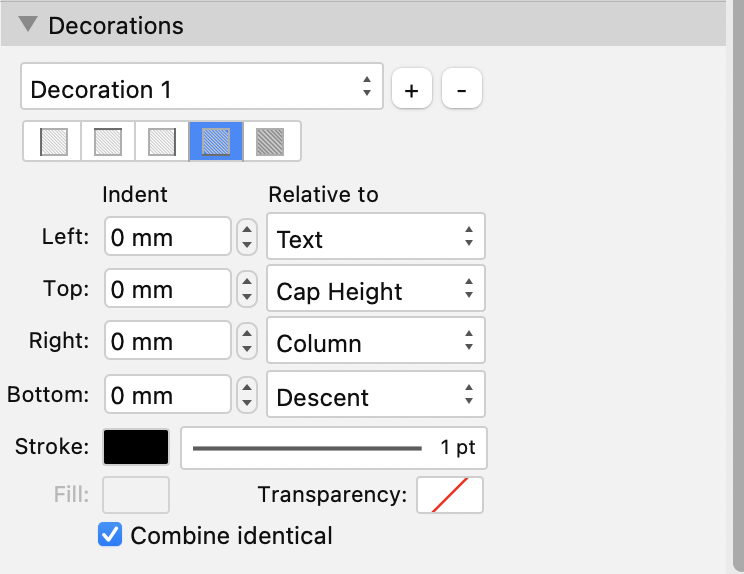-
Posts
1,472 -
Joined
-
Last visited
Everything posted by h_d
-
Very strange @carl123. Your cursor is changing from an I-beam to a white pointer to a black arrowhead. The latter two don't appear under any circumstances or with any combination of modifier keys on my MacBook Pro (trackpad only). And they're not shown as options under View - Customise Tools. So it may be down to input devices or a Windows vs macOS thing. Maybe the middle button on a 3-button mouse?
-
Maybe... Draw a rectangle, fill it with the metallic FX, mask the rectangle layer, invert the mask (Cmd-i) and paint on the mask in white: Screen Recording 2021-07-22 at 14.26.38.mov Peut-être... Créez un rectangle, remplissez-le avec le FX métallique, masque la couche rectangle (Cmd-i), inverser le masque et peindre sur le masque en blanc.
-
As far as I can see there is no way of dragging columns, rows or cells around the spreadsheet. There's nothing in the help to suggest this as a method, and I've given up trying to achieve it myself. What I think has happened is that @Failix has clicked in a row header and accidentally chosen one of the Sort options: From this: To this: It's the only way I can see of moving whole columns around. Are your columns now in alphabetical (or reverse alphabetical) order?
-
Hi @Keithyd and welcome! First thing to check: in the Context Toolbar, with the text frame selected, make sure the vertical justification is set to Top Align, not Justify Vertically, or the text in the final frame of the flow will spread out vertically to fill that frame, as in the two linked frames below. Beyond that, if you can supply a small sample of your .afpub file it will probably make it easier to troubleshoot.
-
Hi @AMP007 and welcome! The short answer is "No." Slightly longer answer is "Would you really want to?" given that the second response is going to be quite difficult to read at 5pt or thereabouts: As an alternative, you could abbreviate the fields: If you're insistent on 'rubber type', then the only other solution I could envisage would be quite complex, and involve separate columns for the two responses in the source file, with overlaid fields in the Publisher document. Cheers, H
-
In Affinity Publisher, create a paragraph style with two Decorations, settings as follows: This gives a 1pt black rule across the entire column, covered by a 2pt white rule to the width of the text. (If your background colour is not white then you'll need to match its colour to that of the second decoration.) Screen Recording 2021-07-21 at 21.31.41.mov Hope this is what you're looking for.
-
Not sure I can completely solve it, but in your echinacea the issue is with this curve: To isolate the problem, I copied and pastedd it and moved the copy to a blank area of the artwork, then Expanded Stroke. I got exactly the same thing: If I then Undo the Expand Stroke, select the Node tool and zoom right in on the right-hand end, the curve appears to extend past the final node: At very high magnifications you can almost see a 'kink' in the curve. If you use the Node tool to adjust the positions of the handles, then you can 'unkink' it and Expand Stroke will work as expected: But I'm not at all sure how to stop it happening in the first place. I suspect it may be down to the way you're drawing the curve, or an issue with your tablet - all I can really do is correct what you've already done. Cheers, H
-
Taking it step by step: 1) Create a single-page document. 2) Select the Data Merge Layout tool and drag a rectangle over the printable area of the page. In the Context Toolbar, set the desired number of rows and columns (and gutters as in your .afpub file). 3) Make sure the Data Merge Layout layer is selected in the Layers panel, as above. Switch to the Frame Text tool and draw a frame in the top left-hand area of the Data Merge area. In the Layers panel, the Frame Text will be 'nested' inside the Data Merge Layout. Double-click in the text frame and type "Your ticket number is..." The text will appear in all eight areas of the Data Merge Layout: 4) From the Document menu, choose Data Merge Manager. Click the minuscule, near-invisible Add Data Merge Source button and select your .csv. 5) Make sure that your text-editing cursor is in the top-left frame (ie in editing mode), and then double-click the TicketNumber field in the Fields panel: Again, the <TicketNumber> field name will appear in all eight sections of the layout. 6) In the Data Merge Manager, click the Generate button. This will create a new untitled document with all your numbered tickets, and as many pages as necessary to accommodate all the data: .............> 7) If you want to add additional text, graphics etc then do it in the Data Merge Layout document, with the layout selected in the layers panel and the content in the top left corner. Then generate a new merged document. Hope this helps.
-
Hi @lulub and welcome: Screen Recording 2021-07-12 at 16.44.07.mov A bit like the above?
- 4 replies
-
- copy
- illustrator
-
(and 2 more)
Tagged with:
-
Affinity Publisher is a desktop publishing application, not a spreadsheet, and like most DTP apps with the possible exception of Apple Pages, it doesn't do spreadsheet calculations. Never has, still doesn't. Serif don't usually reveal future plans for their apps. But it clearly was a feature of PagePlus, so who knows...
- 11 replies
-
Ah... If you're already on Catalina, and you've done all the updates, then I would have thought you'd be OK. I wouldn't necessarily go to Big Sur unless you have good reasons to do so. This isn't a Mac support forum, but if you haven't got space for the upgrade then you might want to check your local Apple Store for help, or the Apple Support Communities. If you're on Catalina you should already have Apple Photos installed, though the move from iPhoto is a bit of a culture shock. And I definitely wouldn't buy a new computer unless you really really want one. Out of interest, could you upload one of your .nef files, to to see if other forum users can work out what's going on?
-
Same on Mac, AP 1.9.3 and Beta 1.10.0.247. No Mac app that I've tried (including Finder, GraphicConverter, Preview, Raw Photo Processor 64) will preview or open the one I downloaded, though ExifTool can read its metadata. The mk ii is a very recent camera and OS support does tend to lag a bit behind. Too video-oriented for me. When I win the lottery I'll buy a DC-S1. And the lenses to go with it.
-
Apple discontinued iPhoto in 2015, so you may find yourself going round in circles. The current photo browser/catalogue for Mac is Apple Photos. Which version of macOS are you running? One of the benefits of keeping your OS up to date (and your 2015 Mac should go all the way to Big Sur) is that you'll get support for the latest RAW file formats, possibly including the .nefs out of your camera. Upgrading is quite a big step, but it sounds as though it might be worth it in your case. I just have the suspicion that your version of macOS doesn't offer support for your .nef files.