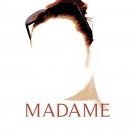vovov
-
Posts
4 -
Joined
-
Last visited
Reputation Activity
-
 vovov got a reaction from Gear maker in Multiple windows open at the same time
vovov got a reaction from Gear maker in Multiple windows open at the same time
It would be great if there was a better option then the "separate mode" to have multiple tab windows open at the same time. As in photoshop "float all in windows" option.
---Problem---
I also almost always work with multiple files side by side, whether dragging parts between windows or just matching the style of different images together. I know there is the separate mode option to do this but it is a very frustrating way to work in an image editing app.
The problem is that you lose the clean app background and it is replaced with a mess of other app windows, desktop background and random file icons. This is very distracting and also every click you miss Affinity windows the whole Affinity interface disappears.
---Suggestion---
I hope there would be an option in the preferences to just have all the windows open and still keep the user interface together in one window. Photoshop has this option (float all in windows) and it´s a great way of making the UI more flexible to different user scenarios.
Maybe a user editable tab bar would be an even more advanced implementation? So that you could pull windows off of it and put windows back into it. That way you could always manage your open files easily.
-
 vovov reacted to R C-R in 2photos si de by side
vovov reacted to R C-R in 2photos si de by side
I like your editable tab bar idea very much. Not only would it solve this problem, it also would work the same way as the Studio panel tabs, giving users one less new thing to learn how to use.
-
 vovov reacted to MEB in 2photos si de by side
vovov reacted to MEB in 2photos si de by side
Hi vovov,
Welcome to Affinity Forums :)
That's a good point and suggestion. I would post it in the Feature Requests section so it doesn't get lost here in the middle of the thread.
-
 vovov reacted to R C-R in 2photos si de by side
vovov reacted to R C-R in 2photos si de by side
Not a perfect workaround by any means, but have you tried using the "Spaces" feature of OS X to create a second Desktop & put Affinity only into the second one in separated mode? You can even assign the second Desktop a different background color, like a flat grey one, to reduce the visual clutter.
-
 vovov got a reaction from Madame in 2photos si de by side
vovov got a reaction from Madame in 2photos si de by side
I also almost always work with multiple files side by side, whether dragging parts between windows or just matching the style of different images together. I know there is the separate windows option to do this but it is a very frustrating way to work in an image editing app.
The problem is that you lose the clean app background and it is replaced with a mess of other app windows, desktop background and random file icons. This is very distracting and to get rid of them you have to hide all other apps and clear your desktop of file icons and turn desktop background to flat grey. And still your left with the problem that every click you miss Affinity windows the whole Affinity interface disappears.
I know this is a traditional OS X way of doing this but I really really hope there would be an option in the preferences to just have all the windows open and still keep the user interface together in one window. Photoshop has this option and it´s a great way of making the UI more flexible to different user scenarios.
Is this a difficult feature to add?
-
 vovov got a reaction from anon1 in 2photos si de by side
vovov got a reaction from anon1 in 2photos si de by side
I also almost always work with multiple files side by side, whether dragging parts between windows or just matching the style of different images together. I know there is the separate windows option to do this but it is a very frustrating way to work in an image editing app.
The problem is that you lose the clean app background and it is replaced with a mess of other app windows, desktop background and random file icons. This is very distracting and to get rid of them you have to hide all other apps and clear your desktop of file icons and turn desktop background to flat grey. And still your left with the problem that every click you miss Affinity windows the whole Affinity interface disappears.
I know this is a traditional OS X way of doing this but I really really hope there would be an option in the preferences to just have all the windows open and still keep the user interface together in one window. Photoshop has this option and it´s a great way of making the UI more flexible to different user scenarios.
Is this a difficult feature to add?