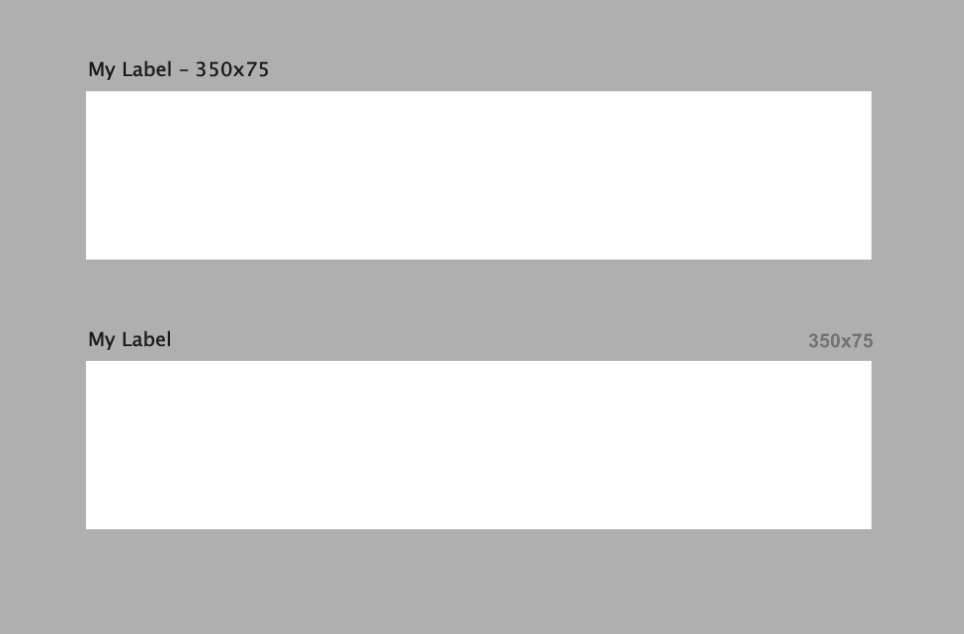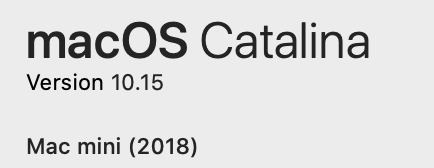-
Posts
143 -
Joined
-
Last visited
Everything posted by HYR
-
Looks like just finding the delete shortcut (didn't realize "delete" was a shortcut) and then typing the `delete` key as the shortcut fixed it for me.
-
I just upgraded to v2.2 and the delete key action is definitely not working (and not fixed). Having to reset all of my shortcuts sounds like a frustrating solution. I'd prefer not to have to redo all of my shortcuts. But I've not seen any other approach mentioned to fix it. Update: It seems you can just reset the shortcut:
-

1.9.2 Text Background Linked to Table Background
HYR replied to HYR's topic in V1 Bugs found on macOS
@thomasoI guess the part that confused me is…why a table would cause my regular text tools to change? Seemed so odd that it seemed like a bug (and frankly still seems really odd to me). But thanks for helping me. -

1.9.2 Text Background Linked to Table Background
HYR replied to HYR's topic in V1 Bugs found on macOS
Nevermind. I found it in the "Frame Text" studio under "General". Thanks! -

1.9.2 Text Background Linked to Table Background
HYR replied to HYR's topic in V1 Bugs found on macOS
@thomaso Where would you expect to remove the background on a text frame? -
For some reason changing the table background color affects all new text elements. You can't remove it without removing the background color of the table. See the video linked below https://cln.sh/IR4KBsaW1zJFlYsJUsFV
-

Zeplin.io integration/cooperation
HYR replied to evilclay's topic in Feedback for Affinity Designer V1 on Desktop
+1 -
square.ai – @Joachim_L here's a simple test. I save it from Illustrator 2021 as a Illustrator 2020 file. It contains a black square (0,0,0). When I import into Publisher and I check the color I get (340, 5, 13). @firstdefence Both were CMYK... not sure how to check "Rich Black" vs "100% Black". How would I do that?
-
I think it has something to do with the black color changing when imported into Affinity Publisher. In Illustrator it's (0,0,0) but in AP it's: So it's not even fully black when imported. The file I'm using to import is a .ai file.
-
I'm working on a black and white coloring book that was designed in Adobe Illustrator. If I print from Illustrator (2021) I get a darker black, when I print from Publisher (1.9.0) it looks almost gray. When I color pick each from a third party color picker I get (0,0,0) from Illustrator and (109,0,13) from Publisher within the apps themselves. Any ideas why? (Note: I'm on Mac OS 10.15.3) Here's a photo of the same doc printed from both apps... https://cln.sh/xAGktW176elMJjjKSTKo
-
What if we could choose colors for a design and then turn them into Swatch Symbols? Symbols work with objects but it'd awesome reuse a colors in a design (ex: Brand Primary Color) the same way. Maybe there could be a Swatch Symbols palette. Just a rough idea. I'd love to define a color and use that color in a design and then modify that color swatch which would therefore update the color throughout the design. I write a lot of CSS and using CSS Custom Properties … --brand-primary-color: #545187; … for managing a theme makes handling large changes very easy. Wondering if we could have the same concept in the Affinity Suite.
-
1. Snap artboard edge to contents – Often times I need to resize an artboard to because the contents have been changed and I need the artboard to perfectly align with the contents. I'd like to see this feature either on by default or a preference that can be turned on. I absolutely need it and would use it every day. 2. Display artboard size – I find with some of my work I need to see the artboard size at all times because I have multiple artboards on the screen that seem very similar in size. So I'd like to see some gray info text on the opposite size of the artboard telling me the size. Currently I have to add the size to the label so I can easily see it at all times. This is pain when I change the size, now I have to update the label and this happens more than you might think. In the screenshot below I show first how I currently have to do it and then how I'd like to see it (built in) to the affinity apps. (Note: This feature could be found in the preferences as well.)
-
I love the Affinity apps on both my Mac and iPad. I'd really love "handoff" support so I can do some aspects of my work quickly on my iPad. I don't even necessarily want to move the file to my iPad... just quick do some work with it and send/save it back to my Mac to finish up. If I could click a button titled "open in" and choose my iPad, that would be fantastic.
-
Ok, good to know. Thanks!
-
Love the new "Stock" studio in Designer. I'm having an issue though. Pexels, doesn't seem to return an images for me while both unsplash and pixabay do. I just see the "I understand" agreement, which I've tried to check and uncheck, and even restart the app to get it to work. No luck. Just me?
-

undo redo
HYR replied to lewo's topic in Pre-V2 Archive of Affinity on Desktop Questions (macOS and Windows)
✅ The above fix worked for me. -

1.8 update: Undo funtion is not working on Yosemite
HYR replied to ikev7's topic in V1 Bugs found on macOS
Same here… MacBook Pro on MacOS Catalina (10.5.2). -

Feature Request: A Better Way to Manage Brushes
HYR replied to HYR's topic in Feedback for Affinity Designer V1 on iPad
Yeah I agree @PaulEC. Also, when I start the app I want to start the last brush and category I was using. Currently it defaults to the "painting" category every time but most of the brushes I use are custom brushes so that behavior isn't very helpful (especially when you have a lot of categories to scroll through). -
I love Affinity Photo and Designer on the iPad. It's amazing how well things are designed and thought out. There's just one area that I really struggle with and it's managing brushes. It's just not easy to organize large collections of brushes. I can't reorder brushes based on how I use them. Moving a brush to a category just puts it at the bottom and then I'm stuck scrolling to the bottom to find that category. Or I have to create a new category and very carefully add each brush in the order I want (and if I mess up I have to delete it and start over). Managing brushes just seems very unintuitive at the moment.
-
I don't have a problem with the feature at all, in fact I like it a lot. I just couldn't find it to disable it when I needed it to stop, which was frustrating. I'd prefer the option to be available via the export persona and so I can use it on whatever file type I want.
-
@R C-R I'm on macOS 10.13 Catalina. I definitely wasn't exporting PDF's, only JPEG's. No PDF's were exported from that file at any time.
-
Oh... it only shows up under certain types. I was exporting JPEG and there's no checkbox but it applies to them anyway. Seems like a UX issue to me. Thanks for the heads up! Also, where is the option in the export persona?
-
I've seen an option somewhere to auto-open files on export but at the moment I'm using continuous export and am exporting a bunch of files and it's annoying. But what's more annoying not being able to find where to stop the auto-opening of files. Any ideas where to find this setting? Note: I'm on version 1.7.3 of Affinity Designer.
-
@MEB Using the same file provided by @design.stuff I get the issue I described above. But if you'd still like the client file I used feel free to DM me the private upload link.