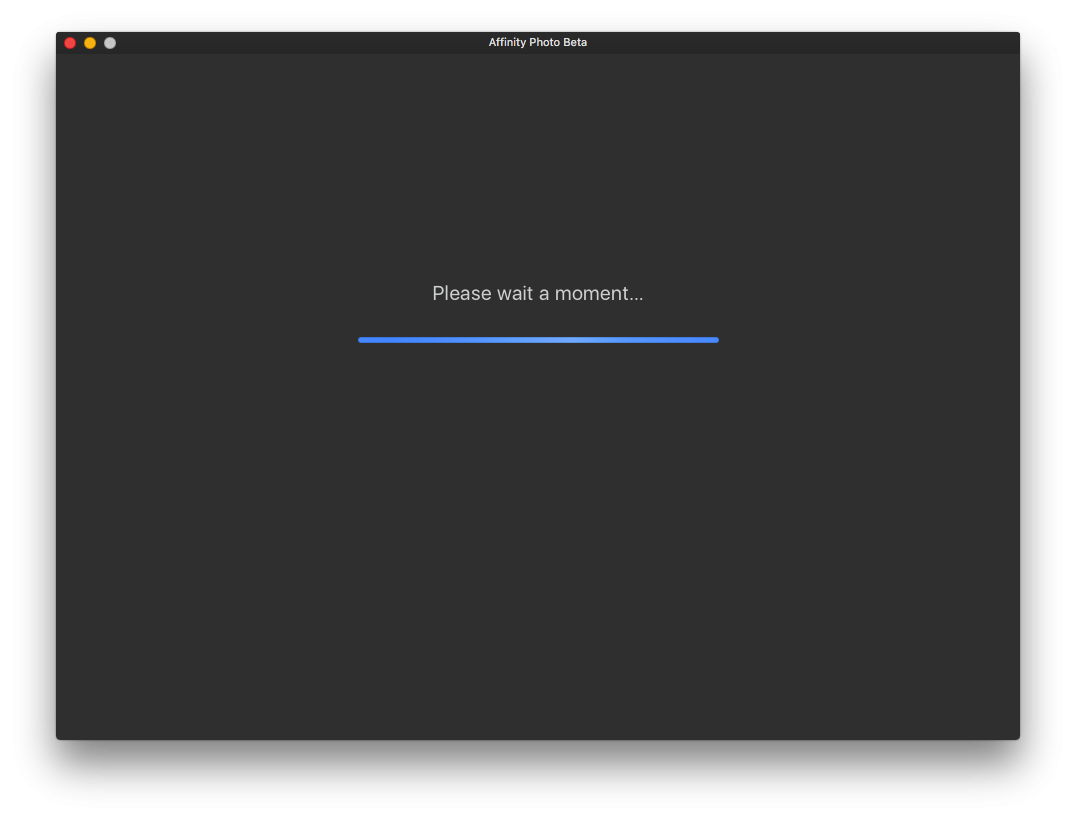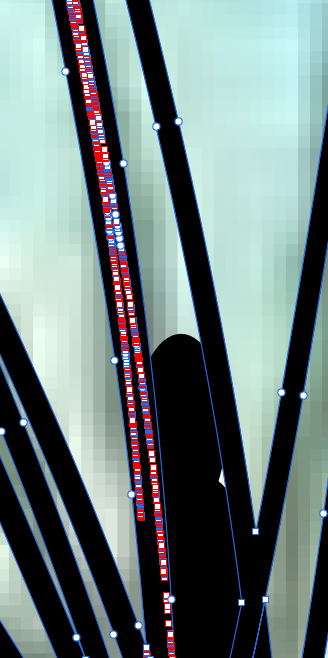Boldlinedesign
Members-
Posts
453 -
Joined
-
Last visited
Everything posted by Boldlinedesign
-
Free transform and warping tool
Boldlinedesign replied to Artsketch's topic in Feedback for Affinity Designer V1 on iPad
This is a necessity for both designer vector and for pixel persona. I love being able to sketch things out in designer on a pixel layer over top vector layers to determine how I want things to look. I wanted to warp part of my sketch in the designer pixel layer but could not find the warp. So I need to go over to photo to make that edit? -
Divide, Add, Expand Stroke, not working right.
Boldlinedesign replied to Aaron Martin's topic in V1 Bugs found on macOS
I agree with you. Totally love Affinity and I am rooting for them to be my complete replacement to Adobe. That said, the slow rate of adding features and some of the responses to the issues I've found, especially with boolean operations has me wondering if this will really get truly fixed. I've posted several times about issues with boolean operations and one reply mentioned I was working with "dirty geometry". Hopefully that wasn't the end of that statement! I asked if they still planned to go in and refine the boolean operations because to just blame dirty geometry and not do any fixing to the tool set would severely handicap Designer's usefulness and professional outlook, but no one ever got back to me again. As a vector artist, not all art I do is mechanically thought out ahead of time so I can just use the pen tool only. Some designs, I use the vector brush tool with overlapping strokes to get a more natural look. In Illustrator, I've often done full designs with the blob brush. we're missing that artistic design approach capacity right now in Affinity It's odd, as you mentioned, that the boolean operations have been a thorn in Serif's side, an Achilles heel to their product development. I hope my fears that they have shelved any serious further boolean improvements are proven wrong. -
Divide, Add, Expand Stroke, not working right.
Boldlinedesign replied to Aaron Martin's topic in V1 Bugs found on macOS
Thanks for sharing this tip - Affinity Designer is almost unusable to me past the initial drawing with the vector brush. Each time I use the brush to add strokes to ink a piece, converting them to fills, dividing them and adding them together as I want them produces freezes, parts I am adding together go missing , tons of useless nodes...etc. I usualy have to copy and paste into illustrator to merge it there in one or two simple steps The method of creating compound shapes and the converting to curves seems to be a little more useful and helpful - thanks! -
Registration Error in Beta
Boldlinedesign replied to Boldlinedesign's topic in [ARCHIVE] Designer beta on macOS threads
I understand now what you were asking me to do - I tried that and then attempted to connect again and it hung on the "please wait" - after a while i closed it out.- 17 replies
-
- affinity designer
- beta
-
(and 1 more)
Tagged with:
-
Converting brushes to curves
Boldlinedesign replied to waveman777's topic in [ARCHIVE] Designer beta on macOS threads
@waveman777 - Having 100% vector brushes (beyond the top two in the "pens" category) along with the ability to edit and build our own 100% vector brushes is something that's been requested many times for several years now by the Affinity user community. I work in the screen print industry and most work I do requires 100% vector output. Many are hoping Serif hears our requests and implement it in an upcoming version soon. We love Affinity - we just need certain tools to properly do our work with it -
Registration Error in Beta
Boldlinedesign replied to Boldlinedesign's topic in [ARCHIVE] Designer beta on macOS threads
ok but I'm not sure I understand the actual operation you're asking me to do on the mac. If I hold down the CTRL key as I double-click the designer beta icon, it acts like a right-mouse-click and I get a sub-menu. I tried holding down the apple key as I double-clicked the designer beta app to open and it didn't seem to do anything different than a normal opening of the app.- 17 replies
-
- affinity designer
- beta
-
(and 1 more)
Tagged with:
-
Registration Error in Beta
Boldlinedesign replied to Boldlinedesign's topic in [ARCHIVE] Designer beta on macOS threads
@Patrick Connor - thanks for replying. Can you clarify what you mean by "If you CTRL+Run up the Designer 1.9.0.11 beta " I assume you mean on the Mac.- 17 replies
-
- affinity designer
- beta
-
(and 1 more)
Tagged with:
-
Registration Error in Beta
Boldlinedesign replied to Boldlinedesign's topic in [ARCHIVE] Designer beta on macOS threads
@DanG - Update: I installed the Designer beta on my windows PC laptop (I own licenses for both Photo and Designer on both platforms) and was able access everything that way without any issues at all. So it looks like the issue logging in is with my main mac computer- 17 replies
-
- affinity designer
- beta
-
(and 1 more)
Tagged with:
-
Registration Error in Beta
Boldlinedesign replied to Boldlinedesign's topic in [ARCHIVE] Designer beta on macOS threads
@walt.farrell - I had noticed you posted an earlier comment about being sure I use the correct login - my affinity main account and not mistakenly use the forum account info - Good advice, but right now I can't even access a place to enter anything! I simply press either option, to register or log in and I get a new pop up window telling me to wait and then it tells me something went wrong. That's as far as I can ever get. I decided to download the current beta for Photo and see if it made a difference to register or log in from there instead and so far it appears stuck at the "Please wait a moment" screen. At the risk of beating a dead horse - I can't even access a place to enter a password and username to register to log in much less enter the wrong info!- 17 replies
-
- affinity designer
- beta
-
(and 1 more)
Tagged with:
-
Registration Error in Beta
Boldlinedesign replied to Boldlinedesign's topic in [ARCHIVE] Designer beta on macOS threads
Hey @DanG - Thanks for reaching out again - I appreciate it. Everything is the same as before. I just updated to the very newest beta release for Designer just now and still have the exact same error. I click on "My Account" from the top menu in the Designer 1.9.0.11 beta and I get the pop-up box to register. I have the two options at the bottom of that pop-up box - to register or sign in and both options result in a blue progress bar with the words "wait a moment" and then after a minute or two, it gives me the same "we're sorry, something went wrong during registration or sign-in". I have the option to try again or be reminded to try later.- 17 replies
-
- affinity designer
- beta
-
(and 1 more)
Tagged with:
-
IMPORTANT: Annual Company Closure 2020
Boldlinedesign replied to Patrick Connor's topic in News and Information
I had the same thought! But then again I feel torn because I keep hoping the items they've added since 1.8 are not all that are going into the 1.9 RC. I hope against hope there are improvements to the boolean operations, pure vector brushes, text warp, vector eraser and blob tool, and blend tool are also coming out in 1.9 that are secretly being finalized and they need more time after the holidays to accomplish this. I know it's a far-fetched hope, but it gets me through. If I'm wrong, and they continue the pace of adding one or two tools critical for our professional autonomy from Adobe with each release; then it's going to take another decade before Designer can stand on it's own - and that would be depressing -
Boolean issues with Add
Boldlinedesign replied to Boldlinedesign's topic in [ARCHIVE] Designer beta on macOS threads
@Sean P echoing @fde101, I know I've posted numerous times in the forum for the last few years about the serious need for a blob tool equivalent. I've also been vocal about the issues regarding boolean operations freezing the app and/or creating the massive node overloads and complicated adds. I've suggested several times we could use another boolean operation that accomplishes what Illustrator's merge" operation does. (cookie cutters overlapping fills, would allow for fast fill color behind an expanded black outline of a character by merging, etc) true vector eraser, true vector brush support, text warp (contour path and "find and replace" as well but they are now in the 1.9 beta) Those seem pretty universal regardless of design industry. I'd love to see bitmaps like in Adobe and the ability to print separations. We also really need a blend tool. I don't know how to link in another thread topic inside a chat like this, so added a link to one for example. https://forum.affinity.serif.com/index.php?/topic/23254-make-blend-tool/ The blend tool was requested in 2016 (I'm sure other threads date back further) and MEB mentions at one point early on that it will be out before the 2.0 release according to the projected roadmap. Year after year, people circle back to ask for an update and there are basically crickets from Affinity on that topic and many others. The roadmap may have added some pressure to the developers at Serif, but it at least told the consumer base were were being listened to and that Affinity is worth the long term investment. There are always more features the consumer base is going to ask for. I'd love to see a symmetry tool, 3d text, smooth tool, vector trace, (screen record - now in 1.9 beta) etc. I can do my professional work without them and so they are low priority in my opinion. I share a common goal with many on here to have a set of tools in the Affinity Designer app that allow us to drop Adobe completely and sell others on that fact. Lower priority to most would be the new ability to share brushes and the like across different computers on the same account, the screen record, the anti-aliasing. Just my opinion. I know I'm not alone is saying there is a strong perception that Affinity Designer has taken a backseat in priority to the focus on developing Photo further and getting Publisher out on the ipad. I know Affinity wants to "get it right" before shipping a new tool and I understand that. We're in a pandemic year that has slowed production, I get that also. Many of these features are considered basic and are already in other vector apps. Asking the consumer base to be patient as new features are added is normal and understood, taking 5-6 years or longer to add basic features without keeping the consumer base informed seems to invite criticism and frustration. Surely Serif can understand that adding features at such a slow rate over 6 years is going to discourage the base and end any real passion and momentum the apps carry? Some like myself are holding on to CS6 - so we don't have to pay for an overpriced subscription. I'm spending a lot more time in apps like Corel and Vectorstyler Some have been more colorful in their anger and frustration than others. I don't think we should be blasting Serif, but I'll keep repeating the same requests as respectfully but bluntly as I can in hopes we are heard. I have convinced several people to buy in to Affinity, I use Affinity whenever I can until missing tools force me to go to other apps to get the job done, I still believe Affinity is the future and will be a better option for most people than Adobe or Corel long term. At the same time I look at new apps like Vectorstyler and marvel at the progress they make in short time. Vectorstyler still lacks a polished and smooth UI and workflow, but it has everything we've collectively been begging Serif for in Affinity Designer. What holds back Affinity from being like Vectorstyler in that regard? -
@Jowday what was the name of the vector app we were supposed to be looking into for Cyber monday?
- 10 replies
-
Boolean issues with Add
Boldlinedesign replied to Boldlinedesign's topic in [ARCHIVE] Designer beta on macOS threads
@Sean P- Sorry to keep asking, but are you able to confirm Affinity still plans to fix this issue with the Boolean operations? Your response gave the potential impression we're just going to have to clean up excess nodes any time there is "dirty geometry". The problem occurs with regular overlaps as well. Excess nodes and node cleanup is required even with simple overlaps of strokes expanded and divided and then added together again (see example image attached) The second image shows a hairline break between two overlapping fills that were divided and added If there were an Affinity equivalent to the "blob" brush and vector eraser, those often can fill in an issue quickly or remove a problem section, but my layman's understanding of code development tells me one problem can't be solved without the other being solved as well. I assume a blob brush is really just a set of actions (expand stroke and add) occurring in real time as the brush is used. If the issue occurs when done by the user, it's not going have different results when done as an action. I'm guessing a "merge' boolean operation with properties like Illustrator's (cookie cutter effect and solution to filling negative spaces of a fill shape) is also not possible until this node issue gets fully resolved. Right now, if I vector something in Affinity on desktop or on Ipad, there's a limited amount I can do to fix it up natively. I have to copy and paste it over to Illustrator CS6 and merge it there. It solves 90% of the extra modes and then I use the blob brush to cover over and eliminate extra nodes - or I release the shape from being a compound path, erase the erroneous nodes from Affinity and go from there. I know the boolean operations have been a issue for Affinity for years. Version 1.8 brought some solid improvements and I know the Divide operation has been looked at and improved at least a couple times recently. I just want to know this is not the end of the road for getting them to work properly and hoping it's not years before they do - thanks! -
Boolean issues with Add
Boldlinedesign replied to Boldlinedesign's topic in [ARCHIVE] Designer beta on macOS threads
@Sean P thanks for checking out the file I sent and getting back to me. Can you clarify a little what you mean overall? I understand that if I had fewer overlapping original strokes that were then expanded and divided, the geometry would be cleaner. I understand how to clean up all the excess nodes after a “dirty geometry” divide.... I can do that for the time being, but what about the long term? I guess my question is, will Affinity be fixing this issue soon? I’ve copied and pasted this very design I sent you into Illustrator CS6 and after deleting the extra overlaps, merged everything with almost perfect success. (There are always a few stray nodes in a design originating in Affinity that I usually need to go over with blob tool or break the compound path and delete). I’m hoping your answer on this was not indicative that Affinity has no plans to improve the Boolean operations so even dirty/bad geometry cannot be fixed. If Adobe can do it in CS6 from years ago, what keeps Affinity from accomplishing it? I love Affinity and I’m not trying to be overly critical. The geometry and Boolean operations seem to have been and remain a major thorn in the side of the development team. I’m hoping your answer does not imply they have given up or settled for lesser results on this crucial aspect. Thanks! -
Boolean issues with Add
Boldlinedesign replied to Boldlinedesign's topic in [ARCHIVE] Designer beta on macOS threads
@Sean P - thanks for getting back to me - I appreciate it. I have attached the file here Farm_Fresh.afdesign -
Using the new 1.9.0.10 beta, I am trying to add together several expanded former strokes and fills to make one united vector shape. Each time I do so, a large portion of it just disappears. How are we supposed to be doing this aside from tracing the outside with a single pen stroke? Also, I have to keep switching over from the alternate fill mode to the winding repeatedly because when I grab a part of a fill and pull a node of it over top another, it just creates a negative space where they overlap otherwise. Lastly, we're still getting crazy number of nodes when expanding and dividing strokes These issues have been brought up for the last few years without a complete fix. stuff like this is in large part what keeps Affinity from being an app I can use exclusively
-
Bad vector handling
Boldlinedesign replied to Thomahawk's topic in Feedback for Affinity Designer V1 on Desktop
@Bryan Rieger I can understand and agree with much of what you said in reply to my comment, “I want Affinity to win”. I can also see how that comment read like a zero sum game.You’re right in that many people see it that way. I meant it as in, I want Affinity to succeed and be successful - no matter what Adobe or others do or don’t do. Success as defined by me would be that it’s a solid and powerful trio of apps that accomplish well the professional design needs of artists and designers, photographers, etc. So many people feel adobe is overkill for their needs and strongly dislike the subscription model. I work with many small screen print shops for example, that need a raster and vector app so they can do simple designs and print out more complex ones they are sent. I know for myself, I don’t need all the bloat in adobe to do my professional work. I’m able to do everything I need with my old copy of CS6. So for me, “success” in terms of Affinity is getting the basics done solid and adding the common use tools we’ve rehashed now and over the years. Keeping it somewhat streamlined is to Affinity’s strength actually. Leaving out basic and necessary vector tools is what keeps it from being “successful” in my book.- 23 replies
-
- affinity designer
- mac
-
(and 1 more)
Tagged with:
-
Bad vector handling
Boldlinedesign replied to Thomahawk's topic in Feedback for Affinity Designer V1 on Desktop
@Jowday what are you suggesting we invest in on Monday?- 23 replies
-
- affinity designer
- mac
-
(and 1 more)
Tagged with:
-
Bad vector handling
Boldlinedesign replied to Thomahawk's topic in Feedback for Affinity Designer V1 on Desktop
@anon2 How about you? What would convince you to purchase the version 2 upgrade?- 23 replies
-
- affinity designer
- mac
-
(and 1 more)
Tagged with:
-
Bad vector handling
Boldlinedesign replied to Thomahawk's topic in Feedback for Affinity Designer V1 on Desktop
@anon2 - Hmmm good question. I'm torn between just continuing to support them because I believe in the long term for Affinity despite the slow progression currently and holding off on further financial support until more of what I consider the essentials are added. If the cost to purchase was in the range of what Adobe used to charge ($600+) for a major upgrade, I would certainly hold off until most if not all my essentials were in place. I would fear paying that much and then waiting many more years to see the trio of apps get to be professionally self-sustaining. Since it's not an expensive set of apps, that is less an issue for me. I want Affinity to win and I root for them and I want my money to go toward their success - but I also need them to acknowledge we are struggling with the multi-year slow updates. It's almost 2021 and I'm still running El Capitan to keep Adobe CS6 going without a subscription for goodness sake! The 2.0 release would need to show me they are serious about taking care of the professional designers that want to use this in place of Adobe. They would need to add more than say, tinkering with a few small features updates. I'd be looking for text warp, vector eraser, blob brush equivalent and 100% editable vector brushes in the 2.0 release for me to feel great about upgrading. They'd also need to show me that the Boolean operations work properly (see attached image). It's SO frustrating trying to edit my vectors in Affinity Designer expanding and dividing and then merging them only to have a mess of nodes to clean up each time. At the risk of sounding like a broken record, I wish they would acknowledge the customer base that has been pleading for certain essential features for years now without much of a reply. I'm all for the cool smaller additions like time-lapse and the anti-aliasing feature, but not at the expense of the essentials. If 2.0 lacks a solid number of essentials, I might hold off on purchasing for a while until they do.I don't want to get too blindsided in rooting for Affinity to fully replace Adbe, that i ignore other avenues to accomplish this - like incorporating Vectorstyler. I would probably pour more time and resources apps like Vectorstyler get out of beta. I've been doing my best to test out their tool sets and encourage them to make edits that would help my professional workflow. If Vectorstyler keeps going at the pace it has with their betas and improvements, I might be less motivated to push Affinity. Already I've been able to create text warps and blend modes in VS and copy and paste them over to Affinity to finish with success.- 23 replies
-
- affinity designer
- mac
-
(and 1 more)
Tagged with:
-
Bad vector handling
Boldlinedesign replied to Thomahawk's topic in Feedback for Affinity Designer V1 on Desktop
@Jowday I don't know if they added the time-lapse for selfish gain - Procreate has had it for years and its a fun and useful addition that I wish all the apps I use had; including Illustrator, Clip Studio, Krita, etc. I don't think Procreate added it for selfish gain. I see it as a great promotional tool for myself as an artist to share my workflow and engage with clients and followers. I use screen capture apps when I do work for that reason. I'm totally with you on the need for Affinity to develop some standard tools we use daily in our professional work before I can take it seriously as a fully-functional Adobe replacement set of apps - but I don't believe they are diabolical or that self-focused. We may have to agree to disagree on that. The apps are pretty cheap and they have a pretty good base that is growing - though I would think Affinity could probably use a 2.0 release soon to give themselves a financial shot in the arm to get the next series of features added. What app are you referring to that costs four times the Affinity price?- 23 replies
-
- affinity designer
- mac
-
(and 1 more)
Tagged with:
-
Bad vector handling
Boldlinedesign replied to Thomahawk's topic in Feedback for Affinity Designer V1 on Desktop
I agree with much of what you are all saying. I love so much of what Affinity is doing and after so many years of waiting, we are finally seeing a contender in the ring to keep adobe honest and compete. I am excited to see the way the three apps work together, the universal file format, the ipad apps working seamlessly with the computer versions, the lack of subscription slavery, the intuitiveness of many of the ways it works. I generally prefer affinity’s pen tool to illustrator’s pen tool. i love the addition of the time-lapse video and I think it will be really useful to so many artists as They share their work. I’m glad to see they are adding find and replace and contour path to this next update - those were on my “need” list for a long time. All that said, it’s hard to understand and be patient with affinity when there are core features we feel are missing. My main goal is to be able to do my professional work without the need for adobe at all. Time-lapse is great, but it is not a necessity in the goal to leave adobe behind. Fixing the Boolean operations once and for all, adding a “merge” Boolean option so we can “cookie-cutter” shapes behind another (great for filling sections of negative space within a fill), the Boolean operations need to result in clean results, not missing sections and tons of extra nodes. We desperately need 100% pure vector brushes, text warp and shape warp, smooth tool, blob brush equivalent and vector eraser, a vector trace at some point (i bought vector magic a while back, so this one matters less to me personally). I’d love to be able to create bit maps like I currently do in photoshop and then import into illustrator - that can have some vector-like principals to them. I’m sure there are a few more that others deem indispensable as well. It feels like Designer has been somewhat neglected over the last few years. Although I also love Photo, I have not kept up with what they are offering as most of my professional work is pure vector. I understand why they removed the list of goals from the forum a while back - it can add a certain amount of pressure to their lives and apparently people were giving them grief on the forums over it. It’s equally hard for us to wonder how long these features will take to implement. Do i need to buy another intel Mac to keep CS6 alive another couple years or hold out and buy the next generation M1 apple computers? Will these needed features be added in the next year? Two years? I’d rather have these core functions and then add the extras like time lapse and other things later. I have other things I’d love to see added to affinity that can wait for the core features to be added first - like 3D text for example. perhaps many of these features are in development for version 2.0? I understand these things can take time, but many of us have been waiting several years for some of these features. We see others like Vectorstyler with many of these core features already implemented and frequent updates - if they can accomplish this, what keeps Affinity from doing the same? I don’t want to be overly critical of the Affinity team - I just want them to understand what is important to me and many and to acknowledge our concerns and maybe even give us an updated ideal set of goals.- 23 replies
-
- affinity designer
- mac
-
(and 1 more)
Tagged with: