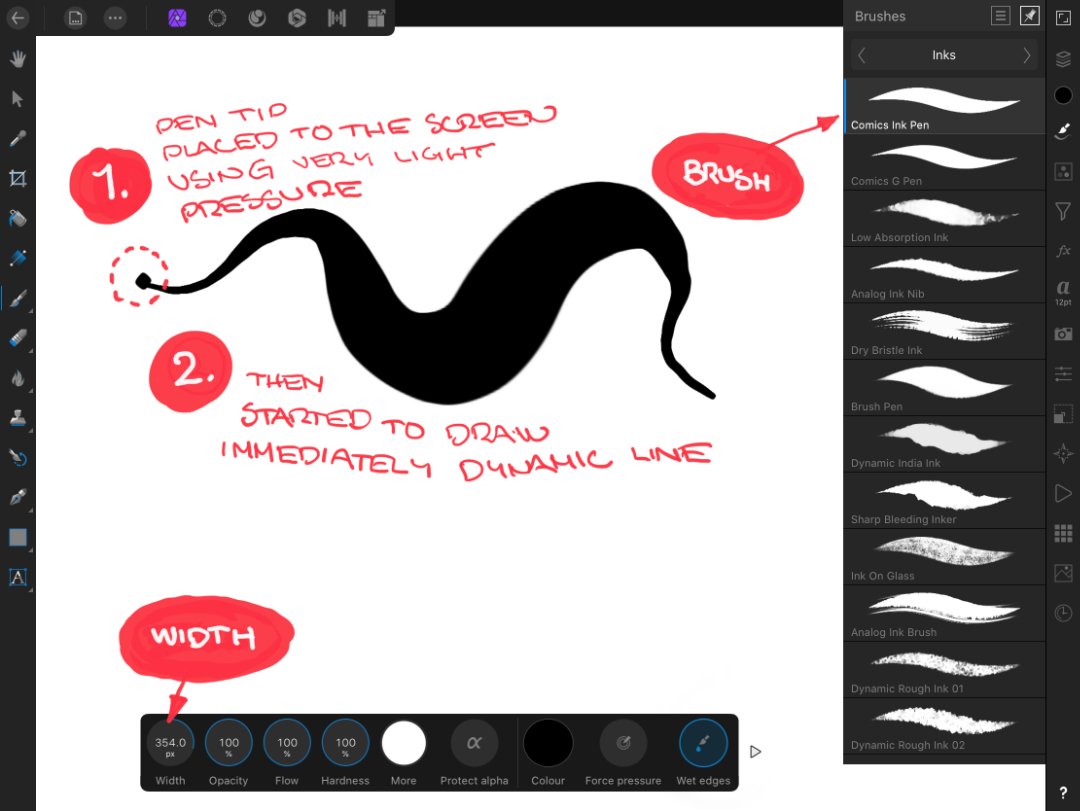Luovatone
Members-
Posts
11 -
Joined
-
Last visited
Contact Methods
-
Website URL
https://tonikasurinen.fi
Profile Information
-
Location
Finland
Recent Profile Visitors
1,362 profile views
-
 devendra reacted to a post in a topic:
Brush Nozzle follows Canvas Rotation (Dynamics-Rotation-Angle)
devendra reacted to a post in a topic:
Brush Nozzle follows Canvas Rotation (Dynamics-Rotation-Angle)
-
 DM1 reacted to a post in a topic:
Sorry, but what’s about the blob issue?
DM1 reacted to a post in a topic:
Sorry, but what’s about the blob issue?
-
 Artsketch reacted to a post in a topic:
Sorry, but what’s about the blob issue?
Artsketch reacted to a post in a topic:
Sorry, but what’s about the blob issue?
-
Sorry, but what’s about the blob issue?
Luovatone replied to Artsketch's topic in V1 Bugs found on iPads
Hi, this seems to be very problematic case. So I tried to my best to tell and demonstrate what I mean with this Pressure Blob problem. I really hope that this get better and fixed. I have drawn a lot with iPads and really liked Affinity Designer feel (wet edges custom is awesome and you can get very traditional pencil drawings). Problem is that I have used only Pen Tilt to vary Brush size and it was worked quite well, so no problems. But I have get a bit frustrated when I have tried to do paintings with Affinity Designer, because then I tend to vary brush size and opacity with pressure. and I detail something there is a annoying big blob when pencil tip touches the screen. Also inking is very hard and it is almost impossible to me produce clean high brush size dynamic lines with Affinity Photo or Designer IOS. You must work a quite hard with Affinity Photo or Designer to hide that problematic Pressure Spit Blob problem, it is not always even possible. One problem is that brushes settings Pressure Curve do not work as expected, you must also use Global pressure curve to hide that initial touch pressure blob. It is not ideal solution and it is not still work if you use big varied brush size. I suggest to @Paul Mudditt @AffinityMakesMeSmile try do dynamic ink lines as shown on video. I used to Procreate which uses same kind of pressure curves and brush without any tricks. IMPORTANT! There is no any problem with MacOS or Windows Affinity products even with over 1000px brushes with Wacom pens, so you can draw thin 1px lines with 1000px size brush without any problematic inital Pressure blobs. Of course Apple Pencil and IOS pen tech is different and way more problematic to handle. Thanks to all! Affinity_IOS_Initial_Pressure_Spit_Blob_Problem.mov Procreate_Dynamic_Ink_demo.mov -
 Artsketch reacted to a post in a topic:
Sorry, but what’s about the blob issue?
Artsketch reacted to a post in a topic:
Sorry, but what’s about the blob issue?
-
Sorry, but what’s about the blob issue?
Luovatone replied to Artsketch's topic in V1 Bugs found on iPads
Hi, all and please hope that this solves now. Please try that: take Inks Category brush (Comics Ink Pen or Brush Pen) and remember Reset brush to its default settings. set Brush Width to 240 px.... or even more. (IMPORTANT! to show clearly that problem) place pen tip lightly to the screen and try to draw slowly nice clean dynamic lines. I am quite sure that most of you see a bigger blop mark at the start of your lines. That happen when your pencil tip first time touches or registering the screen. Other IOS programs (Procreate, ClipStudioPaint, SketchBook, ArtRage eg.) do not spit pen pressure at the start of the line or so when pen tip is the first time placed and registered on the screen. Tested this with latest Affinity Designer and Affinity Photo 1.8.3 with iPad Air 3, iPad mini 5, iPad Pro 12.9" (1st gen), iPad 2018 (6th gen) and all behave same. BTW. This problem is same as desktop versions in the past, but they got it fixed while ago. Thanks all! -
 Artsketch reacted to a post in a topic:
Sorry, but what’s about the blob issue?
Artsketch reacted to a post in a topic:
Sorry, but what’s about the blob issue?
-
 Artsketch reacted to a post in a topic:
Sorry, but what’s about the blob issue?
Artsketch reacted to a post in a topic:
Sorry, but what’s about the blob issue?
-
 AffinityMakesMeSad reacted to a post in a topic:
Sorry, but what’s about the blob issue?
AffinityMakesMeSad reacted to a post in a topic:
Sorry, but what’s about the blob issue?
-
Sorry, but what’s about the blob issue?
Luovatone replied to Artsketch's topic in V1 Bugs found on iPads
Hi, here is another video clip about the Affinity's Brush engine Pressure Blob problem. (very slow video, sorry) There is also Clip Studio Paint demo with very same pressure dynamic profile. @AffinityMakesMeSmile - Please try to use more pressure dynamics with brushes and more global brush size. Because with some settings this problem is not so obvious, but it is still there hiding. I have tested this with latest Affinity Designer and Affinity Photo 1.8.3 with iPad Air 3, iPad mini 5, iPad Pro 12.9" (1st gen), iPad 2018 (6th gen) and all behave same. Thanks, and hopely this get fixed.... ..... soon. Sorry_But_Whats_About_The_Blob_Issue_2.mov -
Sorry, but what’s about the blob issue?
Luovatone replied to Artsketch's topic in V1 Bugs found on iPads
Hi, I can confirm that this serious Pressure Blob Bug problem only happen on iPads IOS and exists in both Affinity Photo & Affinity Designer. I attached a small video, which show how annoying it is and makes impossible to make clean dynamic lines. Brush Blob problem is not so obvious if you only paint or not use large scale brush size dynamics. I think that this same Pressure Blob problems is already squashed in Desktops versions of Affinity Products, but not IOS yet. BTW. There is a still canvas rotation problem when using flat shaped brush tip - Flat brush tip follows canvas rotation :( This makes canvas rotation useless when using anything other than perfectly round brushes. https://forum.affinity.serif.com/index.php?/topic/92429-canvas-rotation-and-brush-nozzle-rotation-with-dynamics-angle-tilt-control-bug/ Reported this along long.. time ago. I really hope that these bugs get solved because these affects greatly to drawing experience. Sorry_But_Whats_About_The_Blob_Issue.mov -
 Luovatone reacted to a post in a topic:
Brush Nozzle follows Canvas Rotation (Dynamics-Rotation-Angle)
Luovatone reacted to a post in a topic:
Brush Nozzle follows Canvas Rotation (Dynamics-Rotation-Angle)
-
Hi, this quite annoying bug still exists on all current versions and platforms of the Affinity products. (iPad IOS, Windows, MACOS) When canvas is basic default orientation there is no any problem when using flat brush nozzles and nozzle rotation is controlled dynamically with angle, BUT when canvas is rotated brush nozzle follows canvas orientation. This behaviour makes canvas rotation useless on all devices for that type of brushes. I really hope that this could be fixed soon.. i have waited that almost two years now this is my third bug report on that very same thing. I really like Affinity Designer brush engine, especially how well it emulate real ink and pencil brushes, thanks to the great wet edge curves! Almost all my brushes uses some sort of flat nozzles and dynamic angle rotation control with pencil tilt. This bug makes canvas rotation impossible to use. iPads is quite easy to physically rotate but bigger Wacom Cintiq or graphics tablets are different thing. FIX_Please_Brush_Texture_Tip_follows_canvas_rotation.MP4
- 1 reply
-
- canvas rotation
- brush nozzle
- (and 4 more)
-
Fixed angle cursors when the view has been rotated. Hi, I have just installed and tested both Designer and Photo MacOS and iPad and this is still not fixed on version 1.8.1.
- 2 replies
-
- canvasrotation
- brushnozzle
-
(and 1 more)
Tagged with:
-
 Luovatone reacted to a post in a topic:
1bit / bitmap mode colour format?
Luovatone reacted to a post in a topic:
1bit / bitmap mode colour format?
-
 Luovatone reacted to a post in a topic:
1bit / bitmap mode colour format?
Luovatone reacted to a post in a topic:
1bit / bitmap mode colour format?
-
Hi, I hope that Canvas rotation and Brush Angle dynamic problem fixed soon. I almost exlusively use flat brushes controlled by pen tilt (angle). Round Brush nozzles this problem not matter. Currently in Affinity Photo and Designer on IOS, Win and Mac there is a problem with these flat brush nozzles when using dynamic angle control on rotation (pen tilt) combined with rotating canvas. I Hope that attachmented video makes clear what I mean. This problem exist all platforms and also with Wacom tablets and displays. A0F3AEE8-25FD-47AD-9A9C-B2ED55B2AB7E.MOV
- 2 replies
-
- canvasrotation
- brushnozzle
-
(and 1 more)
Tagged with:
-
Brush Stroke delay when using Wacom
Luovatone replied to Edward Sludden's topic in [ARCHIVE] Photo beta on macOS threads
Hi! I'm having same problem too. Latest Wacom drivers (6.3.15-3) running a MacBook Pro 13" Retina Early 2015 with 8 GB RAM, OS X El Capitan. I have tried also to turning off 'Double Click Distance' in the Wacom settings.. but no no. It is impossible to sketch and paint with both Designer and Photo fluidly :( . Also e.g.. colour picker and other canvas interactive key commands do not always work. Most notably when picking colours from canvas. I really hope that this get solved a quickly. Problem exists also when using Astropad with iPad Pro. I am using Manga Studio, ArtRage, SketchBook Pro, Mischief, MediBangPaintPro.. those works fine.