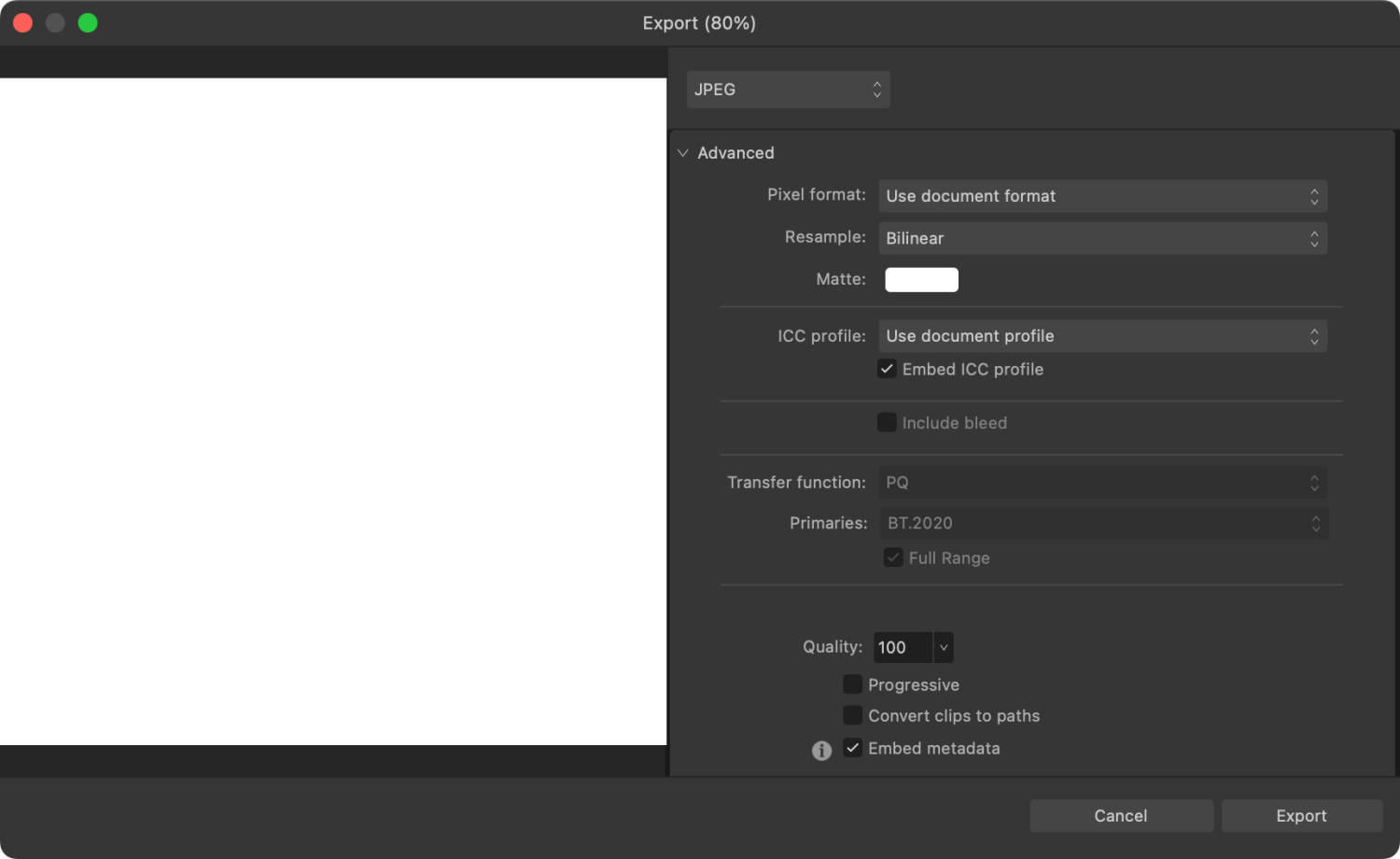-
Posts
5,764 -
Joined
-
Last visited
Everything posted by Hangman
-
Hi @Sigs, That particular image doesn't show a page number because the same image appears more than once in the document and subsequently all instances of the same image are grouped... If you click the disclosure triangle to the left of the image you should see all instances of the image and which page they're located on... I'd be more than happy to take a look at your file to see what may be causing the Failed message if it helps... If you'd like us to take a look can you use 'Save as Package...' zip up all the folders along with the Publisher file and then upload the Zip file or provide a link where it can be downloaded? Having said that it sounds as though things are going a little better now and you can work without too many issues apart from the error message. Where are all your linked images stored, are they on your internal Hard Drive or an External or Cloud Drive?
-

Massive problem with saving tga files with alpha channel
Hangman replied to IdleJohn's topic in V2 Bugs found on Windows
Which software are you taking your TGA files into once exported? -

Wrong time format filed from excel in Publisher 2.4.2
Hangman replied to in4matik's topic in V2 Bugs found on Windows
Hi @in4matik, I'm glad you have a workaround that means all is fine, though I do believe there are currently other issues where the Excel data is being incorrectly interpreted so it may be more than just time... I was just suggesting you could export a CSV directly from your Excel file so you can keep all your formulas in place in your Excel file as it would have been a ten second fix... This is what I see when exporting your Excel File to a CSV... sunrises_and_sunsets.mp4 -

SVG is not displaying correctly from qr.io
Hangman replied to Cabanik's topic in V2 Bugs found on Windows
Hi @kostax, The issue with the QR code generated by switchy.io is that it uses CSS to define the various elements of the QR Code which is currently unsupported in the Affinity apps. Here's a version generated using QR Code Monkey which doesn't rely on CSS... qr-code-affinity.svg -

Massive problem with saving tga files with alpha channel
Hangman replied to IdleJohn's topic in V2 Bugs found on Windows
Hi @IdleJohn, What exactly is the issue with the file? test.mp4 -

Wrong time format filed from excel in Publisher 2.4.2
Hangman replied to in4matik's topic in V2 Bugs found on Windows
Hi @in4matik, Did you try using a CSV version instead, that would be way quicker than updating everything. -
You could set up a couple of different Title text styles to accommodate different line lengths, i.e., a one-line heading style, a two-line heading style etc., depending on how many variations you have... You can extend the length of the highlight from just the text to the column depending on what you need... The background-highlighted words within a paragraph you'd have to do manually rather than via a text style which isn't ideal unless a simple non-graduated highlight is sufficient, in which case you could set that up as a character style, I guess it all depends on the look and how many instances you have... It would be great if Decorations were included as part of character styles and you could save them as presets and then select the text you wish to apply the Decoration to or if Decorations were included as an option with the Style Picker Tool so you could load a style and apply the style to selected text... No options are ideal so these are just potential workarounds... Decoration v2.mp4
-
You can apply a decoration to individual letters or words, they don't need to apply to whole paragraphs, this makes them very flexible as you can control the thickness and position as well as the offset... Decoration.mp4 Exactly, this option is very inflexible, you also can't apply a gradient to the background colour using this option or adjust the height of the colour background...
-

Wrong time format filed from excel in Publisher 2.4.2
Hangman replied to in4matik's topic in V2 Bugs found on Windows
Hi @in4matik, This is definitely a bug but you can also use a .csv file in place of the .xlsx file as the .csv works correctly... -
This issue has been raised before and I think it's logged under AF-1152...
-

SVG is not displaying correctly from qr.io
Hangman replied to Cabanik's topic in V2 Bugs found on Windows
Hi @kostax and welcome to the forums, Could you upload a sample SVG QR Code created using switchy.io so we can take a look at what is going on? -
Hi @Mary W-T and welcome to the forums, Do you have 'Save thumbnails with documents' selected under the General Settings/Preferences...
-

Wrong time format filed from excel in Publisher 2.4.2
Hangman replied to in4matik's topic in V2 Bugs found on Windows
Hi @in4matik and welcome to the forums, I'm seeing the same issue on Mac... it appears to be .xlsx specific as a .csv version is working correctly... What appears to be happening when only hours and minutes are used is that Publisher is reading the Hour followed by the Month, i.e., 31/12/1899 7:50:00 is being displayed as 7:12 When the time is displayed using seconds, i.e., HH:MM:SS the majority of times are then shown correctly though some are shown as 1 second out so 7:50:04 is displayed as 7:50:03 but the hours and minutes are correct... -
It won't do this if you dock the Layers panel to the left of the UI rather than floating it......
-

Photo 2.4.2 Basic Brushes broken on Windows
Hangman replied to anto's topic in V2 Bugs found on Windows
I've not seen many other reports of this issue so far so it's difficult to know the exact cause but hopefully, your crash reports will help... -

Photo 2.4.2 Basic Brushes broken on Windows
Hangman replied to anto's topic in V2 Bugs found on Windows
Okay, let us know how that goes and whether either the reinstall or the reset work. -

Photo 2.4.2 Basic Brushes broken on Windows
Hangman replied to anto's topic in V2 Bugs found on Windows
Thanks for confirming... Are you willing to try a Factory Reset of the Brushes in the knowledge you'd have to re-add all your custom brushes? -

Photo 2.4.2 Basic Brushes broken on Windows
Hangman replied to anto's topic in V2 Bugs found on Windows
Sorry, I meant how do the brushes preview in the brushes panel in Affinity Photo (not the Photo persona of Publisher) when you change them to List View rather than Icon View, i.e, in Photo check 'Show as List' in the brushes hamburger menu... Do you see the same issue in List view in Photo?