-
Posts
15 -
Joined
-
Last visited
Posts posted by sowenjub
-
-
-
17 hours ago, MikeTO said:
The easiest workaround I can think of is to draw and inset it from the corners of the page half the width of your stroke. If your stroke is 30pt then inset it by 15pt. Give this box no stroke and no fill so it's invisible and send it to the back. Ensure Snap to Object Bounding Boxes is checked. Then the curve you're working with will snap perfectly inside the page diameters with no clipping.
Nice trick as long as it's just the one stroke. Thanks.
-
3 minutes ago, mink said:
Same here. No kidding, this is one feature in my top 3 i wanted to use the most. I am all about PM and order, so pinning fav docs is a must. It took me untio today (so 4 days) to figure that out.
Dear @admins: please make this Pin more visible when deactivated, so one finds it quicker or at least make the right click accessible so one can a) pin / unpin, b) delete the recent doc etc …
Also the feature from the ipad to collect the docs in somehow piles is something to bring to desktop, too.
Everything else: I LOVE V2!!!Speaking of order, it would be nice to be able to drag/drop pins to reorder them.
-
6 minutes ago, GarryP said:
I’m pretty sure that this has come up before in the forums but I have no idea what you could search for to find it easily.
If memory serves me correctly there wasn’t a solution, but I’d be happy to be proven wrong as it would be nice to learn something new.Before posting I found this post. I hoped 2 years had brought better solutions, but apparently not. I'll stick to my "duplicate, expand and hide" method for the time being. Thanks for trying to help!
-
6 minutes ago, GarryP said:
You can use a “Circle Solid” End Cap on the Curve but there doesn’t seem to be a good size that ‘blends’ nicely with the rest of the stroke at high stroke widths – there always seems to be a ‘waist’ or ‘bulge’ near the end.
Right, I'd rather not introduce such an artefact for the sake of alignment.
-
For a path with a round cap, the alignment is based on the end of the path.
In the attached design, snapping the curve to the right means that the cap will be clipped / outside the Artboard.Expanding the stroke is one way to solve that, but then it becomes difficult to edit the path. What I usually end up doing is keeping a copy of the stroke before I expand it, and hide it.
Is there a better way to handle this?
Thanks
-
-
@MikeTO Alright, so:
- clearing things did solve it 🥳
- I moved files around (changing their folder), so maybe that's how I ended up there
I haven't found how to Pin files, I must be missing something obvious. I tried a right click and thought displaying as a list might reveal a checkbox of sorts.
-
-
With AD 1.9, If you try to add a "Min Fit" constraint to a group that includes a coumpound object, it will crash:
- Downloaded CompoundConstraintCrash.afdesign
- Open the Constraints panel
- Click on the "Min Fit" icon
- 💥
This can be prevented by adding the constraint to the compound object before hand, see CompoundConstraintNoCrash.afdesign.
CompoundConstraintCrash.afdesign CompoundConstraintNoCrash.afdesign
-
Definitely a weird behavior.
I had no problem highlighting text, and suddenly, I can't highlight any text in my file (opening a different tab, copy/paste text frame, I can select/highlight).
I kept clicking around in text, played a bit with some frames (making sure they were within bleed - they were), put the "Show bleed" off and back on… At some point it started working again, not sure which action solved it though.



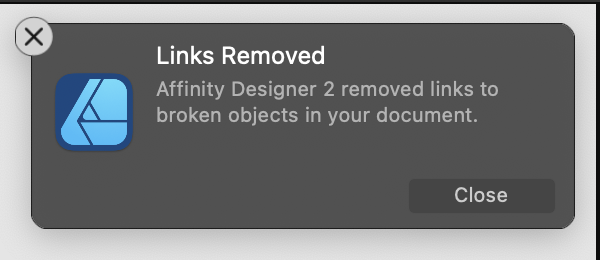


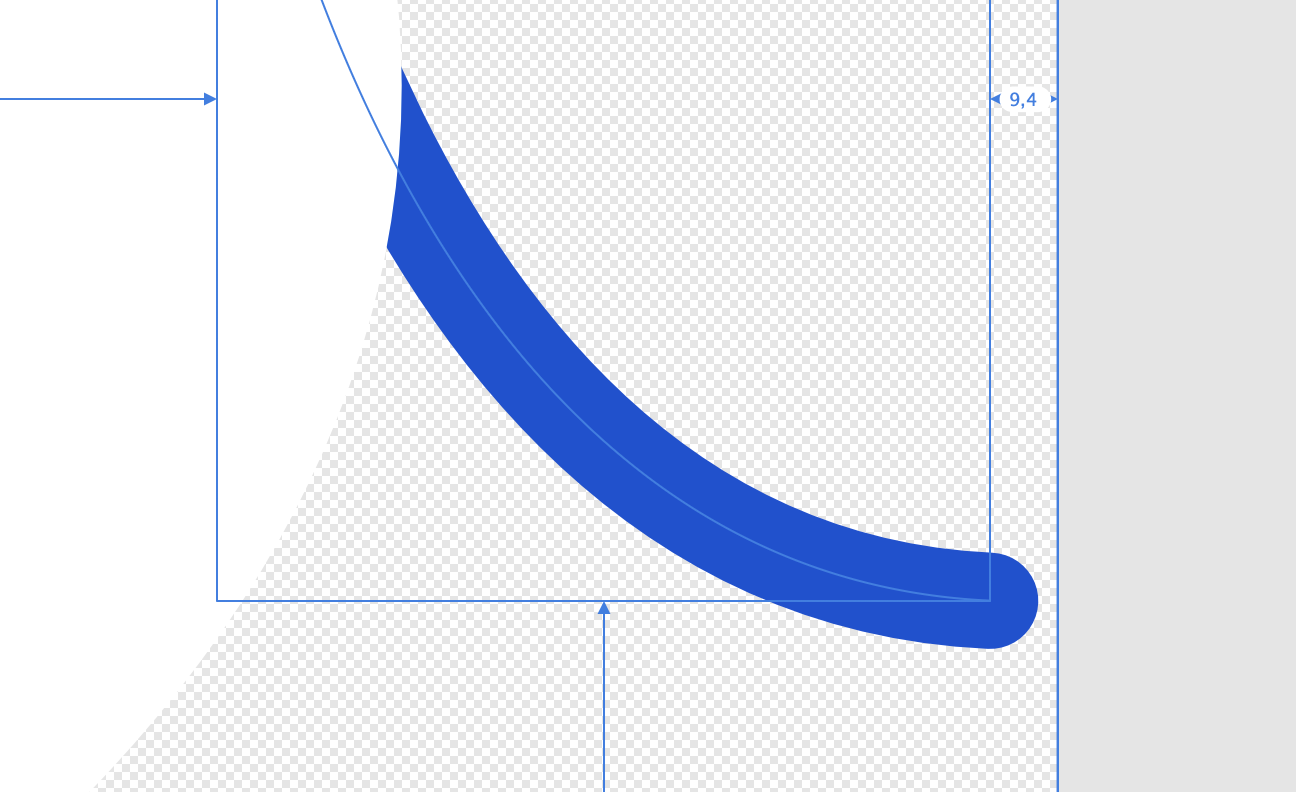
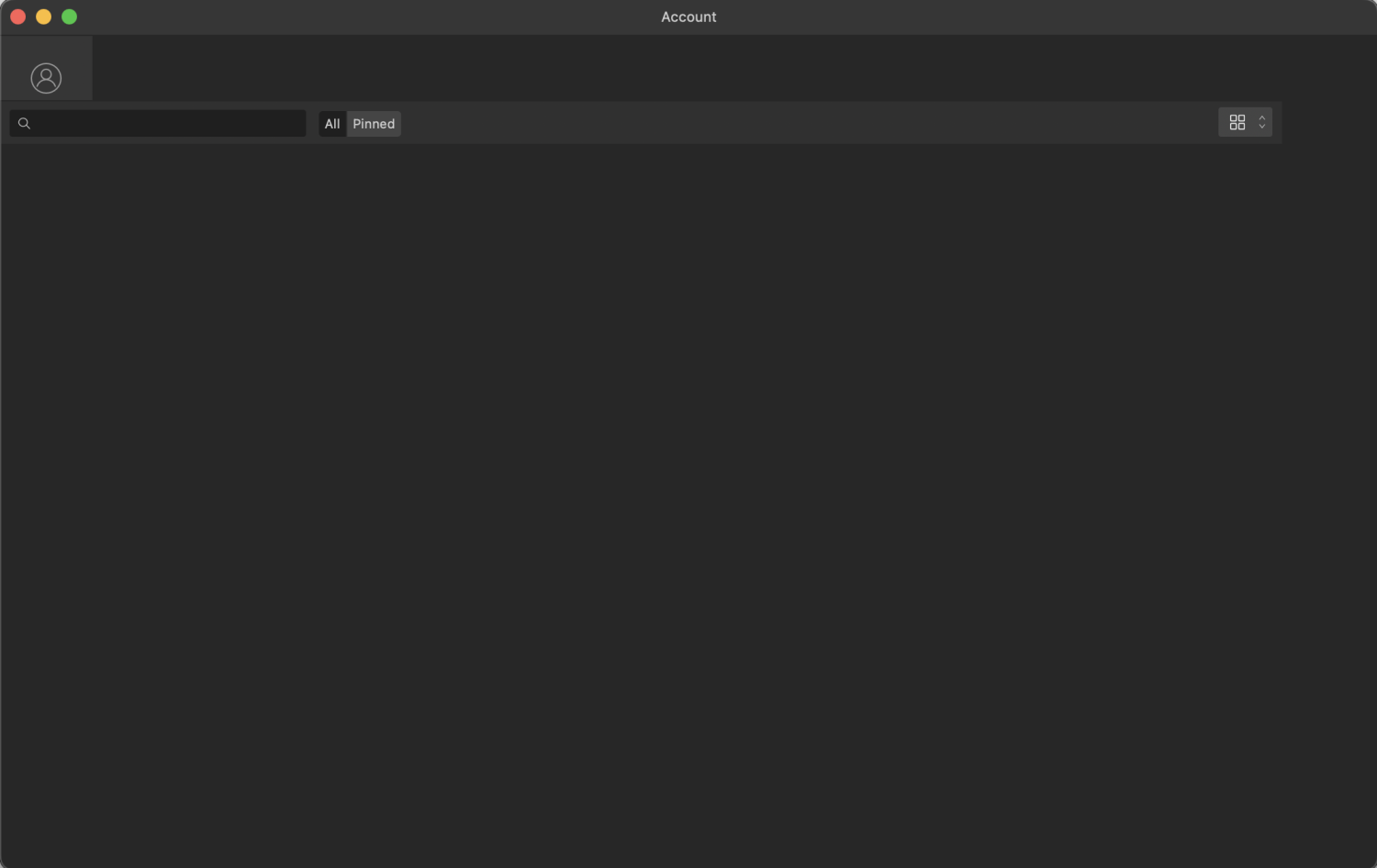
"Links Removed"
in Affinity on Desktop Questions (macOS and Windows)
Posted
Obviously. The trouble is that it wasn't intentional, and the app didn't help me find about it. I'd have expected this panel to let me spot said files, or open a relevant panel.
I searched the help for "object", "link", "file" and got nothing. I finally found the "Resource Manager" which showed no particular error. I removed some files and the error went away.
I learned about that manager along the way, so that's a win!