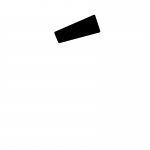-
Posts
80 -
Joined
-
Last visited
Reputation Activity
-
 Joaquim reacted to SerpentEagle in "Collapse All" Option in the Layers Panel
Joaquim reacted to SerpentEagle in "Collapse All" Option in the Layers Panel
It would be very nice if you could collapse all layers at once in the layers panel. Layers become very difficult to work with when you have many of them since selecting objects expands the parent layer, so you have to scroll back up and manually collapse them yourself.
Perhaps you could have it so that layers are only expanded for as long as the item within it is selected? That way, after deselecting an object, the layer expansion goes back to its previous state, which is ether expanded or collapsed. Am I making any sense?
-
 Joaquim got a reaction from deebz in Worst release ever
Joaquim got a reaction from deebz in Worst release ever
Bad bad and again.
Just updated the iPad apps. My IOS is in Catalan and all apps that are not in my language get installed by default in Spanish (¿?I said this because I suppose that in French Catalonia they get it in french) or in English as a default language.
Well, after the update now started in Portuguese I do really love Portugal, but I don't speak they language enough, please forgive me for that. And people from affinity, did your hire someone from ADOBE? of course I know that I can change the language, and I don't really mind, but details are important, your clients are mostly designers!.
-

-
 Joaquim got a reaction from MarkPrima in Worst release ever
Joaquim got a reaction from MarkPrima in Worst release ever
Hi.
I do really appreciate your work, your price, your incredible software and I'm very grateful for the great tools you made and I use every day, at home, as a freelance and at wrk as a corporate identity director in a film studio.
But must say that the last update is one of the worst I ever seen, is not a bug or a few bugs, affects production! not being able to group or to print a single desktop is not a bug is a not working software for real life work. I do appreciate your hard work but I do also work hard and I do it with the tools you make. What are beta releases for? Are you going to give us a new beta to work? That would mean that the operational release would not be useful and we all will be using a BETA as if the software was just starting, and that's not acceptable, specially when your software is now a very appreciated and used tool in real life every days work. Sorry but this time I'm very disappointed, I need to trust you, I need to trust the tools that help me pay my food. Sorry for the pressure, but you, and I, us the customers, work hard every day.
And looking forward for 2.0
-
 Joaquim reacted to MikeW in shadows not appearing on print-ready pdf
Joaquim reacted to MikeW in shadows not appearing on print-ready pdf
No Worries!
And yes, late-binding is a preferable method that is, unfortunately, not possible in many applications outside of the Adobe world. Late-binding allows a single design file's pdf output to be re-purposed for different intents, different output devices. RGB images are then properly converted into the device's color profile using the best method / color matching without the need to recreate a pdf for a new/different output device.
-

-
 Joaquim got a reaction from MattP in divide function does not work correctly after update
Joaquim got a reaction from MattP in divide function does not work correctly after update
Thank you, can see that you have been working hard with good improvements in all the apps. This issues stops work on my side, so thanks for the fast answer.
-
 Joaquim got a reaction from MattP in divide function does not work correctly after update
Joaquim got a reaction from MattP in divide function does not work correctly after update
Same here to weld or ro rest. Very big issue for creating a one ink version logo for a graphic identity Manual.
Not a file problem as it happens everywhere and with different files.
-
 Joaquim got a reaction from walt.farrell in Default starting dictionary
Joaquim got a reaction from walt.farrell in Default starting dictionary
Thank you I was trying this and does a good job
-
 Joaquim got a reaction from Fixx in Feature Suggestion: Interactive PDFs
Joaquim got a reaction from Fixx in Feature Suggestion: Interactive PDFs
Video linked but showing in the page in a frame like a photo does? sliders? xml animations? in this last option maybe been able to import from an app like Tumult Hype? just letting imagination fly.
By been more serious we have now the linking to a URL an ankor whats fine and good, I will like to suggest that the possibility of using a form (graphic form) as a linking button will be useful, now is only possible using a font with a square character resized on the top of the graphic with transparency 0, and must say that works and maybe is enough. A button different states, at list hoover could be also a nice addition. And a print button!! I like to make pdf as pdf, that means long and scroll and just cut in the middle for an A4 for pages that need to be printed, its an approach to make it as digital media not just a "to print" version distributed digitally but this is of course very personal design choice.
Must say that how it works now is pretty useful and good
-

-
 Joaquim got a reaction from Alfred in Blend tool
Joaquim got a reaction from Alfred in Blend tool
True, sorry I had the ilussion of it when I try to make interactive divisions on a page, but is not a blend of course,
-
 Joaquim got a reaction from KipV in Affinity Publisher - Sneak Preview
Joaquim got a reaction from KipV in Affinity Publisher - Sneak Preview
Looking forward to see columns and grids settings. Not even InDesign has a proper automation of grids with fields creation.
Index creation it's an other always over complicated thing too design.
I'm a Designer user and with just a proper deformation tool and illustrator will be not needed any more for me, great work.
Can't say the same of Photo vs Photoshop but still a good app
-
 Joaquim got a reaction from Max Basok in Affinity Publisher - Sneak Preview
Joaquim got a reaction from Max Basok in Affinity Publisher - Sneak Preview
Looking forward to see columns and grids settings. Not even InDesign has a proper automation of grids with fields creation.
Index creation it's an other always over complicated thing too design.
I'm a Designer user and with just a proper deformation tool and illustrator will be not needed any more for me, great work.
Can't say the same of Photo vs Photoshop but still a good app
-
 Joaquim reacted to TonyB in Affinity Publisher - Sneak Preview
Joaquim reacted to TonyB in Affinity Publisher - Sneak Preview
Affinity Publisher sneak peek! Just to prove we're not making the whole thing up, check out this early build of our DTP app. Still lots of perfecting to do; expect the beta next summer. Enjoy.
Update: I think we have answered all the questions we can about Publisher before the beta starts. Hopefully the public beta will answer any remaining questions when it starts at the end of August.
This thread is now locked.
-
 Joaquim reacted to dasigna in pre-sales questions
Joaquim reacted to dasigna in pre-sales questions
o.k. thanks for feedback so far.
after researching some days within forums etc. theres some more light - but only some ...
trial: thats kind of 'dont know what to say' :)
was obviously already announced weeks ago and still not there... hmmm. how should i know if cant try???
corel-file support: its getting quite hard to migrate when theres no real option!! going the way over AI and the import to affinity is likely to get things even more worse by jumping around between different file-formats. not to mention the amount of work and time ...
so thats really bad news!
same for .dxf-support (which is used often here for laser-cutting and -markers)!
further i discovered, that there will be issues regarding support of summa cutters, as theres no real and easy implementation so far - wich is another downpoint by now. have to investigate more on that ...
and: i am missing a real clear plan regarding future payments or plans for complete bundles with designer/photo and upcomming publisher.
so far cant believe it will be free forever if paid once ... ?
so at this point i am not quite sure if one could really dismiss CD, AI and PS? seems not possible as a complete changeover at the moment.
mostly for photo, but there theres obviously no seamless integration so far with the last standalone of adobe - lightroom (which i definitely dont want to change by now).
so at the end theres some open points concerning a complete 'goodbye' to corel and adobe.
would be really great if that would change in the near future!
at the moment affinity seems to be a real good alternative for those who are starting from scratch or havent much archives or a build up workflow with many things to consider.
but i fear affinity wont get all the others who are having such and have to rely on a stable and existing working process. and i assume there are lots of 'one-man-shows' and small-business-offices out there that would be really glad to kick off the 'big ones' more sooner than later and could get rid of their user-unfriendly (and most likely arrogant) behaviour.
as it seems theres no easy seamless 'jump-over' possible for now - or at least one thats possibly a less painful one.
so i think serif has a bit of more work to do before they could take over all of those dissappointed adobe and corel-users that are willing to leave but cant without much pain, due to lack of integration possibilities ...
still will have a permanent eye on this, and the sooner complaints will be wiped out, the better! B)
EDIT:
ahhh - forgot one thing... photo seems not to be able of handling smart-objects from PS. bad again, cause used a lot too. and thats quite a big point regarding the use of mockups etc ...
-
 Joaquim got a reaction from HectorPuebla in Focus bracketing
Joaquim got a reaction from HectorPuebla in Focus bracketing
I do product photography and focus bracketing or stacking is a must, a fully needed to be able to replace Photoshop. In the other hand color and sharpening needs a big improvement.
-
 Joaquim reacted to A_B_C in Copy FX
Joaquim reacted to A_B_C in Copy FX
What about creating a custom style, motoko? Or just copy your source object, select the target object and choose Edit > Paste Style …? But be aware that this will copy all of your object attributes … :)
So your idea is great … the Layers list could do so much more … :)
Cheers, Alex