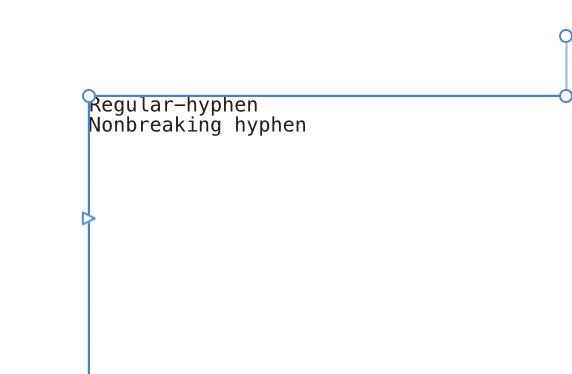-
Posts
504 -
Joined
-
Last visited
Everything posted by pruus
-

Font noto Urdu problem
pruus replied to pruus's topic in [ARCHIVE] 2.4, 2.3, 2.2 & 2.1 Other New Bugs and Issues in the Betas
Could Affinity show a message that these fonts, when installing, are not usable in Affinity? This would make errorfinding earlier. Thanks @walt.farrell @kenmcd! -
@NathanC thanks, please reinstate the A0, A1, A2. These are common used formats in print. Would be great. Manually changing a format is possible. Thanks!
-
In the vs 1. I could select paper format A1, A2. Now the upperlimit is changed? Do I miss something?
-

Variable fonts support
pruus replied to Athanasius Pernath's topic in Feedback for the Affinity V2 Suite of Products
Indeed, works on iPad in AP, AD and AP.- 236 replies
-
- variable fonts
- feature request
-
(and 1 more)
Tagged with:
-

Cannot 'Ungroup'
pruus replied to jackamus's topic in Affinity on Desktop Questions (macOS and Windows)
Just tried it on version 1.x and on version 2.x and on Beta. The circle, which is a group, could be ungrouped, without sound. Here no problems. Sorry. Perhaps starting AD with holding control down to reset the preferences.? -
If you have used the color picker, the picked color is shown at the right. To make this picked color to be used, click once on the picked color dot. Try it.
-

Export slices results half of the time corrupted
pruus replied to All Media Lab's topic in V2 Bugs found on macOS
How big, size width, height is your original image? Did you have change the output width? -
Sorry, on the iPad mini. I did start first with a new document in Phot. Draw a squares and and added a photo. Then copied the square. Opened AD, was already opened, and then choose new from clipboard. Then an error. Could not copied. There is a pauze before I can add a square. Don’t know why. See here the video. RPReplay_Final1677228274.mov
-
-

Toggle "draw with finger" on/off
pruus replied to elguapo's topic in Feedback for the Affinity V2 Suite of Products
Perhaps using a pen? I use a pen. This will make exact placing much better than the finger drawing. -

Non-breaking hyphens in Word disappearing in Publisher
pruus replied to M Black's topic in V2 Bugs found on macOS