-
Posts
504 -
Joined
-
Last visited
Posts posted by pruus
-
-
Perhaps updating to 17.4? A lot of bugs are solved. You could give it a try. You can also try to open the document in Designer. And look what error displays. At last, restart your iPad, and try again.
-
And every year a reminder that good things lasts long! Thanks.
-
Just tried to make a new isometric design. Set grid to isometric. Draw a rectangle, than try to change to topside. Nothing happens. Than I opened a existing design. Draw a rectangle on it, try to change to top. Nothing happens. Is something broken?
SORRY: Wrong button pressed, again and again. All works fine. Sorry!
-
Please Affinity, make the use in every program the same. It is strange that you have to open a file in Publisher, to make ik happen, and than change again to Designer. It could be a STUDIO function in all programs. please.
-
When I open an existing document of Publisher in Designer, and a particular font is missing, I get a small message in the left top border. In Publisher I can use Preflight, in Designer?
The attention message fades away before I can see what the message of the missing font was. Can this be changed to a clickable message. It stays in Designer on screen until I click it away. It was not possible for me to make a screenprint, the message is too short visible.
-
-
Same here. Affinity Designer 2.4.0.2222 beta on iPad mini.
-
-
Need some practice, but a useful addition. Great.
- Dazmondo77 and debraspicher
-
 2
2
-
-
Well done! Thanks
-
Do you have a Mac? Than you can try to open the document, delete the missing embedded file, and save it back. Works for me. This iPad version does not show the error box, just crashes. Perhaps in the next update?
-
Nice work. Thanks!
-
-
-
Just tried to load SWR.afdesign on iPad. Crash in Affinity Photo, 2.3 also crash in Designer and Publisher. There is something wrong.
update: opening this same file in Designer on the Mac, gives a errormessage: Missing SWR.svg in resource. So the iPad does not show this error. The Desktop does. Little bug, does not show error, but gives a crash. Some work to do.
Try to set the resource file. Or open the files on a desktop. Good luck, it’s reparable, while a bug on iPad.
-
-
We always see the bugs, 🐛, and not all the effort of the improvements. I like the job you all have done. I can make what I want with Affinity. And the innovation is great. Thanks!
- PaulEC and jmwellborn
-
 2
2
-
Bei. Export kan dass eingestellt werden. Wenn Sie export wählen, können sie dass einstellen:
-
Could you try to open it in Designer? The file mentioned by @DottorDivago has 0 bytes, so empty. There has something gone wrong when saving.
-
Here the same. I followed the following steps:
1: Open a existing file, big file
2: export to PDF, choose for example pdf small size
3 after generating choose share
4 save pdf
5 choose ok
now I return to a black screen where the file is not visible, like the screendump of Tilda Rose.
BUT
the file is visible, but not gone. It’s still exists. This is a bug.
-
Perhaps can the TAG text also being used for add Exif information te the file?
-
Perhaps the TAG function could be used to add metatags, exif-info a file? Than we have all we want.
-





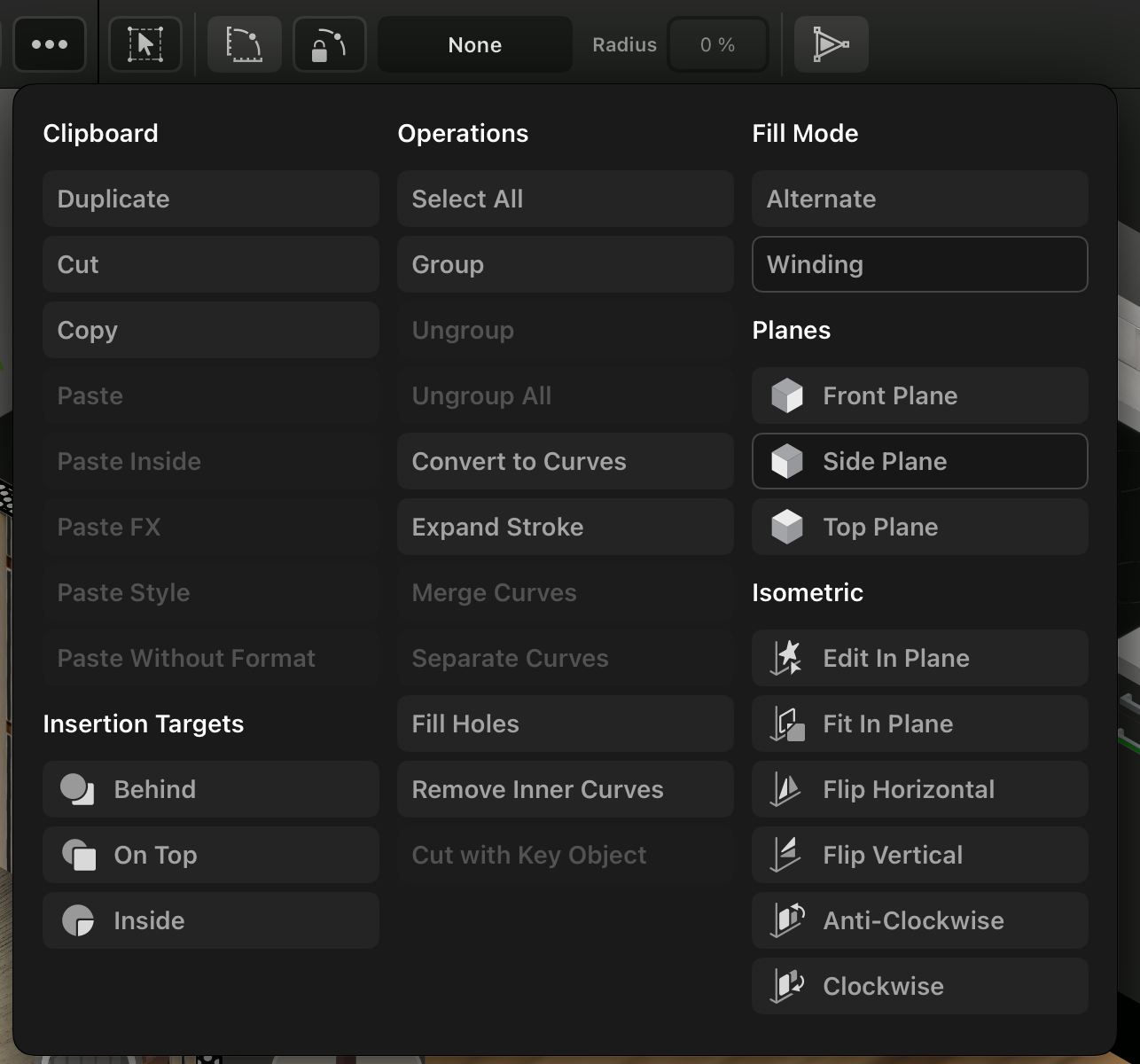
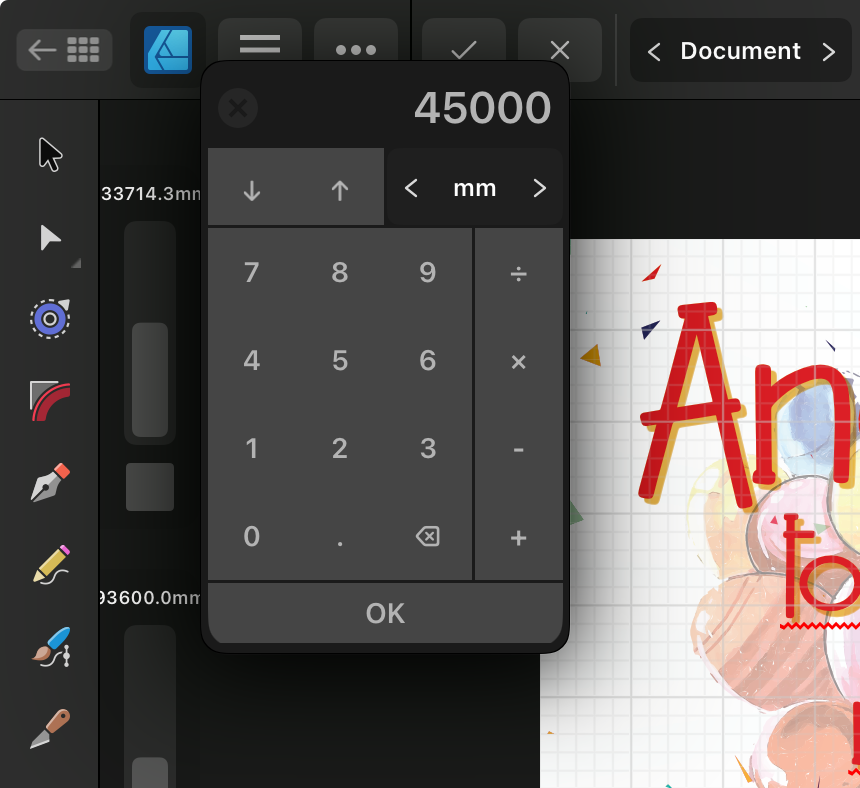
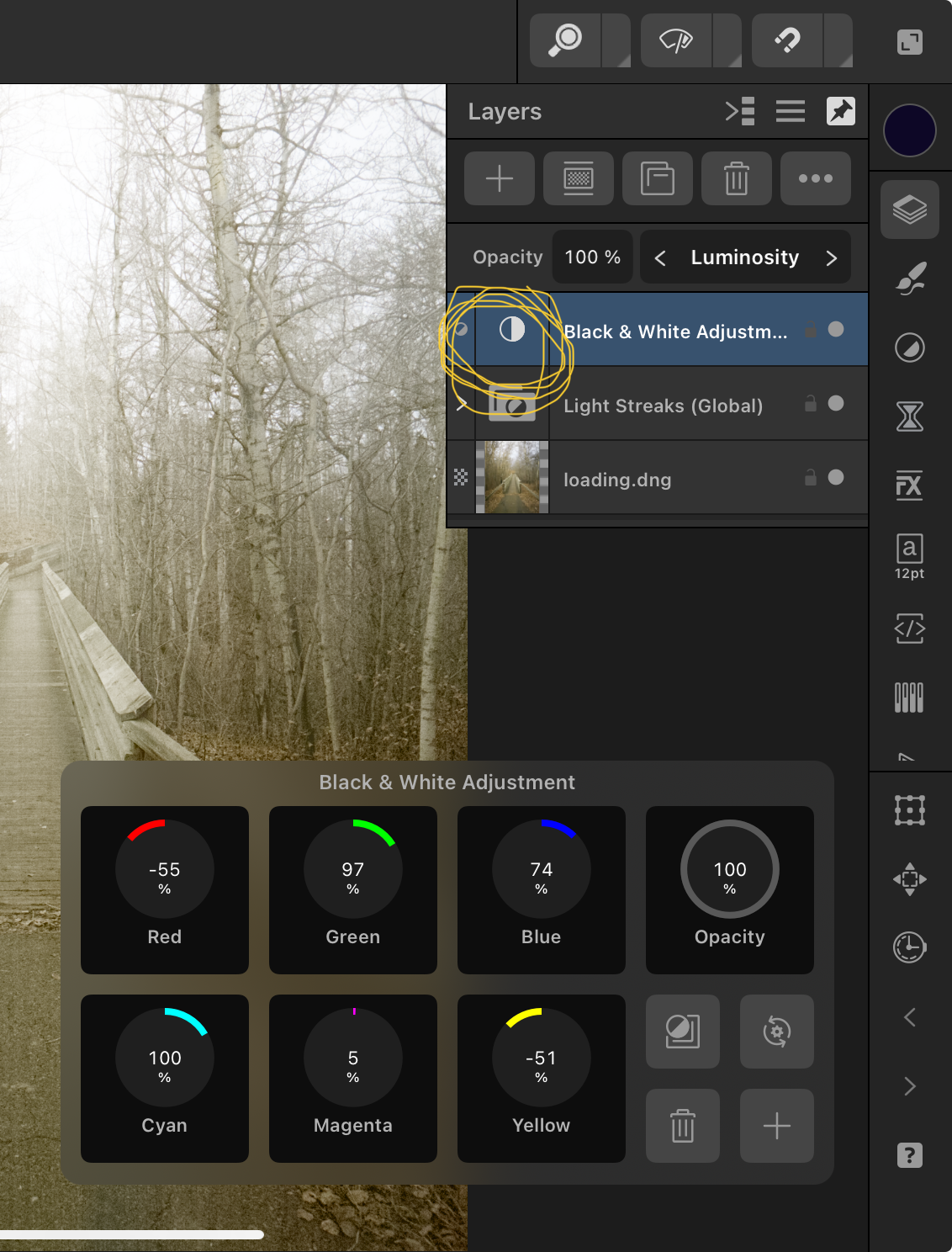
Canva
in Affinity on Desktop Questions (macOS and Windows)
Posted
I wish the team an new and good travel, journey. See new things, have more brains. But please keep the current “pay once” strategy. I prefer to pay more but nog for subscriptions. Best wishes!