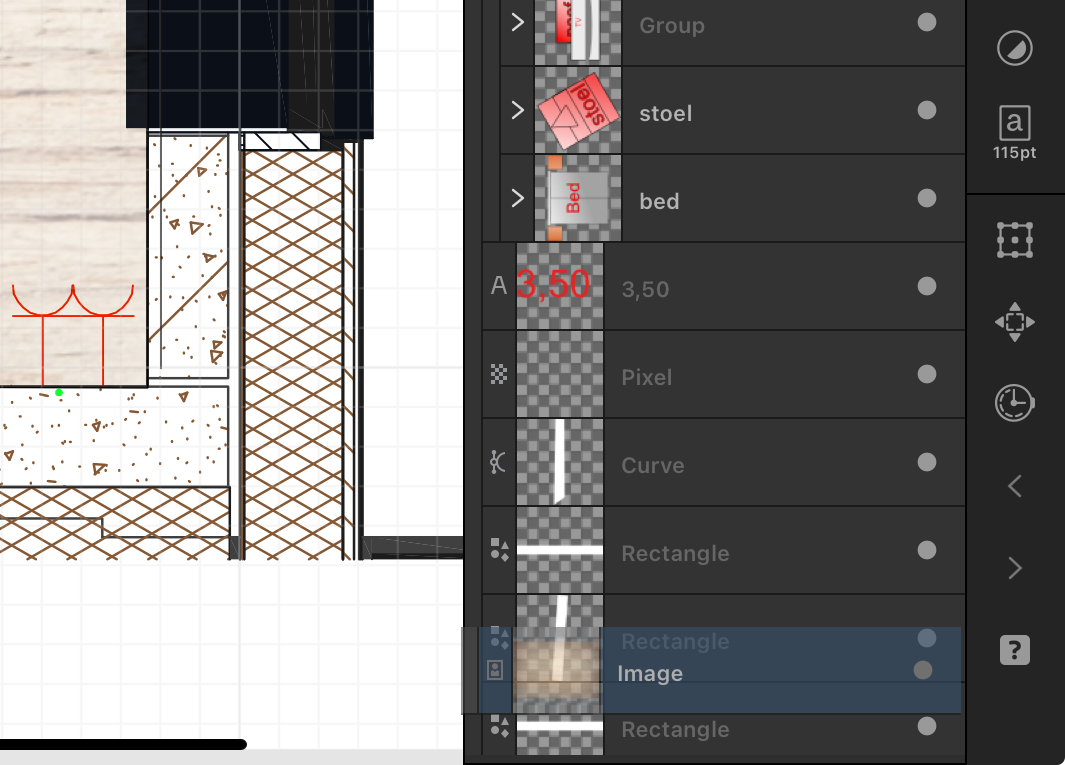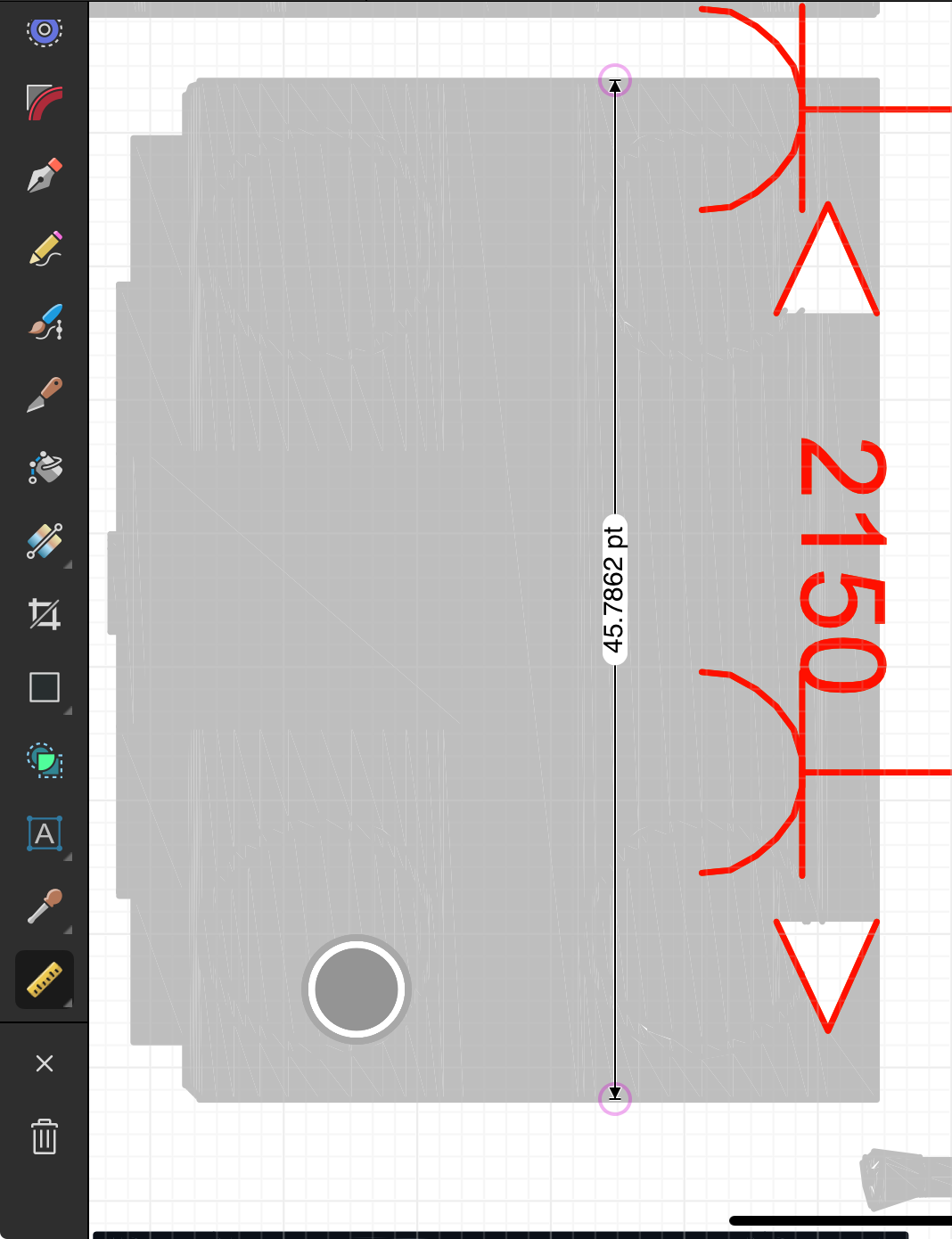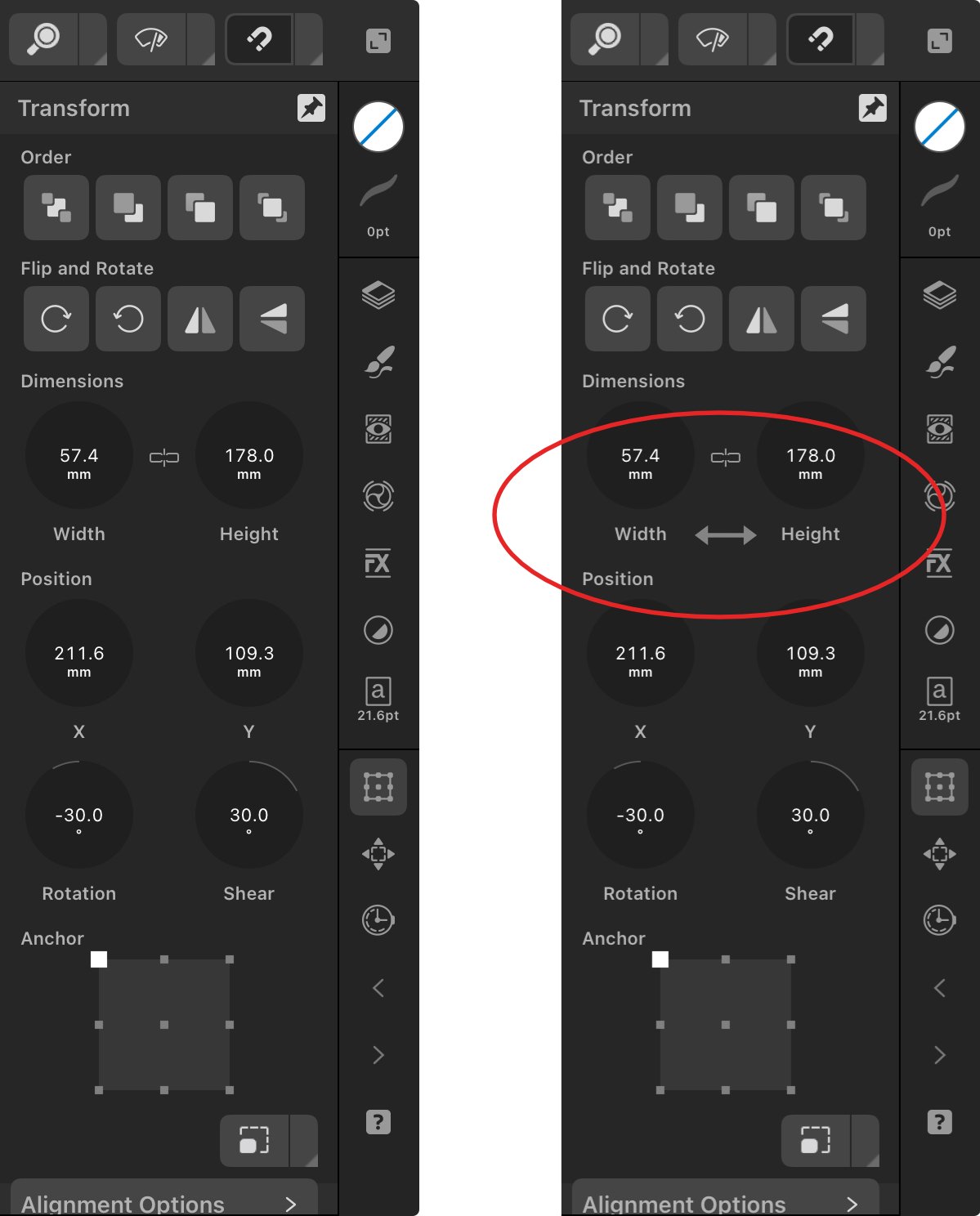-
Posts
504 -
Joined
-
Last visited
Everything posted by pruus
-

Additional powerful Paste functions
pruus replied to n_shcherbakov's topic in Feedback for the Affinity V2 Suite of Products
Great add ons! Good suggestions. -

Pop-Up window for modifying adjustment layers not popping up.
pruus replied to WGD's topic in V2 Bugs found on iPad
This is in action when collapsed the layers. It could be a bug, or as desired by the team. A workaround: click on the icon to uncollapse, than it works. -
My suggestion is to Close document. You can than try to open the document in Affinity Photo. And change something. That’s a solution, for me, then opening again in Designer. Give it a try.
-
An update on IOS 17. I have just installed beta 4. And the apps don’t crash anymore when export image, go back. Now no crashes anymore. I will test more. Good sign.
-
Wish 1: I hope that it is possible to add some functions to measurements. I would like the copy a measurement to clipboard, so I can easily copy this to an design. Please, now I have to write it down and put in manually, with all the mistakes. See screendump. Wish 2: I would like the let stay all the measurements on one layer. So I could make more than one measurements. These will be placed in a group.
-
I did draw a few lines, then I did want to add them to one curve. The curves disappeared when adding. Than I did the same with some rectangles, this works fine. But the lines disappear when adding to each other. See enclosed video. And I added the file. Strange….. RPReplay_Final1690185794.mov add-curves.afdesign
-
I want this in Designer, of perhaps in Publisher. Try to select object(s) while isometric grid.. It’s a hell of a job. This feature could/should only select curves and objects, cq groups. Not for pixels. And that is yet not possible in an easy way. Even Photoshop does not have this. Perhaps time for Affinity to make this work.
-
I was looking for a selection tool like the freehand selection, polygon selection in Designer. Like in Photo. The restriction at the moment is that you only can select a box, individual or with shift more objects in Designer. When working with complicated drawings, this might give a problem. Like in ISOMETRIC. You cannot select easy in a drawing. Below an example, of how I would like to have a selection option. Perhaps other users have more ideas to this?
-
The reason is that are images. Use anti-aliasing when exporting. So this aren’t vector or curves. That the reason.
-
Have you tried Libre Office? This program can read CDR files. Not always great, but better than nothing. Link: https://www.libreoffice.org/download/download-libreoffice/ you open the CDR file, than you can save it as an PDF. This file can be opened in Affinity. I have also tried several online conversions. But I did not find one which worked every time,
-
@Patrick Connor thanks, with every change there comes other things. Thanks for the fast response.
-
The current beta does not solve this problem. I have in TestFlight made a few bugs.