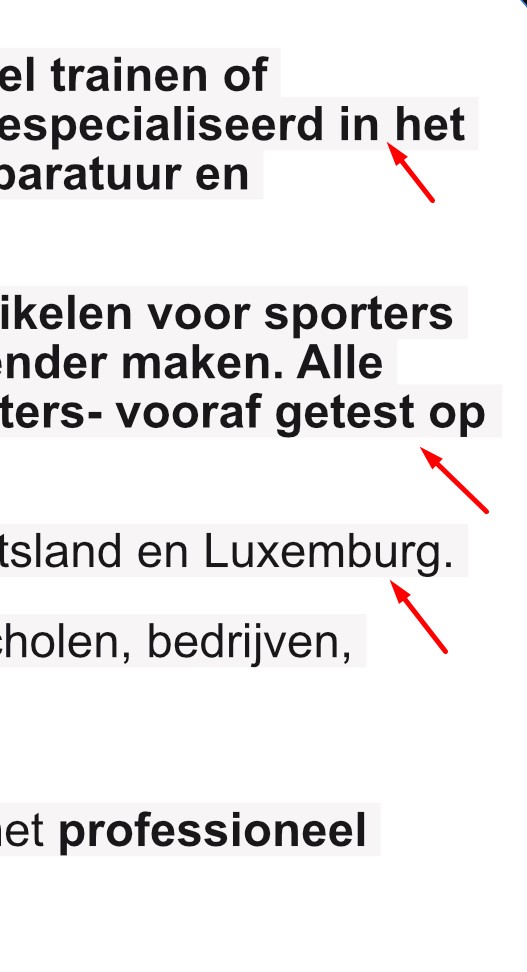-
Posts
504 -
Joined
-
Last visited
Everything posted by pruus
-
Great work! Fine style!
-

Crash Publisher - Kann diverse nicht mehr öffnen
pruus replied to AndyKunz's topic in V1 Bugs found on macOS
Is it on option, short term, to open the file in Affinity Designer, copy the whole content of the file? Then opening Affinity Publisher, choose new, choose the dimension of the document, and then paste the copied content. Save the document. Oké it’s a workaround, but this worked for me sometimes. -
What you can do, after selecting, move the selection 1 pixel left, with pen, then change the width. Did is my workaround.
-
In Designer, you can change crop an image. In Photo you can use the square select tool, or the lasso, wit shift pressed, to select the desired crop. Then copy and paste. Make the layer invisible so you see only the selected part.
-

Pattern Layer in Designer causing crash?
pruus replied to evtonic3's topic in V1 Bugs found on macOS
I’ve tried it on iPad designer. First crash. Second test, I can change the pattern. First crash strange. -

Cannot save my work and i'm close to a deadline
pruus replied to AnaIulia's topic in V1 Bugs found on Windows
Did you even try to save as? And what happens if you make a new document, copying all content of the old document and place it in the new document? Then try to save again. -

Curves: Lagging in Photo with 2GB+ Layered TIFF
pruus replied to Ronald N. Tan's topic in V1 Bugs found on Windows
I did have a lot of laggs in Publisher on Windows 10 in the previous version of Publisher. On my iMac I don’t have this. In version 1.10 on Windows, I hear the blower more often. Canceling other programs did help. I do prefer to work on the Mac. I hope the problem will be solved soon. Try your file on a Mac to see if you can finish your work. -

Curves: Lagging in Photo with 2GB+ Layered TIFF
pruus replied to Ronald N. Tan's topic in V1 Bugs found on Windows
@Ronals N. Tan: Do you have any programs open on the background? I think this could take some time while working with Affinity, like the process stops every....msec.. -
And check if you have enough space left. I have experienced that once, on an external drive, that the space left was to small for the file. No error message, but also no file…..
-
Right now, you can delete, duplicate pages on the left of Affinity Publisher. I would like to have the oppertunity to HIDE or SHOW pages. So you can make a document and hide pages. This will make my workflow easier. Just one document for two versions. I can't see if this is allready possible. I haven't found it. When you pick an page in the left window. Then click on the right button of the mouse, now you can "hide" a page. The page will be grayed out. Like in example above. If you click right on a allready hidden page, you can select "show". That is the original state. Please!!!! Kind regards, Jan
-

ETA of switch to TestFlight
pruus replied to JGD's topic in [ARCHIVE] Designer beta on macOS threads
As Alfred said, only iPad mini 5! -
Before saving, click in this window on “more” now you can choose which metadata you will save with the image. Here an iPad window:
-
Terminate current apps an the iPad, then force restart, try again. This could free some space in memory.
-

Affinity Designer Customer Beta (1.9.4.2)
pruus replied to MattP's topic in [ARCHIVE] Designer beta on macOS threads
" - Fix for non-UK locales..." hahahaha -
-

Who's excited for 2.0?
pruus replied to evtonic3's topic in [ARCHIVE] Designer beta on macOS threads
I watched Affinity in the past time. When the forum questions are not answered as fast as normal, then there is going something on. Fingers crossed.