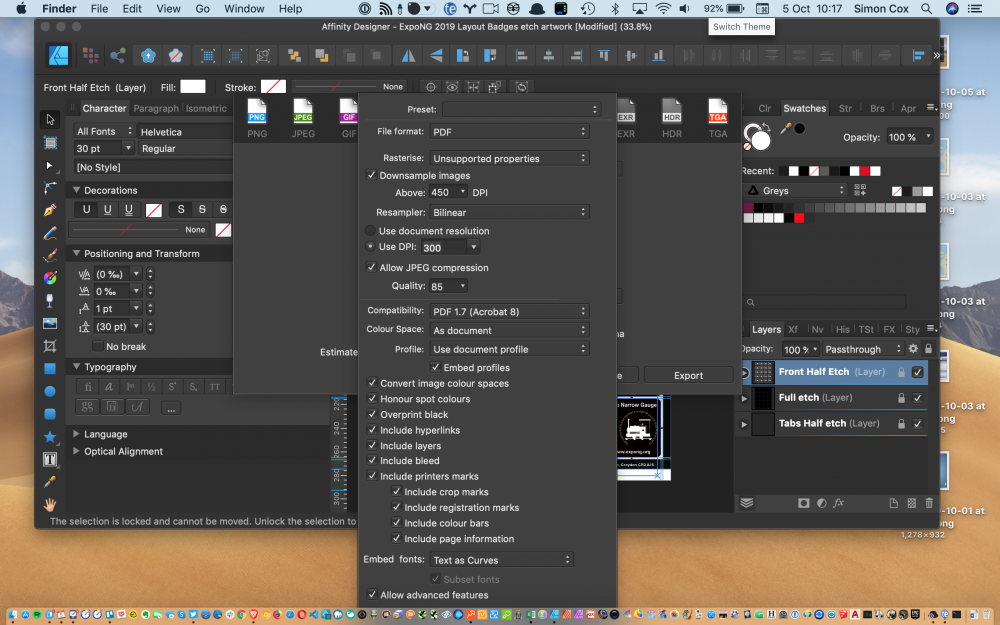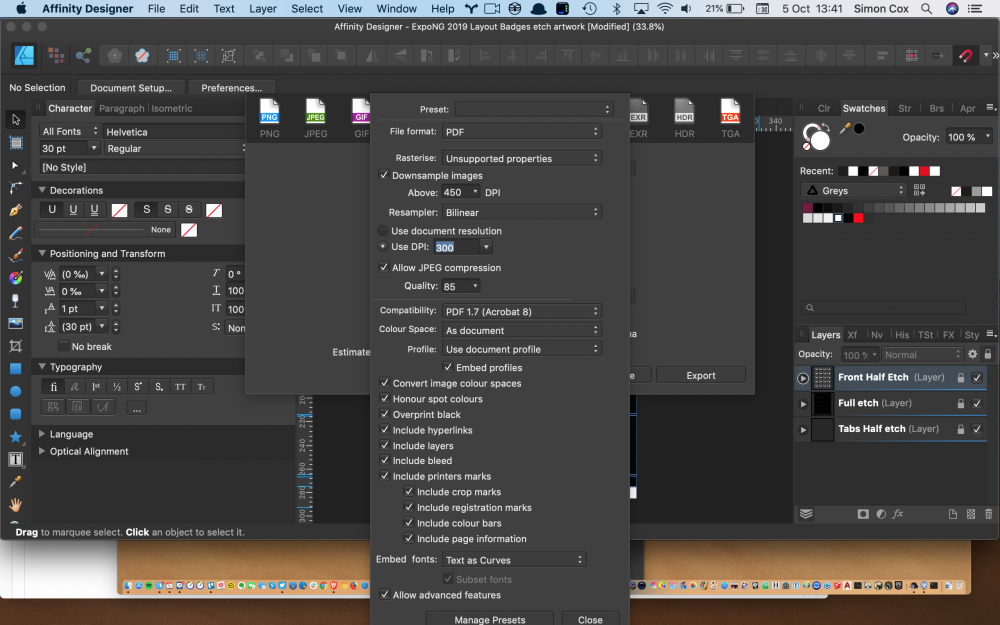simoncox
Members-
Posts
12 -
Joined
-
Last visited
Everything posted by simoncox
-
Thanks Lagarto. I tried this and the text still splits to CMYK - the image is ok. The same happens with your graypub.pdf and grayfromcmyk.pdf. The way I am testing this is to bring the pdf into Affinity Photo - as a CMYK - and then switch the K channel off to see whats left. Perhaps this is the issue but I have no other way of testing! My old Acrobat Pro does not run on OSX Catalina.
-
I am going around in circles on this one. I produce a 64 page local magazine that has only 8 pages in colour as that is all that can be afforded (we work on this for free by the way, editorial, production and distribution teams). I can export the colour pages to CMYK pdfs without any issue -that all work perfectly. What I used to do in Quark was export one copy in colour and one in greyscale and then replace the 8 pages with the colour pages in the grey version - send to repro and all was happy. On the non colour pages we often have coloured logos and photographs. These are placed in colour as the page order and the pages that are to be colour are decided last in the process due to some dynamics of the way we get information. In Quark I was able to export to greyscale and it was black plate only grey - including the images. Whilst not perfect this isn't a coffee table art book. We also create a full colour web pdf as well. I realised that to get the text in true black I had to change that in my style sheets to 100K cmyk - which I have done and that works. However when I change the document profile to greyscale, as suggested in another post, the colour images output to k only - which is perfect then the text is output at grey C72 M68 Y67 K88 and not the C0 M0 Y0 K100 I need for a black plate... When I export to PDF i think i have tested just about every combination of setting to get K only greyscale images and text but I either get k only greyscale images and CMYK black text or K text and coloured images. Yes i could go through and change all the images on grey pages to greyscale in Designer and replace those but I did not need to do that in Quark (one tickbox for K only greyscale). Feature Request. Please can we have the following: a true K only greyscale output to pdf a way to review CMYK separation (Don't mind if that's the ability to export to black separated pdf pages.)
-
Affinity Publisher for macOS - 1.7.3
simoncox replied to Patrick Connor's topic in News and Information
No need to apologise - not clumsy - point made though, thank you. -
Normally I use Affinity Designer on a large screen but have been working remotely this morning on my MacBook Pro. When using the Export feature > PDF > the extra panel for the More button modal has Manage Presets and Cancel button at the bottom but they are behind my Dock so I cannot see them unless i move the Dock to the side or put it into automatic hide mode. I would expect that modal to realise there is a dock at the bottom of the screen and have a scroll bar so that I can get to the buttons with the Dock in place.
-
Affinity Publisher for macOS - 1.7.3
simoncox replied to Patrick Connor's topic in News and Information
Patrick - are you saying I should keep an eye on the release builds and not bring this issue up about the release build? -
Affinity Publisher for macOS - 1.7.3
simoncox replied to Patrick Connor's topic in News and Information
Still no straight through PDF placement though. -
Supplied PDF's with embedded fonts
simoncox replied to abfdesign's topic in Feedback for Affinity Publisher V1 on Desktop
Just found this thread - looking forward to when this is added to Publisher. -
Well, it has delayed me using Publisher in anger as I cannot place adverts in the periodicals I work on. Have tried converting the pdfs to .eps in Acrobat Pro and that works in some cases but not all. It is very nice being able to edit pdfs on the fly from within Publisher but I would prefer a toggle switch that kept the pdf as uneditable - "passthrough" mode. Nearly everything else got me super excited by Publisher but I can't really use it till this is solved.
-
File place - missing fonts in PDF
simoncox replied to SteveP58's topic in Feedback for Affinity Publisher V1 on Desktop
Now we have the first edition out is there any movement on this issue? I also publish magazines and pull advertising PDFs into the layout - want to get off Quark as soon as I can but this is a big issue.