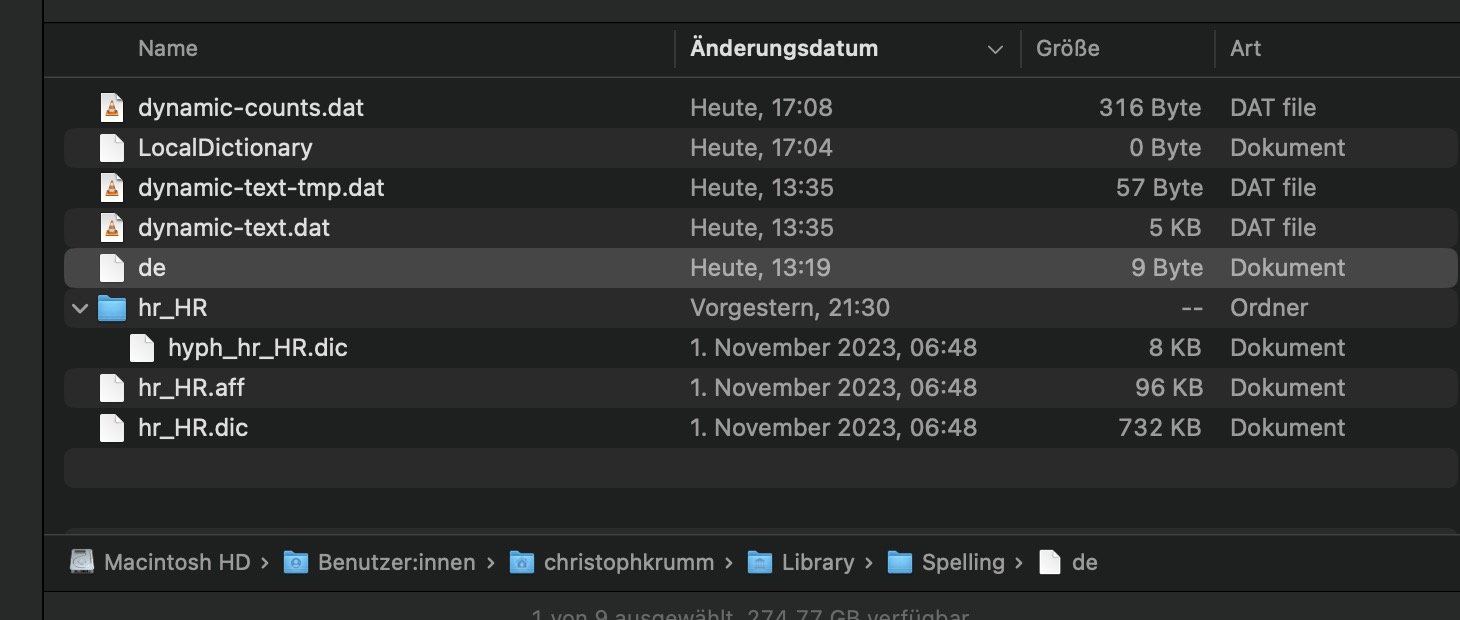Eisbar
Members-
Posts
185 -
Joined
-
Last visited
Everything posted by Eisbar
-
Hey @MikeTO,following your instructions, I now have the LocalDictionary. Thanks! I have not installed the German dictionary - because I use the one built in from OSX. However, there is still the mystery where the Croatian user-specific spelling is stored. See attached picture! I can continue to add words to the Croatian dictionary... but where is the dictionary?
-
Unfortunately, I can't get any further... I reinstalled the Croatian dictionary in the spelling folder and deleted LocalDictionary and the user-specific croatian and german dictionary. So I hoped that these files would be created anew. And yes - the German user-specific spelling file has been newly created. I can add new words - and these words are also available in Pages. I can continue to learn Croatian words in Affinity, which are then available in Pages. So far - so good. But where is the LocalDictionary file and where is the Croatian user-specific spelling saved? After learning new words, I could not find the corresponding files via the timestamp. I would really appreciate your help! Thank you!!
-
Many thanks for your help. I read and tried everything! But - at least for me - the problem is not solved. Interestingly, I have 3 files with user-specific dictionaries. 1. LocalDictionray 2. it (I don't have an Italian dictionary installed... Only Croatian - which has the abbreviation hr. 3. de (for German) Some German and Croatian words are stored in LocalDictionary. As @MikeTO explained, this can be explained with the corresponding setting in the default settings. But newly added words are no longer saved there... see below! The de dictionary only contains German words - that is also understandable. But newly added words are no longer saved there... see below! Croatian words are included in the it dictionary. Also understandable - the file is probably just named incorrectly and should actually be called hr... But the same applies here: newly added words are no longer saved there... see below! What's strange now: When I learn new words in AffPub - they don't appear in any of the three files - regardless of whether I set Croatian or German in the system settings. So there must be another file where Aff saves... Or am I misunderstanding something?
-
The OSX help says that learned words are saved to the "LocalDictionary" file in the Spelling folder. Some words were saved there - but many were not. I checked - my newly learned words are now used correctly in the dictionary/spellchecking - but are not in the folder mentioned. Does Affinity have its own folder/file for this?
-
Packed-Footnotes are located on the wrong page
Eisbar replied to Eisbar's topic in V2 Bugs found on macOS
@Serif Info Bot @serif Info Bot Hey, With the beta version (2.3.0 (2096)) , the footnotes work better - but still not error-free. In the first section everything goes as it should. no matter which of the following functions I choose: restart every page|document|section. But the problems begin in the second section - namely with the numbering and the footnotes are not placed on the correct page. See attached movie. The positioning of footnotes in side-notes on the left page does not work correctly - see film. See the attached sample-file! Bildschirmaufnahme 2023-10-27 um 13.44.01.mov TuK1 Aff Publisher Fußnoten.afpub Bildschirmaufnahme 2023-10-27 um 13.56.28.mov -
Packed-Footnotes are located on the wrong page
Eisbar replied to Eisbar's topic in V2 Bugs found on macOS
super - thx for quick fix! But there is an other problem when I convert footnotes to sidenotes - see attached movie sidenote.mov -
Packed-Footnotes are located on the wrong page
Eisbar replied to Eisbar's topic in V2 Bugs found on macOS
wow - you are like Sherlock Holmes 🙂 -
Packed-Footnotes are located on the wrong page
Eisbar replied to Eisbar's topic in V2 Bugs found on macOS
wow, thank you very much for your effort!! But it's all getting too complicated for me with these work arounds. I'm not under time pressure - that's why I'm forgetting about the footnotes at the moment and leaving the references in the text. And hopefully the error should be fixed with the new version. By the way: how can I report the error to the Afnity team? Do I have to write this to them separately or do they browse the forum and will (hopefully) come across it on their own? -
Packed-Footnotes are located on the wrong page
Eisbar replied to Eisbar's topic in V2 Bugs found on macOS
I am not sure what that means... -
Packed-Footnotes are located on the wrong page
Eisbar replied to Eisbar's topic in V2 Bugs found on macOS
interesting.... it works... sometimes, sometimes publisher is crashing.... -
Packed-Footnotes are located on the wrong page
Eisbar replied to Eisbar's topic in V2 Bugs found on macOS
I use OSX 13.2 switching to "Custom" in the note panel will not cause a crash. But "Document-wide" will! -
Packed-Footnotes are located on the wrong page
Eisbar replied to Eisbar's topic in V2 Bugs found on macOS
when I select a note and than change to Fixed Min Advance - everytime a crash -
Packed-Footnotes are located on the wrong page
Eisbar replied to Eisbar's topic in V2 Bugs found on macOS
switching to Fixed Min Advance provoke a crash of Publisher 😞 -
Packed-Footnotes are located on the wrong page
Eisbar replied to Eisbar's topic in V2 Bugs found on macOS
👍 -
Packed-Footnotes are located on the wrong page
Eisbar replied to Eisbar's topic in V2 Bugs found on macOS
here we are! Notes.zip -
Packed-Footnotes are located on the wrong page
Eisbar replied to Eisbar's topic in V2 Bugs found on macOS
Interessting idea 🙂 and it works! But just for the first page - all other notes on the following pages have the same problem. it would have been too good.... -
Packed-Footnotes are located on the wrong page
Eisbar replied to Eisbar's topic in V2 Bugs found on macOS
hopefully they fix it soon! 🙂 -
Packed-Footnotes are located on the wrong page
Eisbar replied to Eisbar's topic in V2 Bugs found on macOS
yes - known problem for me. But you can select the note by clicking the footnote-layer "Fifth" (at least a work around) -
Packed-Footnotes are located on the wrong page
Eisbar replied to Eisbar's topic in V2 Bugs found on macOS
Thanks MikeTO! So - looks like a Bug. Anybody from the AffinityTeam knows about this problem? Will it be fixed in the next update? -
See attached screen-shoot will eplain the problem.... Bildschirmaufnahme.mp4
-
There is only one error left: as you can see in picture 1, footnote 15 is not in the footnote window on page 5 but only appears on the next page. (picture 2)
-
And now about the problem of the "packed notes": suddenly everything is working normally - as it should. I can no longer reproduce the error. Be that as it may, it's good that it's working now. Hopefully it wasn't a bug but a mistake on my part. Thank you for helping!!