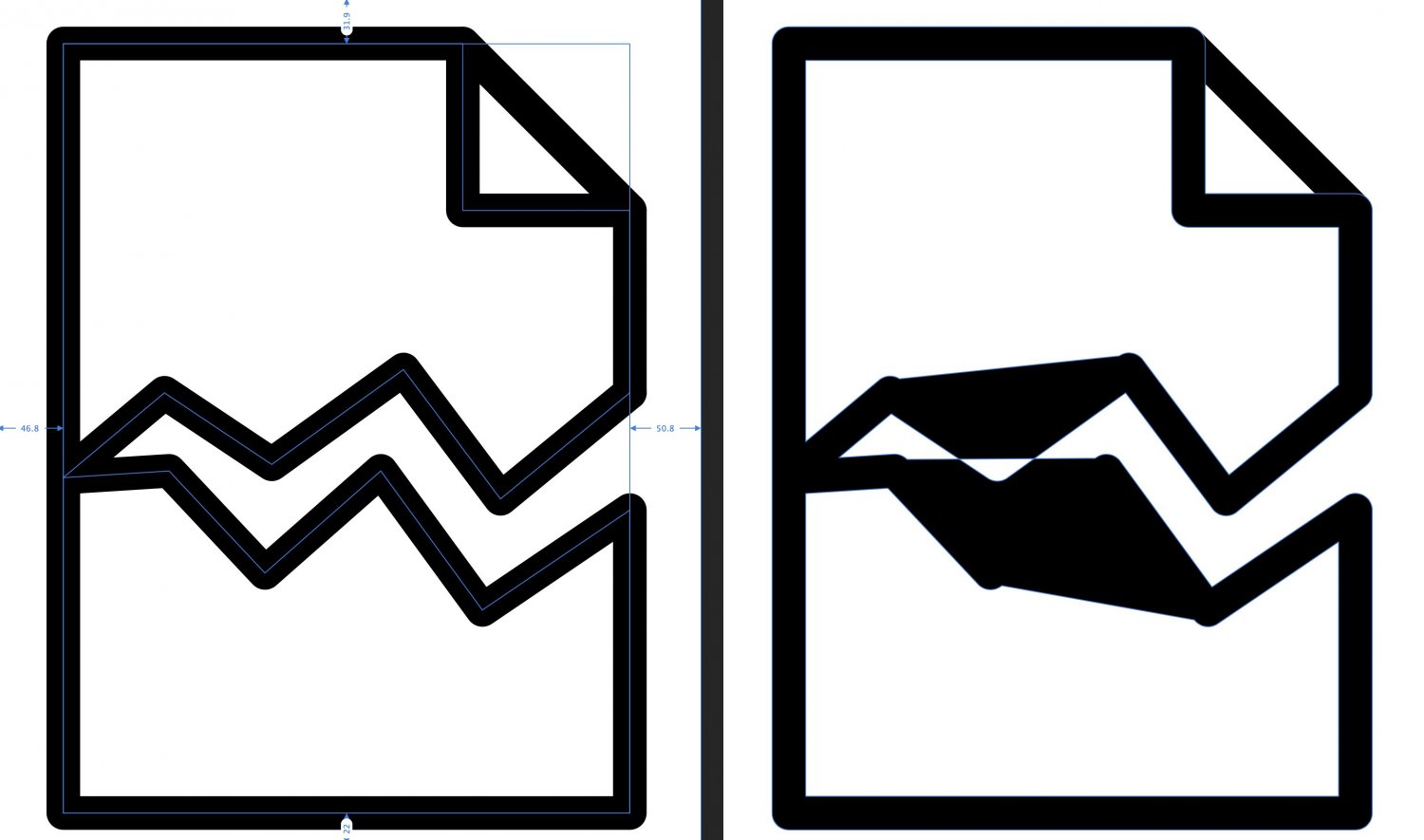-
Posts
9 -
Joined
-
Last visited
Contact Methods
-
Website URL
http://www.cjboco.com
Profile Information
-
Location
Los Angeles, CA
-
Interests
Web and Graphic design.
-
 stldoug reacted to a post in a topic:
Free Transform, Perspective & Warp Tools
stldoug reacted to a post in a topic:
Free Transform, Perspective & Warp Tools
-
 rovedajr reacted to a post in a topic:
Expand Stroke it's worst ?
rovedajr reacted to a post in a topic:
Expand Stroke it's worst ?
-
Here's another example of a failing expand stroke. MacOS 10.15.3 Affinity Designer 1.8.1 Edit: Seems to be fixed in Affinity Designer Beta 1.8.2.4 broken-document-icon.afdesign
-
I have a project, that the app keeps crashing on as well. Can we email anyone... should we be posting here? My project is a simple hand drawn lettering one... the one thing I'm noticing is that the eraser brush keeps reseting after the crash. But it's crashing with the paint brush. This is for the iPad App v1.6.5. [Update: Dec, 9, 2017] - So, the app would not stop crashing last night... it would crash when I would try to save the file and then it just would crash when I was using the brush tool. Got very annoying, lost a lot of time and some work. This morning, I brought the file over to the Desktop App and re-saved. Brought it back to the iPad and so far, no more problems. Maybe the history or something got messed up, but now it seems to work fine.
- 6 replies
-
- crash
- crash report
-
(and 3 more)
Tagged with:
-
 ronniemcbride reacted to a post in a topic:
Sample Shirt and Print Designs
ronniemcbride reacted to a post in a topic:
Sample Shirt and Print Designs
-
- 4 replies
-
- affinity photo
- shirts
-
(and 2 more)
Tagged with:
-
That's awesome. Love the reflection details in the window trim.
-
Thanks! Yeah, the skull "cracks" where just a series of lightning brushes, overlaid on top of each other. All the shading was done in Designer.
- 4 replies
-
- affinity photo
- shirts
-
(and 2 more)
Tagged with:
-
 MartinB78 reacted to a post in a topic:
Sample Shirt and Print Designs
MartinB78 reacted to a post in a topic:
Sample Shirt and Print Designs
-
 Mithferion reacted to a post in a topic:
Sample Shirt and Print Designs
Mithferion reacted to a post in a topic:
Sample Shirt and Print Designs
-
I create t-shirts and prints in my spare time from doing web design. Here are a few samples of my work. My typical workflow would be: 1) Sketch my idea up or bring in photo elements into Affinity Photo to create a mock-up. 2) Refine the mock-up in Affinity Designer, since I will need to scale the design for different sizes. 3) If I need to create a halftone, unfortunately I do this in a different program, but I will bring it back into Photo to create the mask I need. If I need convert a bitmap to a vector, I just use an online converter at http://www.autotracer.org (no affiliation) and I'll bring an SVG into Designer. There are still a few things I wish the programs had, but all-in-all I love the programs. The fur on the Panda was done completely in Designer and I think that's awesome!
- 4 replies
-
- affinity photo
- shirts
-
(and 2 more)
Tagged with:
-
stldoug changed their profile photo
-
One of the issues that I've been encountering is, dragging a large file (14mb PDF) onto the dock icon to open and there is no indication that the program is actually reading/opening the file. I wait a bit and try again, because there is no new window or tab in Designer, no alert dialog, etc. I try to quit thinking it's a bug, but then a dialog does pop up saying something like... can't quit program, still opening file. So maybe a dialog that says opening file... or some kind of indication that the program is doing something, so I don't force quit thinking the program crashed. I'm running macOS 10.12.6 with Affinity Designer 1.6.0 (Beta 8). I've also experienced the same issue on Affinity Photo Beta 1.6.4 (Beta 4).