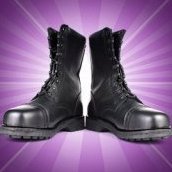machadodesign
-
Posts
35 -
Joined
-
Last visited
Reputation Activity
-
 machadodesign got a reaction from AndyQ in Indent to here
machadodesign got a reaction from AndyQ in Indent to here
Hello, is there any function in Publisher that emulates InDesign's "Indent to here" character? I have found the function to be useful in formatting lists but can't find anything similar in Publisher.
-
 machadodesign got a reaction from Gahlord in PDF/X-4 Export Error
machadodesign got a reaction from Gahlord in PDF/X-4 Export Error
Trying to export a file as PDF/X-4 and I get an error every time. The error occurs with any of the PDF/X formats. All assets are linked CMYK files. I am on Publisher version 1.7.3 but the problem existed on 1.7.2 also. System I am working on is an iMac 5K with 24GB of RAM running on MacOS 10.14.6. I have isolated the problem to a block of text the has bulleted text. The font is the same font that is used elsewhere in the document so I doubt it is a font issue. I deleted objects in the document one by one and tried to export until it was successful and then when the text block was replaced the error is repeatable.
-
 machadodesign got a reaction from ahnungsloser in Indent to here
machadodesign got a reaction from ahnungsloser in Indent to here
Hello, is there any function in Publisher that emulates InDesign's "Indent to here" character? I have found the function to be useful in formatting lists but can't find anything similar in Publisher.
-
 machadodesign got a reaction from Wosven in Indent to here
machadodesign got a reaction from Wosven in Indent to here
Hello, is there any function in Publisher that emulates InDesign's "Indent to here" character? I have found the function to be useful in formatting lists but can't find anything similar in Publisher.
-
 machadodesign got a reaction from RM f/g in Indent to here
machadodesign got a reaction from RM f/g in Indent to here
Hello, is there any function in Publisher that emulates InDesign's "Indent to here" character? I have found the function to be useful in formatting lists but can't find anything similar in Publisher.
-
 machadodesign got a reaction from h.ozboluk in Indent to here
machadodesign got a reaction from h.ozboluk in Indent to here
Hello, is there any function in Publisher that emulates InDesign's "Indent to here" character? I have found the function to be useful in formatting lists but can't find anything similar in Publisher.
-
 machadodesign got a reaction from Mr. Doodlezz in Indent to here
machadodesign got a reaction from Mr. Doodlezz in Indent to here
Hello, is there any function in Publisher that emulates InDesign's "Indent to here" character? I have found the function to be useful in formatting lists but can't find anything similar in Publisher.
-
 machadodesign got a reaction from Rich313 in Indent to here
machadodesign got a reaction from Rich313 in Indent to here
Hello, is there any function in Publisher that emulates InDesign's "Indent to here" character? I have found the function to be useful in formatting lists but can't find anything similar in Publisher.
-
 machadodesign got a reaction from Pedarpug in AD 1.5 scroll issue
machadodesign got a reaction from Pedarpug in AD 1.5 scroll issue
This is more of an annoyance than anything else. When you have an object drawn on a page in AD 1.5 and you haven't yet applied a fill or stroke, if you scroll the page the bounding box and handles disappear until you stop scrolling. It makes it difficult to scroll to the edge of something without starting and stopping to see where the edge is. A solution is to add a fill or stroke but it is an extra step I shouldn't really have to do.
-
 machadodesign got a reaction from predick in Resize brush strokes with group
machadodesign got a reaction from predick in Resize brush strokes with group
I am trying to drag resize a group and have all of the brush strokes resize with the group. I have tried everything I can find and the brushes still don't size down with the rest of the artwork. They effectively become very wide compared to everything else. Am I missing something or is it a just glaring feature omission? Illustrator has a preference under the general tab that says "Scale Strokes and Effects".