-
Posts
17 -
Joined
-
Last visited
Posts posted by W.Ingendahl
-
-
VectorWhiz, Bencher,snuffleberries,marmil.
thanks.😀
-
-
Hallo Affinity Jules,
Ursprünglich habe ich alle meine Bilder in Photoshop CS4 Ex gemacht, aufgrund eines Festplatten Fehlers vor 4 Jahren würden fast alle Bilder Zerstört.
Und zur Zeit bin ich alle Bilder die es wert sind, wieder herzustellen oder neu zu gestalten mit Affinity Photo.
Zu den Glaseffekt dieser würde mit Hilfe der Anpassungsebene Verlaufsumsetzung gestaltet. (Siehe Making of X Bilder)
googel-translate:
Hello Affinity Jules,
Originally I took all my pictures in Photoshop CS4 Ex, due to a hard drive bug 4 years ago almost all pictures would be destroyed.
And at the moment I am all pictures that are worth restoring or redesigning with Affinity Photo.
For the glass effect this would be designed using the adjustment level gradient conversion. (See Making of X pictures)- Alfred, StuartRc, AffinityJules and 1 other
-
 4
4
-
- Alfred, snuffleberries, StuartRc and 7 others
-
 10
10
-
Vielen Dank ist ein gutes Macro! /translate_google/….Thank you very much is a good macro! 😀
-
23 hours ago, W.Ingendahl said:
Hallo,
ich stelle euch ca. 68 Textur Macros für Affinity Photo zu verfügung.
Kleine Beispiel Video einiger Macros:
(Cave) Achtung:
Die Macros worden auf einen alten Mac erstellt ob diese unter Windows oder einen iPad laufen kann ich euch nicht sagen.
Die Macros sind nicht geeignet für eine Pixelauswahl!, verwendet immer ein leeres Dokument (neues).Bei einigen Macros muss in der Bibliothek - unteres linkes Feld (Dehnen) Eingestell werden.
Zum Beispiel bei: Macro Backsteinmauer v.2.0 und v.8.2 sowie Candy 1.0 und Draht 1.0 / Tranc v.1.9
Verwendet die Macro nicht direkt in euren Bildwerken (Composings) da sonst ein Ebenen Chaos entstehen könnte oder schlimmer Ebenen verloren gehen könnten.
Erstellt lieber ein neues Dokument und Copier dann die Textur in euren Bildwerk (Composing).Anwenden der Macros:
1. Ihr braucht nur ein leeres Dokument zu erstellen Beispiel 2000 Px X 2000 Px 148/300 DPI (PPI) 8 Bit RGB oder 16 Bit.
2. Bibliothek aufrufen und das endsprechende Macro starten.
Aus Zeitlichen gründen, konnte ich leider nicht die Macros ins Englische übersetzen.
Viel Spass.
Download:Texturen Makro by WIngendahl jr 2020.afmacros
Beispiel Ansicht der Macros:
Google translate:
Hi,
I provide about 68 texture macros for Affinity Photo.(Cave) Warning:
The macros were created on a Mac, I can't tell you whether they run under Windows or an iPad.
The macros are not suitable for pixel selection !, always use an empty document (new one).For some macros, the lower left field (stretch) must be set in the library.
For example: Macro brick wall v.2.0 and v.8.2 as well as Candy 1.0 and wire 1.0 / Tranc v.1.9Do not use the macro directly in your images (composings) as otherwise a level chaos could arise or worse levels could be lost.
Rather create a new document and then copy the texture into your image (composing).Applying the macros:
1. You only need to create an empty document. Example 2000 Px X 2000 Px 148/300 DPI (PPI) 8 bit RGB or 16 bit.
2. Call up the library and start the corresponding macro.Due to time constraints, I was unfortunately unable to translate the macros into English.
Have fun.
-
Hallo,
ich stelle euch ca. 68 Textur Macros für Affinity Photo zu verfügung.
(Cave) Achtung:
Die Macros worden auf einen alten Mac erstellt ob diese unter Windows oder einen iPad laufen kann ich euch nicht sagen.
Die Macros sind nicht geeignet für eine Pixelauswahl!, verwendet immer ein leeres Dokument (neues).Bei einigen Macros muss in der Bibliothek - unteres linkes Feld (Dehnen) Eingestell werden.
Zum Beispiel bei: Macro Backsteinmauer v.2.0 und v.8.2 sowie Candy 1.0 und Draht 1.0 / Tranc v.1.9
Verwendet die Macro nicht direkt in euren Bildwerken (Composings) da sonst ein Ebenen Chaos entstehen könnte oder schlimmer Ebenen verloren gehen könnten.
Erstellt lieber ein neues Dokument und Copier dann die Textur in euren Bildwerk (Composing).Anwenden der Macros:
1. Ihr braucht nur ein leeres Dokument zu erstellen Beispiel 2000 Px X 2000 Px 148/300 DPI (PPI) 8 Bit RGB oder 16 Bit.

2. Bibliothek aufrufen und das endsprechende Macro starten.


Aus Zeitlichen gründen, konnte ich leider nicht die Macros ins Englische übersetzen.
Viel Spass.
Download:Texturen Makro by WIngendahl jr 2020.afmacros
Beispiel Ansicht der Macros:
Google translate:
Hi,
I provide about 68 texture macros for Affinity Photo.(Cave) Warning:
The macros were created on a Mac, I can't tell you whether they run under Windows or an iPad.
The macros are not suitable for pixel selection !, always use an empty document (new one).For some macros, the lower left field (stretch) must be set in the library.
For example: Macro brick wall v.2.0 and v.8.2 as well as Candy 1.0 and wire 1.0 / Tranc v.1.9Do not use the macro directly in your images (composings) as otherwise a level chaos could arise or worse levels could be lost.
Rather create a new document and then copy the texture into your image (composing).Applying the macros:
1. You only need to create an empty document. Example 2000 Px X 2000 Px 148/300 DPI (PPI) 8 bit RGB or 16 bit.
2. Call up the library and start the corresponding macro.Due to time constraints, I was unfortunately unable to translate the macros into English.
Have fun.
-
Vielen Dank für die Arbeit. / Thank you for the work.
-
Daten zum Rechner:
MacOS High Sierra 10.13.6 / 10.14.03
MacBook Pro 13 Zoll (Mitte 2012)
Prozessor 2,5 GHz Intel Core i5
Speicher 4 GB 1600 MHz DDR3
Grafikkarte Intel HD Graphics 4000 1536 MBHallo @Chris B,
Ich habe heute die Beta 110 getestet, der Voronoi Filter arbeitet jetzt mit und ohne Metal-Beschleunigung gut. :-)Hello @ Chris B,
I tested Beta 110 today, the Voronoi filter works well with and without metal acceleration. :-) -
Hallo @Chris B,
ich habe heute mal die Beta 105 getestet beim Voronoi Filter tauchen immer noch die Probleme auf, wenn Metal eingeschaltet ist.
Bei abgeschalteten Metal-Beschleunigung funktioniert der Filter gut.Ich habe 2 Videos als Beispiel gemacht.
Daten zum Rechner:
MacOS High Sierra 10.13.6
MacBook Pro 13 Zoll (Mitte 2012)
Prozessor 2,5 GHz Intel Core i5
Speicher 4 GB 1600 MHz DDR3
Grafikkarte Intel HD Graphics 4000 1536 MB -
Hello Chris B,
the filter would be applied to the entire pixel level, but only half will be rendered in Voronoi.
as h_d describes, the filter dialog remains semitransparent without disappearing.
And now and then there is a complete crash of the app.I made 2 videos as an example.
Daten zum Rechner:
MacOS High Sierra 10.13.6
MacBook Pro 13 Zoll
Prozessor 2,5 GHz Intel Core i5
Speicher 4 GB 1600 MHz DDR3
Grafikkarte Intel HD Graphics 4000 1536 MB -
Hello Affinity Team,
If an image has a DPI over 300, the filter Voronoi (crystal filter) does not work properly, it is just hab or not applied to the image.
See example date:
-
Swatches.
The HKS (color system) for the printing area is still missing.
HKS K
HKS N
HKS Z
HKS Ehttps://en.wikipedia.org/wiki/HKS_(colour_system)
https://de.wikipedia.org/wiki/HKS-Farbfächer
-
-
-







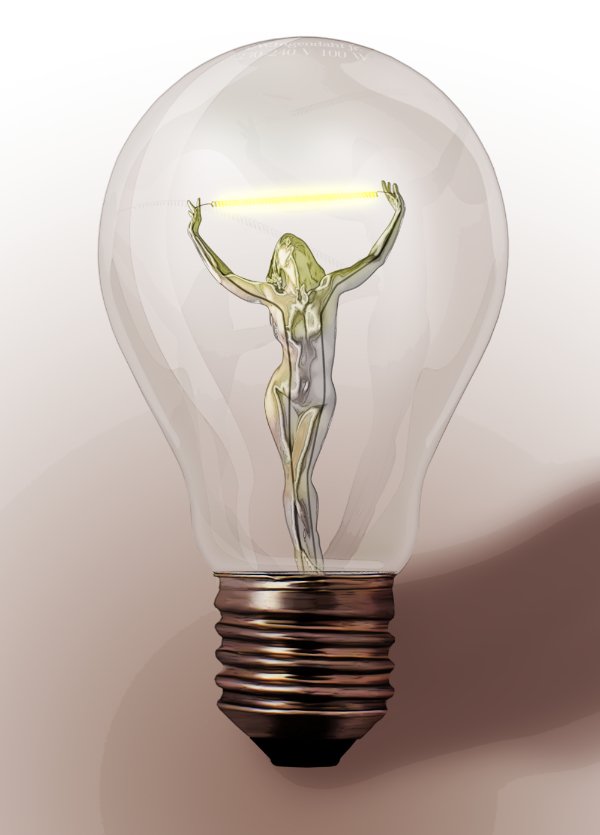


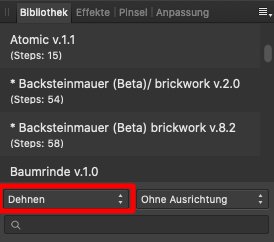
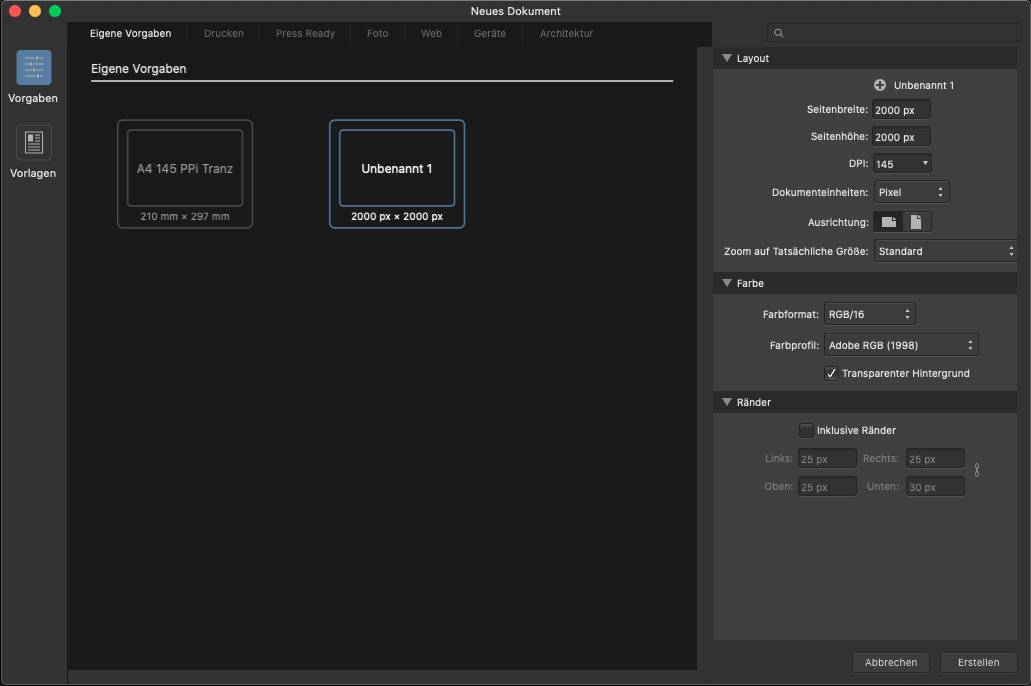
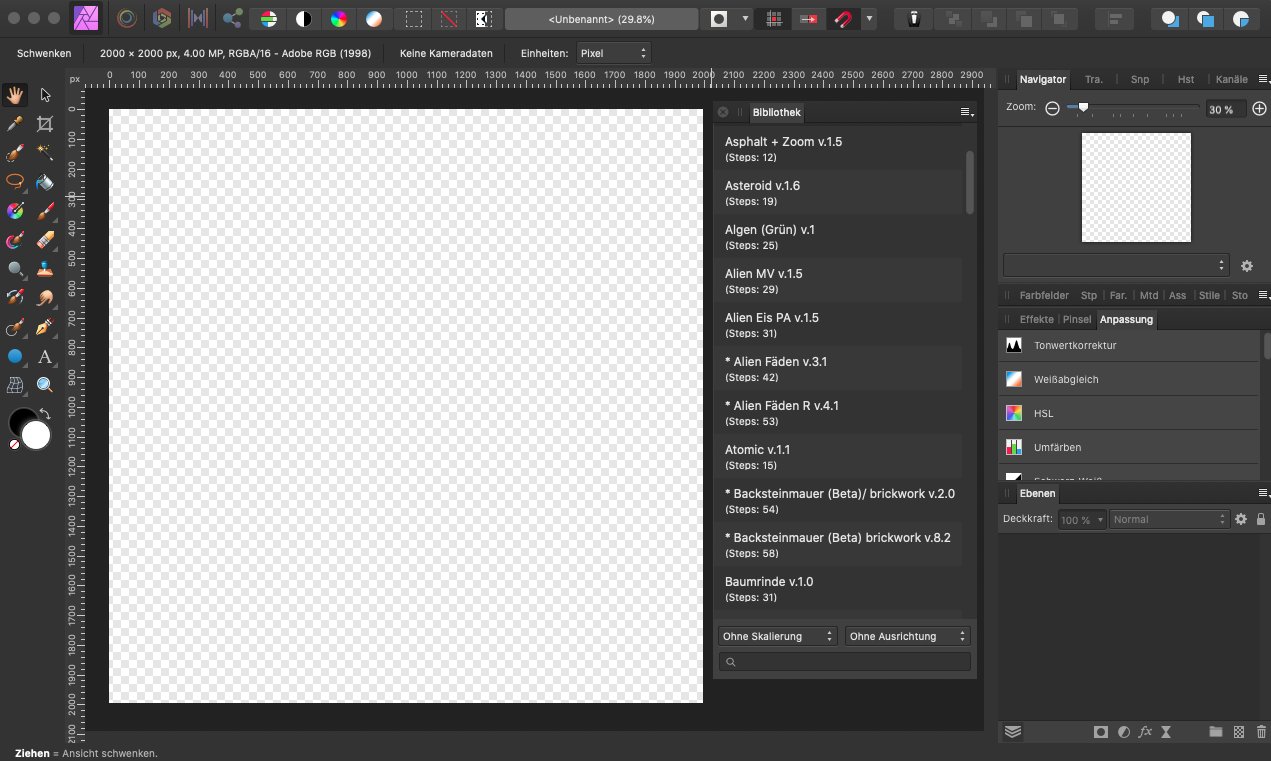
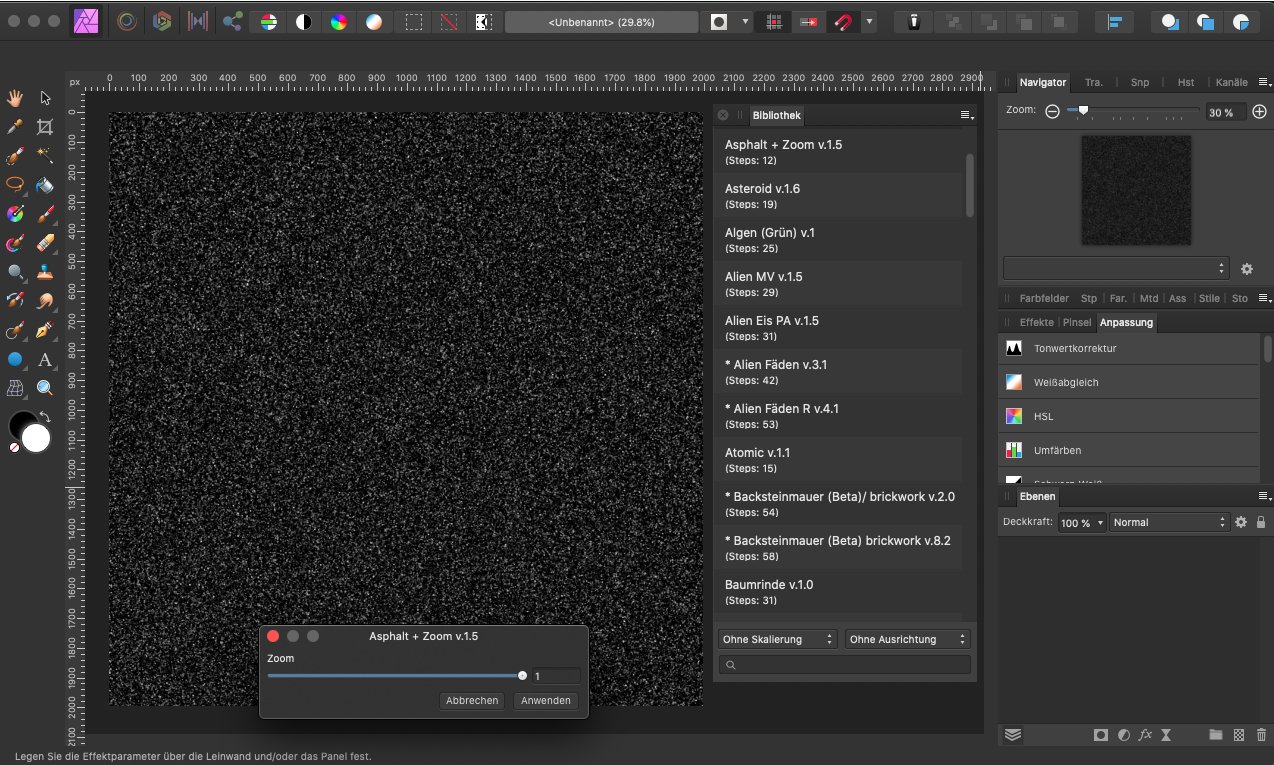



Close encounter, the second coming
in Share your work
Posted
Cool. 😀