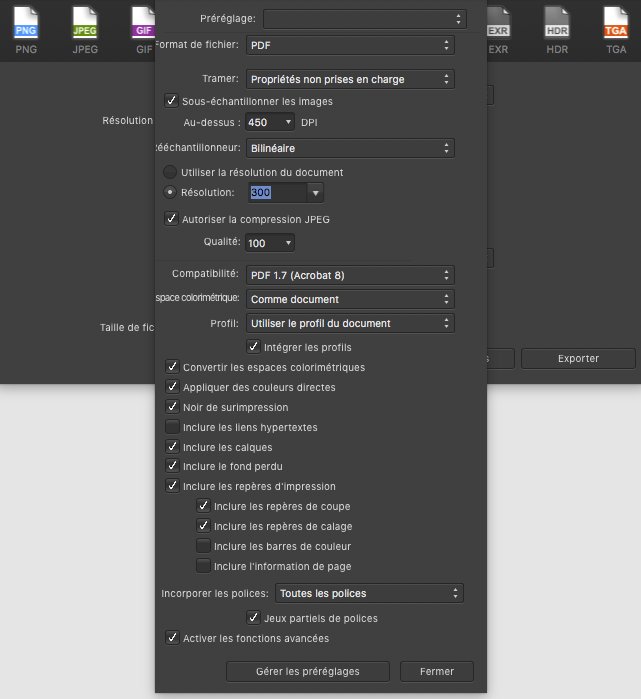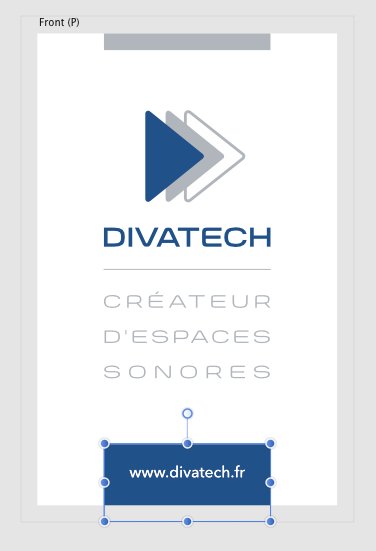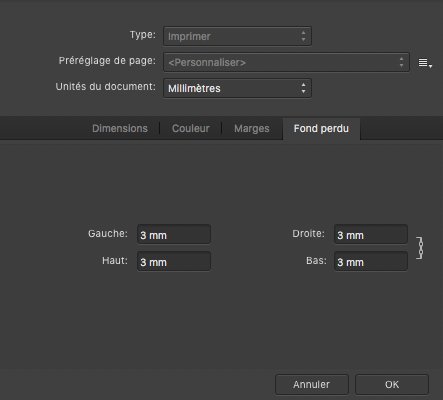blh
Members-
Posts
12 -
Joined
-
Last visited
Profile Information
-
Gender
Male
-
Location
France
-
Interests
Photography, Graphic Design, Illustration, Desktop Publishing, Music Production, Video Production
-
 TrickyCase reacted to a post in a topic:
Printing Gridlines
TrickyCase reacted to a post in a topic:
Printing Gridlines
-
 nicolasfolliot reacted to a post in a topic:
Printing Gridlines
nicolasfolliot reacted to a post in a topic:
Printing Gridlines
-
 xeracon reacted to a post in a topic:
Printing Gridlines
xeracon reacted to a post in a topic:
Printing Gridlines
-
 tresjax reacted to a post in a topic:
Printing Gridlines
tresjax reacted to a post in a topic:
Printing Gridlines
-
I certainly will think about using Publisher instead of Designer for the business card design, even if I think Designer is a more direct way. Maybe I will change my point of view after testing your idea... Anyway, thank you very much for sharing.
-
White background are not necessary when you send document with white background to print services. Actually, most of them ask you to remove it. For me, there is absolutely no reason to not include bleed space when this option is selected. The biggest advantage of Affinity Designer app against competitors is the Artboard concept, which allow the designer to combine multiple piece of design in the same document. A very smart feature. And I use it a lot. In that case, I have to design a business card for multiple colleagues. With the artboard, I have the common front (same design for everyone), and one back design for each person. All of these in the same document. At the export stage, I just have to choose the front and the back to generate a PDF file for each person with the front and the appropriate back. Having the front and all the backs in the same output file is not convenient for the print services which have to extract the appropriate pages depending on the card to print. I remember I used this workflow quite a lot in 2018 and this worked perfectly well. I don't know why this behaviour has changed...
-
Firstly, thank you very much for taking time to create the mockup. I appreciate that. :-) I opened your divatech.afdesign document in my Designer app. Then I selected two artboards and choose "selection without background" on the export panel, and export to PDF after verifying the bleed option was checked. As you can see into the result file "Divatech.pdf", the bleed space is not included. By the way, I just notice your post footer indicates 1.7.2 version. Does that mean this is the version you use right now ? Because I use the last release 1.7.3, and not with Mojave OS, but with High Sierra. If so, it could be a regression with the latest release. divatech.pdf
-
Yes of course, the checkbox is checked in the PDF export options, as shown in my first screenshots attached (Maybe not easy to verify that point because my screenshots are relative to the French version (sorry about that, I did not had time to change the language settings and relaunch the app yesterday evening).
-
Following of my tests... Apparently, the problem of bleed export also occurs with the "Print-ready" document type. Actually, this happens when there are multiple artboards into the document and you export just one or several of them, meaning choosing the area (or zone) option "Selection with background" or "Selection without background" into the export panel. In that case, the bleed space is not taking into account by the PDF export function. The only way to have the bleed space into the final PDF is to export the entire document, which also means all artboards into the final PDF, which is not very convenient. Another workaround is to create multiple documents, but again not convenient and this annihilates all the interest of the artboards. Hope this bug will be fixed very very soon, because when we use the app in a business context as I do, this is a huge limitation. Regards.
-
I forgot to mention a point : the type selected for my document is "Print". Trying to find a workaround to my problem, I just created a new document with the type "Press-ready", and now, the PDF export take into account the bleed space. At the end, I am not sure if the "Print" configuration has a proper behavior, because you can define some bleed space, but it is not taken into account by the PDF export function. This is weird. Regards.
-
Hi, It seems this feature does not work in the last version. See the files attached. I defined a bleed in the document setup (3 mm). My blue rectangle on the bottom of the card is well sized to reach the bottom bleed, but when I export the document to PDF, the rectangle does not extend the border of the document !!! My configuration : MacOS 10.13.6 : Affinity Designer 1.7.3 I need urgent help because I have to send PDF master files to the printing services tomorrow morning !!! Regards.
-
 Tadhg reacted to a post in a topic:
Printing Gridlines
Tadhg reacted to a post in a topic:
Printing Gridlines
-
Printing Gridlines
blh replied to Hill216's topic in Pre-V2 Archive of Affinity on Desktop Questions (macOS and Windows)
Hi, Even if Affinity Designer is clearly not a technical drawing tool, I use this app quite often to draw technical plans, and I think it could be very interesting to add an option "Print gridlines" either in the print panel (AD section) or in the document configuration panel. This would be a simple workaround to the missing feature "working at scale". Adding lines on the document to fake a grid as suggested is just a nonsense. Hope this feature will be add in a future release. Regards. -
Same problem here with the latest version of Affinity Designer. I installed a new font on my Mac using the MacOS font manager app, and it seems the font list of AD does not take it into account in real-time (nevertheless many apps perform this well). Anyway, so I quit Affinity Designer and relaunch the app, but no success. The new font does not appear in the AD font list. So I decide to reboot the Mac, and again no success. The app is still missing in the font list of AD !!! Finally I tried to reset the fonts using the command in the Preferences panel, and guess what... no success ! Any idea to get around this issue would be highly appreciated... Regards.
-
Hi, I currently work on some document with blue background colour. In that case, the document margins are truly invisible. It could be nice to have a way to set the colour of margin (and guide) lines somewhere in the Preferences panel. Thanks.
-
 blh reacted to a post in a topic:
Affinitry export file formats
blh reacted to a post in a topic:
Affinitry export file formats
-
 lepr reacted to a post in a topic:
Affinitry export file formats
lepr reacted to a post in a topic:
Affinitry export file formats
-
DXF/DWG Import/Export capabilities are by far more important than just a "must have" feature. We have to exchange files with some professional partners every week, and most of them work with DXF/DWG file formats. I am very disappointed by the way the app evolve in the past two years. Affinity Designer seemed to be very attractive at the beginning as a very promising vector software, but important features requested for a while are still missing. Maybe there are too much developments in the pipe, and unfortunately I am afraid that things will not improve in the coming months because of a growing number of targets (apps available for desktop and mobile platforms, and for both Windows and MacOS systems, a huge time-consuming effort for the dev team).
-
 blh reacted to a post in a topic:
DXF or DWG export
blh reacted to a post in a topic:
DXF or DWG export
-
Hello All, I just bought Affinity Designer, and Oh my god!!! This is an amazing app. As a long time user of Photoshop CS, I will certainly add soon Affinity Photo in my bag. And because I also used quite a lot Xpress in the past, I am very interested by Affinity Publisher too. So now, let's talk about the next step. Whatever the field in image production (photo, document publishing, illustration, graphic design, cartoons, ...) we work on, one of the most important thing is the way you organize your media collection. So, instead of adding features to organize and tag all our media pieces in each existing Affinity app, it could be more interesting to externalize these features in a central master piece... The "Affinity Catalog" App (or why not "Affinity MediaBrowser" App). As some other competitors did in their respective software (Aperture, Lightroom, Capture One, ...), the key points are organizing, browsing, filtering, searching, rating, adding keywords and metadata on the media elements of your collections. And now, let's imagine if each Affinity production App (Photo, Designer, Publisher) would integrate a media browser plugin to provide some smart functions to make the search of these elements easier on media collections, for example based on some criteria defined in the Affinity Catalog App. In that way, your software solution could completely address professional workflows. In my case, having an "Affinity Catalog" App would let me definitely replace my Lightroom software. :-) Maybe (and I am pretty sure), you already have this in mind, so I look forward to have your point of view on this. Best regards. Bruno