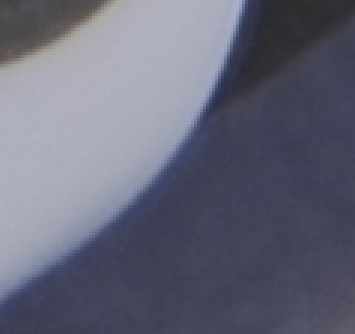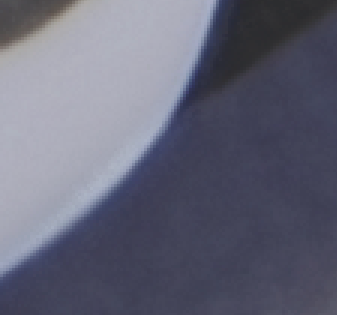-
Posts
74 -
Joined
-
Last visited
Everything posted by elk
-
Hi MEB, okay, thanks, layer with mask should finally work like the workaround I do now. That is -- as you say --- making a duplicate of the original layer, creating a refined selection, and then create a mask from the section and assigning the mask to the layer duplicate. (Btw, using layer with mask comes from working with PSH where you get the desired result. But I am now mostly on Affinity and like it very much.)
-
It is maybe the problem that I saw in early versions of AP as well in the newest. When making a selection refine and choose layer w/ mask it cuts out the slection with a really ugly pixeled outline which is masked. But if you want to alter the mask you have a big problem adding something again. See screenshot where the mask is off. Carsten
-

WebP PlugIn
elk replied to elk's topic in Pre-V2 Archive of Affinity on Desktop Questions (macOS and Windows)
haha! Thats obviously why nothing is equal to something but in this case plus transparency ... -

Crash when moving artboard
elk replied to rubs's topic in [ARCHIVE] Designer beta on Windows threads
Sounds great! Can’t wait to test it :-) -

Crash when moving artboard
elk replied to rubs's topic in [ARCHIVE] Designer beta on Windows threads
Great, Mark! Thanks! I will test it if its possible to install the beta seperate to the stable version. -

Crash when moving artboard
elk replied to rubs's topic in [ARCHIVE] Designer beta on Windows threads
I thought that was a known issue since ages. Had some crashes last year and some days ago again (always fatal errors, had to restart whole system) on macmini and OSX 10.9.5. This occured by moving one of two artboards by an unwanted mousemove on it. Wondering if there is a bug fix in near future. Hope so. Love to work with artboards, but this way it is a bit horrible like in good old Mac OS 7 times. -

Embedded Fonts or Collect for Print Feature
elk replied to hschneider's topic in Older Feedback & Suggestion Posts
What is the status of this feature? Would be very nice to have.- 3 replies
-
- fonts
- affinity designer
-
(and 1 more)
Tagged with:
-
I think you should vectorize the text so that it will scale like the other vector elements and you are no longer in need to have the font active. Before doing this, make a copy with editable text for changes. BTW Logos often look very simple but creating one that is good across several media, different sizes and contexts belongs to the highest level art of design. All the best Carsten
-

Align two points (nudges)
elk replied to srly's topic in Pre-V2 Archive of Affinity on Desktop Questions (macOS and Windows)
Just move the point with the node tool until the second is marked. Did you mean that? -
Hello, in the export persona there is the possibility of 1x, 2x, 3x export for different resolutions. This works well with imported high resolution images that fit to the highest needed resolution. But when I add a layer and paint something i.e. with a soft brush, this layer causes a low resolution warning. This is really strange. Is there a way to define that the layer can be painted in 3x resolution? Or is there a workaround? Thanks for any idea, elk
-
There are some interesting news about the ability of running Freehand under Mavericks at the FreehandForum: http://freehandforum.org/forum/viewtopic.php?f=5&t=2067 http://www.freehandforum.org/news.html (I hope it is ok to post this here - please delete if its not) Btw. I worked a lot with FH since version 3 and also with AI and always loved the way freehand worked. I will have a look if I can find some interesting files that I can submit.
- 17 replies
-
- Freehand MX
- Freehand 11
-
(and 2 more)
Tagged with:
-

AutoTrace (convert raster image to vector)
elk replied to eross21's topic in Feedback for Affinity Designer V1 on Desktop
Silhouette was an outstanding tool for that. It was last available as AI plugin. Maybe the developers of that great thing can get involved ...- 473 replies
-
- designer
- vector conversion
-
(and 1 more)
Tagged with:
-

I would love to be able to edit color channels
elk replied to npaust's topic in Older Feedback & Suggestion Posts
npaust, this is a feature for a pixel-based app. While Affinity is vector-based. I did not think about your idea but think this could be perfectly realized with photoshop or another imageeditor. And automated by a small script or action.