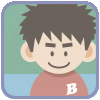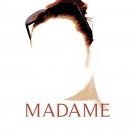-
Posts
13 -
Joined
-
Last visited
Reputation Activity
-
 jMaguire reacted to Hokusai in Affinity Designer Customer Beta (1.6 - Beta 3)
jMaguire reacted to Hokusai in Affinity Designer Customer Beta (1.6 - Beta 3)
JMaguire,
What you are referring to in regards to locking and unlocking with a shortcut can be done with ease now. You can easily select an object and lock it although you can't unlock only one item without making a trip to the Layers Panel, you can simply "Unlock All" with a shortcut though (and save the trip to the Layers panel). I'm guessing that the reason for this is, once an item is locked, it is unselectable without making a trip to the Layers Panel to click on it and thus selecting it. You will have to go to the Preferences and create a shortcut for the "unlock all" command though (and the "Show All" command which is even more useful to me)!
I agree with you about the need for a way to show outlines on a per layer basis, it is extreme important to have with complex drawings.
Hokusai
-
 jMaguire got a reaction from A_B_C in Affinity Designer Customer Beta (1.6 - Beta 3)
jMaguire got a reaction from A_B_C in Affinity Designer Customer Beta (1.6 - Beta 3)
Morning all at Affinity
I enjoy using Affinity Designer for the most part and it continues to improve. There are a couple of things I do find annoying however. 1. Lock, Unlock, Unlock all – I want to be able to select an object, lock it using a keyboard shortcut return to later and unlock it with another keyboard shortcut. This simply does not work at the moment and using the layer menu to unlock objects is a complete pain especially in complicated illustrations. 2. The inability to apply outline mode to individual layers rather than the whole document. How do people work on complex projects without this feature.
Thanks for your continuing hard work.
Jim
-

-

-
 jMaguire got a reaction from DarylAskey in A Children's Book Cover
jMaguire got a reaction from DarylAskey in A Children's Book Cover
Morning Daryl
Thanks for your comments on my book cover. As far as the font goes my main concern is readability. As this will be the cover for an iTunes iBook all the potential viewer has to look at is a small thumbnail on the store page. Helvetica may seem a little uninspired but it is clear and simple.
Jim
-

-
 jMaguire reacted to eebee in Robot Elves (Paper Craft)
jMaguire reacted to eebee in Robot Elves (Paper Craft)
I have a series of paper craft robots. Three years ago I made a Santa Clause robot, then a reindeer robot, and this year I've added elf robots. The fold patterns were created in SketchUp, and the artwork was done in both AP and AD. All the textures are assembled from photos that I am constantly shooting.
-

-

-
 jMaguire got a reaction from My Strawberry Monkey in A Children's Book Cover
jMaguire got a reaction from My Strawberry Monkey in A Children's Book Cover
The cover for a children's eBook.
-
 jMaguire got a reaction from MattP in Selective View Modes
jMaguire got a reaction from MattP in Selective View Modes
I really hope the ability to apply outline mode to individual layers will be a feature in future versions of Designer. Coming from being a long term Illustrator user this is something i really miss. Apart from this and a few other small things I'm really enjoying using Affinity Designer. Thanks for all the hard work and updates.
Jim