-
Posts
69 -
Joined
-
Last visited
Everything posted by sincetimebegan
-
I'm not 100% sure on the cure, but try this (a bit longwinded).. (note: entries underlined can be changed but keep proportionate) 1) Make a shape and apply a stroke a. Black in colour, select the line style, b. 20px, square cap, miter join, align stroke to center and scale with object, 2) on that shape, in the effects, apply a. Black in colour, 10px radius, b. click the cog to open up additional settings, c. check scale with object, 3) Copy the shape, and paste above, a. Remove any fill colour/patterns b. White in colour, square cap, miter join, align stroke to outside and scale with object 4) Cmd+A (or select those two shapes) align center horizontal and vertical.
-
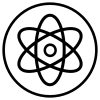
affinity designer Fiat 500 Vintage '57 - drawing a car in AD
sincetimebegan replied to bodobe's topic in Share your work
This is nice man! That shine effect you've done really gives it that metallic feel! +1 -
Xarahla, I've been a member of the forum since Oct'14 and actively using Affinity around the same time. I have access to Illustrator too, but thats hidden away in a folder on my launchpad, the Affinity icon..Im showing off in the dock! ;) - I even take this program to work with me because...man it's good! Imo, Affinity has a much more user friendly feel to it, smoother, deeper (in sense of zooms and clarity) and is much more visually pleasing. I find that it is easier to work with the nodes and anchors too.. I could continue..but the answers Affinity.
-
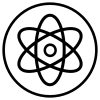
(Request) logo mockup tutorial
sincetimebegan replied to Str2's topic in Tutorials (Staff and Customer Created Tutorials)
@Str2, unable to provide an image step by step, But.. From what I gather, you are wanting to superimpose logo designs onto model templates..? If so, continue reading.. 1) Download the Canvas Tote Bag MockUp from the link you provided, 2) Once downloaded, open up main .psd in Affinity Designer, 3) Expand the layer that says 'Mock' 4) Find the layer called Placeholder, and expand; a. Drag the layer called 'Texture' to its own layer, b. Delete the 'Shadow Overlay' layer, 5) Create a new layer for your logo (group it), 6) Locate the 'Texture' layer from 4a, and place as a child to your logo group, Other ways to display your logo on these model templates is to play around with your layer filters and opacity, To skew an image, click with the black arrow for the transform nodes to appear.. just below the nodes a --> <--- will appear (one on top of the other), this will distort your image to give direction. I hope this quick tut tends to your needs! -
These are really cool, add me to the list wanting to see the full A-Z!
- 19 replies
-
- ABC
- illustration
-
(and 1 more)
Tagged with:
-
Brilliantly done! Had a look at your behance Christmas Birds too...the collection as a whole was very well executed!
- 8 replies
-
- Illustration
- Bird
-
(and 1 more)
Tagged with:
-
Now this is something I've been looking for! Thanks a bunch Ronnie, I know I have an unfinished piece which requires a brush like this!
-
Downloaded these styles, going to have a play - thanks for sharing, you never know when something like this could come in handy! ^_^
-
May come in useful, glad I read this topic - thanks for sharing!
-
Thanks Penwiper! Spelling and grammar isn't my forte, so I appreciate that you have pointed out that minor "its it's it is" - hasn't been printed yet so easy to fix :) I shall repost with the correction along with another similar design at some point this weekend! Do link me to your thread for the compass roses via pm when its ready, I'm eager to see, the early example is looking good!
-
I really admire the way you've done this to be honest, the light subtle shading in the hair especially. A young celebrity - prehaps, looks like she got her front teeth for christmas ;) (no hate intended) Great piece, would like to see some more characters following the same design
-
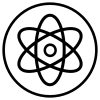
Font sizes
sincetimebegan replied to jackamus's topic in Pre-V2 Archive of Affinity on Desktop Questions (macOS and Windows)
I have found a way around this, if you select the text, zoom in, hit 'covert to curves' in the sub menus, click on one of the corner anchors and hold shift then resize down. -
Hey GryphonArt, I can't answer all questions, but I maybe able to answer a few; Can it converted or be pasted into an Ai File? - You can If you have both programs open, select the layer and its a simple copy and paste over to your Illustrator artboard, Can it be exported as an eps file for colour seperation? - If you select the Export Persona on the Persona Tabs, on the right you will have your export options, and select a preset from there, or - File, export, the EPS option should be third from the right I think, the rest of the export is as the usual save. Hope this helps.
-
Hey Vector Cat, I think if I'm understanding correctly, the following should help, If you have the element the stroke is on selected using either of the two arrows on the menu, then select the gradient tool, under context in the sub menu you can change that to stroke. The controls would be used the same way
-
^_^ Thanks guys, I genuinely appreciate your comments - question if I may, would you be interested in more designs similar..?
-
Hey! It's been a while since I've posted up - busy end of 2014 for me. Welcome 2015 with this piece Ive worked on here and there for the past couple of days, Thoughts/Opinions welcome :) As always, thanks for looking.
-
Thats truly incredible, I drew up some planets a few months back on affinity, but nothing to this degree - quite insipiring
-
Hey guys, Ive been a member of this forum for a couple of months, but recently have been quite inactive - which i aim to change for the new year ;) my name is jeff, my name is Tom..a 20 year old enthusiast for graphic design, and affinity has answered my prayers so to speak Wishing you a happy 2015, and I hope see some of you around :D
-
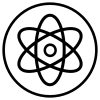
affinity designer Retro Smoking Woman - WIP
sincetimebegan replied to diane555's topic in Share your work
Very nice piece! Love the retro style!- 11 replies
-
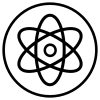
daubbrushes DAUB Comics Basic Set 2.0
sincetimebegan replied to paolo.limoncelli's topic in Resources
Really grateful for the share, thank you! -
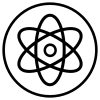
affinity designer Human Power, Legacy & Supremacy
sincetimebegan replied to madeinxyz's topic in Share your work
Very nice! Amazing series, I really like the way the message has been illustrated! May have to adopt something from this if thats alright with you! -
Wow, thats come along very nicely! I like!
-
You have my attention, :D
-
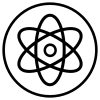
The Bézier Game
sincetimebegan replied to Dale's topic in Tutorials (Staff and Customer Created Tutorials)
This is a nice little site, thanks for the links guys!



