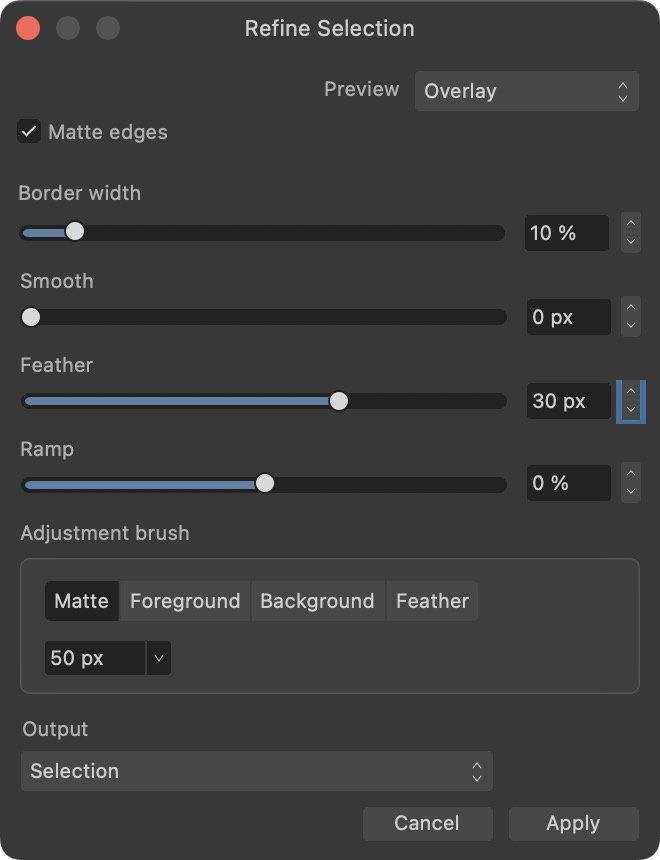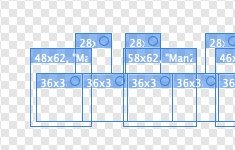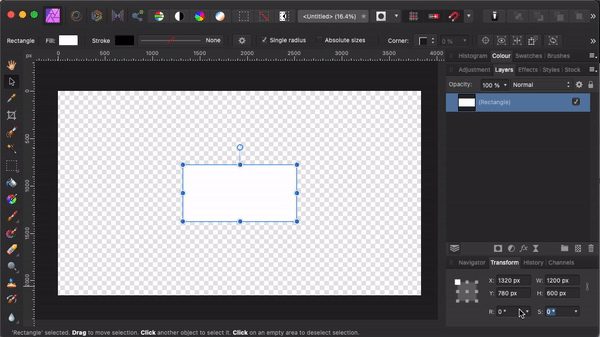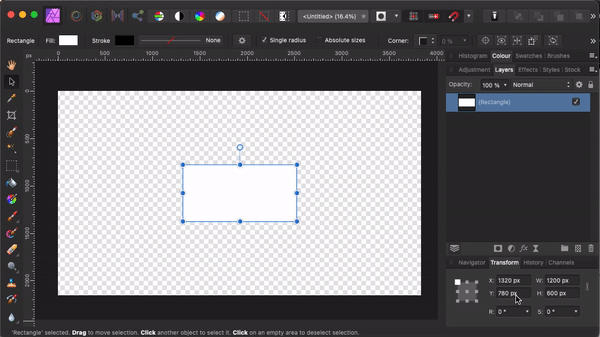chr.schmitz
Members-
Posts
66 -
Joined
-
Last visited
Everything posted by chr.schmitz
-
"Refine Selection" in macro crashes Affinity Photo
chr.schmitz replied to chr.schmitz's topic in V2 Bugs found on macOS
Unfortunately, this issue is still present in version 2.0.4.- 7 replies
-
- macro
- refine selection
-
(and 2 more)
Tagged with:
-
"Refine Selection" in macro crashes Affinity Photo
chr.schmitz replied to chr.schmitz's topic in V2 Bugs found on macOS
The movie... Screenmovie.mov- 7 replies
-
- macro
- refine selection
-
(and 2 more)
Tagged with:
-
"Refine Selection" in macro crashes Affinity Photo
chr.schmitz replied to chr.schmitz's topic in V2 Bugs found on macOS
Affinity Photo even crashes, if "Selection refinement" is the only step. I attach a screenshot of the settings. I also created a screen movie. But I am currently in a train. The Internet connection is so slow that I cannot upload the video. I will keep trying.- 7 replies
-
- macro
- refine selection
-
(and 2 more)
Tagged with:
-
When using "Refine Selection" and "Feather" in a macro Affinity Photo crashes immediately without error message. Disabling Metal does not help. Best, Chris
- 7 replies
-
- macro
- refine selection
-
(and 2 more)
Tagged with:
-
Some ideas for the Export Persona
chr.schmitz replied to chr.schmitz's topic in Feedback for Affinity Photo V1 on Desktop
My apologies. Maybe I was not clear. I want temporarily hide the slice frames from the Export Persona view. I attach a screenshot, which may help to understand what I mean. It shows the overlapping slices. It is very hard to add more or adjust the current ones. -
Some ideas for the Export Persona
chr.schmitz replied to chr.schmitz's topic in Feedback for Affinity Photo V1 on Desktop
This hides the image, but not the frame of the slice. -
It would be great if slices could be placed in folders (similar to layers in the Photo Persona) and unselected slices would be hidden from the canvas. In addition I would appreciate if slices could be copy and pasted from one document to the other. Background: I have images, where I need many overlapping slices. The image Export Persona becomes quickly very busy. It is almost impossible to keep an overview. My current workaround is making copies of the Affinity Photo file and and working with subsets of slices. If the first option would be implemented, the copy and paste functionality would become important to combine my multiple images into one master image. This would help making changes much, much easier. Currently I have to make all changes in multiple Affinity Photo files.
-
Tab doesn't function correctly
chr.schmitz replied to chr.schmitz's topic in [ARCHIVE] Photo beta on macOS threads
No, I was using the normal mode. -
Tab doesn't function correctly
chr.schmitz replied to chr.schmitz's topic in [ARCHIVE] Photo beta on macOS threads
You see on the short movie, that, as soon as I reach S: tab starts toggling the studio. -
Tab doesn't function correctly
chr.schmitz replied to chr.schmitz's topic in [ARCHIVE] Photo beta on macOS threads
-
Tab doesn't function correctly
chr.schmitz replied to chr.schmitz's topic in [ARCHIVE] Photo beta on macOS threads
I create a second screen movie, which shows, that only R: to H: works with Shift-Tab. In all other fields nothing happens. For some reasons, it was inserted into a new post. Please see next post. -
Tab doesn't function correctly
chr.schmitz replied to chr.schmitz's topic in [ARCHIVE] Photo beta on macOS threads
I reported two issues. Which one works for you? I attach a short movie showing the second issue: the tab key does not jumb from S: to X: -
Tab doesn't function correctly
chr.schmitz replied to chr.schmitz's topic in [ARCHIVE] Photo beta on macOS threads
When creating a linked duplicate of a text object (this option should be also available via the right click menu in the Layers Panel), and unlinking "Text content", not only the text content is unlinked, but also all text attributes, such as color, size, typography styles and so on. I have also never been able to relink the text contents. When moving over the icon the mouse pointer changes to a curved arrow, but the text contents is not relinked. Anyhow, linked duplicates is a highly appreciated new feature! -
In v1.9.0.211 the Shift-Tab shortcut in the Transform Panel does not work as expected (tab back). In addition, the Tab key doesn't bring the user from S: to X:, what I intuitively thought.
-
The Export Persona is one of the killer features of Affinity Photo / Designer, why I use this fantastic suite. I filed already a few feature request for the Export Persona, which unfortunately have not been addressed so far. But I will not give up... I would greatly appreciate, if a few features, which are already available in the Photo Persona, could be brought to the Export Persona. Grouping of slices (including the possibility to check and uncheck whole groups). The option to hide unchecked slices from the canvas. This would facilitate working with heavily overlapping slices. Copy and paste slices (within one document and between documents), preferably including the famous Command-J (on a Mac) option. This would make it possible to quickly create a large number of identical slices. And two of my all time favorites: Convert yellow slices (slices from item) to purple slices (slices drawn with the Slice Tool). Change the size of multiple slices at the same time. Chris
-
It would be great if Affinity Photo would add a few bulk actions for the Photo Persona: Create multiple slices of a certain size. Resize multiple slices with given x and y values. Convert (yellow) slices (created from item) to (purple) slices (created from slice tool) -- most important !!! Rename slices (this would be also a great addition to the Photo Persona). A simple renaming possibility (as in the macOS Finder) would already do the job. Add text before or after all exported slices. These bulk actions would help to save me hours doing the same action over and over again. My best, Chris
-
The export persona is a great time saver! However, it requires some love, as there are a few aspects that could be improved. 1. When moving multiple slices coordinates are disabled (greyed out). Moreover, it is impossible to change the x and / or y positions manually. It would be great if multiple slices could be moved similar to multiple objects in the "Move Tool" in the Photo Persona. 2. It would be great if the option "Transform Objects Separately" from the Photo Persona would be also available for multiple slices in the Export Persona. 3. Finally, I am really missing an option to transform object slices ("yellow slices") to manually created slices ("purple slices"). I often need slices around objects, but the slices should be slightly larger than the object itself (feature request 2) and the exported slices should also export all visible layers (feature request 3). Currently, I have to create all slices manually, which is not only lots of work but leaves also room for errors. Cheers, Chris
-
Yes, I am missing this feature almost every day. All workarounds have their limitations.
- 30 replies
-
- Group
- Identical Objects
-
(and 1 more)
Tagged with:
-
I started the following thread some time ago: As there seem to be more and more people interested in this feature, I place now an official feature request: It would be awesome if you could implement a function, which allows resizing multiple existing objects individually keeping their current positions. Best, Chris
-
There is another scrolling issue, which I have not yet found in other threads. The page zoom sometimes changes (pages zoom out) when scrolling through a document. I am using a 2-button mouse with scroll-wheel, which acts also as the third button. This never happened (so far), when using the trackpad for scrolling. Cheers, Chris