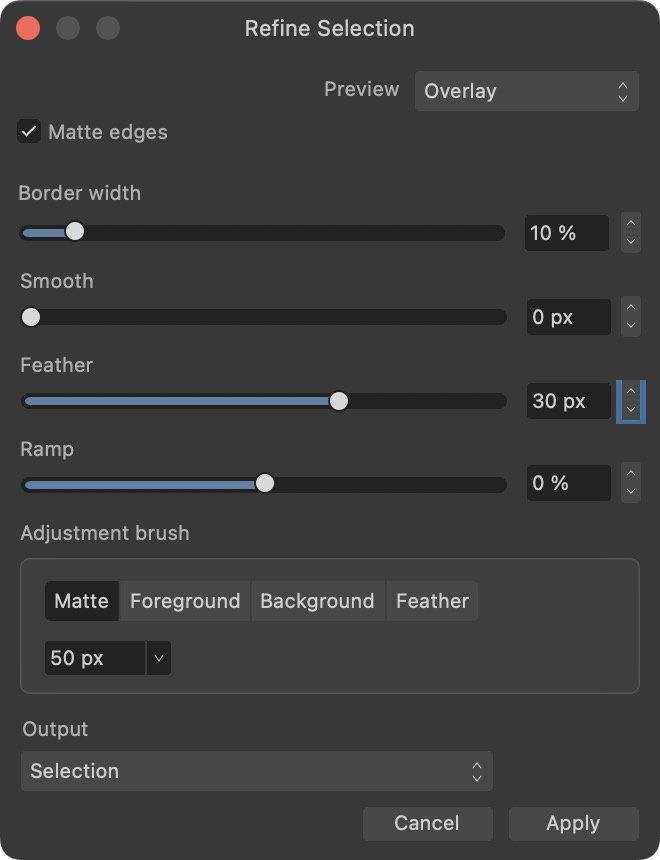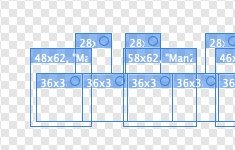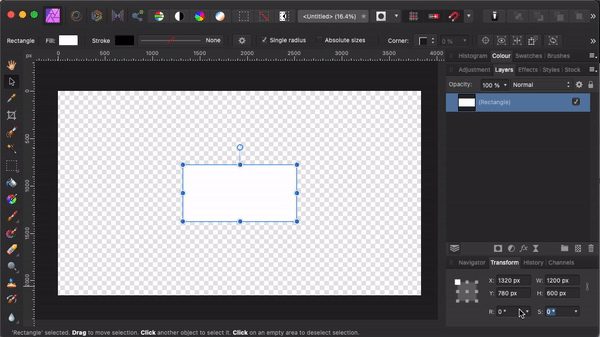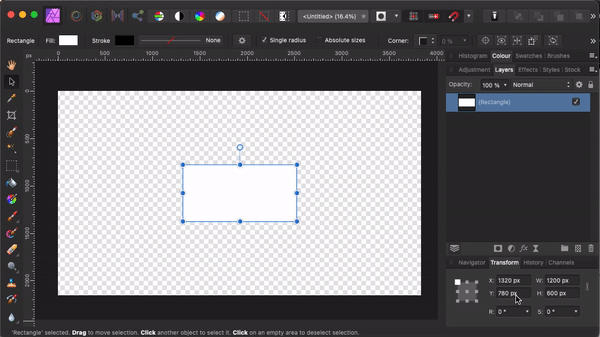chr.schmitz
Members-
Posts
66 -
Joined
-
Last visited
Profile Information
-
Gender
Male
-
Location
Potsdam, Germany
Recent Profile Visitors
-
"Refine Selection" in macro crashes Affinity Photo
chr.schmitz replied to chr.schmitz's topic in V2 Bugs found on macOS
Unfortunately, this issue is still present in version 2.0.4.- 7 replies
-
- macro
- refine selection
-
(and 2 more)
Tagged with:
-
 Chris B reacted to a post in a topic:
"Refine Selection" in macro crashes Affinity Photo
Chris B reacted to a post in a topic:
"Refine Selection" in macro crashes Affinity Photo
-
"Refine Selection" in macro crashes Affinity Photo
chr.schmitz replied to chr.schmitz's topic in V2 Bugs found on macOS
The movie... Screenmovie.mov- 7 replies
-
- macro
- refine selection
-
(and 2 more)
Tagged with:
-
"Refine Selection" in macro crashes Affinity Photo
chr.schmitz replied to chr.schmitz's topic in V2 Bugs found on macOS
Affinity Photo even crashes, if "Selection refinement" is the only step. I attach a screenshot of the settings. I also created a screen movie. But I am currently in a train. The Internet connection is so slow that I cannot upload the video. I will keep trying.- 7 replies
-
- macro
- refine selection
-
(and 2 more)
Tagged with:
-
When using "Refine Selection" and "Feather" in a macro Affinity Photo crashes immediately without error message. Disabling Metal does not help. Best, Chris
- 7 replies
-
- macro
- refine selection
-
(and 2 more)
Tagged with:
-
Some ideas for the Export Persona
chr.schmitz replied to chr.schmitz's topic in Feedback for Affinity Photo V1 on Desktop
My apologies. Maybe I was not clear. I want temporarily hide the slice frames from the Export Persona view. I attach a screenshot, which may help to understand what I mean. It shows the overlapping slices. It is very hard to add more or adjust the current ones. -
Some ideas for the Export Persona
chr.schmitz replied to chr.schmitz's topic in Feedback for Affinity Photo V1 on Desktop
This hides the image, but not the frame of the slice. -
It would be great if slices could be placed in folders (similar to layers in the Photo Persona) and unselected slices would be hidden from the canvas. In addition I would appreciate if slices could be copy and pasted from one document to the other. Background: I have images, where I need many overlapping slices. The image Export Persona becomes quickly very busy. It is almost impossible to keep an overview. My current workaround is making copies of the Affinity Photo file and and working with subsets of slices. If the first option would be implemented, the copy and paste functionality would become important to combine my multiple images into one master image. This would help making changes much, much easier. Currently I have to make all changes in multiple Affinity Photo files.
-
 mikeswarts reacted to a post in a topic:
Tab doesn't function correctly
mikeswarts reacted to a post in a topic:
Tab doesn't function correctly
-
Tab doesn't function correctly
chr.schmitz replied to chr.schmitz's topic in [ARCHIVE] Photo beta on macOS threads
No, I was using the normal mode. -
Tab doesn't function correctly
chr.schmitz replied to chr.schmitz's topic in [ARCHIVE] Photo beta on macOS threads
You see on the short movie, that, as soon as I reach S: tab starts toggling the studio. -
Tab doesn't function correctly
chr.schmitz replied to chr.schmitz's topic in [ARCHIVE] Photo beta on macOS threads
-
Tab doesn't function correctly
chr.schmitz replied to chr.schmitz's topic in [ARCHIVE] Photo beta on macOS threads
I create a second screen movie, which shows, that only R: to H: works with Shift-Tab. In all other fields nothing happens. For some reasons, it was inserted into a new post. Please see next post. -
Tab doesn't function correctly
chr.schmitz replied to chr.schmitz's topic in [ARCHIVE] Photo beta on macOS threads
I reported two issues. Which one works for you? I attach a short movie showing the second issue: the tab key does not jumb from S: to X: -
Tab doesn't function correctly
chr.schmitz replied to chr.schmitz's topic in [ARCHIVE] Photo beta on macOS threads
When creating a linked duplicate of a text object (this option should be also available via the right click menu in the Layers Panel), and unlinking "Text content", not only the text content is unlinked, but also all text attributes, such as color, size, typography styles and so on. I have also never been able to relink the text contents. When moving over the icon the mouse pointer changes to a curved arrow, but the text contents is not relinked. Anyhow, linked duplicates is a highly appreciated new feature! -
In v1.9.0.211 the Shift-Tab shortcut in the Transform Panel does not work as expected (tab back). In addition, the Tab key doesn't bring the user from S: to X:, what I intuitively thought.