
ctrayne
-
Posts
11 -
Joined
-
Last visited
Posts posted by ctrayne
-
-
On 2/18/2021 at 11:08 AM, Rene Verkaart said:
Yes, this is specific to the type design community. But there are so so many of us out there, even on a really high professional level. This is an easy update for Affinity but a huge win for our community.
So the more people that shout out to @Affinity about this feature, the more chance we make to finally see this in a future update. 🙏🙏🙏
Still wishing for this.
-
I'd love to see this as well.
-
I'm running into this and similar issues with a dual-language Japanese/English booklet in Publisher. I'm getting unnecessary large spaces after dakuten and handakuten marks, which are very common (https://en.wikipedia.org/wiki/Dakuten_and_handakuten).
I have to start the project over in InDesign, sadly, as I'm out of time and options. I'd much rather use Publisher!
-
-
I love that the Affinity suite works on macOS 10.9 Mavericks. I use some production machines that stay on 10.9 for various reasons, and it's great to have the option of using Affinity's tools as they run fast and light. Just a thumbs up and 'thank you' from me. Keep it up.
-
Small side note: it turns out that RoboFont can do sideloading with Affinity Designer quite well. I just gave it a shot. More info:
https://robofont.com/documentation/how-tos/using-test-install/
I typically use Glyphs for all my work, so this doesn't help me a ton, but Affinity handled this method really well and actually updated with the font changes right away (most other apps didn't seem to do so).
-
Thanks for the reply! Sounds like it may not be something I should hold out for (in the near term at least), but I really appreciate your insight. Thanks for looking into it.
-
I would still love to see this feature.
 Implementing this would allow me to stop using Illustrator and fully switch to Affinity Designer.
Implementing this would allow me to stop using Illustrator and fully switch to Affinity Designer.
-
-
Hello!
I am a font designer and I constantly use the Application font folder in Adobe Illustrator. The folder I'm referring to is cited here in the section "About Fonts":
http://helpx.adobe.com/illustrator/using/fonts.html
My workflow involves editing glyphs in my font editor, then exporting the font files to this Adobe font folder. This is important because I can test small changes in my fonts very quickly without needing to install and uninstall fonts to and from the system (which often requires a restart.) We're talking about hours and hours of time saved thanks to this folder. It's vital to my work.
There are other benefits to this folder. Say you've purchased a new font and you're not sure if you're going to use it very much, or just want quickly to test it on a single project. You can drop the files in this folder and test it out in Illustrator without installing the font in your system.
Is there a chance of seeing a similar feature in Affinity Designer? This feature is the only reason I still use Adobe Illustrator. Without it, though, I cannot fully make the switch to Designer. None of the competition offers this feature either.
Thanks for your consideration.


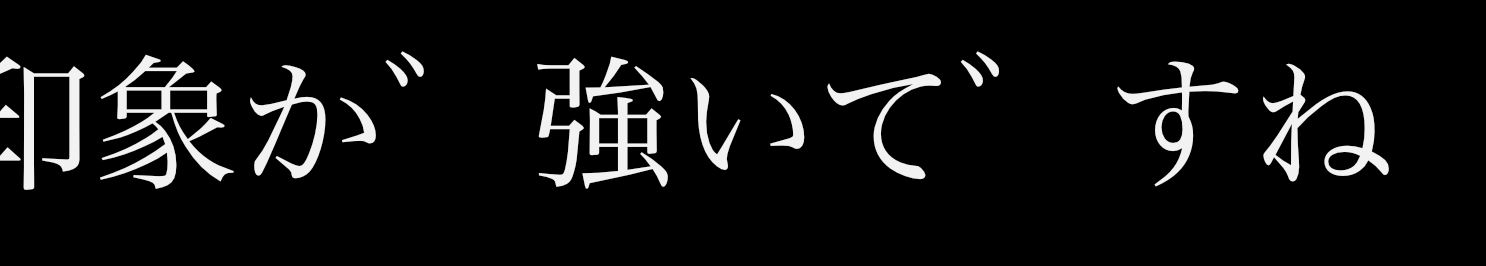

Bug: Contextual Alternate implementation with OpenType font
in V1 Bugs found on macOS
Posted
Hello! I am a type designer, and I am testing an in-development typeface in Affinity Designer 1.10 (both Windows 10 and macOS Big Sur). I noticed that, despite selecting the correct typographical options, there were issues with the way Designer was implementing the typeface's contextual alternates, as shown in the photo below.
In the example shown, the font is programmed to use an alternate 'E' when it is followed by two lowercase 's' glyphs. The reason for this is so that it can properly connect to the 'ss' ligature. In this case, the alternate 'E' used before 'ss' is from stylistic set 01, and I made sure no stylistic sets were enabled so it wouldn't interfere with the contextual alternate code.
However, in Affinity Designer, the program puts the alternate 'E' in front of just a single 's', rather than only in front of 'ss'. This causes a strange collision because those glyphs aren't meant to be used together. It's like Designer sees the OpenType code is asking for an alternate 's' after 'E' and stops reading any further.
So the app is acting like this:
when the font is actually programmed as:
The bug has been confirmed by another user who wasn't using my typeface, and the typeface works correctly in other apps – so as far as I can tell, this is a bug with Designer's typography system (and probably the other Affinity apps).