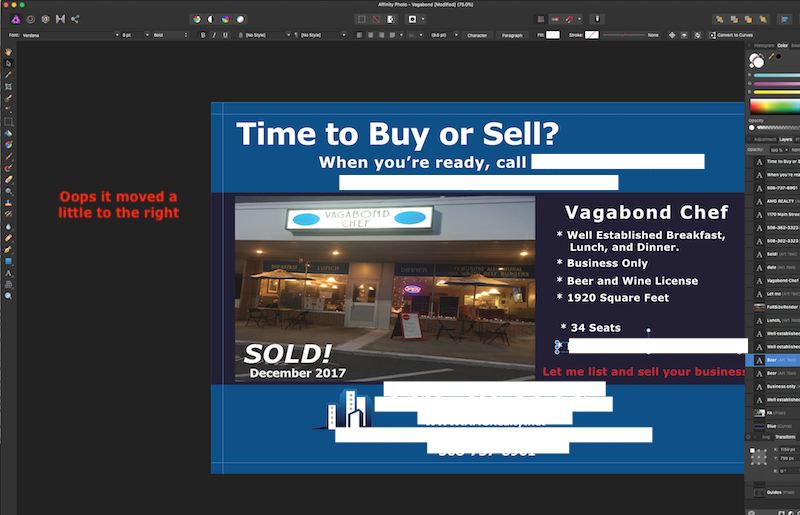-
Posts
13 -
Joined
-
Last visited
Recent Profile Visitors
502 profile views
-
 pixiegirl reacted to a post in a topic:
Lost a tool bar?
pixiegirl reacted to a post in a topic:
Lost a tool bar?
-
 pixiegirl reacted to a post in a topic:
Lost a tool bar?
pixiegirl reacted to a post in a topic:
Lost a tool bar?
-
 pixiegirl reacted to a post in a topic:
Lost a tool bar?
pixiegirl reacted to a post in a topic:
Lost a tool bar?
-
I'm only an occasionally user of my Affinity Photo so when things disappear I have trouble finding them again. I'm not even sure what it's called that I'm looking for. When I am working on a project, in this case its a postcard for a commercial real estate agent, I want the photo captions to be 100% lined up, i.e. in the exact same spot under each photo. In the past when I went to move the captions under the photos I would see numbers that told exactly where those captions are... and now they are gone. Actually my entire "tool" bar was gone but I managed to click on something and I got the layer tool bar back that shows all the layers in the postcard but I don't know how to get back the thing that shows where (it may be in pixels) my elements on the page/postcard are physically located so I can get them on the exact same place. I'm not sure I'm explaining this correctly but I've included a screenshot of what I'm seeing, maybe that will help. I hate when things disappear. I've clicked on a lot of stuff but can't find those location numbers. As I said, I don't even know what they are called. Susan
-
 pixiegirl reacted to a post in a topic:
Project jumping all over the "desktop"
pixiegirl reacted to a post in a topic:
Project jumping all over the "desktop"
-
Hi. I actually like my Magic Mouse for everything and after using it for years I'm quite used to it. This is the only time I've had an issue with it and I work on my computer so I'm using it 6 days a week 7 hours a day. That being said like I mentioned before the battery life in it is terrible and it seems worse lately not that it's getting older. I'd be willing to try and new mouse but don't really have any place nearby to see the one you mentioned. Is it small? That's one thing I do like about the Magic Mouse it's tiny and I have small hands! Susan
-
I think I had CS5 and it stopped working when I got High Sierra. There was a fix I think, downloading a legacy java but I didn't want to do that I had read that others had issues with new software with that java version. I couldn't get updates and I'm just opposed to the online version of Photoshop. (I'm not a huge Adobe fan). So I thought I'd try Affinity, I like it. So I can't really go back and test my Photoshop, but it never moved around like this does or I would have noticed. Maybe I'll look into a new mouse but I've gotten so use to using the top of the mouse sort of like a trackpad. But I too go thru batteries a LOT. I buy them in HUGE quantities! So after the holidays, I'll start looking at other sorts of "mice." Thanks everyone, I really appreciate all your help. Susan
-
 pixiegirl reacted to a post in a topic:
Project jumping all over the "desktop"
pixiegirl reacted to a post in a topic:
Project jumping all over the "desktop"
-
pixiegirl changed their profile photo
-
I'm still a total novice at Affinity Photo but I'm getting there and liking it. I have a lot to learn, however. Here is what is driving me nuts. I'm making a postcard for a Commercial RE agent to have printed and then send out. No problems there. However, I work on the project centered on Affinity "desktop" but the second I touch my very sensitive magic mouse the project moves way to the left or right or why up or down. Is there a way to "lock" it in the middle of the desktop while I work? I spend half my time in affinity chasing the project. I've attached 2 screenshots just in case I'm not being super clear. Thanks for any help. Susan
-

Cropping image with text
pixiegirl replied to pixiegirl's topic in Tutorials (Staff and Customer Created Tutorials)
Wow, and I clicked on that too! UGH. It's so hard when you are brand new. I thought I'd be able to do more in Affinity after having used Photoshop for so long. I'm going to spend the weekend watching more videos. Thank you very much! Susan -
 pixiegirl reacted to a post in a topic:
Cropping image with text
pixiegirl reacted to a post in a topic:
Cropping image with text
-
Ok I have a photo. I open it in Affinity. I put some text on the top center of the photo. All good. Now I want to crop the entire thing smaller. I can't. I've googled and not one of the menu items has a crop in it. I've merged it down. Still can't find a way to crop. I thought I read on one of the Google items that I had to go to image. I don't have image in any of the menu items that I can see. Granted I'm only 2 days into this. I'm a long time Photoshop user and my copy of Photoshop won't work in High Sierra. I've watched a ton of videos and I can't seem to find one that just has these basics on it. Thank you for any help. Susan
-
Ok I have had Affinity Photo for a while and never have used it. I'm on a newer iMac and I've used Photoshop for YEARS so I just know it well. I've upgraded my iMac without thinking to High Sierra and now Photoshop won't even open. I happen to work for a lot of real estate agents and make a ton of postcards for them, in Photoshop, with a new listing on them. I then upload the finished product to VistaPrint and we get gorgeous high-quality postcards printed out. The cards have a photo of the house for sale, I put in semi-transparent color blocks, and then text on those color blocks and type in info about the house. Can I do all that with Affinity Photo or should I be looking at some other product (either by Affinity or any other company)? As screwy and non-intuitive as Photoshop is after years of using it I know it really well! Any help will be greatly appreciated. Thank you, Susan