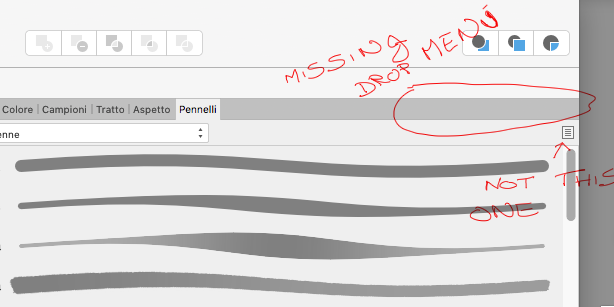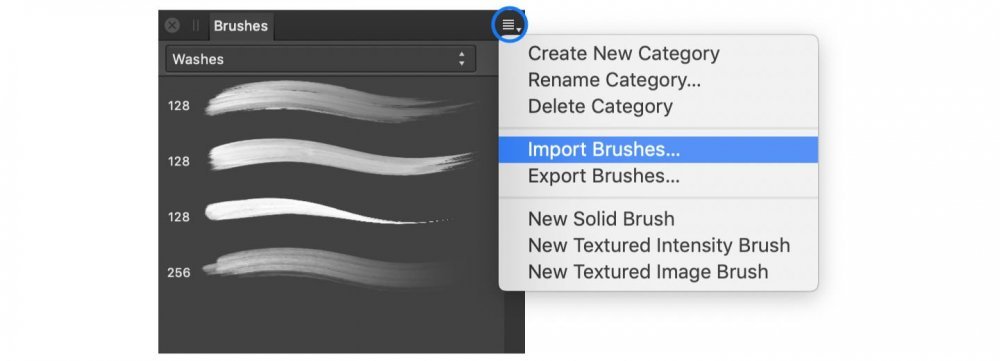IanStuartPhotographer
Members-
Posts
15 -
Joined
-
Last visited
Everything posted by IanStuartPhotographer
-
Hallo to everyone, i'm having this frustrating issue, looked on the web and n the forum but had no answer... maybe a stupid question but it's driving me crazy... i can't find the drop down menu in my Brushes Panel, the first image shows mine and the menu is missing (menu for importing/deleting etc etc) i got the pic under from the web to show which menu i'm talking about... without it i can't rename or delete category brushes... Any advice...? Thank you very much . Ian
-
Hallo to everyone. I have a problem with exposing from AP. Once the image is exported it has some really strange colors.... But only if reported from AP... If the same image goes from Lightroom to AP and back no... Tiff format or jpeg happens the same... It doesn't happen if i save a .afphoto project. tried in various formats but didn't change... Thank you very much...
-
Hallo Jack... gave it another try unchecking Affinity Photo like extension in Photo app. and now pictures show up in Photo. but... Raw file 7360 × 4912 - 38.8MB becomes jpeg 5535 × 3696 - 3,9 MB Tiff file goes from 3403 × 2192 and 39.6 MB to jpeg 691 × 604 90 KB Jpeg goes from 2882 × 2518 1 MB to 691 × 604 90 KB afphoto gets to Photo to, but still going from 7380×4928 to 5535 × 3696 And no exif remain in the file... It would be nice to have a nice workflow between them Thank you again Ian
-
Affinity Photo is in the Mac App Store Now!
IanStuartPhotographer replied to Dale's topic in News and Information
Hallo, i'm new here and just bought Affinity from mac store, loved the idea of an extension for Photo, but i thought it would open Affinity in another window with all the affinity features... don't mind if it crashes, can understand it's a beta, but isn't going to change.. what appears like extension will be the main window?- 97 replies
-
- Affinity Photo
- launch
-
(and 4 more)
Tagged with: