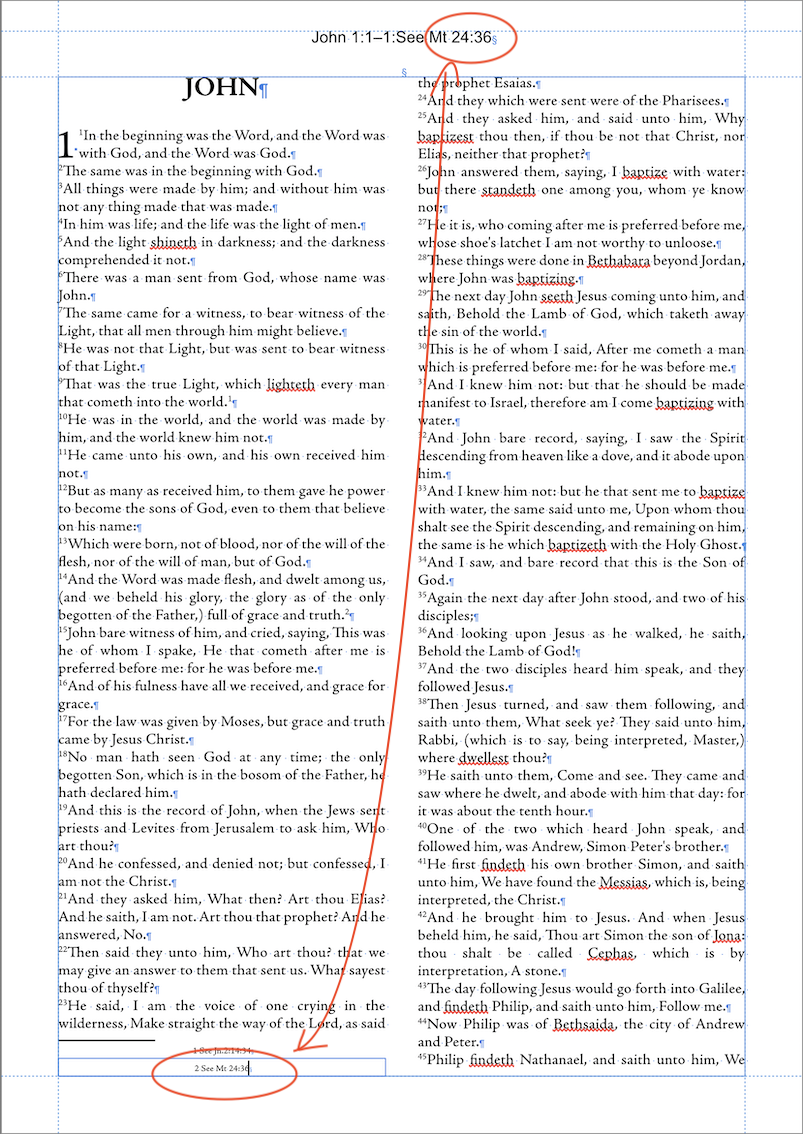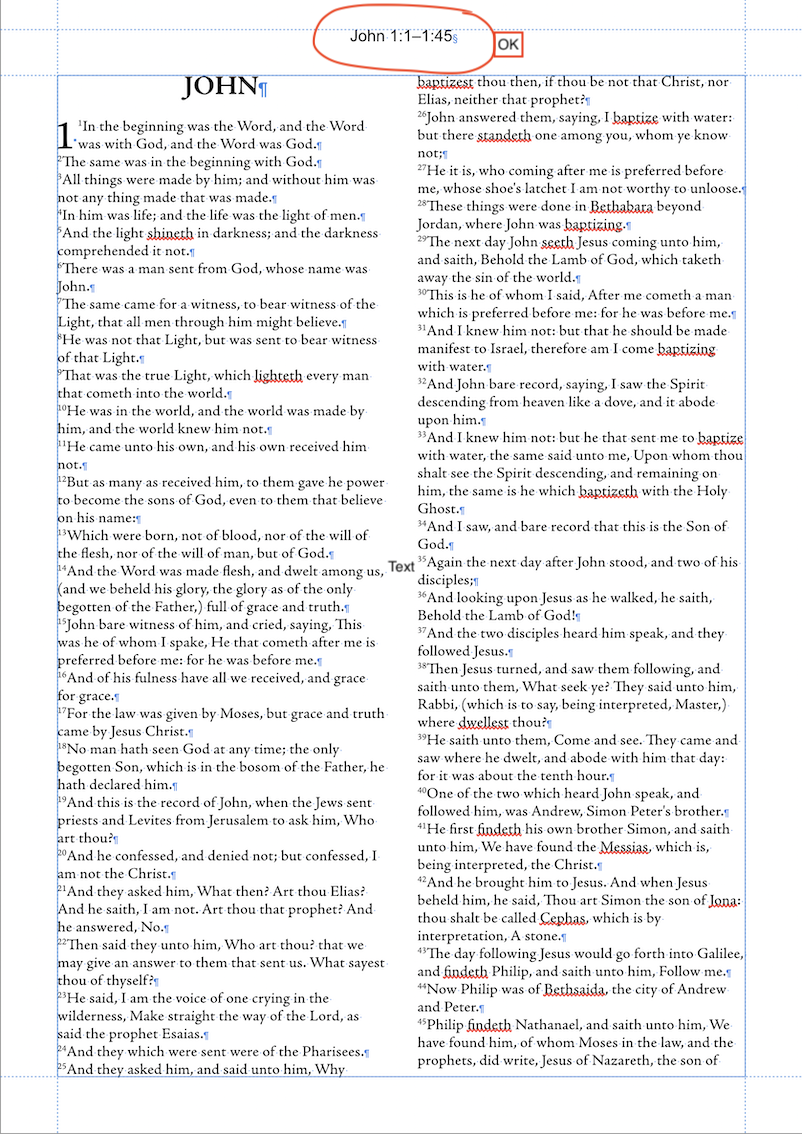-
Posts
1,324 -
Joined
-
Last visited
Everything posted by Seneca
-

Running headers
Seneca replied to Ash's topic in [ARCHIVE] 2.4, 2.3, 2.2 & 2.1 Features and Improvements
@MikeTO , I went though my settings again and discovered that I did have the same Character Style applied to one of the footnotes. I fell into the trap of not seeing the obvious. Need to take a break. EDIT: You were right about the styles -

Running headers
Seneca replied to Ash's topic in [ARCHIVE] 2.4, 2.3, 2.2 & 2.1 Features and Improvements
What I should have said earlier in my post is that it doesn't matter whether the style is there or not. -

Running headers
Seneca replied to Ash's topic in [ARCHIVE] 2.4, 2.3, 2.2 & 2.1 Features and Improvements
No. The footnotes are not styled (neither the Paragraph Style nor Character Style are applied). -

Running headers
Seneca replied to Ash's topic in [ARCHIVE] 2.4, 2.3, 2.2 & 2.1 Features and Improvements
Just noticed that if you include Footnotes to the document, they will be taken into account by the Running headers field. I think only the text in the main frame should be taken into account by the Running Header field. Footnotes (and possibly other things) should only be taken into account as an option. Please see the screenshot below: -

Running headers
Seneca replied to Ash's topic in [ARCHIVE] 2.4, 2.3, 2.2 & 2.1 Features and Improvements
In my earlier post I commented that Running Header is a great addition to Publisher. With this in mind I decided to take this feature for a spin and try to create scripture references as it is often found at the top of a bible pages. This is pushing this feature to as far as it can go at the moment. The reference below is composed of the following bits: 1. The book name (Running Header field) 2. Chapter number (First on Page) (Running Header field) 3. Colon 4. Verse Number (First on Page) (Running Header field) 5. En hyphen 6. Chapter number (Last on Page) (Running Header field) 7. Colon 8. Verse number (Last on Page) (Running Header field) This works well but I quickly discovered that for this to work correctly we need another addition to the “Use” option. Currently we have “First on Page” and “Last on Page”. This works well for the majority of cases but here we need something like “From Previous unless First on Page”. I struggle to come up with a better wording for this. The reason this is needed is shown in the screenshot below. There is no way at the moment to account for the fact that the chapter number can still be on previous page and this still needs to be carried to the current page. I also discovered that the drop caps feature as we have now is not adequate to make chapter numbers to be dropcaps. There might be workarounds but they will remain workarounds. There may be other ways to accomplish this that I am not aware of so am looking forward to your comments and suggestions. I'm including the file I was experimenting with below: Bible-refs-2.afpub Bible-refs-2.afpub -

Running headers
Seneca replied to Ash's topic in [ARCHIVE] 2.4, 2.3, 2.2 & 2.1 Features and Improvements
This is a fantastic addition. Thank you. A couple of suggestions: 1. Ellipses are great to visually show that the heading has been truncated. But it would be great to be able to control spacing before the ellipses. At the moment there seems to be no way of including a space just before the ellipses. This can be helpful for a style house that dictates that. 2. It's great that we are able to control the length of the running header by the number of words but sometimes this can be awkward. Would it be possible to truncate the header according to the length of the running header text box and adding the ellipses just after the word that fits into one line. That would serve as another option in addition to the number of words per line. -
I haven't seen this before but when creating a new document in *.1730 I get something new on each page layer called Master A - 2 Pages or Master A Right depending whether this is a spread or a single page. Is this something that I have missed over previous updates? Here's a short recording: master.mov
-

Text entry/import won't match styles Publisher 2
Seneca replied to MLE's topic in V2 Bugs found on macOS
Hello @MLE, I found a couple of problems with your file. First of all you have applied manual formatting to the right hand side frame. When you delete the manual formatting this text adopts the same formatting as the left hand text frame. To get rid of the apparent leading you need to get rid of the align to baseline grid in your Paragraph Style. See my video: baseline.mov -
You should not assume that everybody will have Figtree font installed you their system. And that's why you see various display inconsistencies among programs. That's why converting text to curves is the right thing to do in this case. Also, looking at your file you have a number of layers that are not part of the design and should be deleted before exporting your logo as an SVG graphic. This is not a bug in the software.
-
I don't think this is a bug. You added so many returns to the text so the text actually occupies the whole of the page. If you delete all those returns you won't have that problem. This is an edge case, I agree, I'm not sure whether it's a bug.
-

Rulers & Guidelines ...
Seneca replied to johndmoulton's topic in Beta Software Program Members Area
I suggested to have the Command Key press to temporarily switch to the pointer tool a while back. That's how inDesign works and I find it very handy. When you let go of the command key then you are back to the tool you had before. The answer I got was that the majority of the tools in the Affinity Suite change into drag tool when you hover over the frame of an object. That is true but that doesn't solve all the cases. Command press switch would solve all the problems raised here and elsewhere. -

Vector Flood Fill
Seneca replied to Ash's topic in [ARCHIVE] 2.4, 2.3, 2.2 & 2.1 Features and Improvements
That would really bring the Vector Flood tool to the next level. -

Vector Flood Fill
Seneca replied to Ash's topic in [ARCHIVE] 2.4, 2.3, 2.2 & 2.1 Features and Improvements
I'm not sure either but maybe what @gitotio is trying to ask is whether he can fill in the area with open paths. Like, the fill area would somehow self-close after filling in between open paths. -

Cross References
Seneca replied to Ash's topic in [ARCHIVE] 2.4, 2.3, 2.2 & 2.1 Features and Improvements
Yes, sorry. I should not rely on my feeble memory. I somehow remembered it it as 2 separate entries.- 66 replies
-
- rmap-27
- cross references
-
(and 1 more)
Tagged with:
-

Cross References
Seneca replied to Ash's topic in [ARCHIVE] 2.4, 2.3, 2.2 & 2.1 Features and Improvements
Thanks. I haven't tested that but if the field flips according to the position in the text we only need one field - "Position in the Text" or something like that. What do you think?- 66 replies
-
- rmap-27
- cross references
-
(and 1 more)
Tagged with:
-

Cross References
Seneca replied to Ash's topic in [ARCHIVE] 2.4, 2.3, 2.2 & 2.1 Features and Improvements
I had a similar crash as well. Another thing that I am not sure about is the Before and After options. They seem to be specific and will be wrong if the text moves and what was before becomes after. I may be misunderstanding the intended use of this but the software itself should be responsible for inserting these words according to the real position of the text pointed to by the cross-reference.- 66 replies
-
- rmap-27
- cross references
-
(and 1 more)
Tagged with:
-

Cross References
Seneca replied to Ash's topic in [ARCHIVE] 2.4, 2.3, 2.2 & 2.1 Features and Improvements
A couple of suggestions regarding the Cross-Reference functionality: 1. Allow sorting either by Target Name or by Page by clicking on the appropriate column names in the Insert Cross-Reference Panel 2. Add character styles to the Filter style so that we can also filter by character styles.- 66 replies
-
- rmap-27
- cross references
-
(and 1 more)
Tagged with:
-

Cross References
Seneca replied to Ash's topic in [ARCHIVE] 2.4, 2.3, 2.2 & 2.1 Features and Improvements
Hello @HenrikM, I was thinking about the same thing. It would be great to be able to create your own versions of cross-references by combining various fields in the panel and being able to save it for future use.- 66 replies
-
- rmap-27
- cross references
-
(and 1 more)
Tagged with: