-
Posts
663 -
Joined
Posts posted by VIPStephan
-
-
I want to create some symmetric flourish swirls but I’m struggling with the symmetry part. For example with this shape:

I can kinda drag the handles to be as close as possible but it’s not quite there. I tried to convert the object to a symbol, mirror it and then adjust it but this is also not making things easier. What’s the best approach here? How do I know that a handle on one side is as long and the same angle as the handle on the opposite side?
-
Perhaps I’m stupid or I have forgotten but how do I add a point in the exact middle between two other points on a line/shape? I’m sure AD is smart enough to be able to do this (it’s so smart with other things)? Specifically, I have a circle, and that has four points by default, and I want to add points in between, so that I have eight points with equal spacing.
-
21 hours ago, v_kyr said:
- One way to do so would be via text on path along a rounded rect (see above)
- Another to use a stroke with a brush line of //// chars etc. (I used a dot stroke above)
Actually, I just found this tutorial for vector shapes along a path and this gave me the idea that you could create a diagonal line, make it a symbol and copy/paste that symbol inside the text frame on the path as often as you like. Then you can change one symbol instance’s line properties (stroke width, line length etc.) and it will change for all symbols.
-
-
Em qual formato de arquivo você está exportando isso?
-
Mac oder Windows?
Kannst du mal ein Bildschirmfoto machen? -
I realize it has been a while since you posted this. Did updating the program to the latest version fix your issue? I’ve had random crashes, too (on Mac). I suppose it’s one of those teething problems with new software that will be addressed eventually.
-
I haven’t seen any but I can’t speak for anyone but myself. I guess Affinity isn’t popular enough (yet) that agencies provide proprietary file formats. However, if an EPS is done right it should support layers and I’ve layered EPS files that I can open with AD without any issues, likewise for AI files. It’s only files from very old versions of Illustrator that AD can’t open.
-
I don’t know of such a setting. But can you give an example of your problem?
-
A workaround for this (at least for the straight edges) would be to use the power duplicate function and then optionally space the lines equally with the alignment tool. For the corners I haven’t figured out a solution yet. But if it’s that simple of a shape you might be able to adjust that manually by rotating the single lines.
-
Yeah, the measurement tool seems very limited at the moment. Perhaps that is something they improve in future but at the moment you can only measure for yourself and not make it an object that can be exported.
-
Ah, right, placing an image in a document is different than opening it itself. I didn’t consider that.
FYI: If you want the image as layers/group inside the current document, double click the placed image (as you did when editing) and copy all the layers from the placed image into the current document. You can then delete the embedded image and work with the objects directly.
-
Dimensions of digital images are typically shown in pixels because that’s how display resolution works (and digital images are only shown on computer displays in the general sense, therefore physical measurements aren’t applicable). That shouldn’t change the printed size, though.
-
Being a German speaker, I can barely make out what you wrote in Dutch but I can’t answer in Dutch, so I will do it in English:
Are you asking about a specific application (Designer/Photo/Publisher) or in general? Here is how Gaussian blur is done in AD:
-
Hi and welcome,
I downloaded the account-badge icon and opened it in Affinity Designer. You should be able to select the object and then in the Color panel choose any color you like.
-
I’m able to export a layered EPS file. AI is not possible because it’s a proprietary file format. If AfterEffects can deal with SVG, that would also be an option. But EPS is definitely possible.
NB: You can download any Affinity application and test it for 30 days for free without any obligation to see whether it works for you.
-
Hi @Lakshimi are you still having this problem? If so, could you elaborate what exactly is happening? Is there any error message coming up? Is it crashing?
-
The placeholder image in the “New file” dialog doesn’t scale very well. If you create a new document with small dimensions it will be scaled ridiculously large and cropped. It might not be a functional bug but it looks bad and not worthy of a professional graphic editor.
-
Keyboard focus for input fields is very inconsistent and unreliable in the export preview window if I press the TAB key. There are different issues under different conditions.
Prerequisite steps:
- Disable full keyboard access in macOS settings (for me on Catalina that’s in “System Settings > Keyboard” and there is a checkbox at the bottom; in more recent versions this might be under “Accessibility”, as described at https://support.apple.com/guide/mac-help/navigate-your-mac-using-full-keyboard-access-mchlc06d1059/12.0/mac/12.0) – the keyboard shortcut for this is Ctrl-F7
- Start Affinity Designer from scratch
- Create a new document
- Export document (File > Export…) to bring up export preview
- Press TAB and/or Shift-TAB multiple times to move focus (see steps to reproduce further down)
What is expected to happen:
First input field (file width) should be focused on first press of TAB key. Subsequent key presses should move the focus between the available input fields over and over again; Shift-TAB should move the focus backwards through the fields.
What is actually happening:
First field is only focused after pressing TAB two times, tab moves through fields but then disappears instead of circling through the fields.
Steps to observe/reproduce:
- After opening the export preview, press TAB key once, there is no visual feedback (i. e. it feels like nothing is happening)
- Press TAB again, the first input field (width) is focused
- (Subsequent keypresses move the focus to height and image quality fields)
- With image quality field focused, press TAB again and the focus disappears
- Press TAB again (as often as you like), focus will never circle back to the first field
- At that point press Shift-TAB; seemingly nothing is happening
- Press Shift-TAB a second time and the focus goes back to the image quality field
- If you keep moving the focus backwards to the width field and continue backwards, the focus will disappear and after four keypresses will be back at the image quality field
-
Move the focus into the image quality field (using the keyboard, of course)
- Press TAB two times (focus disappears)
- Press the down key; the image quality is lowered one step, the preview image is reloaded and the TAB functionality is apparently completely lost (i. e. pressing TAB or Shift-TAB doesn’t do anything anymore)
- Press Shift-TAB and then the up or down key again and image quality is changed again
- Press TAB and up or down keys and nothing happens
- Close export preview and export the same document again; the focus will not work at all (i. e. it’s stuck at point 9.2 above).
If anything on this list isn’t reproducible, quit and restart AD again. Once the input fields are focused with the mouse pointer, none of the above is happening anymore.
Even with full keyboard access enabled, the focus behavior is very confusing; it requires many keypresses to move focus between different sections or isn’t possible to move it to the next section at all. Also, once I open the background color select, I can’t close it with the keyboard.
-
On 12/16/2022 at 7:26 PM, debraspicher said:
It seems like there's more hype around AI than are signs that are indicative of its complete takeover. I just don't think about it, honestly. The only concerns I have are merely ethical. If people use it in their work, it doesn't bother me. If I have to change the way I market in the future, so be it.
Yeah, I kind of agree. In terms of “AI art” I guess it depends on the purpose for which it is used – it’s like any craft that has been made mostly obsolete by machines: for the ignorant mass market, machine-created things are sufficient; but you can still get hand crafted things if you really want. You can compare it to artificial meat that has been created in a laboratory: such meat will be used in burgers and other processed food where it doesn’t matter to most people what’s in there but you won’t see it as “real” steak on a plate anytime soon.
-
-
- François R and Old Bruce
-
 2
2
-
-
Just for the records: I was able to work around this problem by opening the PDF in Acrobat Reader, saving it as PDF again (“Save as…”) and then opening that in Affinity Designer. It gave me some strange text boxes but basically everything else was there.



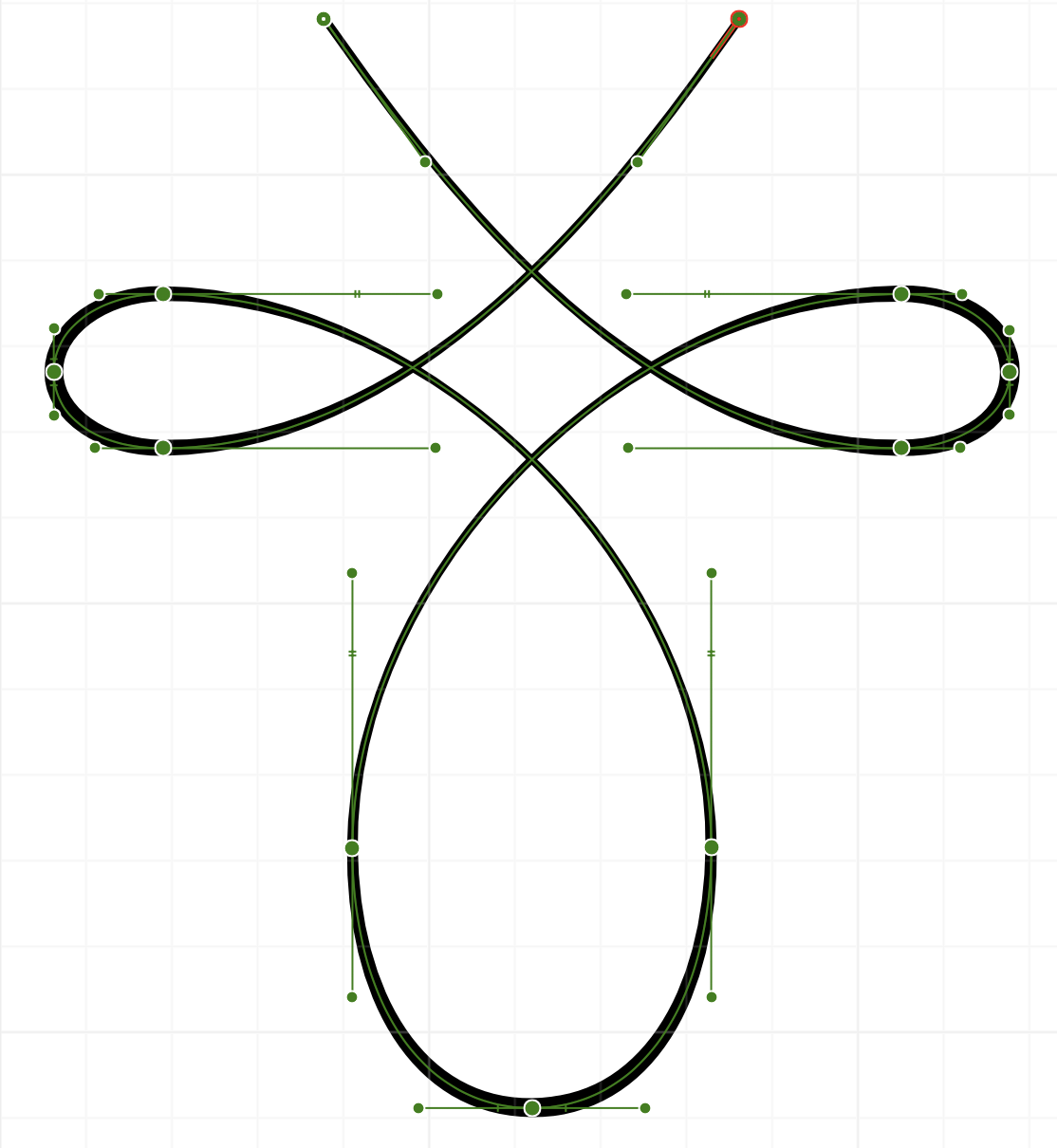


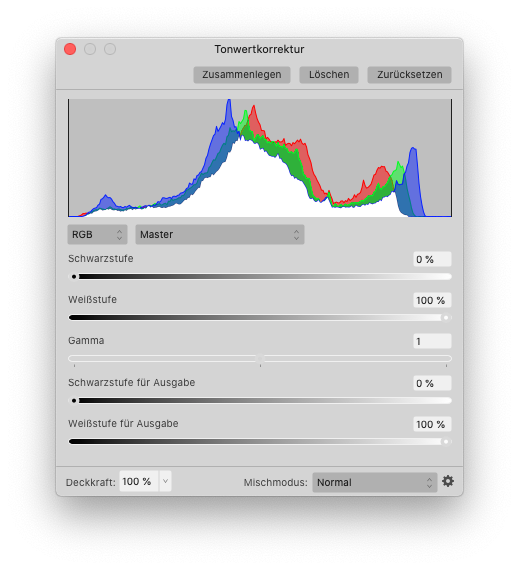

How to achieve perfect symmetry?
in Affinity on Desktop Questions (macOS and Windows)
Posted
Thanks for the replies so far, some good hints there. I think I’ve got it now. What I had to do was to split the curve at the bottom node and only make half of the swirl a symbol. What I didn’t realize is that the symbols can and should overlap each other and can still be symmetrical/mirrored. This then allows perfect symmetry. I was kinda fixed in the idea that each side needs to stay on its side.
I was kinda fixed in the idea that each side needs to stay on its side.