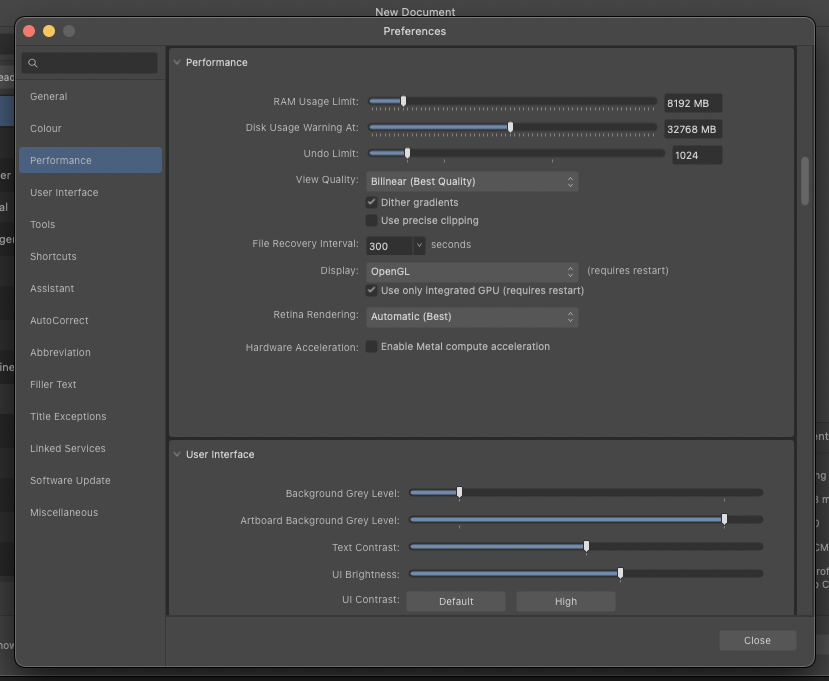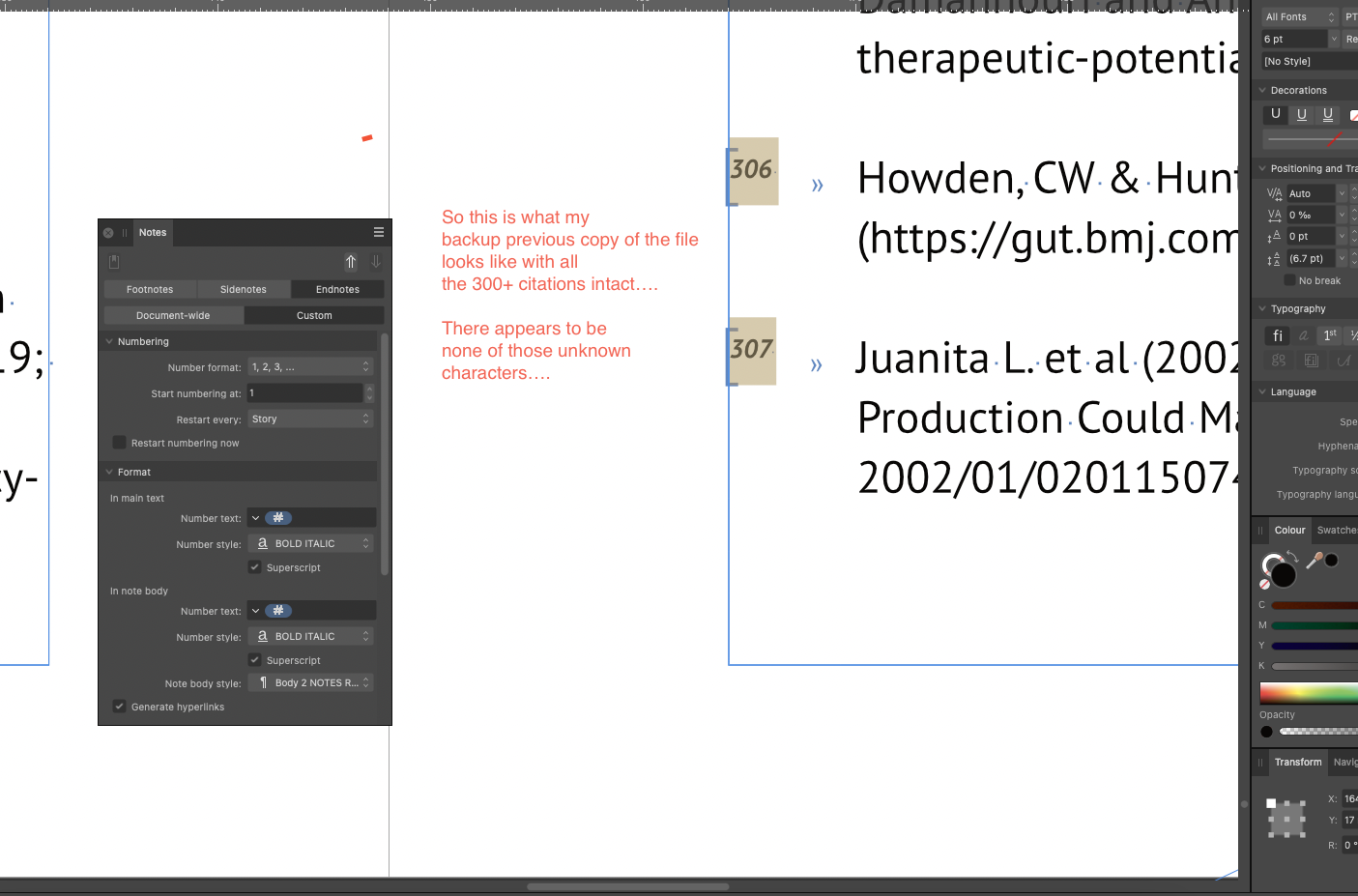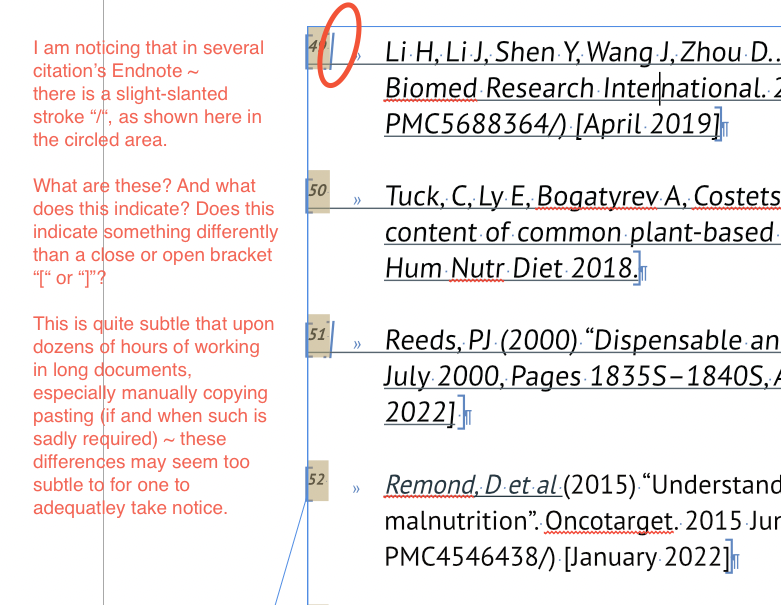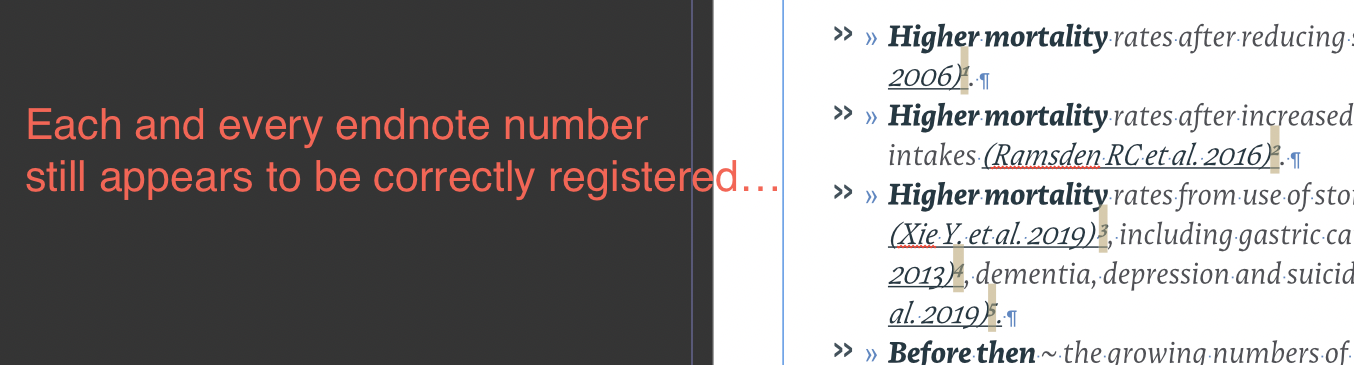Cogent30
Members-
Posts
30 -
Joined
-
Last visited
Recent Profile Visitors
The recent visitors block is disabled and is not being shown to other users.
-
 Oufti reacted to a post in a topic:
All 300+ reference end notes description gone...
Oufti reacted to a post in a topic:
All 300+ reference end notes description gone...
-
 Dan C reacted to a post in a topic:
All 300+ reference end notes description gone...
Dan C reacted to a post in a topic:
All 300+ reference end notes description gone...
-
 MikeTO reacted to a post in a topic:
All 300+ reference end notes description gone...
MikeTO reacted to a post in a topic:
All 300+ reference end notes description gone...
-
All 300+ reference end notes description gone...
Cogent30 replied to Cogent30's topic in V2 Bugs found on macOS
Dear @Oufti thank you for chiming in! One thing I actually forgot to mention, is that so far in this "book" document I am working so far - I have not, I repeat - have not set up any TOC'ing system. At least not yet. ~~~ But for a slightly good news ~~~. Finally after many days (counting to weeks) I have now finally and manually completed copying and pasting one endnote ~ that is one after another ~ from the latest working backup copy. A labour of love but nonetheless ~ soon I can and will work throughout the document as normal (I hope). Despite this problem still remains a mystery I am hoping this thread to remain open, until at least the administrators believe they have found a causality or at least a response update for all stakeholders to take note. Nonetheless, my sincerest thanks to all once again for all their response . CG30. -
 Cogent30 reacted to a post in a topic:
All 300+ reference end notes description gone...
Cogent30 reacted to a post in a topic:
All 300+ reference end notes description gone...
-
Hi @Dan C much appreciated again for your response. === I've actually gone ahead with a potential solution! Although one has to be very quick (trigger finger!) === Open the crashing file. Select all content. Copy and paste into a new document. If the doco crashes before one has a chance, let it crash, the doco will reopen. From there - ASAP ~ select all and copy, and paste to a new document. And so far, to this day as I left the newly created doco open in the morning and work back on it at night ~ no crashes. If memory served me correctly , on my Mac mini M1, the crash always occurred approx under Nine (9) seconds upon opening the App & the crashing document. Hence it'd be prudent for everyone to be very quick at executing the commands. The crashing document thankfully wasn't anything complex, only a handful of anchored objects and text worth goes around 20 pages on an A4. I should also clarify that I have not preflight'ed or prepackaged my entire document at all, this document was simply a working document without packaged links. However and nonetheless, I shall keep the causality tracking as per to your suggestion on deliberately breaking the links and relink to a new named folder. Thank you cg30.
-
hi @MikeTO, and all appreciated your promptly response. I have attached a screenshot here. Unfortunately I tried turning off the acceleration and setting the display to OpenGL (which requires restart) ~ and the crashing still persist. I am also attaching more crash reports here in case if anyone can read further into these. regards, cg30. Affinity Publisher 2 Affinity Store-2023-08-04-210626.ips
-
 Cogent30 reacted to a post in a topic:
Constant Crashing publisher 2.1.1, including previous backup stable documents....
Cogent30 reacted to a post in a topic:
Constant Crashing publisher 2.1.1, including previous backup stable documents....
-
As the title suggests, I am trying to work on another document which I have not accessed (for only about a month and half, give or take), on my base model Mac mini M1 Monterey 12.6.5. I am growing slightly perplexed that in addition to my other unsolved mystery (300+ citation endnotes all disappeared) , one of my Projects (including backup documents, slightly worrying) which I could have sworn were once stable and problem free - are now crashing constantly a minute or two after opening it, without me doing anything, without prompting any actions. I am attaching .ips crash files below if anyone may able to diagnose better. The only thing I have tried so far is restarting my Mac mini M1. I understand these crash enquiry can be difficult to pinpoint. However I remain appreciative for the community's attention. sincerely, CG30, Affinity Publisher 2 Affinity Store-2023-08-02-193448.ips Affinity Publisher 2 Affinity Store-2023-08-02-193732.ips Affinity Publisher 2 Affinity Store-2023-08-02-193802.ips Affinity Publisher 2 Affinity Store-2023-08-02-194023.ips Affinity Publisher 2 Affinity Store-2023-08-02-194459.ips Affinity Publisher 2 Affinity Store-2023-08-02-195328.ips Affinity Publisher 2 Affinity Store-2023-08-02-195342.ips Affinity Publisher 2 Affinity Store-2023-08-02-195519.ips Affinity Publisher 2 Affinity Store-2023-08-02-195534.ips
-
All 300+ reference end notes description gone...
Cogent30 replied to Cogent30's topic in V2 Bugs found on macOS
Dear all @Dan C , thank you once again for keeping me updated. I am thankful for the attention received into this. - Yes, and indeed - my apologies that our attention may have been slightly off the tangent. The original issue so far still remains a mystery, and that I have decided to nonetheless proceed into manual re-copying and pasting the mysterious disappearance of all endnotes. As for anyone else, please feel free to contribute your thoughts as to what you think could be the cause for these perplexing disappearance of all endnotes. regards to all, CG30. -
 Cogent30 reacted to a post in a topic:
All 300+ reference end notes description gone...
Cogent30 reacted to a post in a topic:
All 300+ reference end notes description gone...
-
All 300+ reference end notes description gone...
Cogent30 replied to Cogent30's topic in V2 Bugs found on macOS
Dear all thank you so much for the generous and promptly responses it is highly appreciated as always. Strangely upon opening my current document where I briefly continued working where I left off (on manually copying and pasting the citation, 1 by 1 from the backup document) ~ the slight slanted vertical stroke is no longer there. However I do notice that there is now a straight " | " special character. Not sure once again if this is erroneous. video provided. Also I attached a screen of my previous document backup when I had all the 300+ citations attached. Once again, many appreciations here. thank you. CG30 Screen Recording 2023-07-25 at 10.27.02 pm.mp4 -
 tzvi20 reacted to a post in a topic:
All 300+ reference end notes description gone...
tzvi20 reacted to a post in a topic:
All 300+ reference end notes description gone...
-
 Cogent30 reacted to a post in a topic:
All 300+ reference end notes description gone...
Cogent30 reacted to a post in a topic:
All 300+ reference end notes description gone...
-
 Cogent30 reacted to a post in a topic:
All 300+ reference end notes description gone...
Cogent30 reacted to a post in a topic:
All 300+ reference end notes description gone...
-
 Cogent30 reacted to a post in a topic:
All 300+ reference end notes description gone...
Cogent30 reacted to a post in a topic:
All 300+ reference end notes description gone...
-
All 300+ reference end notes description gone...
Cogent30 replied to Cogent30's topic in V2 Bugs found on macOS
Hi All @Dan C There is however, something that raise further question. As I slowly am re-copying and pasting each citation it appears that there are special character "/" (slight-left slant-straight stripe) in addition to the familiar "[" and "]" . Does this suggest anything that may be erroneous? regards, CG 30. -
All 300+ reference end notes description gone...
Cogent30 replied to Cogent30's topic in V2 Bugs found on macOS
Hi @Dan C likewise my thanks for you to keep this thread, and I do apologize myself for the delayed response, have been inundated elsewhere. The "Go To Note Body" simply takes me to the Endnotes end of the document, or the file should I say. It takes me to exactly where the citation number resides, which to my knowledge thus far is not erroneous... It is just that each and every individual endnote entry content themselves somehow disappears....while strangely somehow retaining each and every citation numbers intact. There was no hidden characters I could see that resemble paragraphs, no accidental character style massive global overrides being applied, etc. Each and every citation actual text content, just somehow disappears... Whilst it is unfortunate I may not be able to resume working on this document as my attention is needed elsewhere. I am still nonetheless retaining a view to nevertheless set aside time (plenty of time) to re-copying and pasting each and every 300+ citation content. At the very least, I am a little grateful that there is no actual deadline, per se. However if it is, well, then a more compelling case and attention is obviously warranted. My thank you's nonetheless to the affinity team, cheers CG30. -
All 300+ reference end notes description gone...
Cogent30 replied to Cogent30's topic in V2 Bugs found on macOS
hi @Dan C thank you so much for the generous response so soon and my apologies for not keeping this thread alive soon enough. From the clue you hinted surrounding master pages, I tried: Copy and paste just few pages worth of content into a fresh new document, alongside some the citations with it. Copy and paste ALL content into a fresh new document, alongside all the citations with it. Make a new master spread, reassign the document pages into this new master spread. .....And I was expecting a miracle. No. all actual citations still gone. As it currently stands, looks like I have to gulp it all - by manually entering the citation one by one by one from my latest backup copy.... One thing that I am glad. There is no "deadline" in this project. However, were this be an actual one, I would certainly be demanding others, who are working with long documents with hundreds of citations - to do thorough "battle-testing". From these user base ~ I would love to hear your experience and witnessing, if any, very surprising problem which for no reason I could trace at all - that all Endnotes citations simply disappear just from daily content editing (without actually touching, adding or removing any endnotes at all. And thus once again as it currently stand, this remains largely unsolved. And I would appreciate anyone, including myself, sanity and time provided - to keep this thread alive. sincerely, CG30. -
 Old Bruce reacted to a post in a topic:
All 300+ reference end notes description gone...
Old Bruce reacted to a post in a topic:
All 300+ reference end notes description gone...
-
All 300+ reference end notes description gone...
Cogent30 replied to Cogent30's topic in V2 Bugs found on macOS
Dear all, so I decided to go through my Mac (Mini M1 base model) crash reports. The recent crashes I believe may give us some leading clues or "proxy" to why I have lost all my citations... These are all the .ips files that I could find. I am happy for anyone to be able to decipher them. From memory I remembered seeing a lot of persistent "exc_bad_access"' ~ upon which these crashes coincide repeatedly when I was making recent amends to my book (but not adding any more citations). These are the only reports I can find, at least - tied to Affinity Publisher 2 (under Library > Logs > Diagnostic Reports). Once again, thank you all for your help. Maybe what I will try is that I will try self-reproducing these crashes by going back to my previous copy, and deliberately make copy changes....and if I do experience more crashes I will try to find the time to submit / record / screenshot them... sincerely, CG30. Affinity Publisher 2 Affinity Store-2023-07-09-221407.ips Affinity Publisher 2 Affinity Store-2023-07-09-201052.ips Affinity Publisher 2 Affinity Store-2023-07-09-200039.ips Affinity Publisher 2 Affinity Store-2023-07-09-195319.ips Affinity Publisher 2 Affinity Store-2023-07-09-191340.ips Affinity Publisher 2 Affinity Store-2023-07-08-102129.ips Affinity Publisher 2 Affinity Store-2023-07-08-102045.ips -
 Cogent30 reacted to a post in a topic:
All 300+ reference end notes description gone...
Cogent30 reacted to a post in a topic:
All 300+ reference end notes description gone...
-
 Cogent30 reacted to a post in a topic:
All 300+ reference end notes description gone...
Cogent30 reacted to a post in a topic:
All 300+ reference end notes description gone...
-
 Cogent30 reacted to a post in a topic:
All 300+ reference end notes description gone...
Cogent30 reacted to a post in a topic:
All 300+ reference end notes description gone...
-
 Cogent30 reacted to a post in a topic:
All 300+ reference end notes description gone...
Cogent30 reacted to a post in a topic:
All 300+ reference end notes description gone...
-
All 300+ reference end notes description gone...
Cogent30 replied to Cogent30's topic in V2 Bugs found on macOS
hi @Old Bruce yes I am aware of this nuanced guideline and yes I made sure that each and every of the 300+ citation are actually inside the open [ and close ] brackets. I am attaching screenshots below from my previous backup copy below. Hi @Dan C thank you for the offer for private uploading not sure how I am going to go about doing this. I will have to do some deliberation for ND/nondisclosures purposes beforehand. this unfortunately may take a while which I will have to set aside some time, not a quick 15 min job I'm afraid. but in any case, I remain grateful for the prompt response of the community as always. Regards, CG30. *Edit* - considering its large document and its ND/nondisclosure nature it will take some time before I can arrive a decision whether to surrender a file (with deliberate restyling for privacy) or to keep self-troubleshooting these myself. But meanwhile, I am happy to consider any or all inputs from anyone, or those who have had similar predicaments. Regards, CG30. -
Dear all, I am happy that Affinity Publisher is now gaining traction with new updates. However in addition to persistent crashing at times (from backspacing body paragraphs), I am perplexed that all of a sudden, I have lost over 300+ worth of citation Endnote descriptions. Each and every single one of them. All gone. Lost. No reason that I can trace. I did not touch a single thing what so ever on endnotes~ whether it is noted on the body and the actual reference itself at the end of the document. What is strange is each and every reference point retains their original positioning in my body content. I do however keep regular backups. But the question here is, do I have to start over by copying and pasting each and every 300+ worth of citation descriptions? I understand that this is hard to diagnose, but if there is one thing that can possibly be an issue connected, is that I have been witnessing a lot more crashes recently; when editing text in general. Backspacing Body normal paragraph styles somehow revert erroneously to H2 headers, and a few seconds later, crashes occur. I may have to submit a separate support ticket on this. However, I remain appreciative if anyone can possibly raise any ideas as to "why" ~ the sudden disappearance each and every citation that I (manually with labour of love) copied and pasted before. One by one. 300+ of them. Sincerely, CG30.
-
Dear @Seneca thank you for the response and that throughout the last day (or two) I can triple confirm that after messing around character styles and the paragraph styles between "No Change", "Default" and "Auto" ~ to my surprise ~ the anchored object still doesn't behave as I expected It to. Until I resorted to finding and proposing my own workaround. I am aware that Affinity Publisher 2 has multiple Leading(s) parameter inputs on various interface locations. So I did try switching constantly between "Default", "No Change" and "Auto". ***In any case and irrespective*** I am happy enough that I can continue working in Publisher 2, at least I know next time if I'm stumbling the same issue I have to by either: starting every styling from scratch on a fresh new doco (brute force / blank slate approach). or create a separate inline style within paragraph, but for images. and/whilst/meanwhile maintaining ~ trying to ensure "Leading" parameter(s) input (not just as the style level, but the toolbar, at the character palette and under paragraphs leading override) to show as either "Default", "No Change" or "Auto". Thank you all once again for the help I really do appreciate the prompt responses. cg30.
-
Okay, I believe I have one (1) only workaround. Create a separate paragraph style exclusively to inline images only. Unlike Indesign which have proper "Objects Style" specifically for "Objects" ~ looks like this is the only way so far to get inline images to behave.... Finally a possible workaround.mp4
-
Dear @thomaso and @Old Bruce - my thanks to you both to have responded so quickly. After messing about with the manual pin settings I still cannot make Affinity Publisher 2 to just behave like Indesign does - copy and paste any frame, any graphic frame, into a text frame and voila ~ the text responsively adjust in a stacked order. In affinity publisher.......only until when I pasted the frame or object ~ into my the body section ~ then somehow it finally behaves as expected. So there is something about paragraph styles that somehow totally changes how anchored object works....I just cannot see why I had to troubleshoot so much trying to achieve something so simple. it works only when pasted amidst paragraphs.mp4