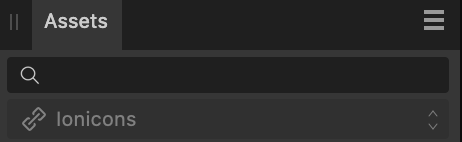-
Posts
15 -
Joined
Everything posted by SoCuul
-
I've had this issue happen to me multiple times on multiple versions (including the most recent, which I have installed). When I try to print my document, the macOS print dialog displays no image, along with an error that says "The value in the "From" field is out of range. Resetting to default value."". Each time I click the ok button on the popup, it comes right back and the only solution is to force quit the program and try again. It tends to print properly after it closes, but this just keeps randomly happening.
-
.thumb.png.8a58400f2e5a6db5cab9f2dc9a0ea555.png)
Offline activation
SoCuul replied to Peccavi's topic in Feedback for the Affinity V2 Suite of Products
At the moment, I have not tried to move it to another computer. I'm still discovering the inner-workings of the activation system, so I haven't had much time to test my theories on other computers. So far, I've been doing all my tests on a Mac running macOS Ventura. I monitored some of the external requests, and the system seems much less complex than for example Adobe's. But I'm sure there's a lot I've yet to find.- 72 replies
-
- suggestions
- offline
-
(and 1 more)
Tagged with:
-
.thumb.png.8a58400f2e5a6db5cab9f2dc9a0ea555.png)
Offline activation
SoCuul replied to Peccavi's topic in Feedback for the Affinity V2 Suite of Products
I was able to discover that by making a copy of your v2 directory, you can restore activation to all your programs. You could then copy that folder to another one of your computers (if it has the same OS), and activate the affinity suite offline 😀 Keep in mind, you have to have already purchased the affinity programs, and activated them on the OS of your choice.- 72 replies
-
- suggestions
- offline
-
(and 1 more)
Tagged with:
-
.thumb.png.8a58400f2e5a6db5cab9f2dc9a0ea555.png)
Asset Menu > Category selector disabled when asset is imported.
SoCuul replied to SoCuul's topic in V2 Bugs found on macOS
Looks like this was actually it. Thanks!- 4 replies
-
- assetspanel
- assets
-
(and 1 more)
Tagged with:
-
.thumb.png.8a58400f2e5a6db5cab9f2dc9a0ea555.png)
Asset Menu > Category selector disabled when asset is imported.
SoCuul replied to SoCuul's topic in V2 Bugs found on macOS
Ah, let me explain it better haha. I’m adding assets (drag and drop) to a sub-category in the assets panel. When the asset appears in the panel (after I dropped it into it), the drop-down menu to select the main category gets greyed out. At that point, I can not interact with the menu to switch categories, so I have to restart the program.- 4 replies
-
- assetspanel
- assets
-
(and 1 more)
Tagged with:
-
When I import any asset to the assets panel, for some reason the category selector is disabled. It is impossible to navigate to another asset category, unless you restart the program.
- 4 replies
-
- assetspanel
- assets
-
(and 1 more)
Tagged with:
-
.thumb.png.8a58400f2e5a6db5cab9f2dc9a0ea555.png)
Still no .dds support?
SoCuul replied to ThatVeryHooniz's topic in Feedback for the Affinity V2 Suite of Products
If you want a quick script to do this, just tell me which operating system you're on. -
.thumb.png.8a58400f2e5a6db5cab9f2dc9a0ea555.png)
2FA for Affinity Accounts
SoCuul replied to SoCuul's topic in Customer Service, Accounts and Purchasing
Perfect! Thanks -
.thumb.png.8a58400f2e5a6db5cab9f2dc9a0ea555.png)
Still no .dds support?
SoCuul replied to ThatVeryHooniz's topic in Feedback for the Affinity V2 Suite of Products
What makes you think that they have never considered supporting it? It makes sense that there's a lot of other priorities they've focused on over the last few years. You can upgrade here? It gives you 25% off the entire suite, and you get hundreds of dollars worth of extra content for free. If you mean for the individual apps, it lists why that's unfortunately possible on the same page: "Unfortunately, due to complications with our apps being available on the Microsoft and Apple App Stores, we can only offer upgrade pricing on the Universal License at this time. Also, this offer is only available from us directly – you cannot claim this upgrade discount via the App Stores." How is the output quality worse from an affinity program? Affinity Photo is certainly not the same as Photoshop, but the output quality is not one of the differences they share. Also, you can convert png/jpg to DDS with just a little command-line support from imagemagick. If you wanted to, you could automate it so you can drop a file on the icon of the script to automatically convert the file to DDS. -
Hi! It would be very useful to have the ability to add two-factor authentication to your affinity account. It would allow people to feel much more secure with their account security, especially if they have spent hundreds of dollars. The two main 2FA methods which would be very helpful are OTP Codes (Authenticator App) and security keys.
-
Hi! I would love to be able to disable the window that pops up when an Affinity V2 program is loaded. Currently, it brings up the same window as when you click "My Account", which shows personal information. It would also be nice to be able to customize which tab the program opens up to (account, new, open, etc.), as well as disabling it.
-
Whenever I try to warp an object in Affinity Designer 2, the object glitches out or does not warp whatsoever. This has just started to happen within the last day. ad-bug.mp4
-
.thumb.png.8a58400f2e5a6db5cab9f2dc9a0ea555.png)
Vector warp nodes now obey snapping
SoCuul replied to Ash's topic in [ARCHIVE] 2.4, 2.3, 2.2 & 2.1 Features and Improvements
I'm currently having problems with snapping while using the vector warp tool. I have tried to snap the node to the edge of the document bounds, but no snapping happens whatsoever. I've also tried it with other objects in the document, and still no success. Edit: Do I have to be on the latest beta to utilize this? I'm currently on the release channel.