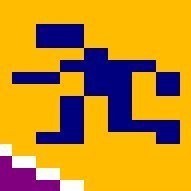-
Posts
1,132 -
Joined
-
Last visited
Reputation Activity
-
 JFisher reacted to spindrift26 in Introduce Yourself
JFisher reacted to spindrift26 in Introduce Yourself
Hi
I'm John from Tomintoul in the snowy Scottish Highlands. I was brought up on a diet of Photoshop and Illustrator - until they sucked all the money out my wallet! Now migrating to Affinity - and very, very impressed. Certainly suits my needs. Look forward to speaking with many of you guys in the future!
John
-
 JFisher reacted to Gutshot in First serious attempt
JFisher reacted to Gutshot in First serious attempt
Today had some time, never really did this before.
Took all morning, but was fun to do.
Original was a photo I saw on the web.
-
 JFisher reacted to marcelrobi in Changing Color of a White Car
JFisher reacted to marcelrobi in Changing Color of a White Car
well I tried a few different ways, I got a result, its not the greatest, could be due to my selection, however what worked was to invert my selection to a darker color first, then run a few different layer adjustments to get a color. I think with practice I can get somewhere.
Thanks for all the great ideas everyone.
-
 JFisher reacted to DWright in Vectorise and sharpen an image
JFisher reacted to DWright in Vectorise and sharpen an image
Hi HAL2001,
I have been playing around with this and if your image in the PDF is on a white background you could try the following.
1) Open the PDF file with the DPI of 300
2) Crop the opened file to the image you want
3) Export as a 300 DPI SVG file
I have found that as well as removing the white background it also has a smooth edge and if you have AD you can convert the image into curves and adjust the node points.
I have attached the files that I have been working with
Regards,
Darren
test.svg
test.pdf
-
 JFisher got a reaction from jcrayst in Selection borders? marquees? Marching Ants?
JFisher got a reaction from jcrayst in Selection borders? marquees? Marching Ants?
Hi Jcrayst :)
Welcome to the forums!
You can deselect a selection by holding down CMD + D
J
-

-
 JFisher reacted to barninga in inpainting tool
JFisher reacted to barninga in inpainting tool
menu: document=>resize document. you can specify the new size. if you want to change proportions, click on the lock to open it. choose lanczos3 or bicubi as resampling method if you want to preserve the image's quality.
-
 JFisher reacted to DWright in How to create graph paper
JFisher reacted to DWright in How to create graph paper
Hi Yogi9409,
Welcome to the forum.
The easiest way to have a graph paper design in Affinity Designer is to download one of the free AI graph paper templates and then modify the drawing for your requirements, the other way is to turn on the grid and adjust this for your layout and then use this as a guide and use the line tool to manually create the graph paper.
Regards,
Darren
-
 JFisher got a reaction from stznsa in Help needed learning app
JFisher got a reaction from stznsa in Help needed learning app
Hi stznsa
Welcome to the forums! :)
You can open an image from Photo's via the Media Browser (View > Media Browser)
The video's are probably the best way to learn the app's features, you also have a lot of in built help and you can always ask a question here on the support forums should you need any help :)
J
-
 JFisher reacted to Uuiop in Help needed learning app
JFisher reacted to Uuiop in Help needed learning app
Hi stznsa
It may help to use the keyboard spacebar to pause the tutorial videos, and the progress slider to move forward or back a bit to focus on a section of the soundtrack or to see which menus, layers, masks etc. are being clicked on. The tutorials are excellent, but sometimes studying small moments will bring wonderful enlightenment. These Aahh! moments are vital to progress.
-
 JFisher reacted to MEB in Gradients in Graphics
JFisher reacted to MEB in Gradients in Graphics
Hi minimi,
Welcome to Affinity Forums :)
You didn't specify which program you are using. Assuming it's Designer do the following:
Draw a rectangle using the Rectangle Tool. Select the Fill Tool (or press G) and drag it over the rectangle you just created on canvas. The gradient control handles will appear. Click over the Gradient line to add colour stops, select one of them and press delete on your keyboard to remove them. To change their colours, select them and pick/select a colour from the Colour panel. If you prefer you can also control almost all these setting using the pop up panel available from the context toolbar clicking on the fill colour rectangle there.
For more info please check this video tutorial: Complex Gradients.
Affinity Photo works the same way but the tool is called Gradient Tool rather than Fill Tool.
-

-
 JFisher reacted to digital_wampa in Batman & Spiderwoman - comic style illustrations
JFisher reacted to digital_wampa in Batman & Spiderwoman - comic style illustrations
Not an original illustration of mine but all line-work and coloring done in vectors with Aff Designer.
All vectors used vector brushes and created a soft vector brush for shading.
Updated a couple of things... shading lines etc
-
 JFisher reacted to DWright in Affinity Bombs when I try to save after retrieving from Mac Photos
JFisher reacted to DWright in Affinity Bombs when I try to save after retrieving from Mac Photos
Hi hmcintosh,
Welcome to the forum.
Can you please provide me with further information on the the type of image that you are opening which adjustments are made and do you get any error messages.
Regards,
Darren
-
 JFisher reacted to DWright in Cropping into different shapes
JFisher reacted to DWright in Cropping into different shapes
Another quick way is to use a ellipses tool and place this over you image and then in the layers right click on the ellipse and choose 'mask to bellow' to remove the area out side the ellipse, you can also do this with any of the shape tools.
-
 JFisher reacted to barninga in Inpaint Tools uncooperative
JFisher reacted to barninga in Inpaint Tools uncooperative
maybe i am going to sound obvious, but anyway... be sure that the layer you work on is selected in the layer stack on the right of AP's window AND that it's a pixel layer. if it's not, rightclick on in in the layer stack ad select rasterise from the menu.
in addition, be sure that the area where you use the inpainting tool is not masked out.
if your image is multilayer and you need to inpaint from the layer below, select "current layer & belo" in the options of the inpainting tool.
-
 JFisher got a reaction from Licensecart in Affinity Powerpoint?
JFisher got a reaction from Licensecart in Affinity Powerpoint?
Hi,
This is something that has been requested before, but we have no plans to create something like it at the moment.
J
-
 JFisher got a reaction from toyotadesigner in Synchronize Selection
JFisher got a reaction from toyotadesigner in Synchronize Selection
Hi toyotadesigner
This thread might help explain :)
-
 JFisher reacted to anon1 in Selection by color
JFisher reacted to anon1 in Selection by color
https://www.youtube.com/watch?v=4L7rNc-F5O0&index=3&list=PLUfi_tljLhQ3iIGKaKaZfc6_ahYTM8Eb_
This tutorial might also work for you
-
 JFisher reacted to Callum in Selection by color
JFisher reacted to Callum in Selection by color
Hi Kingoftheroad,
This tutorial on how to change eye colour will show you how to change the colour of something in Affinity Photo :)
C
-
 JFisher got a reaction from JCMarriott in Getting photos from Mac Photo App.
JFisher got a reaction from JCMarriott in Getting photos from Mac Photo App.
Hi JCMarriott
You can use the Media Browser for importing images from the Photos app, click View > Media Browser :)
J
-
 JFisher reacted to heliherrera in Imac and Keyboard
JFisher reacted to heliherrera in Imac and Keyboard
Hello everyone, after a long time I am posting more material, this time a Imac and keyboard, I did, in Affinity designer
I hope you enjoy
-
 JFisher reacted to Madame in What's the matter with my rulers
JFisher reacted to Madame in What's the matter with my rulers
Thank you, that sorted it out. :)
Do I have to change units for every document? I couldn't find anything in preferences?
-
 JFisher got a reaction from allenbham in Black Friday deals?
JFisher got a reaction from allenbham in Black Friday deals?
Both Affinity Designer and Photo are available with a 20% discount on the app store now :)
-
 JFisher got a reaction from Figmatt in Transparent border on startup logo image
JFisher got a reaction from Figmatt in Transparent border on startup logo image
Hi Matt,
This has been mentioned before and MattP posted a reply here suggesting this is being looked into.
Cheers