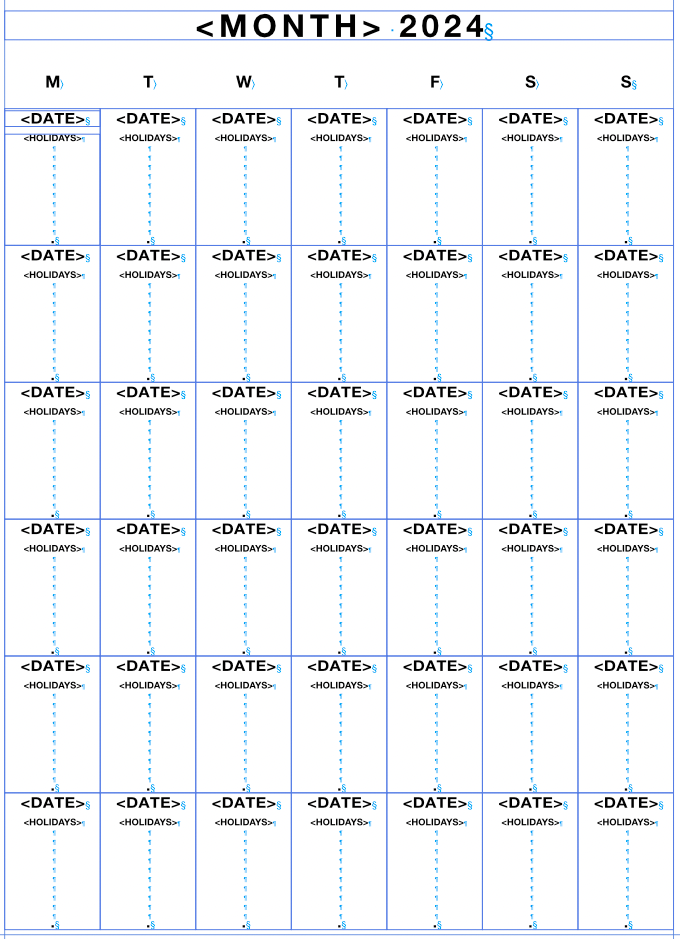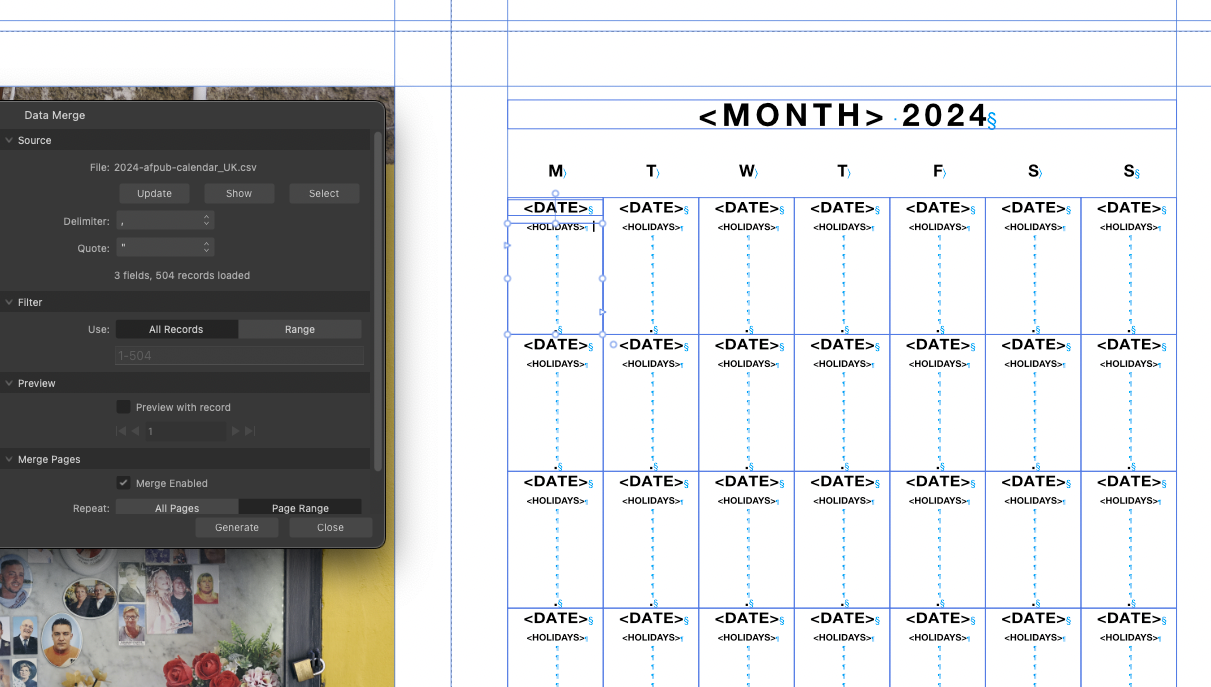-
Posts
61 -
Joined
-
Last visited
Everything posted by adrianlambert
-
BTW these are for my daughter to raise money to travel to Kenya as part of a an initiative to get children to contribute to building schools there. SO we're really grateful to you for this help.
-
Thank you so much @anto and @hangman! I see now that the field was duplicated and placed directly on top of my original <date> field. Sorry, I hadn't followed you there with that crucial bit of info.
-
There are 42 days in my sheet in AP. The field is set to refer to the Date column in the csv. How can it know that there is a different requirement if I split the columns up as per @anto's video?
-
Yes but how does AP know how to split the text style for each column when it's all populating the same repeating field?
-
It's OK I get how to split the data, just wondering how it will work with the data merge though. Previously I made a new text style with the date set to grey as you suggested and manually set the style on the ones that were from the previous or next month.
-
I'm wondering how the <Date> field would deal with the two columns? It looks to me that I'd need to manually specify a bunch of dates and set the fields to be <date_prev>, and that the number of days would vary month to month. Or is there a way that the field in AP could spot an unpopulated cell and refer to the data in another cell?
-
Thanks @Hangman, I'm on it now.
-
Thanks, great idea!
-
Thanks for the response. Here are my documents. I’d be grateful if you could help. 2024 calendar side by side.afpub 2024-afpub-calendar_uk.csv
-
Data Merge is ignoring the first field in the first row and inserting the next populated field in first row. Data merge manager preview shows the correct field.
-
I've followed the instruction and advice and created a calendar for 2024 which is spot on except one odd issue. If I preview the first row I see the month appear where it previously showed <MONTH>. As I expected. But when I tap 'generate' where the preview showed January, I see February instead, but I see the dates and holidays for January. The month title is out of step all the way down until December where nothing is showing bar the year (<MONTH> 2024). Is this operator error? Or a bug?
-

Objects to "No Print"
adrianlambert replied to Ray C's topic in Feedback for Affinity Publisher V1 on Desktop
Yep, I agree. Non-printing visible elements would be very helpful to me right now. -

Colour management - RGB Profiles
adrianlambert replied to thomaso's topic in [ARCHIVE] Publisher beta on macOS threads
It absolutely should not occur!