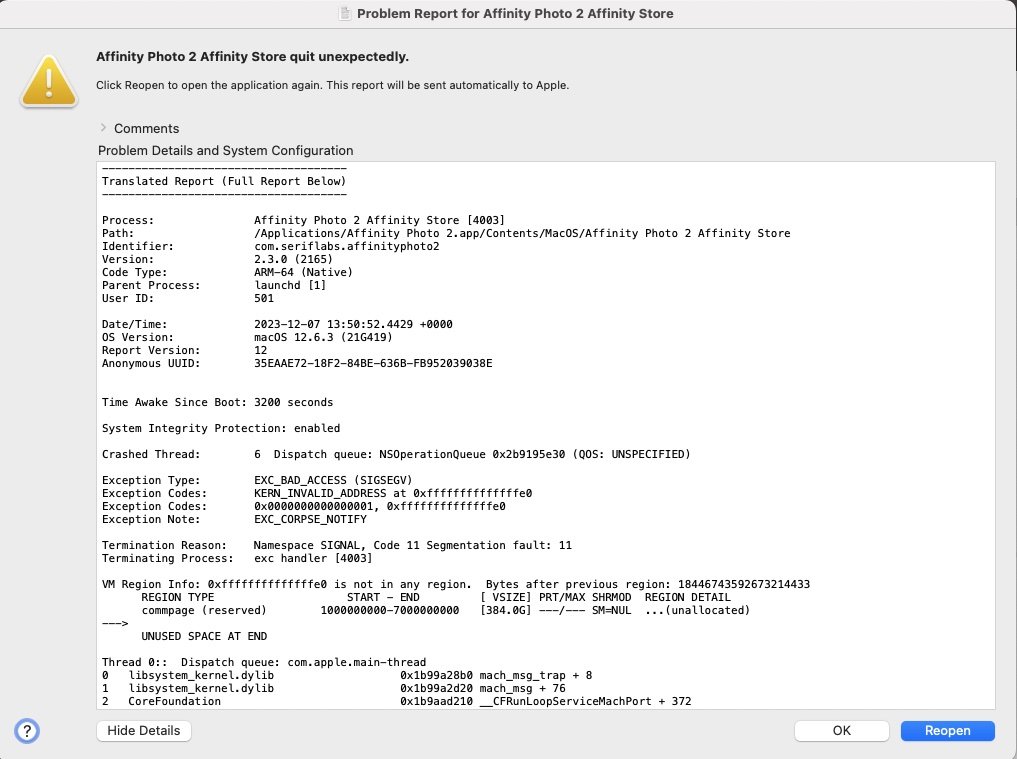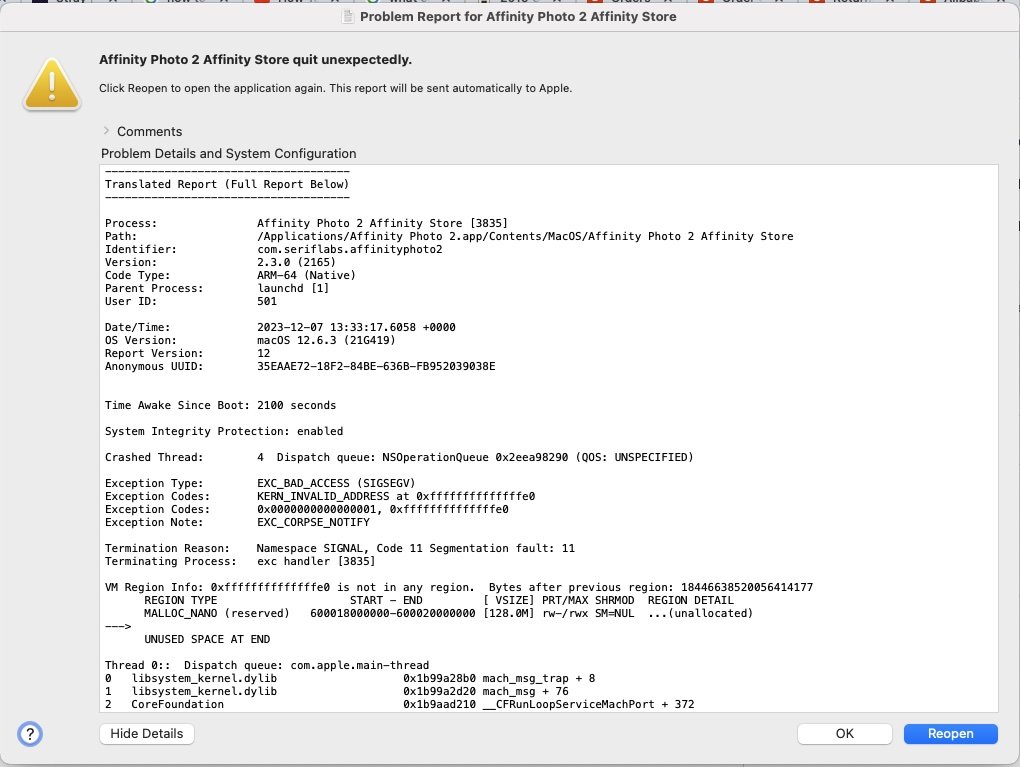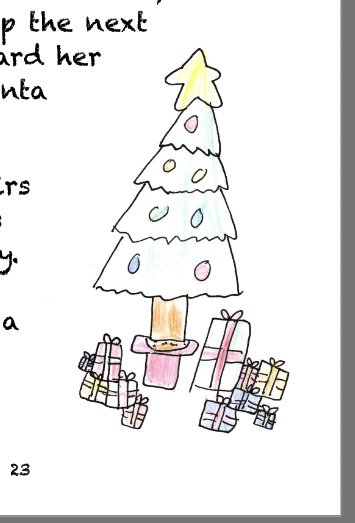Artworkzzz
Members-
Posts
22 -
Joined
-
Last visited
-
 walt.farrell reacted to a post in a topic:
collapse parent layer when child is selected in layer palette
walt.farrell reacted to a post in a topic:
collapse parent layer when child is selected in layer palette
-
Very often I have many individual components within a group, and it can be useful to leave auto scroll switched on to access the child. However to close the layer back up, ie collapse it, I seem to have to scroll all the way up to the top of the child list to either clock on the triangle or right click/collapse. When I am at the bottom of a long child list, it wold be great if I could right clock/collapse there....or am I missing something?
-
I have several large files (yoga mat scale) where whenever I use 'Select Sampled Colour', the whole selection shifts up by around 150 px and left the same amount. Tried on both different files with the same result. Had to manually move the whole selection to continue my work. From the screenshots you can see that once the Apply button is clicked, the whole selection has shifted. The doc is 1830mm x 680mm with a 20mm bleed all around @ 192ppi. RGB/8. I just made the enclosed tester file, same scale with a simple scribble and the same thing happens. select pixel persona in Publisher select pixel layer in layer palette Select/Select Sampled Colour Apply. tester for Affinity.afpub
-
affinity photo, publisher crash on saving
Artworkzzz replied to Artworkzzz's topic in V2 Bugs found on macOS
Hi, I'm afraid I overwrote the toublesome file once I managed to return to normal service having disabled history recording. I do still have the crash reports and am currently still working on the file, this time with history recording switched on in an effort to replicate the issue. LMK if you want the crash files anyway. Wil send app file if problem returns. -
affinity photo, publisher crash on saving
Artworkzzz replied to Artworkzzz's topic in V2 Bugs found on macOS
I tried turning off 'Save History with Document', and right now things seem stable..... -
affinity photo, publisher crash on saving
Artworkzzz replied to Artworkzzz's topic in V2 Bugs found on macOS
Further to the above, tried the same file in Designer, and the same except now it happens every time I try to save. -
I'm editing a large file in Affinity Photo. 470mb greyscale. Was moving between Publisher and photo for various tasks, and then Publisher started crashing. Moved the file to Photo and seemed ok for a bit, then it too has started crashing. I re-open the file, do 4 or five brush strokes, save and its ok. Repeat, ok, then the third time crash. That behaviour keeps happening now. Restarted the mac (Macbook Pro 14" M1 running 12.6.3) but same behaviour. See report enclosed. Seems to be related to the Affinity Store. The same crash report when Publisher was going down as well. Right now it's the only app running (or not). Recently updated to latest version.
-
Ever since I started using computers for artwork, I yearned for a programme that would allow any type of graphic within any shape boundary, be it vector, raster, text. There are times when a design's goal does not include the necessity of flawless scalability. Some art styles revolve around drawing a set of hard outlines ie selections, and filling them as appropriate, as in airbrush work using masks. In this, and other cases, filling with vector grads is hugely limited compared to muticolour airbrushed filling. So I was delighted to see that AD allowed this....and then today found no clone brush and thought it was a no brainer for any designer really, vectors or no. Honestly, I cannot for the life of me understand the resistance to including this simple component, which is already in the other two programmes. Come on guys, PLEEEEESE???? You need to understand that different artist work in different ways, and there would seem to be a lot of demand for this simple feature.
- 33 replies
-
distort a pixel layer in Designer
Artworkzzz replied to Artworkzzz's topic in Feedback for the Affinity V2 Suite of Products
Hi, my apologies. I had searched for this feature and ended up on an affinity thread that did not know about this. Thank you. -
Please allow pixel layer distorting in Designer. I have heard that the objection to enabling this is the desire for things to be non destructive. Such a basic function should, I feel, be available directly in designer. This obsession with 'non-destructive' is stopping all manner of great features and tools appearing. Moving backwards and forwards between apps is really clunky. When I used Adobe software and there was no going back on steps, I would simply duplicate a layer first, hide one of them, then try the transform or whatever.
-
Hi, I just had this issue of irregular picture frame outline not hidden and finally found the solution staring me in the face....I assume it is what you are after. With the picture frame selected, use the picture frame options in the top toolbar. I was trying stroke options in the stroke panel previously and that did not seem to work before I found this. Just set to transparent, 0px outline and hey presto. ( the stroke panel does seem to follow these setting so I wonder if there are insects lurking here?)
-
I totally agree and do not understand why folk even try to praise the rather lame vector paint system that currently is in designer and Affinity's resistance to this. I have read in the past that they are attached to the idea of non-destructive editing as part of the reason for this decision? I have just tried a laborious workaraound....use the vector brush to make shape and convert to outlines. Join all component outlined objects using the 'add' command to make one object. Then, to subtract (like the illustrator eraser tool) draw over the object in a different colour, convert to outlines, then subtract. This works. It's a total pain but it works. It is also DESTRUCTIVE. But I don't want to keep all my trimmings. It feels like the program designers wan to keep all of their hair trimmings when they go to the hairdressers! For goodness sake, this is such a basic way to efficiently produce vector drawings, especially if you are using pressure pens, and IMO, it's an absolute must have. This is supposed to be a professional app, but I must say, I'm very disappointed at this basic omission. Pretty please????