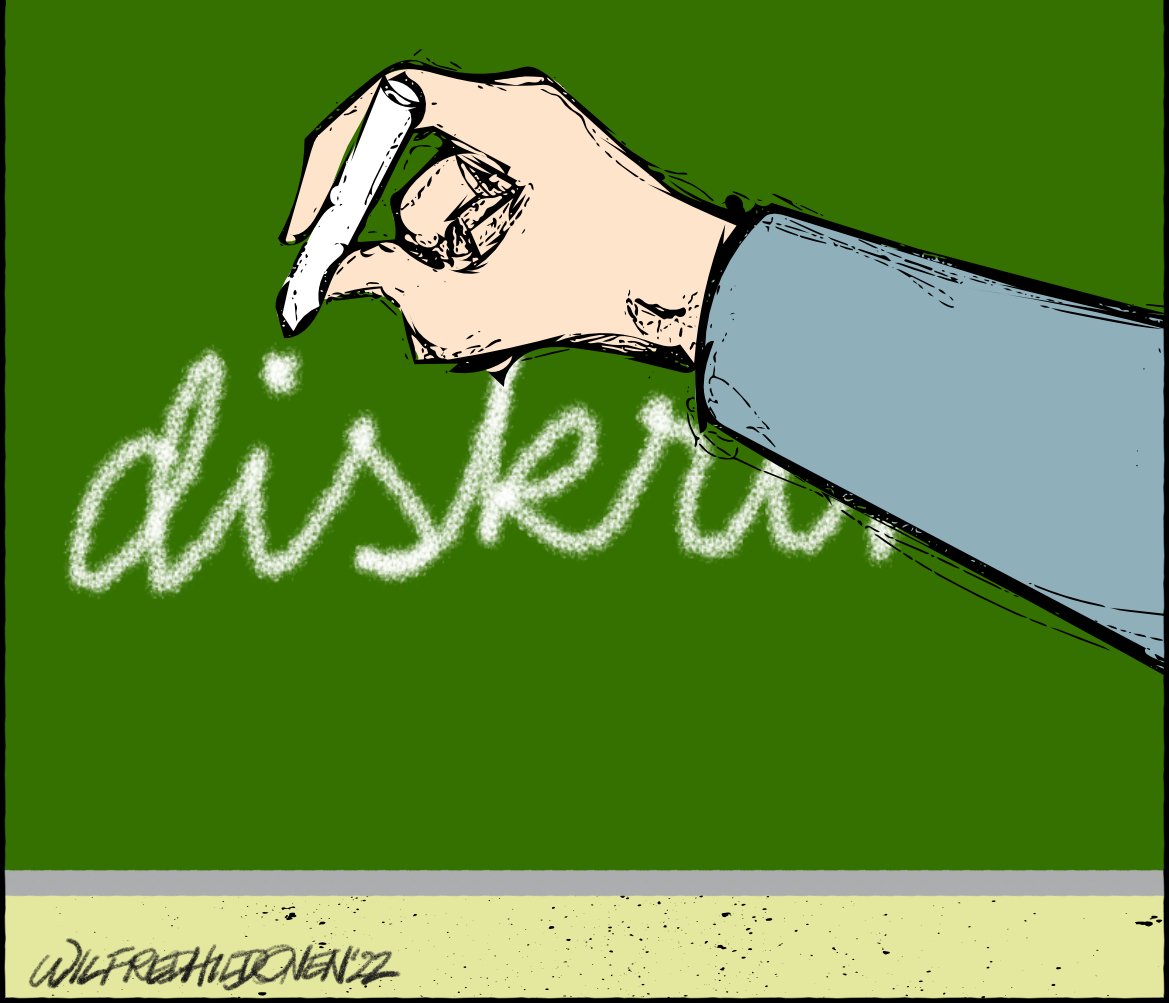-
Posts
148 -
Joined
-
Last visited
Profile Information
-
Gender
Male
-
Location
Mariestad, Sweden
Recent Profile Visitors
-

Blurred font exporting
Wilfred Hildonen replied to Wilfred Hildonen's topic in Affinity on iPad Questions
Yes! That was it! I didn’t think of it and that it would be visible. Since well, it isn’t before I try that preview. Anyway, I deleted it and edited it by adding layers instead of erasing and then I merged it, exported it as a pdf, et voilá! No blob. Thanks a lot!- 9 replies
-
- affinity publisher
- blurred
-
(and 1 more)
Tagged with:
-
 Wilfred Hildonen reacted to a post in a topic:
Blurred font exporting
Wilfred Hildonen reacted to a post in a topic:
Blurred font exporting
-

Blurred font exporting
Wilfred Hildonen replied to Wilfred Hildonen's topic in Affinity on iPad Questions
Ah! I think you might be onto something there! There was a text there from earlier which I erased, before I added the new text. Maybe the solution is to add a white rectangle which covers it then?- 9 replies
-
- affinity publisher
- blurred
-
(and 1 more)
Tagged with:
-

Blurred font exporting
Wilfred Hildonen replied to Wilfred Hildonen's topic in Affinity on iPad Questions
It’s a rather large file in total, nearly 200 mb…- 9 replies
-
- affinity publisher
- blurred
-
(and 1 more)
Tagged with:
-

Blurred font exporting
Wilfred Hildonen replied to Wilfred Hildonen's topic in Affinity on iPad Questions
Well, I hope a screenshot will do. I haven’t added any effects if it hasn’t happened accidentally, but as far as I can see, there are no effects added. I saved using the Share-option, though, and it came out fine. Maybe it’s just a bug in the Preview?- 9 replies
-
- affinity publisher
- blurred
-
(and 1 more)
Tagged with:
-
Wilfred Hildonen started following Renaming open files in AD2 , Blurred font exporting and Acquire image not working in V2 but in V1
-
I am trying to export a project in Affinity Publsher and everything looks fine, also when I share it to Books in order to proofread, but now I wanted to save it in order to send it to the publisher, but then I checked the preview and just one detail looks very wrong. The words come out completely illegible - it should read “collected works” but as you can see it’s just like a big blob. I’ve tried deleting it and using other fonts etc, but to no avail.
- 9 replies
-
- affinity publisher
- blurred
-
(and 1 more)
Tagged with:
-

Acquire image not working in V2 but in V1
Wilfred Hildonen replied to Wilfred Hildonen's topic in V2 Bugs found on macOS
That was the solution - although it’s even simpler and although I’ve had Macs since 1998, I wasn’t aware of that feature in Image Capture. No need to create a workflow - I just selected Scan to: and chose Affinity Photo 2 - et voilá! Thanks a lot - and as for the apps not launching, I guess it was just because of indexing and stuff after reinstalling the OS… But I still think Serif should have a look at this, because it seems like there are a few people having problems with Acquire Image… -
 Wilfred Hildonen reacted to a post in a topic:
Acquire image not working in V2 but in V1
Wilfred Hildonen reacted to a post in a topic:
Acquire image not working in V2 but in V1
-

Acquire image not working in V2 but in V1
Wilfred Hildonen replied to Wilfred Hildonen's topic in V2 Bugs found on macOS
I was a bit too optimistic here. It worked fine the first time I tried. The next time the scan got all mixed up and messy and after I updated the scanner driver it doesn’t scan into Photo v 1, either. I reinstalled the OS which took me the rest of the day - and right now neither one of the Affinity v. 2 apps launch. The icons jump up and down in the dock for a while, but that’s all. Well, it’ll have to wait until tomorrow. -

Acquire image not working in V2 but in V1
Wilfred Hildonen replied to Wilfred Hildonen's topic in V2 Bugs found on macOS
Yes, I checked for updates through Epson update and there was actually an update for the scanner driver - but it didn’t help. I even restarted the Mac, but nope. The only change was that now it does the same in v. 1 as well. I can use Preview or Image Capture, of course, but since I’m scanning A3 drawings, I need to do it in two parts and it would be easier if I could scan directly into Photo. I’m going to reinstall the OS to see whether that will help. It is about time, anyway, so it’s a good excuse to finally have it done… -
I have tried to scan using Acquire Image in Affinity Photo version 2.2.0 from my Epson XP 4200-series and it previews and scans, but not into the application itself. It just sits in the scanner window. I just tried it with Affinity Photo v.1.10.6 and it works perfectly. I am on a 27"iMac, 3,4 GHz Intel Core i5 with Radeon Pro 570 4 GB and 40 GB 2400 MHz DDR4 running MacOS 13.5.2 (22G91) As long as I can use v 1 it is not a problem, but thought you should know.
-

Renaming open files in AD2
Wilfred Hildonen replied to Wilfred Hildonen's topic in Affinity on iPad Questions
Yes, you got it right. As for rename it in the Files app it’s done in a few seconds. Just click and hold on the file and choose Change name from the pop up. Change it et voilà- done. No need to save or anything. I forgot to say that for each new illustration, I choose to select all of the old and delete it, so I start afresh. Mostly I need to change the height as well and a few times even the width. Anyway, it’s a workflow which has worked for me since I got AD. And perhaps I should mention that I always export to Files in order to organise and to have an easy access in case of reuse. -
 walt.farrell reacted to a post in a topic:
Renaming open files in AD2
walt.farrell reacted to a post in a topic:
Renaming open files in AD2
-

Renaming open files in AD2
Wilfred Hildonen replied to Wilfred Hildonen's topic in Affinity on iPad Questions
I thought I wouldn’t bore you with my workflow, but here it is: I’m using AD for some of my nearly daily illustrations and as soon as one is done, I export it as a jpeg to Files and send it to the newspaper. The next day I start a new one. The few seconds I saved by renaming it was just to change the month of the file when the new month began. But as I said, I can easily do that in the Files-app. And I have saved it as a template in AD. I guess it’s not how most users use AD and sometimes I use it for more traditional graphic work as well, but I find that working in vector changes the expression of my illustrations from what they are when I work in Procreate. I also use Adobe Capture to vectorise the roughs I do in Procreate before I export the result as an SVG to AD. Then I continue working on it using vector, but sometimes I add effects in the Pixel Persona as well. Well, it’s just a very personal workflow which suits me and again, it has very little to do with traditional graphic work in vector Here are a couple of examples… -

Renaming open files in AD2
Wilfred Hildonen replied to Wilfred Hildonen's topic in Affinity on iPad Questions
That is a pity since it saved me a few seconds every day. And well, it did what I intended - change the name of the file without using save as. But well, I can do it in Files on the iPad instead. The Save As isn’t practical in my workflow… -
This isn’t anything important, but in AD1 on the iPad I had a routine with renaming an open file, which I used a lot. I just clicked and held on it and an option to rename it appeared, but not so in AD2 as far as I can see - or have I missed something?
-

Cannot activate v2
Wilfred Hildonen replied to Wilfred Hildonen's topic in Affinity on Desktop Questions (macOS and Windows)
It looks good. The purchase listed there is from November 9th and nothing shows up in my bank account either, so it seems like I’m good. Thank you again and a good night from here -
 Wilfred Hildonen reacted to a post in a topic:
Cannot activate v2
Wilfred Hildonen reacted to a post in a topic:
Cannot activate v2
-

Cannot activate v2
Wilfred Hildonen replied to Wilfred Hildonen's topic in Affinity on Desktop Questions (macOS and Windows)
It seems like that was it, but I hope I won’t be charged again. I clicked on the Buy-button, which brought me to the window with options to buy a licence only for A’D or a universal license or to continue the trial or to activate the license I had purchased. I clicked to buy the universal and it worked, but again, I hope I won’t be charged again, but then I think it would pop up some message to confirm the purchase which it didn’t. Anyway, thanks for the help





.thumb.jpeg.6f143e8223547aba974205ef53397036.jpeg)