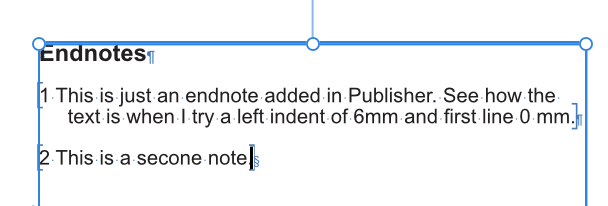M Black
Members-
Posts
31 -
Joined
-
Last visited
-
 PaoloT reacted to a post in a topic:
pdf exports to spreads as default
PaoloT reacted to a post in a topic:
pdf exports to spreads as default
-
That does seem to work in that changing the position to End of Story, then running the main text on, and changing the Notes back to Shared Document puts the notes at the end. What I found out in doing this though (with a document with several pages of notes) is that if I have End of Story as the position, I can't run the notes text on.
-
I know there are workarounds for the endnote pagination problem. I have been creating lots of extra pages for the text, but of course if I don't create enough pages I still have the problem of the endnotes disappearing behind the text. But this is not good enough. It should just work properly in the first place. And there is no workaround I can find for the footnote/endnote style problem in placed files. If you have a single file of 500 pages, you really don't want to have to paste it.
-
M Black started following Long hyperlinks not working in pdf export. , Issues with endnotes in Publisher , pdf exports to spreads as default and 1 other
-
There are a couple of problems with endnotes which have been highlighted before, but haven't been fixed. When a docx file with endnotes is placed in Publisher, the endnotes come in with the Body style, and also the endnote number (superscript) style for all the endnote text. This does not happen when the file is pasted. Please make a placed file behave the same as a pasted file. With a placed file it is impossible to get rid of the superscript without deleting all italic and other styles. Also, When a file is placed, the main text is on page one and the endnotes are on page two. If I click for the main text to auto run on, the main text will just run on top of the notes. Can this be fixed? Can the main text create its own series of pages BEFORE the start of the endnotes?
-
If I paste a file from Word containing endnotes, I can create my own paragraph style for the endnote text which makes the numbers stay out to the left as a hanging indent. This is because there is a tab between the number and the note. If I now add a new note, Affinity just puts some sort of a space between the number and the note text. What is this space? It doesn't seem to be a space or a non-breaking space. I can't "find" it. If I could, I could replace it with a tab. In any case, it's impossible to create a hanging indent and make the notes look neat. See how note 33 in the screenshot is out of line. The second screenshot shows endnotes inserted in Publisher. There doesn't seem to be a way to have a proper hanging indent. Also, I pasted this file from Word into Publisher. When I Placed it, all the endnotes were superscript because they had the Endnote reference character style applied to all the text in addition to the Body paragraph style. Pasting the file is a fix for this, but wouldn't be practical for a long book.
-
I wondered if it was because I opened the InDesign idml file in affinity to test it, and maybe it had carried the problem with it from InDesign. Anyway, I tried placing the original docx file into Affinity 2 Beta, and then exporting it to pdf and it worked. The whole url seems to have worked. No character limit. stell.afpub stell.pdf
-
This is an issue which I first came across in InDesign CS4, but it seems to have been fixed in more recent versions of InDesign. So I tried it in Affinity 2 beta and I found the same problem as with InDesign CS4. If a hyperlink runs over two lines, the pdf export shows it as a hyperlink, but the link doesn't work. In this case, only the first part of the link works, so it doesn't go to the right page. url test.pdf url test.afpub
-
Non-breaking hyphens in Word disappearing in Publisher
M Black replied to M Black's topic in V2 Bugs found on macOS
It works with Paste, as someone pointed out. Having used InDesign I would have expected to lose all the character styles when I paste, but they are all there. The non-breaking hyphens are also there. And they seem to be non-breaking. But what really surprised me was the endnotes. I have another topic complaining that the endnote text in a placed Word file come in with the paragraph style Body AND Endnote Character Style, which makes them superscript throughout. When the file is pasted rather than placed, the endnotes come in with paragraph style Body and character No Style for the standard text, but with all the applied character styles still there, and respected. The endnote numbers in the main text have the superscript character style for endnote number. So this is the solution to the endnote problem. Now they need to make the Placed file do the same. -
Here's my file. But it does retain the boldItalic local formatting while removing the superscript. It iOS right that it should remove locally formatted superscript. If I want to keep it I would do it with a style. Maybe ordinals are different. I don't use ordinals. testfile.afpubtestfile.afpub
-
Non-breaking hyphens in Word disappearing in Publisher
M Black replied to M Black's topic in V2 Bugs found on macOS
That happened to me too on a Macbook Air. I notice that in a Word document, when I put in an ordinary hyphen, it's black, but a non-breaking hyphen is thin blue. They both look the same (black) when printed to pdf though. -
I did a further test for locally applied font and font size, and that works in that "Apply style to paragraph" eliminates the locally applied FONT and SIZE, but it still retains any italic or bold locally applied.
-
No. Apply style to paragraph keeps all the styles AND the locally applied formatting except the underline and superscript. It's as if italic and bold are not considered locally applied for some reason. The first screenshot is the file starting out. The pink italic and the green bold are styles and the normal style is Arial 14pt. The bold italic underlined and the superscript are locally applied. I then Apply Style to paragraphs with New Normal, which is Times New Roman 12pt. What happens is as you see. Everything becomes Times New roman 12, but only the underline and superscript have gone. The bold italic, which was locally applied, is still there.