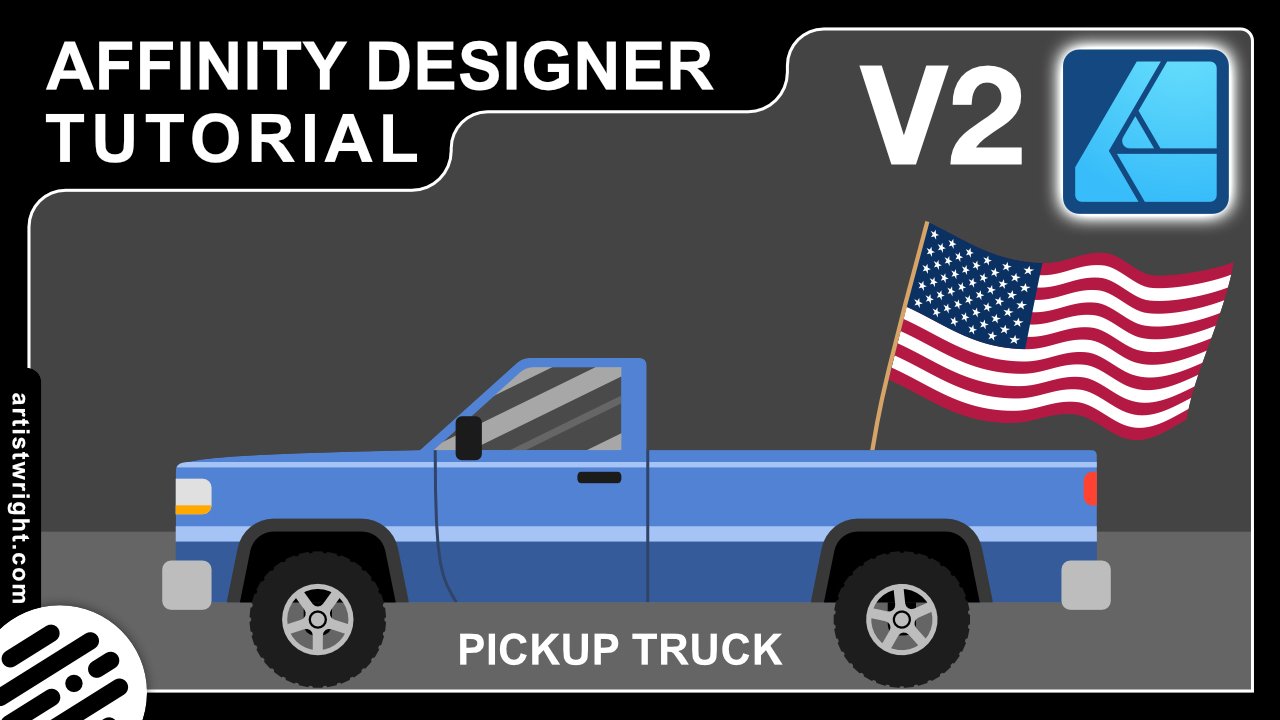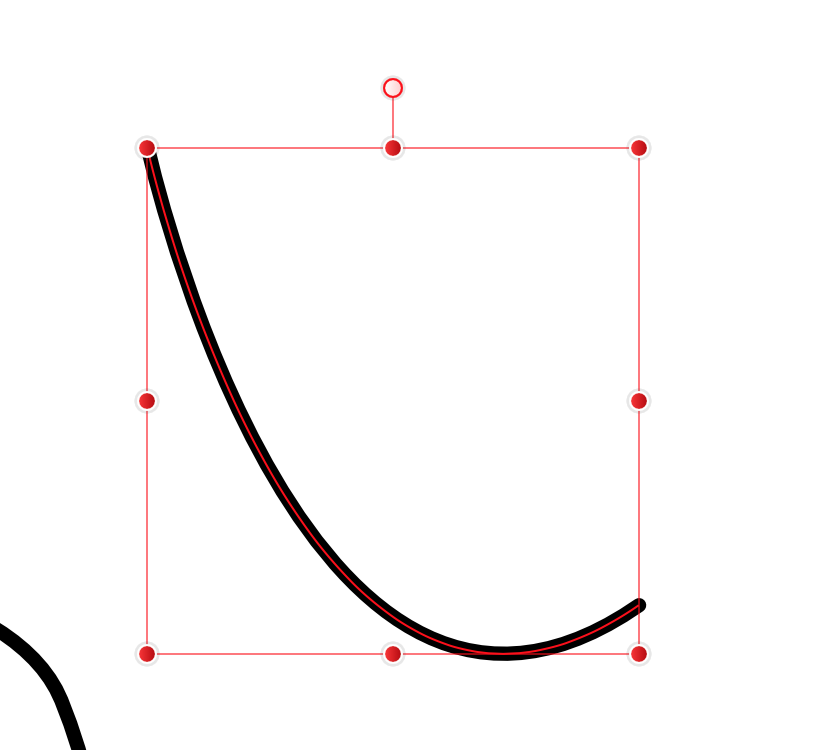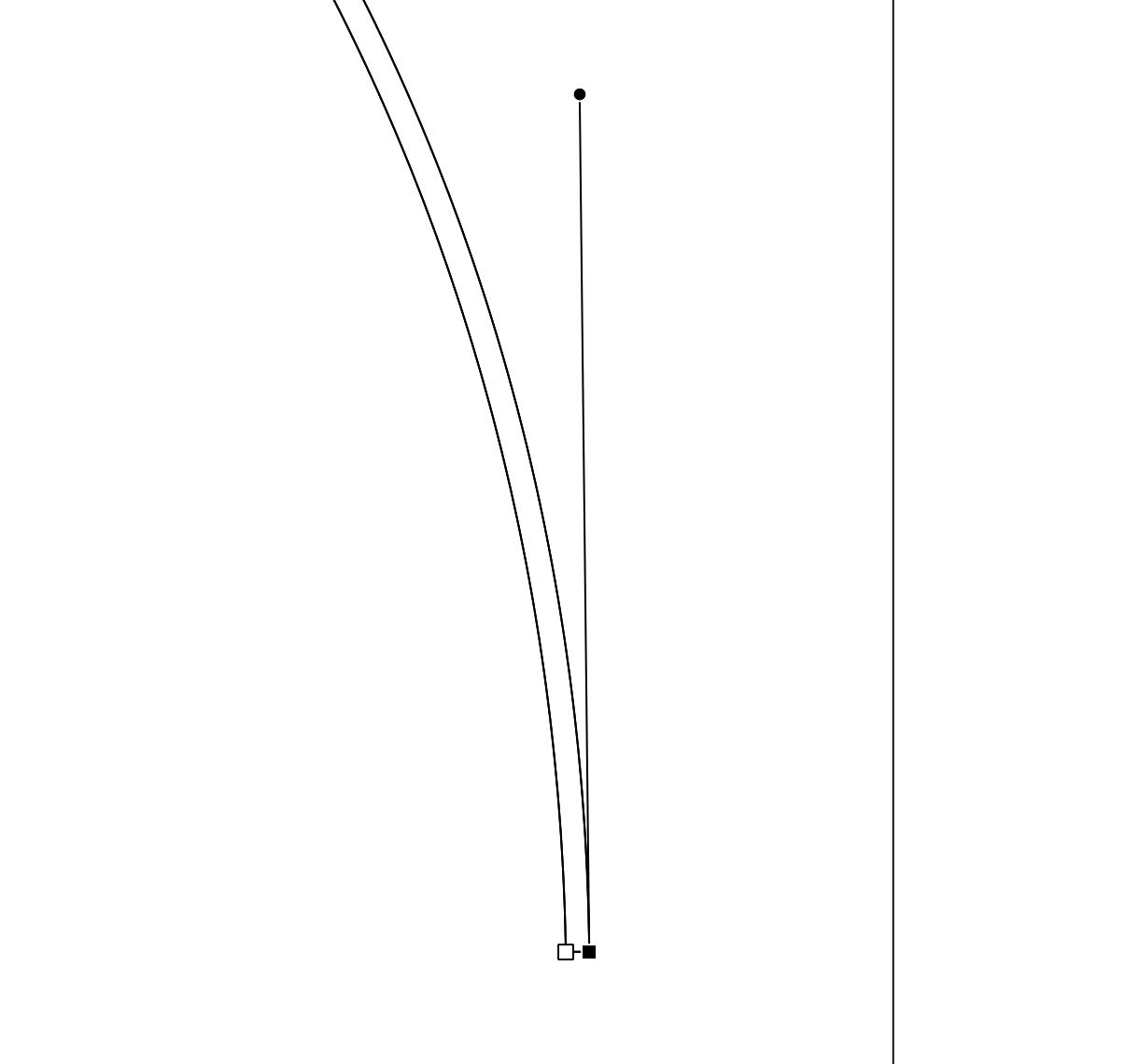-
Posts
58 -
Joined
-
Last visited
Everything posted by Artistwright
-
Covering many tools in this tutorial, and all broken down into easy manageable chapters. https://youtu.be/IKSNeoU_iAI
-
- affinity designer
- tutorial
-
(and 2 more)
Tagged with:
-
Hello designers, In this video i start from scratch using a pencil and pen, then take a photo of it and import it into affinity designer so we can make a vector version. You will learn how to trace an image with the pen tool and then create a background from all of the outlines and much much more. https://youtu.be/EYsoWbceM4w
- 1 reply
-
- affinity designer
- affinity designer 2.4
- (and 3 more)
-
In this video we are going to create a pickup truck. It’s beginner friendly and we will cover many many tools https://youtu.be/aReIBk3VXjo
-
- affinity designer
- tutorial
-
(and 2 more)
Tagged with:
-
In this video we are going to create a takeaway coffee cup. It’s beginner friendly and an easy project to get started on. We will cover many tools in this tutorial but I’ll take it slowly and teach you step by step so you can follow along with me. Affinity Designer V2 (2.3) Used in this tutorial. https://youtu.be/LFMAdOMuWyU
-
- affinity designer
- affinity designer tutorial
-
(and 1 more)
Tagged with:
-
Lock Insertion Target is only working with this duplicate method CMD+C and CMD + V. It doesn't seem to work when using CMD + J or Holding down CMD when dragging an object. In fact even when Insertion target isn't locked, this duplicate method CMD+C and CMD + V is the only way to make it work (Mac User, 13.3.1)
-
Hello Designers! in todays video we are entering the world of fashion where we will design a coat / Jacket. I will guide you through it step by step , kicking things off with sketching out our concept using a pencil brush, we'll then go on to create a vector version. I will then then show you how to create a Houndstooth Repeating pattern, and we will use that to create a Style that we can easily apply to any design in just one tap. There will be lots of tips and tricks along the way. Hope you find it useful https://youtu.be/xGjwXq5wL0U
-
when I say I imported it, I mean I opened the PDF document like this - Inside Affinity Designer, File>Open>then I choose the PDF file stored on my desktop. So im actually opening the PDF inside of Affinity Designer. The nodes and handle are black and white. So then I tried to save it as .afdesign file, but still the black and white handles, paths and nodes remain. Also sorry for my late response
-

Vector/pattern fill
Artistwright replied to jc4d's topic in Feedback for Affinity Designer V1 on Desktop
+1 -
Is DXF on the roadmap?
-
Hello designers! I have a new Affinity Designer tutorial for you. This one is all about the pen tool & node tool. It's a long one and goes from beginner to advanced and I cover pretty much everything possible. I also go over the corner tool and there are a bunch of exercises. Enjoy! https://www.youtube.com/watch?v=3iowyjv8ezA
-
- affinity designer
- pen tool
- (and 5 more)