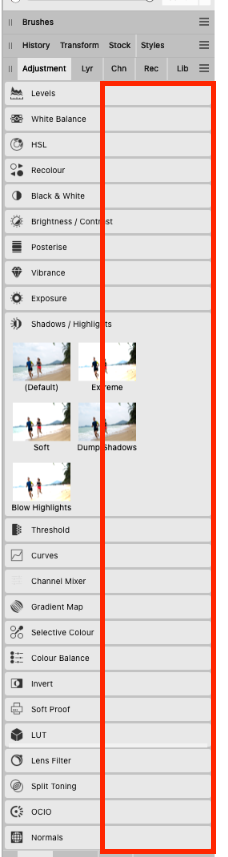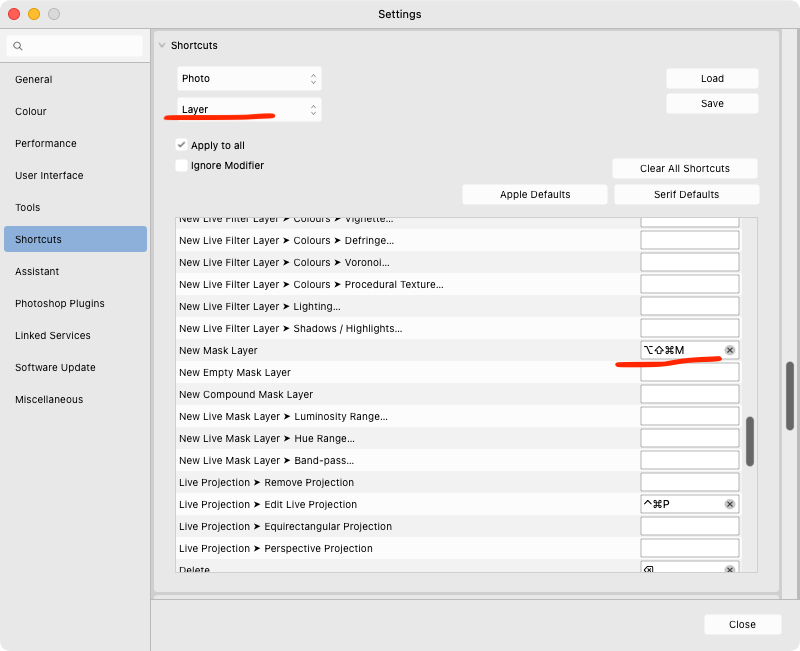-
Posts
26 -
Joined
-
Last visited
-

Reticulated Gradient Map - a FREE Macro Download
romeosoroka replied to smadell's topic in Resources
thank you! I thought about the same (to make it in AP), when watched Texturelabs video a few days ago 😅 -
 romeosoroka reacted to a post in a topic:
Reticulated Gradient Map - a FREE Macro Download
romeosoroka reacted to a post in a topic:
Reticulated Gradient Map - a FREE Macro Download
-
 romeosoroka reacted to a post in a topic:
Option to make "icons only" view for adjustment panel.
romeosoroka reacted to a post in a topic:
Option to make "icons only" view for adjustment panel.
-

auto add mask to a new layer?
romeosoroka replied to romeosoroka's topic in Affinity on Desktop Questions (macOS and Windows)
-
yep i understand how to make it, but its all about the additional time to make all these steps (deselect, choose V tool). It seems like not a huge problem (yeah just 2-3 more seconds) when you work in easy mode, but when you make 30-40 photos in 8 hours or so, it makes a really huge problem, seconds turn into minutes or more. It's all about convenient and fast work.
-
 GarryP reacted to a post in a topic:
Option to make "icons only" view for adjustment panel.
GarryP reacted to a post in a topic:
Option to make "icons only" view for adjustment panel.