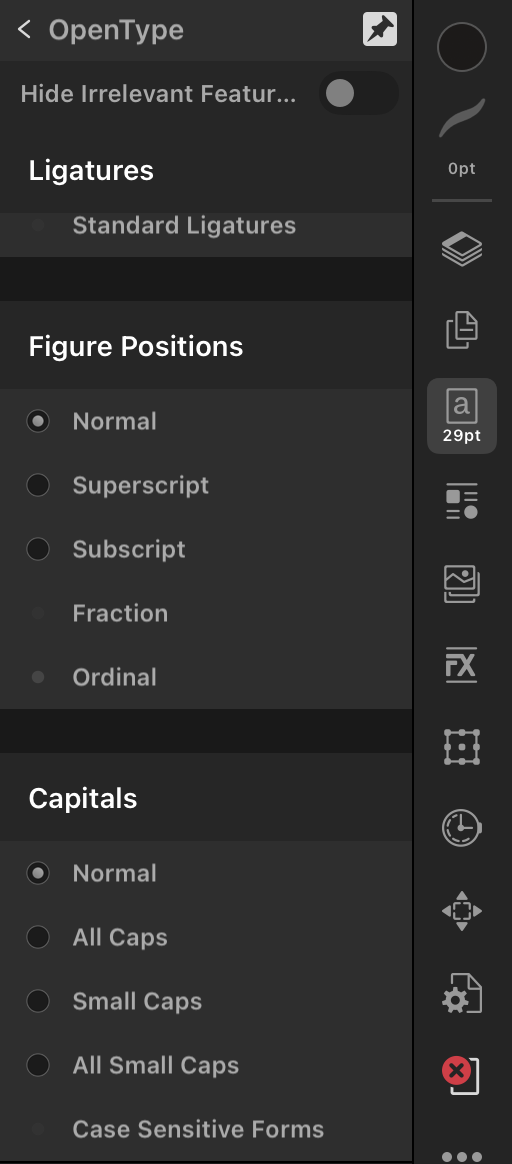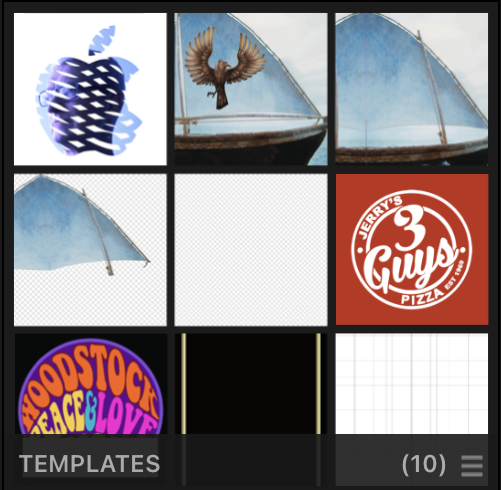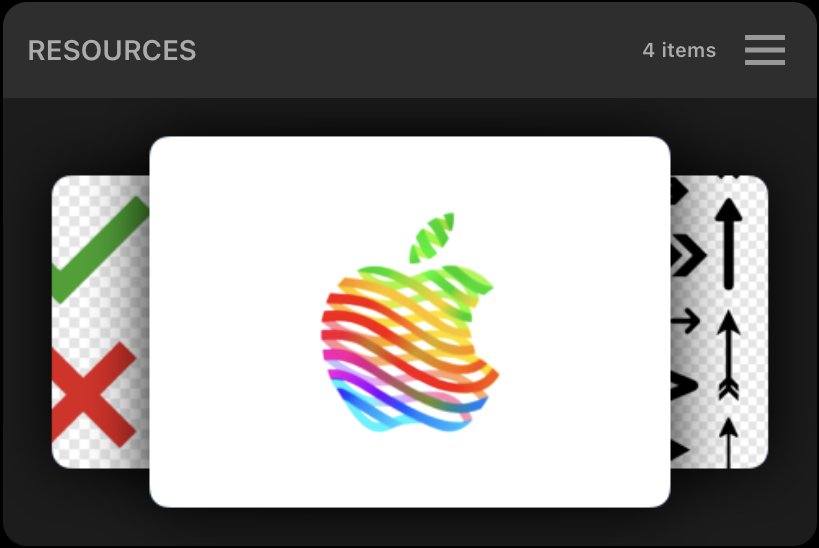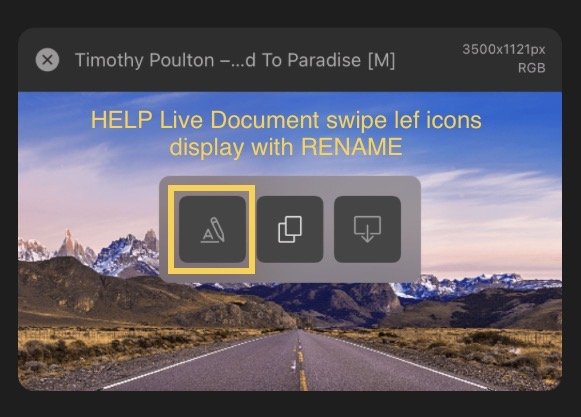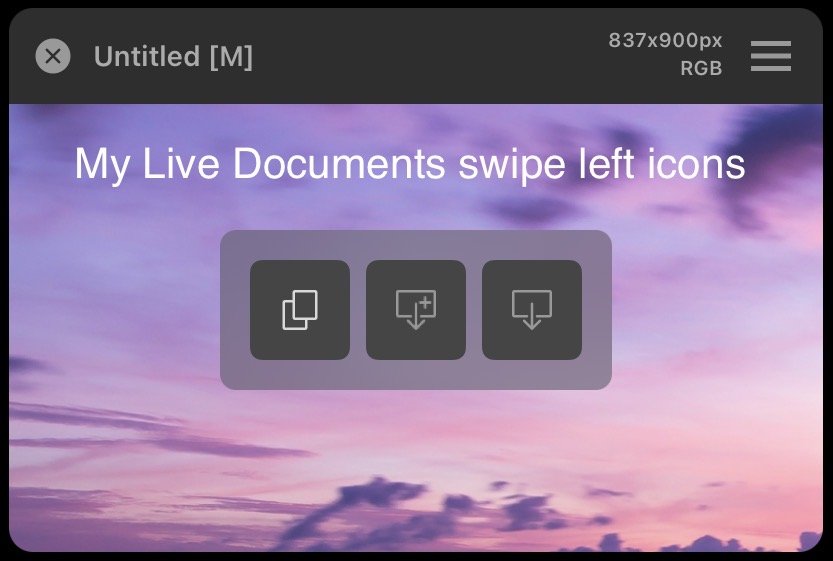Pedro Antonioso
Members-
Posts
8 -
Joined
-
Last visited
Recent Profile Visitors
The recent visitors block is disabled and is not being shown to other users.
-
Although certainly generously offered with good intentions, this illustrates the frustrating search for solutions on Affinity's forums—so many answers often refer to the Desktop versions (apparently, the desktop AF Publisher version DOES offer a Change Case feature). Affinity does not maintain a separate Forum SOLELY for their iPad apps and, as numerous menu options and features in the Desktop versions are not ported over to their iPad versions, the answers are completely irrelevant. Alternately frustrating is how Affinity fails to partition Forums that are exclusively for either Photo for iPad, Designer for iPad or Publisher for iPad, so answers often don't reference their specific app version or device platform and and end up being only relevant to OTHER iPad apps [ AF Designer or AF Photo ] when a SPECIFIC Affinity app (Publisher) on a SPECIFIC device (for iPad) answer is really what's needed.
-
Thanks for your explanation...why then, does the Help feature list this? (see screenshot below) There's no "How to..." explanation of where "Persistent Transformations" (huh?) are configured—or how to access them. And in my opinion, as all those DTP programs I previously listed ( excluding Word, which IS primarily a word processor ) nevertheless STILL offer a CHANGE CASE function, it would equally serve Publishers users to have the same feature available.
-
Thanks, MikeTO, for your offer of help... As I had previously mentioned, I searched throughout the built-in HELP and found nothing that SPECIFICALLY shows a Lower Case; Upper Case; Toggle Case; Title Case; Sentence Case selection option (see screenshot below) And WHY CHANGE Case would be located in a section that configures Open Type-related settings is beyond logic. In all my previous DTP experience—from MS Word to PageMaker to Quark Xpress to Pages to In Design—I've never had to search far in any of them to find their basic text formatting functions...until Publisher.
-
I'm new to Publisher but an experienced DTP user. I'm creating a doc on Affinity Publisher for iPad and have scoured the entire UI AND Help feature looking for a very common text function: CHANGE CASE. There is no "Menu > Capitalization / Change Case" drop-down or any other form that lists Lower Case; Upper Case; Toggle Case; Title Case; Sentence Case It's really frustrating searching for solutions in Affinity's forums, as so many answers often refer to ( or worse, don't specify their app device reference) the Desktop versions or OTHER iPad apps [ AF Designer or AF Photo ] when a SPECIFIC Affinity app on a SPECIFIC device answer is what's needed. So...does Affinity Publisher for iPad have a Change Case feature? If so, I would be extremely grateful if someone would PLEASE include a screen shot of where to find it‒ thanks.
-
“Rename” and “Duplicate” option missing
Pedro Antonioso replied to Pollicina's topic in V2 Bugs found on iPad
I guess I was in the minority...I ONLY renamed Duplicates and docs that started as UNTITLED or were blank. I rarely used the SAVE menu item. I'd always open them, then use the SAVE A COPY in that file's drop-down DOCUMENT menu for AF Photo Native files and EXPORT for all my other formats The great thing about RENAME was being able to use it to identify all my "LIVE DOCS" and AF Photo's PROJECT folder windows...I could also copy the names I gave them using RENAME and then paste them into my SAVE A COPY naming field...voilah! Speaking of which...the way docs are now previewed in AF Photo 2 with only the first doc's thumbnail displayed in a center position makes absolutely NO sense. AF Photo 1's PROJECT Folder windows could more sensibly display up to NINE(!) thumbnails with NO problem (see screen shot ). This "new feature" is a "going backwards" improvement. All developers are excited about adding new and the most asked-for features to their apps, as well as making well-considered improvements to their UIs and interfaces. Laying in wait, however, for any developer's eagerness, stubbornness, user-blindness or ego's "...but I know better" to make it's appearance anywhere throughout this growth and revamp process to spring the " now warranted-as-a...hey, let's ' fix ' this...so what if it ain't broke and works perfectly fine! " trap, reverting a perfectly healthy app's functionality into a ' wounded and weakened ' version by a now unnecessarly meddling developer. SO more common than -
“Rename” and “Duplicate” option missing
Pedro Antonioso replied to Pollicina's topic in V2 Bugs found on iPad
I guess I was in the minority...I ONLY renamed Duplicate copies and docs that started as UNTITLED or were blank. I rarely used the SAVE menu item from A Live Doc's window menu. I'd always open that doc, then use the SAVE A COPY in that file's drop-down DOCUMENT menu for AF Photo Native files, while using EXPORT for all my other formats The great thing about having that RENAME feature was being able to use it to appropriately label all my "LIVE DOCS" and AF Photo's PROJECT folder windows...I could also copy the names I gave them using the RENAME's field, then cancel, open the doc and paste it into my SAVE A COPY naming field...voilah! No additional typing required. Speaking of which...the way docs are now previewed in AF Photo 2 PROJECT windows with only the first doc's thumbnail displayed in a center position makes absolutely NO sense. AF Photo 1's PROJECT Folder windows could more sensibly display up to NINE(!) thumbnails with NO problem (see 1st screen shot ). In my 2nd AF Photo screenshot, I have no preview of what my other 5 Docs in this Project are—it's now a guessing game, requiring forcing me to search through Project Folder windows to try and find the one I need to draw from. This "new feature" is clearly a "going backwards" improvement. All developers are excited about adding new athe as many most asked-for features as they can in updating their apps, as well as making well-considered improvements to their UIs and interfaces. Laying in wait, however, for any developer's eagerness, stubbornness, user-blindness or ego-driven "but I know better" to make it's appearance anywhere throughout this growth and revamp process so as to spring the, "Hey, so what if it ain't broke and works perfectly fine—let's ' fix ' this! " trap, is the Hobnob Improvement Demon—reverting an otherwise perfectly healthy app's functionality into a ' less-than-productive update by possessing it's unwary developer and transforming them into a cool GUI obsessed, meddling coder-on-a-mission ...a decisively sad moment, in deed. -
 Pollicina reacted to a post in a topic:
“Rename” and “Duplicate” option missing
Pollicina reacted to a post in a topic:
“Rename” and “Duplicate” option missing
-
“Rename” and “Duplicate” option missing
Pedro Antonioso replied to Pollicina's topic in V2 Bugs found on iPad
But in the most current released version of Affinity Photo 2 for iPad's HELP section under SAVING, it clearly shows the swipe left RENAME icon in their thumbnail example at top. However, what's available to me are the Duplicate / Save / Save As icon triumpherate. The RENAME feature in Affinity Photo 1 worked GREAT and was a real workflow time saver—why is Affinity creating more work with a work-around that adds unnecessary time to every project process? -
Pedro Antonioso joined the community
-
I was SO excited to see all these new tutorials for v2 of Photo for iPad, having used v1 extensively ever since PS Touch was discontinued. I just purchased the entire Affinity iPad collection and couldn't wait to start working seamlessly between all three apps. Now that I've reviewed all the improvements to Photo's Personas and Tools—some really great improvements—I'm at a loss for the decisions to revamp Photo's AND Designer's initial File Interface, which was incredibly versatile in v1. 1) I loved being able to create Affinity documents directly from any picture in my iOS PHOTOS app. My new Affinity document was automatically sized exactly to fit that photo. 2) Creating a project directly from my camera was also a handy feature on a few occasions—auto-sized to fit my shot. 3) Doing so from the Clipboard was uniquely useful and wonderful to have as well—again, auto-sized to fit my clipboard item. 4) When I needed to backtrack in order to recorrect mistaken adjustments in a project without losing all the subsequent critical steps, layers or changes already made, I could easily exit my document at that point of discovery, create an exact DUPLICATE of that file with ALL its history ( so great! ), go back and fix whatever got mistakenly screwed up earlier in development, then copy it and paste it back in my original file, saving a ton of redos and recreating retraced steps. These File-related functions greatly enhanced my daily Affinity on iPad workflow and made using your wonderful apps so fast and so easy to use. Just creating an Affinity document from a PHOTOS pic now involves my having to first save duplicate(s) of my photo(s) in my FILES app in order to open them directly in my Affinity apps. This adds more time and labor for each project while ALSO creating unnecessary duplicates of existing files. So now, ironically, I find myself continuing to use v1 for a fair part of my workflow: setting up my document, then exporting and re-importing them into v2. This transforms what I had thought how all the benefits of upgrading would bring a greatly improved workflow-based user experience into a surprisingly far more labor-intensive one. The consequences of v2's intended File-creation related improvements recalls the wisdom conveyed by an age-old proverb: If it's not broken...it need not be "fixed".