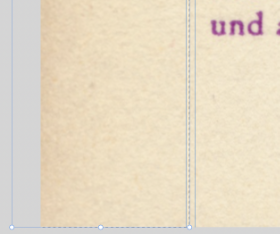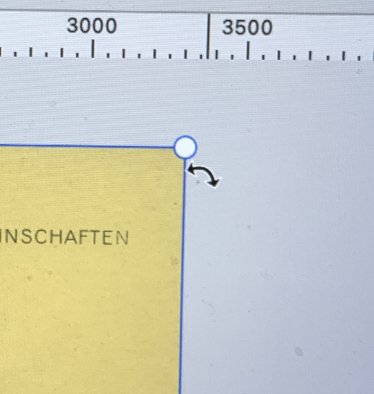Lobivia
Members-
Posts
38 -
Joined
-
Last visited
Everything posted by Lobivia
-
Export File settings Preset bug - Affinity Publisher 2.3.1
Lobivia replied to Lobivia's topic in V2 Bugs found on macOS
Hi friends, I have updated my Publisher 2 to 2.4.0. I observe that the bug(s) reported above are still present… Have a nice week-end! -
Pixel problems after rotation
Lobivia replied to Lobivia's topic in Affinity on Desktop Questions (macOS and Windows)
What you write means that you made the video just for me!? Thanks x Thanks 😃 I have remarked the very many tools on the tool panel. I could not work with such a toolbox: I would be looking for the appriopriate tool forever as I do with my true tool box looking for the small screwdriver which is hidden among the hammer, the soldering iron, electric wires, etc… -
Pixel problems after rotation
Lobivia replied to Lobivia's topic in Affinity on Desktop Questions (macOS and Windows)
Hi Garry, Nice idea to chain the patch and inpainting tools… Moreovers, the "dirty yellow" image that is used in the video is similar to that I have to deal with. I confess that I learn something new every day! There are so many tools that I ignore……… 🫣 -
Pixel problems after rotation
Lobivia replied to Lobivia's topic in Affinity on Desktop Questions (macOS and Windows)
Hi Garry As usual, I learnt many things: I appreciated your expalanations and video. Your image of "dilution of « pixel content » by stretching on a rubber band" is excellent! The second part of the explanation about alignment of "effective" pixels and pixel grid is related to what "I felt": some conflict between the "quantified"(pixellated) image and the space where it is quantified; however some "hidden algorithm" is involved when alignment is "restored" or "forced" upon saving or closing the file; when the image is displayed on the screen at high magnification (my figure 4 right) something like "smoothing" is used… It seems obvious to me that this smoothing and the "restored/forced" alignment are not "commutative operators", otherwise my method based on closing and reopening the rotated file would not be successful… I checked the method provided by the video, but the result is not satisfactory for my images. I guess that "behind" the edit>inpaint there is again "some algorithm" that "extrapolates the pixels added to the trasnparent area by "Grow/Shrink", depending on the number of pixels added at this "Grow/Shrink" step. If it can work for fuzzy objects like cloud or grass, etc… it is not satifactory for the granular structure of the background paper in my pictures. However, all what you told gives me further ideas to improve my method… The most complex part of our discussion is that with Affinity Photo in French I have had to switch between the French and English versions of the software which implies restart! 😉 -
Hi from the "crazy French", I need to slightly rotate an image (jpeg file) of text in order to have perfectly horizontal text lines. After rotation, there is a tilted band of "empty areas" all around the image, as shown in the picture below that illustrates the lower left corner of the full rotated image. Figure 1 I need to eliminate this empty band, and I use the following method. First I select a rectangular vertical zone of the image: Figure 2 Then I stretch the selceted area towards left: Figure 3 Everything seems OK. However, if I look at the fontier beween the right "original (unstretched) area" and the left "stretched arae", I see: Figure 4 On the left image above the frontier is within the 2 vertical blue line. The right image shows an enlarged version (using cmd+) of the frontier where the left blue vertical line is still visible. About 3 dots right of this vertical blue line the frontier is seen as a "fuzzy" area about 2 dots thick. NB: all my transformations are done using "Force pixel alignment" and "move by whole pixels"; all the iamges above are screenshots taken along the my work on the file. I f i export (jpeg) my image/file and close the file, then reopon it later, the fuzzy area has been stored and is visible "forever"! I don't want that uggly result. Now, if I export (jpeg) and close my image/file just after rotation (Figure 1), then reopen this jpeg file, and proceed to stretching as in Figure 2 and 3, there is no fuzzy area at the frontier between the stretched and unstretched area. This is the behavior that I need and want! My questions are: Are these 2 different behaviors normal and, if yes, why? Is it due to the difference between dots and pixels? Or is it a bug? PS: I am unable to remember woh is who among "pixel" and "dot"; maybe I interchanged the 2 words above!!!
-
Bonjour Oufti, Ah, ça fait du bien de parler français! Je crois que je n'ai jamais utilisé le menu "Aller" du finder… 🤔 🫣 Comme on dit dans la campagne du Forez (à l'ouest de Lyon), "Mieux vaut mourir le soir que le matin car on apprend toujours quelque chose dans la journée!" 😂 J'aime bien les produits Affinity qui me font découvrir plein de choses… Bien mieux, selon moi, que les équivalents Adobe que j'ai abandonnés pour raison de prix……… Ceci étant la gestion des dictionnaires dans InDesign me paraît plus efficace et plus souple que dans Publisher. Amicalement,
-
Mike, I think that "You + I" are both geniuses! I just found in MacintoshHD>Utilisateurs>dsw>Bibliothèque>Spelling a file named "de" (and another named "fr"). When I double click these files I see my "learn" of Publisher!!! NB: in the folder hierarchy above, French words are used: Utilisateurs = Users, Biliothèque = Library, and "dsw" is my acronym. (incidentally, ~ in your "~/Library/Spelling" is just myself!!!) TANKS A LOT Mike! I was almost sure that you were providing the solution… 🍾🍾🍾 Now I go to bed: it is 11 pm here in France…
-
Hi Mike, I feel that what you propose is my solution!!! But I am French, and I use a French version of MacOS… Thus, I do not understand clearly your item 2. Do you suggest me to use the find tool (lens icon) which top right of a finder window? then to write "~/Library/Spelling"? If yes, it gives no result! Otherwise give further explanations to the "poor incompetent that I am"!
-
Thanks Walt! But, the problem is for misspelled words that I have learnt, and that I have not recognized as a "wrongly learnt": they are non longer misspellings forever… It would be usefull to be able to "review" the learnt words, and clean the set of learnt words for errors. I think that a systematic choice of "ignore" is safer if it works forever for a given file
-
Sorry! I am reaaly unlucky… I have just inadvertently clicked the return key! If I click "Ignore" for a word: Is it ignored for ever, and for any afpub file that I will define? Is it ignored for the cureent file in the current session? Is it ignored for the current file for next session when I will reopen the file? More generraly, where can I find detailed informations on the use of Publisher dictionnaries ?
-
Hi "Specialst(s)", (I am a French beginner) I was checking spelling of a German text using "Text -> Spelling-> Spelling Options". I inadvertently clicked "Learn" for a misspelled word. This word seems now to be recognized as corresctly spelled from now on… How can I eliminate "wrongly learnt" words from the dictionnary? Is there any mean to define "personal dictionnraries"? If I click "Ignore" for
-
Hi Dan, I am SCANDALIZED by Apple MacOS 14.2.1… that can be easily corrupted or that corrupts your Affinty software(s) ! Grrrrrrrrr…… ☠️ I was still trying to get some information about the "bug" that I reported… Eventually, I was always cornered by the fact that everything came back to the MacOS arrow cursor. I finally decided to restart my computer… Without a shred of conviction... Then, I opened again an image with Affinity Photo. Then, I wanted to rotate it a few degrees. Then, I located the cursor of the "Move Tool" close to the upper right corner of the image (see my image above in my previous message). And… Then I obtained: As you can see, my problem has been suddenly solved (by Harry Potter OS???)! The MacOS cursor changes now as expected, and as previously! I screamed so loud you must have heard me from across the Atlantic ocean! Conclusions: OS 14.2.1 is definitely shitty… 🤮 Never forget to tell the author of a bug report to check whether the bug is reproducible or not upon MacOS system restart! 🤔 Tell that story to the Affinity developpers (and report it to Apple???): Can Affinity Photo be resposible for the MacOS corruption? A corruption of cursor behavior… I guess the naswer could be of some interest to Affinity developpers. Or is Affinty Photo "corrupted" by MacOS that can sometimes enforce his cursor instead of a temporary Affinity cursor? (after several days of ordinary/expected work!). I guess that Apple will never confess… I have also observed VERY SEVER crashes of Affinty software(s?) (either Photo or Publisher, I don't remember) which resulted in unstable blinking screen (not frozen) with zig-zag interferences of any colors (like the old TV screens of the '60s; NB: I am 73 yo!), and the necessity to enforce low-level extinction of the computer (Long press on start button)! Close (or hide, or delete?) this discussion thread which is now useless… Thanks a lot Dan! PS: I started long ago (in the early '70s) with a "Mac 128"… I kept it in the cellar now, togetner with the old good French wines… I wonder whether I should buy Apple products naowadays…………… 🤔
-
I am not able to take a picture where the cursor can be seen, even though I ask to show the cursor in the option box! The cursor is used by the camera!!! I thus take a picture of my screen with my iphone: You can see the MacOS arrow cursor close to the upper right corner of the picture that I want to rotate. But I can not obtain/see the "1/4 circle with arrows at both ends" that allows rotation. However, if I am close enough, like in the image above, sometimes I can rotate upon right click… This means that the region where the cursor is, induces the relevant behaior, but the user cannot know whetehr he is in the proper region or not because he sees the MacOS cursor only… I hope I am clear……… (Although, I fear I am not!)
-
Hi Dan, I use a connected (Bluetooth) mouse (LOGI M240); I never use the trackpad! I was already using this mouse before my problem of rotation took place… The mouse is thus not involved I guess. Thanks for your remark about "tool handle size": it was (re)set at "Default". I just changed to "High" and the size of the "Enable transform origin" icon is as prior to my problems. It was due to my restoration of the factory settings! I feel a little ashame… 🫣 But the problem of finding/seeing the rotation cursor icon with the "Move Tool" cursor flying close to the corners of a seleted area is still present. I don't undertand which screen recording you need: when recordind the screen with shift-command-5, the mouse/trackpad cursor is not visible! To be continued…
-
Hi Affinty Friend, I open a jpeg picture using Affinity Photo 2, and I want to rotate the picture a few degrees. I select the whole picture by clicking inside with the "Move tool [V]". The cursor is, as usual, the standard MacOS cursor (slanted bold arrow). NB: I work on MacBook Pro, M1 processor, OS 14.2.1 Up to yesterady, when flying over a corner (small white circle that is some kind of handle) of the selected area, the MacOS cursor temporarily changed into a "half circle" that allowed rotation, or into a "45°-inclined double arrow" that allowed 2D-resizing. Since yesterday the MacOS cursor remains as such when flying over any corner of the image. I observe that the MacOS cursor shortly blinks (or flickers) about 1/10 of seconds (or less!!) when flying over the corner but it is almost impossible to get the "half-circle cursor" trypical of the rotation tool: it dispapears immediately and the MacOS cursor reappers, and only resizing is possible. NB: when the MacOS cursor blinks, I see a fleeting glimpse of the 45°-inclined arrow or of the half circle cursor. Only at random, the MacOS cursor allows me to rotate when flying and clicking somewhere close near to the corner of the image, but much of the time it resizes the selected area. The phenomenon appeared suddenly along my work, but I don't remember on which occasion exactly… It happens on any jpeg files. I quitted and restarted Affinty Photo, and I restored any "miscellaneous settings" but it did not cure my problem; what else can I do? Further observations: The "local cursors" (double vertical arrows, 1D-resize arrow) near the "circular handles" in the midlle of the edges of a seleted area do not appear, as well. Making the selected area to become "slanted" is almost impossible; most often only 1D-resizing is possible. After inserting horizontal or vertical blue lines dragged from the top or left rulers, the MacOS cursor remains as such when I select and move the blue line; it only blinks shortly to the normal "displace ruler" cursor. I also feel the the size of the "enable transform origin" icon (cross within a crircle) is smaller than previously. I think that these observations are related to my problem, and that the automatic change of cursor shape and behavior when flying over some specific areas has been suddenly bugged… How to restore the "normal" behavior? Sorry for my description written in "Frenglish" 😉
-
Export File settings Preset bug - Affinity Publisher 2.3.1
Lobivia replied to Lobivia's topic in V2 Bugs found on macOS
Thanks to both of you! 🙂 I consider that the problem is now under work by the developers! -
Export File settings Preset bug - Affinity Publisher 2.3.1
Lobivia replied to Lobivia's topic in V2 Bugs found on macOS
Maybe that my problem is related to AF-86, but it is different… provided that I understand your answer to AF 86! NB: I am a beginner with Publisher!!! -
Hi from France, I have defined a Preset for exporting files. In "File Settings" I chose "All pages" and I checked "Preview export…"; in advanced I "Use document resolution"; finally I "create preset" under the name CFstorage. It works well until I quit Publisher. If I quit Publisher, and then re-launch Publisher, using my "CFstorage" export preset shows "All spreads" instead of "All pages"; the other presettings are as expected. I need to change "All spreads" to "all pages" at any restart of Publisher. It seems that the "all pages" preset is not stored upon "Create preset"… After quiting, the default "all spreads" is systematic upon restart of Publisher. Mac OS 14.2.1, M1 processor. Cheers, PS: sorry for my "Frenglish" 😉
-
Hi Dan & lovelyjubbly, May I add a joke? I assume your answers are yes… The question is not "WHERE the origin is, but when…". Cf. Netflix series "Dark"… 😜 It seems that the issue is much more complicvated than expected on last January 20th… However, I hope that finding a solution will not require 33 years!
-
Hi Dan, Since you told me (see quote above) that you were able to replicate the issue, please refer to your own experience…😜 I am +or - a beginner and I don't know what you mean by "layer type" and "workflow"… Anyway, thanks for your attention!
-
Some final (???) news about the situation: It seems that the bug is specific to Mac Platform. Another user told me that it is not observed under Windows OS. My computer: MacBook Pro, M1 pro processor, 16GB, OS Ventura 13.1; Affinity photo 2.0.3
-
3rd language!!?? Wow! French, my native language, is sometimes my 1st foreign language… 🥴 Where are you from? Yes, I know this is off topic!
-
Thanks Loukash! Just a further remark concerning the use of the bounding box in the Transform panel. An even simpler method consists in forcing the anchor to the corner opposite to that you "rotate" by "Ctrl-rotate" this corner. This works whatever the corner selected in the Transform panel. But that is only a trick, and I need an anchor which is often not a corner even though it is not so far. Finally, you teached me a new verb: "chime in". Besides technical discussions, this forum is very helpful to upgrade my poor English……… 😄
-
Hi Loukash: how to move the origin other than manually? (I am a beginner!!!) Both of you: How to alert some Affinity developpers(s)?