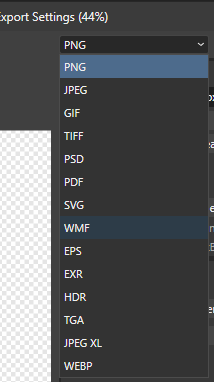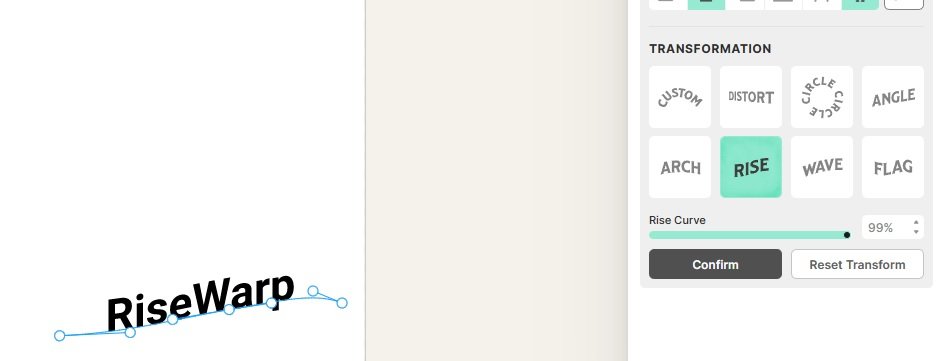lforbes
Members-
Posts
16 -
Joined
-
Last visited
-
 Angelinam reacted to a post in a topic:
Designer V2 and Image Trace
Angelinam reacted to a post in a topic:
Designer V2 and Image Trace
-
 Angelinam reacted to a post in a topic:
Designer V2 and Image Trace
Angelinam reacted to a post in a topic:
Designer V2 and Image Trace
-
 b1791 reacted to a post in a topic:
iPad and Windows 10 icons too small to be functional. Please fix
b1791 reacted to a post in a topic:
iPad and Windows 10 icons too small to be functional. Please fix
-
 GripsholmLion reacted to a post in a topic:
Designer V2 and Image Trace
GripsholmLion reacted to a post in a topic:
Designer V2 and Image Trace
-
 duderonomy reacted to a post in a topic:
Tool Icon Size—Need to Enlarge
duderonomy reacted to a post in a topic:
Tool Icon Size—Need to Enlarge
-
 firstdefence reacted to a post in a topic:
Designer V2 and Image Trace
firstdefence reacted to a post in a topic:
Designer V2 and Image Trace
-
Designer V2 and Image Trace
lforbes replied to Frank Asci's topic in Affinity on Desktop Questions (macOS and Windows)
No I just realized that for some reason LAYER and WARP GROUP is not an option to Pin to Task toolbar? That is very weird. I can modify the toolbars for a lot but not that. Too bad. -
Actually that doesn't look the same at all. You don't want to obviously warp each letter shape. Each letter should be consistent to the one beside it. The only thing that changes is the bottom and top curve. I do professional Sign SVG. I don't want something that looks like I manually warped each letter. For example this is RISE and FLAG in Illustrator.
-
 MikeTO reacted to a post in a topic:
Can you Add RISE, WAVE and FLAG to Warp Group?
MikeTO reacted to a post in a topic:
Can you Add RISE, WAVE and FLAG to Warp Group?
-
Excited V2 Designer actually has a Vector Warp like Illustrator and Kittl (online vector creator) However I am wondering if there is anyway to add the RISE, WAVE and FLAG warps to the Warp Group options? They look like this in Kittl (built in Javascript) These are the ones I use all the time and it would be great to have them in Affinity Designer.
-
Designer V2 and Image Trace
lforbes replied to Frank Asci's topic in Affinity on Desktop Questions (macOS and Windows)
OK. I have V2. I did find it. That definitely wasn't obvious at all so thank you for identifying where to find it. Now to figure out how to pin to the taskbar. -
Designer V2 and Image Trace
lforbes replied to Frank Asci's topic in Affinity on Desktop Questions (macOS and Windows)
So converting from Raster into Vector is a basic function of all other vector based programs. Even Lightburn can trace. "manually dragging around the vector pen along lines" is not the same as Vector Tracing. Vector tracing traces shape fill as well. When they say Designer is a Vector based equivalent of Illustrator or Inkscape, it seems odd that it doesn't have the basic functionality of being able to trace even a black design into a vector. I typed black words in Designer and they were Vector. I sent to Photo so that I could Mesh Warp as the Mesh Warp is not in Designer, but when I went BACK to Designer, my design was no LONGER Vector, but a raster image. So it cannot even maintain the vector or convert back to vector when you open it in Photo to warp. I use the free Silhouette Studio from Silhouette America. This is their Trace feature I drew this mask in Procreate on my iPad and then traced it to vector. TraceSilhouette.mp4 -
The files are huge like over 1.5GB each. I have custom install folders so I don't have a WindowsApps folder on my D:\ Also Windows Apps are the WORST. They are buggy and they fail if you breath wrong. I am a computer specialist and manage 86,000 computers and we are constantly having to reimage because one user profile gets corrupted and it permanently borks all Windows Apps for all users with no way to recover. Windows Apps install per USER registry keys in HKEY Local Machine. They will not function if there are any mis match of keys. They just open and close with no errors.
-
Designer V2 and Image Trace
lforbes replied to Frank Asci's topic in Affinity on Desktop Questions (macOS and Windows)
I also bought the V2 suite because people said Designer was a vector based tool like Illustrator or Silhouette Design Studio Business, both which have ability to trace raster to Vector. However, I am shocked that Designer doesn't have a trace option in it? I use Silhouette Business for all my tracing but I was trying to replace the Illustrator features as my Illustrator is very old. I design entirely in Vector for laser and vinyl cutting and I opened a font in Photo only to realize when it put it back in Designer I was unable to point edit it anymore. -
 lforbes reacted to a post in a topic:
Lazy Nezumi Pro: One more reason I'm eagerly awaiting the .MSI install version.
lforbes reacted to a post in a topic:
Lazy Nezumi Pro: One more reason I'm eagerly awaiting the .MSI install version.
-
 Grant Robertson reacted to a post in a topic:
Lazy Nezumi Pro: One more reason I'm eagerly awaiting the .MSI install version.
Grant Robertson reacted to a post in a topic:
Lazy Nezumi Pro: One more reason I'm eagerly awaiting the .MSI install version.
-
Does anyone have the MSI links for V2? I bought V1 last month only to have them discontinue it before fixing the icon size. V2 has the fixed icons BUT I cannot install it as I don't use C:\ but I use D:\Program Files. My C:\ is too tiny and just has Windows stuff installed. Everything else gets installed in D:\Program Files but the MSIX doesn't seem to let me change the directory.
-
I bought V1 a month ago only to have it just discontinued after I purchased it. So I was required to purchase V2 to get the fixed larger icons on the iPad and Windows. The new interface has the bigger icons so I should be able to see them, but I cannot actually install it? The MSIX won't let me select my D:\Program Files folder. I don't have a C:\Program Files as my C:\ is small and already full so it has no space. Everything I install is in D:\Program Files all the time. Please send me the MSI link so I can select the D:\Program Files location.
-
 lforbes reacted to a post in a topic:
Extremely disappointed that this installs as an "App" and not regular software program
lforbes reacted to a post in a topic:
Extremely disappointed that this installs as an "App" and not regular software program
-
 lforbes reacted to a post in a topic:
Extremely disappointed that this installs as an "App" and not regular software program
lforbes reacted to a post in a topic:
Extremely disappointed that this installs as an "App" and not regular software program
-
 lforbes reacted to a post in a topic:
Extremely disappointed that this installs as an "App" and not regular software program
lforbes reacted to a post in a topic:
Extremely disappointed that this installs as an "App" and not regular software program
-
 lforbes reacted to a post in a topic:
Extremely disappointed that this installs as an "App" and not regular software program
lforbes reacted to a post in a topic:
Extremely disappointed that this installs as an "App" and not regular software program
-
That is not 'large text'. That is ZOOMED. That makes it past the point of functionality in all my other apps. I cannot do that. That drastically reduces my iPad screen usability size. So I then cannot use Shapr3D, procreate or ANY of my other apps because it makes my 12.9 ipad a 9" one. All other iPad Apps have properly sized Icons. Also that won't help my Laptop where the icons are too tiny on it too. Affinity needs to update their code to use LoadImage and not LoadIcon Eg. HICON hIcon = (HICON)LoadImage(AfxGetInstanceHandle() LoadIcon has been superseded in all versions of C including C+ because it is limited in size. https://learn.microsoft.com/en-us/windows/win32/api/winuser/nf-winuser-loadiconw https://learn.microsoft.com/en-us/windows/win32/api/winuser/nf-winuser-loadimagea
-
I have an iPad Pro 12.9" and I have changed the "larger text" to the largest size and Affinity V1 makes NO DIFFERENCE. The icons are still too tiny to be visible and the text definitely is maybe 8point if that? It is too small to be visible without eye strain even with 20-20 vision, forget those with reading glasses. All other software on the iPad and for Windows accommodate Accessibility functions like vision? Why doesn't Affinity? Affinity definitely had years of reports on V1 so V2 should have accommodated it. It isn't that difficult to code especially if you are using C# or C++ to code it. You simply add a Preference to increase Icon Size and font size? If your coders are having issues with it, I am sure I can find you some code on github to help them.
-
I bought Affinity V1 on the iPad Pro and for my Laptop last week only to find out that they have now discontinued V1 and forcing everyone to pay for V2. The Icons are 6pt size on the iPad and 8pt Size on the laptop and grey on grey and IMPOSSIBLE to see. If I had known that you couldn't resize the icons and they were REFUSING to fix this, despite it being an accessibility issue so you are discriminating against anyone who wears glasses, I would not have bought this software.