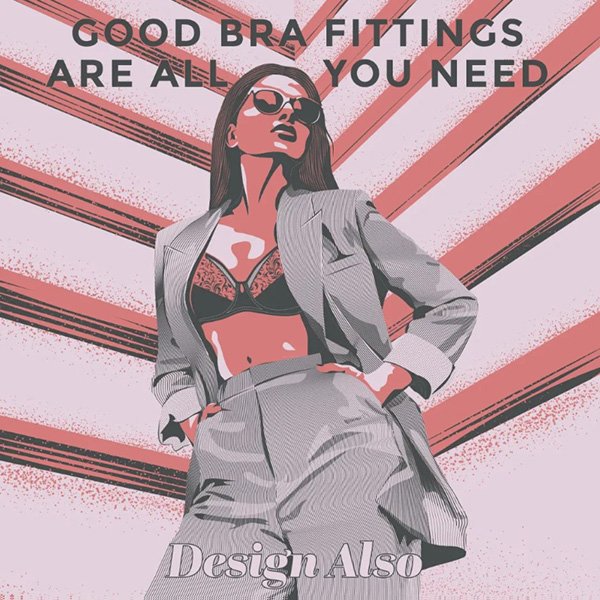MKallas
Members-
Posts
9 -
Joined
-
Last visited
Everything posted by MKallas
-
Blend tool in Designer
MKallas replied to Athanasius Pernath's topic in Feedback for the Affinity V2 Suite of Products
It is all messed up to this day lol big changes...- 122 replies
-
- blend tool
- blend
-
(and 1 more)
Tagged with:
-
Blend tool in Designer
MKallas replied to Athanasius Pernath's topic in Feedback for the Affinity V2 Suite of Products
Just wanted to say Happy 2024. Another year passing. No blend tool.- 122 replies
-
- blend tool
- blend
-
(and 1 more)
Tagged with:
-
Blend tool in Designer
MKallas replied to Athanasius Pernath's topic in Feedback for the Affinity V2 Suite of Products
Sad to say, but if I had stayed waiting for this development to happen, I would be living on the streets. Luckily I'm back in advertising using tools that do have Blend tool (not that I'm happy about returning to POS conglomerates). So, what was the talk about "great things going to happen"? Looks to me this project is in limbo.- 122 replies
-
- blend tool
- blend
-
(and 1 more)
Tagged with:
-
Blend tool in Designer
MKallas replied to Athanasius Pernath's topic in Feedback for the Affinity V2 Suite of Products
I'll quote myself since I kind of put some effort into it already, under V1 discussion. "So, I just started the trial with "cash in hand" to pay and it seems there is no Object nor Path blend tool. Unfortunately this is 100% deal breaker for me, for 95% of my vector work is dependent on vector steps blend - fabric textures and hair, no way doable by hand. Come on, guys! I really wish to move away from Adobe. You make it hard." It's 2022. Blend-morphing is a must have. Otherwise Affinity Designer positions itself in the freeware slash amateur category. You are losing big bucks, if not the whole business with oversights like this. Should the word go around, NO-ONE is going take the risk of moving over to Affinity Designer. Having blend morph can be critical for many. I'm not spamming. Example of vector work I couldn't do shifting over. Remember the saying: "Everything that can be done in ... can be done in...." B****ks. https://www.behance.net/gallery/145661579/Social-Media-illustrations-for-lingerie-shop- 122 replies
-
- blend tool
- blend
-
(and 1 more)
Tagged with:
-
Blending shapes
MKallas replied to Phil_rose's topic in Feedback for Affinity Designer V1 on Desktop
Buddy, I don't know... It's categorized as "Usability", they might have referred to "blend mode" dropdown or something, not actual morph blend function. That replicate slash does not look right. -
Blending shapes
MKallas replied to Phil_rose's topic in Feedback for Affinity Designer V1 on Desktop
It might be worth it. I arrived here in this thread only because I searched Google for the answer. Didn't realise it has been an issue for so long and the celebrated V2 still is lacking. This is a major thing in my opinion. A total deal-breaker. At the moment, by coding and graphic design standards of, mildly put - 2022 -, without proper blend-morph Affinity Designer almost comes off like a browser based freeware. (Otherwise the program seems intuitive and runs good). I didn't want to mention it, but even Inkscape has robust blend effect slapped on. -
Blending shapes
MKallas replied to Phil_rose's topic in Feedback for Affinity Designer V1 on Desktop
The reality is even web browser rendered vectors can be averaged with JavaScript-JQuery, for instance (my main gig is front end design / coding actually). You sure have seen websites with morphing elements. Averaging vector is pretty standard motif in the wave of flat design. And it has been present for how long, a decade now? Affinity team, every blend between doesn't have to be editable and nodded vector straight away, even AI doesn't work this way before expanding. @KennyLucius, @debraspicher Yes, imagine charging for 20 hours drawing 100 perfect curves only to change them again. And then the next bloke does the same thing literally in 10 seconds. -
Blending shapes
MKallas replied to Phil_rose's topic in Feedback for Affinity Designer V1 on Desktop
Thank you, debraspicher! I don't want to spam my work here, since it is done using... *cough*Illustrator*cough* But if you check the project out here for example, imagine drawing every line by hand: https://www.behance.net/gallery/145661579/Social-Media-illustrations-for-lingerie-shop I got a bit edgy because someone in the beginning of the thread saying one is lazy if they need blend. I don't think so. Mathematically created vector is one of the reasons why vector entered graphic design in the first place! Averaging vectors in blend-morph is a MUST-HAVE. Without it I see Affinity Designer only as an amateur tool. Try failing at blend when business client asks 1000s of lines... -
Blending shapes
MKallas replied to Phil_rose's topic in Feedback for Affinity Designer V1 on Desktop
Just started the trial with "cash in hand" to pay and it seems there is no Object nor Path blend tool. Unfortunately this is 100% deal breaker for me, for 95% of my vector work is dependent on vector steps blend - fabric textures and hair, no way doable by hand. Come on, guys! I really wish to move away from Adobe. You make it hard. To give an idea to the doubters, here's example of my work where half-tone vectors need to be blended and modified (theoretically in real time).