-
Posts
68 -
Joined
-
Last visited
Posts posted by dorkboycomics
-
-
-
4 hours ago, MikeW said:
Fantastic! I hadn't seen this - thank you both!!
-
Thanks @nwhit - I took a deeper look, and as it turns out the text is correct.
I took a look at my title text issue, and the issue appears to be that the left hand page of the spread should have been using a different Master than the right. Once I switched the master (which updated the background colours, etc), everything looks great. I am pretty sure the original INDD file had it correct, but will need to check when I can access InDesign again (I used the trial to create IDMLs of my handful of files to bring them to Affinity). All of my master pages are built as two page spreads, but in some cases I applied individual pages as one master differing from the opposing page spread. Not sure if it was an IDML issue or not, but a simple fix

Amazed at how great the IDML import is working overall!!
-
I have only done a quick initial test, and generally things are looking REALLY good!!
Noticing my page numbers do not seem to be showing however, and something happened to one bit of title text that is making it appear very washed out (though the opacity is 100%. Will report more as I test. (on latest 518 build)
-
3 minutes ago, Murfee said:
Hi @dorkboycomics, You can see the Original DPI in the Resources Manager while your have the file selected, you can also set a keyboard shortcut to launch it quickly, escape to close it.
Thanks @Murfee, there are workarounds (like opening it via double click also) but I am looking for something simpler and more consistent with other images (in the context bar) that are placed so that I can see how dpi is affected on resize without having to open another palette.
-
1 hour ago, walt.farrell said:
It shows for me on the Move Tool's Context Toolbar with the image selected, I think. I'm away from the computer and can't confirm right now.
I get that only for image files that I place, not for an affinity photo doc for example.
-
-
YES, Thank you and the team SO MUCH for the amazing work on this!! I am so excited for the release, and waffling on whether I want the app store version or a better discount which clearly speaks to the value of your software that both are invaluable regardless of the beta appreciation discount.
Additionally, as a long time self publisher that may not be your typical "Pro User" that is pumping out daily publications I sincerely want to thank you for the work here. The "consumer" desktop pub apps out there are not really viable for much beyond brochures, etc, and my reliance on InDesign was sorely in need of a feasible non subscription replacement. You responded very quickly to early concerns around margins, bleed, etc etc at the beginning of the beta, making Affinity Publisher suitable for my needs quite some time ago...and now it has evolved to be an even bigger powerhouse of functionality over the course of the beta.
The great work you and your team have done is nothing short of amazing. I will be buying this day one on the app store or pre-ordering through the affinity store once I can quit being indecisive. Really looking forward to the launch, as well as the continued future of Publisher in terms of updates and an iPad app!
thank you again!!
-damian
- A_B_C, jamessouttar, Patrick Connor and 3 others
-
 6
6
-
@GabrielM I definitely will - I tried yesterday a couple of times, and today, but haven't repro'd now sadly. Will send whatever I can get once it happens again.
-
17 hours ago, MattP said:
Hi damian - could you see if it is more stable if you turn off 'hardware compute' in the Preferences and restart the app?
 Thanks!
Thanks!
Thanks @MattP ! That seems to have done the trick....I tried crashing it when set to Metal with Compute Off, and also Metal with Compute On, didn't crash for either.
When set to OpenGL and Compute Off, no crash.
Just set to Open GL with Compute On (same settings as all previous crashes, and were the defaults), and it locked up again with the beach ball very quickly (fast repeated strokes with Wacom pen, brush set to pressure).
Maybe the Metal Compute option can be disabled/ignored when set to Open GL?
thanks again!
-damian
-
I have made the RC crash several times, but not starting a new thread due to lack of consistent reproducible steps (I'll keep trying).
It tends to be when I draw/make marks too quickly with a brush that tapers with pressure, and at some point I get the beachball and have to force quit.
I use the "report" option after it restarts, but not sure that is the best method - how best to send you crash info? I've crashed it 4 or 5 times today (edit: just did it again, haha), and once late friday I think it was.
Looking fwd to ALL the 1.7 Releases - including Pub btw

thanks,
-damian
-
Great progress on Publisher! You are really doing amazing work on this, and I'm looking forward to the release!
Not a bug (otherwise would make new posting), but "Show Anchors" took some digging - it might be worth considering to include it in the View menu?
This is where I was looking for it initially.
Keep up the great work on everything!!
-
16 hours ago, JFisher said:
Hi dorkboycomics

Do you have a recipe that I could follow to replicate this crash? Have you encountered the crash multiple times when sculpting?Thanks for your feature request! I will pass this on of course.

I haven't seen it multiple times yet, but will continue trying to see if there's a specific trigger. As I recall, I was drawing numerous lines, and since they were always selected, I kept trying to sculpt them. Will see what I can find in terms of a consistent set of steps. thank you!

-
I don't recall the pencil tool supporting pressure based width last time I tried in a previous beta - but works beautifully!
Sculpting was working well also, and then crashed. Send the crash report to Apple. Not sure what other info to post here.
How about a feature request for all apps: I would like to be able to have a setting to turn off the "stay selected" behaviour after I draw a stroke...it's a bit of an annoyance when drawing.
Loving Publisher, looking forward to the release and Have a great holiday break and New Year!!
-
-
20 hours ago, Chris_K said:
Hi dorkboycomics
Thanks for raising this. As it's breaking it down to a single page it looks like it's applying the outer bleed value instead. I shall get this passed over
Cheers
Thanks so much, Chris_K, very much appreciated!!
This is the last piece of the puzzle with bleed handling as far as I can see - once this is taken care of it should resolve any issues with submitting PDFs to online print on demand services like Create Space, Lulu, etc. (Also, this is my primary need in Publisher....plenty of nice to haves I could list, but I can ditch InDesign with Bleeds/export working and the current set of tools barring any major bugs
 )
)
Thank you again, I'm incredibly impressed with Publisher and amazed with the work the team is doing - thank you so much!!
-
The fixes in 139 for Bleed are looking better - great progress!!.... but the export issue remains.
Bleed guides are all good in canvas now which is great, but the first and last page of the PDF export are including an extra bleed distance making the pages larger (still).
Steps:
1. Facing pages document, starting on right, 4 pages. 7" x 10", All bleeds : 0.125 EXCEPT - inner bleed set to 0.
2. Export to PDF, pages not spreads, with include bleeds set off - page sizes in PDF are 7" x 10" - correct
3. Export to PDF, pages not spreads, include bleeds set to ON. page 1 and 4 are 7.25" wide (INCORRECT - should be 7.125"), pages 2 and 3 are 7.125" wide (Correct)
All pages should be 7" + 0.125" outer bleed, and 0 inner bleed, regardless if they are in a spread or not.
-
18 minutes ago, MikeW said:
Ingram and the other POD establishments doing books do not want spreads in a pdf. Just single pages.
Yep, same with Create Space - you can use spreads for layout, but when you export to PDF you choose single pages.
-
I had reported this in another thread also, as the printer I go through has the same requirement. Beta 133 improved things a bit, but hoping to see this resolved in the not too distant future.
It seems to only affect the first and last page, as the spreads print out to the right size - a workaround that might work for the time being would be to have the facing pages start on the Left side (add an extra blank page to the beginning of the book and the end so that you only end up with full spreads) - when you print to pages, remove the first and last extra pages added to the PDF to make an even number of spreads with no single pages.
-
3 hours ago, ffca said:
Agreed! Now if we can just get the ability to import IDML or even INDD, I can delete InDesign!
I'm ready to do it as a show of good faith
 (and the therapeutic aspects)
(and the therapeutic aspects)
-
The Good:
PDF import handles bleeds much better! Well done!
Inner Bleed and outer bleed settings make sense for facing pages.
The Bad:
The first and last pages of facing pages documents still show bleed outlines on both inner and outer sides when inner is set to zero - it seems to just use the outer bleed value instead of the inner bleed value of zero.
This also cascades to exporting a PDF of single pages for printing. Say we have an outer bleed of 0.125" a page width of 7", and an inner bleed of 0" - our pages should export to 7.125"....this happens for all pages of the document except the first and last which are assuming the outer bleed on both sides and result in a 7.25" page width on those two.
It seems that outer bleed works, but Inner bleed always assumes the Outer bleed setting....
-
Fantastic!! Thank you so much - trying out the bleed improvements this weekend also!
I'll also try the better handling of PDF bleed on import, as I had failed to report it, but noticed some placement/overlap with that.
Thank you again for all of the incredible work!!
-
-




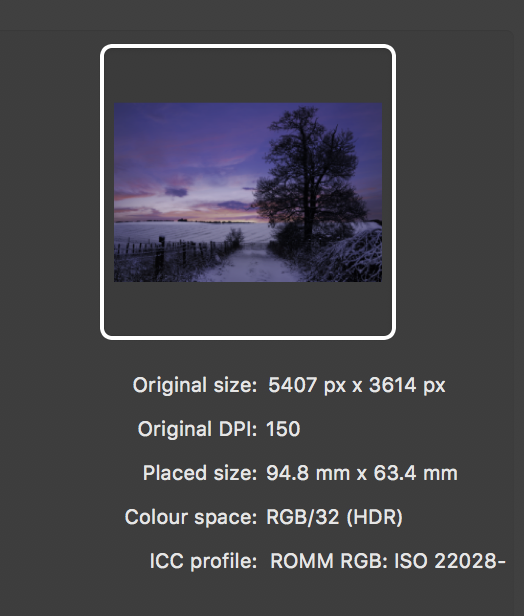
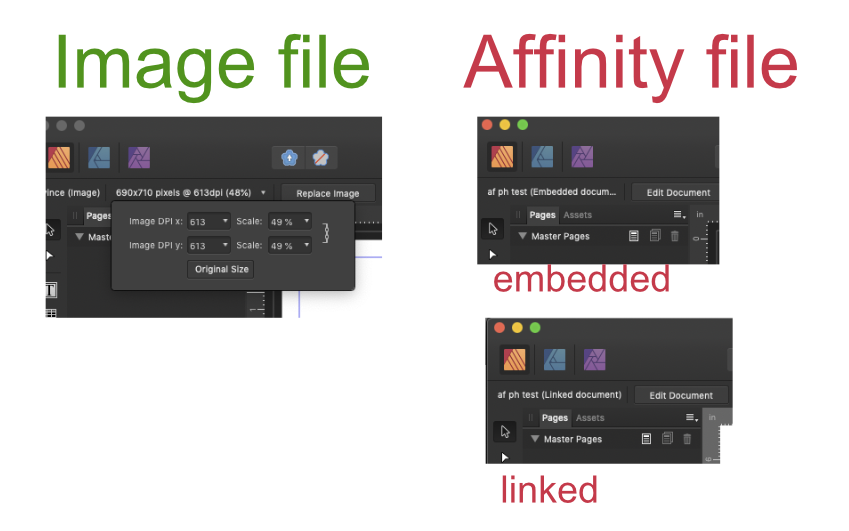
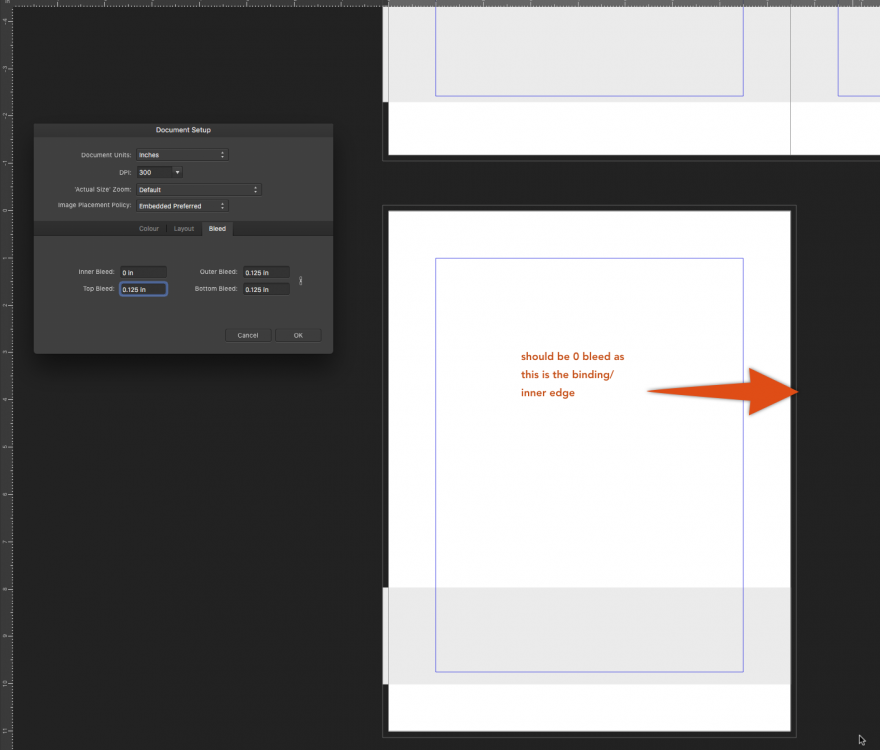
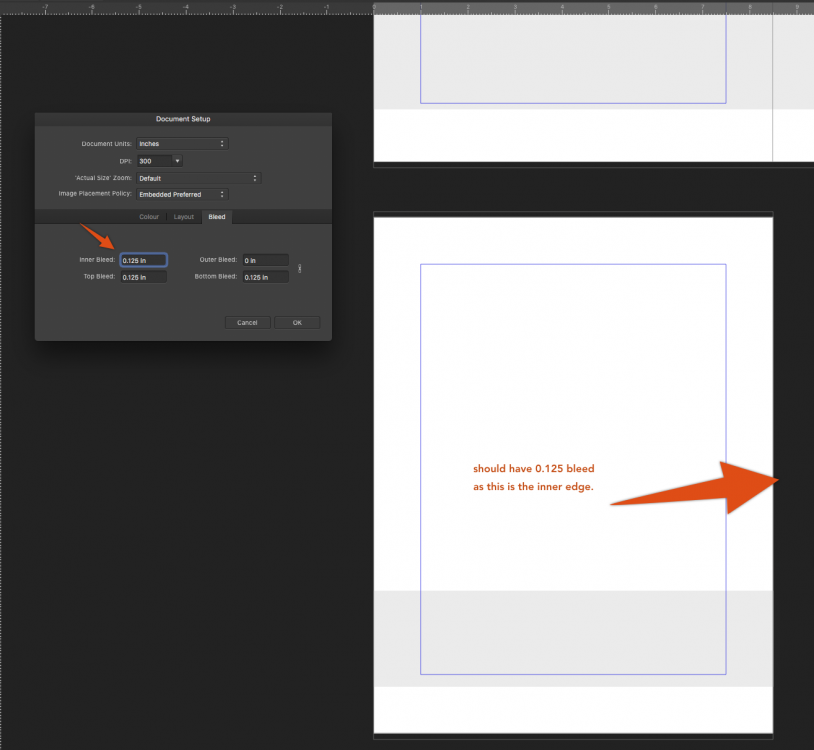
Control over object selection after creation with pencil please
in Feedback for the Affinity V2 Suite of Products
Posted
(Designer related vector feedback)
Please add an option to turn off the selected/nodes displayed after drawing lines with the vector pencil tool. This is really distracting…I want it to be more like a drawing tool and less like a pen tool (at least optionally)
(more like how the vector brush tool works)
also, I hope the vector brush stroke ends when drawn with pressure can be improved - oftentimes they have weird artifacts or partial jaggies or flat end truncations in them rather than the smooth thin to thick stroke. This is for basic brushes, nothing fancy.
thank you,
-damian