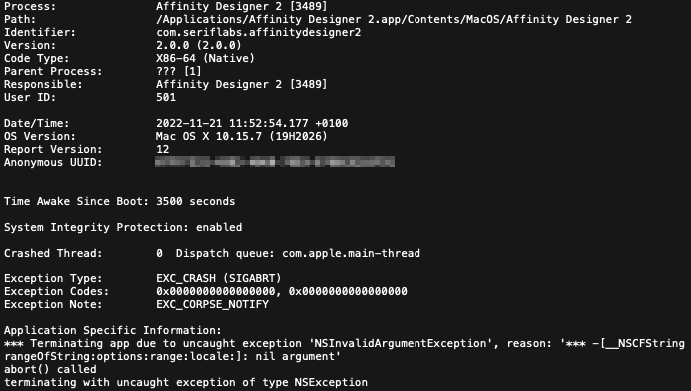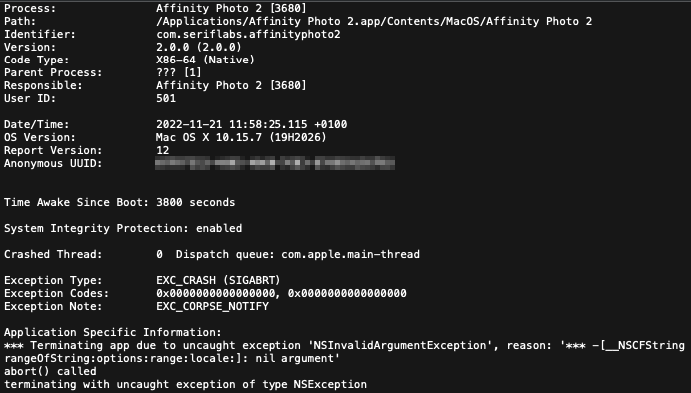nobduck
Members-
Posts
7 -
Joined
-
Last visited
Recent Profile Visitors
The recent visitors block is disabled and is not being shown to other users.
-
Hi @NathanC and @Patrick Connor Thanks for your help! I uninstalled version 2 of the Affinity apps. I downloaded the proposed 2.0.4 versions. I installed them. And it seems that, for the moment, everything is working well! Awesome ! 😁 I hope this will hold up over time. Congratulations to the development team who seem to have solved the problem. I think this post can be marked as "Solved". Best regards.
- 21 replies
-
- affinity designer
- affinity photo
- (and 5 more)
-
Hi @NathanC Thank you for your response and investigation. I hope that the development team will find a solution so that we don't have to change sessions as soon as we need to use Affinity v2. I look forward to your return. Best regards.
- 21 replies
-
- affinity designer
- affinity photo
- (and 5 more)
-
Hi @NathanC First of all, I wish a very happy new year 2023 to the entire Affinity team. To respond to your test request: - I created a new session on my Mac - I opened each Affinity application (Designer first) - the update to version 2.0.3 has been done - each application opened correctly, without crashing So I went back to my main session, and again tried to open each Affinity application (Designer first). Unfortunately, here, the app crashed once the splash screen was displayed. Does this mean I could never use Affinity 2 on my main session? It would be a shame 😞 Switching sessions is not the most practical. Do you have any solutions for me? Do I need to check something specific in my main session? Awaiting your reply. Best regards.
- 21 replies
-
- affinity designer
- affinity photo
- (and 5 more)
-
Hi @NathanC Thanks for your answer. I did all the manipulations as advised: - I moved the "Designer 2" application to the trash - I emptied the recycle bin - I renamed the folder in "Application Support" as follows: "Affinity Designer 2 old" - I re-downloaded "Affinity Designer 2" from the store - I reinstalled the app - I restarted it As soon as the message asking me to import data from version 1 appeared, the application crashed. I tried to launch the app again, but it crashed immediately! Sorry that this solution didn't work. Do you have another idea for me? I send you in PM the last crash report generated by macOS. Best regards.
- 21 replies
-
- affinity designer
- affinity photo
- (and 5 more)
-
Hi @MWOO I don't intend to send you the crash report 🙃 This will be done to someone from the Affinity team only. In this case, to @NathanC. Best regards.
- 21 replies
-
- affinity designer
- affinity photo
- (and 5 more)
-
Thanks @NathanC for your answer. I performed the manipulations as advised. No sooner had the procedure been completed than the "Affinity Publisher 2" application crashed (without even opening)! Unfortunately for me, I'm still forced to use version 1 on this computer. For information, I have a MacBook Pro with macOS 13.0.1 and the entire Affinity v2 suite works without any problems. Can I send you the full crash report by PM? Thanks in advance for your help. Best regards.
- 21 replies
-
- affinity designer
- affinity photo
- (and 5 more)
-
nobduck joined the community
-
Hello. I bought and installed the "Affinity v2" suite, and I'm almost satisfied with it, except for a problem with the software crashing when I try to open a file. I'm on macOS 10.15.7 and, when I do: "Right click" > "Open with..." > "Affinity Designer 2" / "Affinity Publisher 2" / "Affinity Photo 2" on a file (PNG, JPG, SVG, PDF, etc.), the software open before crashing immediately. Now when I open "Affinity Designer 2", "Affinity Publisher 2" or "Affinity Photo 2" directly, sometimes it works fine and I can open my file, sometimes it crashes immediately (regardless of the file type I tries to open). I was therefore forced to reinstall versions 1 of "Affinity" (which work without any problems) in order to be able to launch my software. Do you have a solution to solve this problem? Do you need the crash reports generated by macOS? Awaiting your reply. Best regards.
- 21 replies
-
- affinity designer
- affinity photo
- (and 5 more)