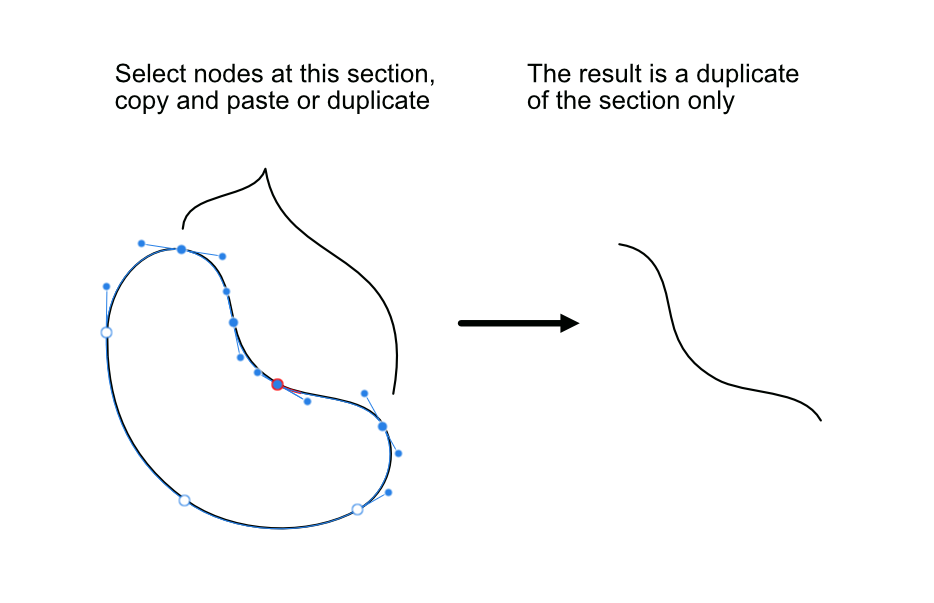Junior Jap
Members-
Posts
22 -
Joined
-
Last visited
Recent Profile Visitors
The recent visitors block is disabled and is not being shown to other users.
-
Affinity V2 Suite, 2.4.1 Updates on All Platforms
Junior Jap replied to Patrick Connor's topic in News and Information
👍 -
Hi Callum, So, I've been using shortcuts for the insertion option (image attached). As we know, the insertion work a single time after we click on them or using shortcuts. Then after 2.4 update, the "lock" for these insertion option was added (by holding Alt+click on the insertion) which will lock the desire insertion. After this update the shortcuts for the insertion should work as "single time" but they aren't. They become "lock" insertion which keep selected. I hope you get what I mean. Thank you...
-
 D.VE reacted to a post in a topic:
Ability to lock insertion target
D.VE reacted to a post in a topic:
Ability to lock insertion target
-
Ability to lock insertion target
Junior Jap replied to Ash's topic in [ARCHIVE] 2.4, 2.3, 2.2 & 2.1 Features and Improvements
Yes, I'm also annoyed by this behaviour. We should post suggestions for them to fix it. -
Ability to lock insertion target
Junior Jap replied to Ash's topic in [ARCHIVE] 2.4, 2.3, 2.2 & 2.1 Features and Improvements
Can you explain what you mean by global option? This lock only activated by holding alt/option and clicking on the insertion icon. If you don't hold alt/option while clicking them, they will act just 1 time. The next time you select an object, the insertion will back to the default. -
 BobMoyer reacted to a post in a topic:
Vectorize with Jun: Creative Vector Illustration in Affinity Designer
BobMoyer reacted to a post in a topic:
Vectorize with Jun: Creative Vector Illustration in Affinity Designer
-
 TrentL reacted to a post in a topic:
Vectorize with Jun: Creative Vector Illustration in Affinity Designer
TrentL reacted to a post in a topic:
Vectorize with Jun: Creative Vector Illustration in Affinity Designer
-
 TrentL reacted to a post in a topic:
Vectorize with Jun: Creative Vector Illustration in Affinity Designer
TrentL reacted to a post in a topic:
Vectorize with Jun: Creative Vector Illustration in Affinity Designer
-
 Aammppaa reacted to a post in a topic:
Vectorize with Jun: Creative Vector Illustration in Affinity Designer
Aammppaa reacted to a post in a topic:
Vectorize with Jun: Creative Vector Illustration in Affinity Designer
-
 Aammppaa reacted to a post in a topic:
Vectorize with Jun: Creative Vector Illustration in Affinity Designer
Aammppaa reacted to a post in a topic:
Vectorize with Jun: Creative Vector Illustration in Affinity Designer
-
 deepblue reacted to a post in a topic:
Vectorize with Jun: Creative Vector Illustration in Affinity Designer
deepblue reacted to a post in a topic:
Vectorize with Jun: Creative Vector Illustration in Affinity Designer
-
Hi, all! I'm excited to share my latest illustration with you all: Baby Dragon Vector Illustration in Affinity Designer 2. Whether you're a seasoned illustrator or just starting out, this video is designed for everyone who enjoy the vector art without overwhelming technicalities. Feel free to share your thoughts, ask questions, or simply enjoy the illustration process! Don't forget to like, comment, and subscribe to the channel for more artful content! Click her to watch:
-
 khdasel reacted to a post in a topic:
Vectorize with Jun: Creative Vector Illustration in Affinity Designer
khdasel reacted to a post in a topic:
Vectorize with Jun: Creative Vector Illustration in Affinity Designer
-
 BobMoyer reacted to a post in a topic:
Vectorize with Jun: Creative Vector Illustration in Affinity Designer
BobMoyer reacted to a post in a topic:
Vectorize with Jun: Creative Vector Illustration in Affinity Designer
-
 deepblue reacted to a post in a topic:
Vectorize with Jun: Creative Vector Illustration in Affinity Designer
deepblue reacted to a post in a topic:
Vectorize with Jun: Creative Vector Illustration in Affinity Designer
-
Hello Affinity Community, I'm Jun, and I'm excited to share my new YouTube channel, Vectorize with Jun, https://www.youtube.com/channel/UCzZXp5PGuh-RDO2t85S20qQ, where I'll showcasing the process of vector illustration using Affinity Designer. I started this channel in late December 2023 and uploaded speed up vector illustration process videos. As the channel grows, I hope to also share some useful Affinity Designer tips and tricks. I'm reaching out to invite you to join me on this creative journey. Your support, whether it's a watch, a like, or a comment, means a lot. I'm open to feedback and suggestions as we explore the world of vector art together. I also share the sketch of the illustration on each video so you can vectorize along. Don't forget to check them out! Check out the Latest Video: I also share the sketch of the illustration on each video so you can vectorize along. Don't forget to check them out!
-
 Junior Jap reacted to a post in a topic:
Ability to lock insertion target
Junior Jap reacted to a post in a topic:
Ability to lock insertion target
-
 Junior Jap reacted to a post in a topic:
Ability to lock insertion target
Junior Jap reacted to a post in a topic:
Ability to lock insertion target
-
 Junior Jap reacted to a post in a topic:
Ability to lock insertion target
Junior Jap reacted to a post in a topic:
Ability to lock insertion target
-
 Junior Jap reacted to a post in a topic:
Ability to lock insertion target
Junior Jap reacted to a post in a topic:
Ability to lock insertion target
-
 Junior Jap reacted to a post in a topic:
Ability to lock insertion target
Junior Jap reacted to a post in a topic:
Ability to lock insertion target
-
Ability to lock insertion target
Junior Jap replied to Ash's topic in [ARCHIVE] 2.4, 2.3, 2.2 & 2.1 Features and Improvements
Thanks Affinity Team to make this possible. I hope that in the future, more user suggestions that can enhance Affinity's capabilities will be realized. -
 Junior Jap reacted to a post in a topic:
Ability to lock insertion target
Junior Jap reacted to a post in a topic:
Ability to lock insertion target
-
 Junior Jap reacted to a post in a topic:
Ability to lock insertion target
Junior Jap reacted to a post in a topic:
Ability to lock insertion target
-
Ability to lock insertion target
Junior Jap replied to Ash's topic in [ARCHIVE] 2.4, 2.3, 2.2 & 2.1 Features and Improvements
Dear @Ash, If it's possible, please extend this to "insert inside selection". It'll save a lot of time and effort especially when we went into the process of adding texture, shadow, highlight, etc. When we done with the flat colour, adding those details will be much more easier and quicker. It's definitely a crusial part oo any illustration process. Thank you -
 Junior Jap reacted to a post in a topic:
Please add options: snap corner tool, remove redundant points, and copy and paste (duplicate) curves sections
Junior Jap reacted to a post in a topic:
Please add options: snap corner tool, remove redundant points, and copy and paste (duplicate) curves sections
-
 Junior Jap reacted to a post in a topic:
Please add options: snap corner tool, remove redundant points, and copy and paste (duplicate) curves sections
Junior Jap reacted to a post in a topic:
Please add options: snap corner tool, remove redundant points, and copy and paste (duplicate) curves sections
-
You need a whole process of duplicate the object, select the beginning and the end of the section you want to copy, break curves, and delete the part you don't desire. It's way easier, save time and work by the option to directly copy and paste / duplicate a certain part you desire.
- 5 replies
-
- corner tool
- redundant
-
(and 2 more)
Tagged with:
-
Thanks for the info! Let's hope they can remove the redundant nodes on next updates.
- 5 replies
-
- corner tool
- redundant
-
(and 2 more)
Tagged with:
-
I'd like to suggest adding snap option to corner tool so it can perfectly snap as shown at the image attached. Another option I'd like to suggest is after the perfect half round side achieved with corner tool, it can have an option to remove the redundant points. Redundant points are two points that perfectly stack together so when you see it as one point and want to modify it, it turns out as two points (see image attached). I hope it will make sense. Finally, the option or function I really want in Affinity Designer is to copy and paste (duplicate) a section of a curve by selection the nodes (image attached)
- 5 replies
-
- corner tool
- redundant
-
(and 2 more)
Tagged with:
-
 Junior Jap reacted to a post in a topic:
Please give us more control of control points on Sharp nodes!
Junior Jap reacted to a post in a topic:
Please give us more control of control points on Sharp nodes!
-
Stoke adjustment in px error after update to 2.0.3
Junior Jap replied to Junior Jap's topic in V2 Bugs found on Windows
Thank Patrick! I hope the future updates will cover my suggestions on fitures I posted a while ago.