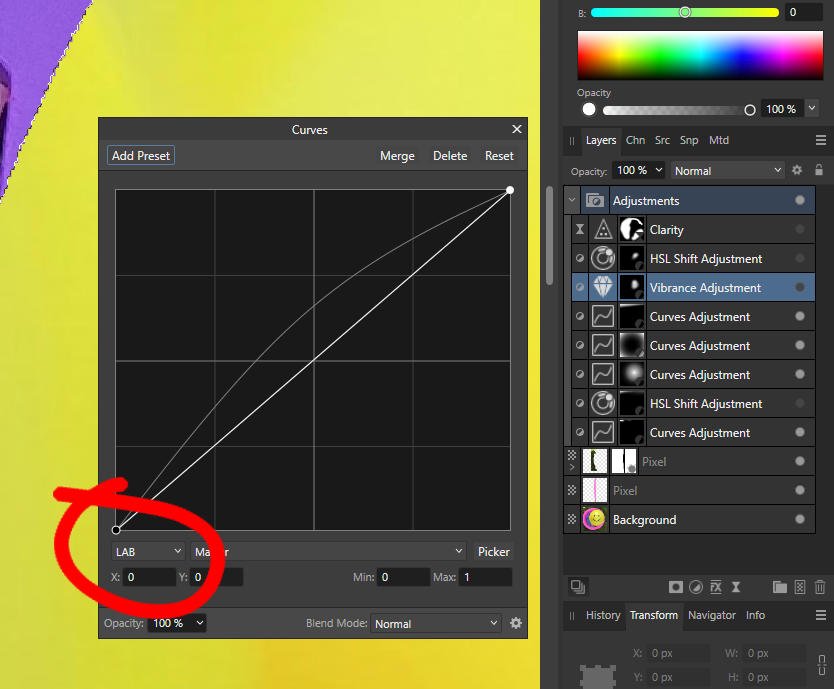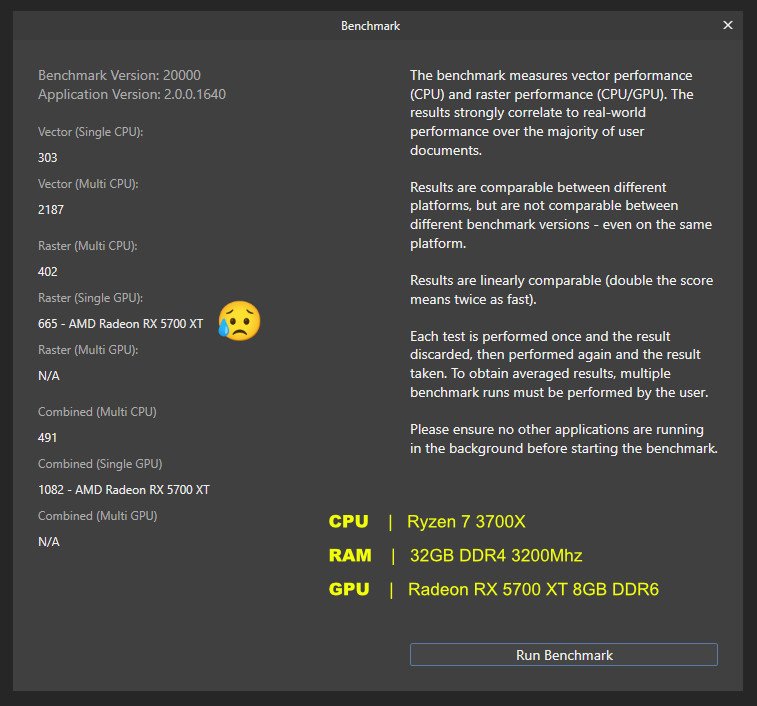-
Posts
26 -
Joined
-
Last visited
Everything posted by herhey
-
-
There are a lot of good open source projects.
-
I think AI is very useful for selections (subjects, sky, objects, etc)
-
This group Amernime Zone is creating Radeon modded drivers (WHQL Microsoft Certified) that increase performance on new and old card models. Maybe Affinity Devs can contact them to find a solution on the OpenCL performance issue.
-
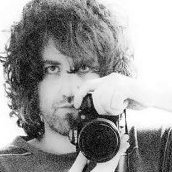
Layer FX broken after applying a Warp Mesh Live filter
herhey replied to herhey's topic in V2 Bugs found on Windows
Fixed in v.2.0.3! Thank you! 😀 -
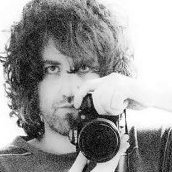
afaik resize panels does not work with 32-bit-preview
herhey replied to sb101's topic in V2 Bugs found on Windows
I've experienced this with many panels, not only the 32-bit Preview. Sometimes you can resize a panel's height and sometimes the resize pointer is not displayed. -
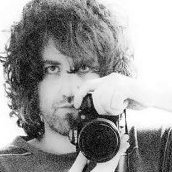
noise not working within gradient map control panel
herhey replied to mattmanner's topic in V2 Bugs found on Windows
-
Ok, after some testing disabling layers one by one I found that Curve Adjustment layers in "LAB" color space are the cause of the problem. I'd appreciate if someone from Serif could take a look at it.
- 3 replies
-
- unresponsive
- slow
-
(and 3 more)
Tagged with:
-
I think the problem has something to do with some of the Adjustments layers / Live filters. When I toggle visibility off to the Adjustments group I cannot reproduce the problem.
- 3 replies
-
- unresponsive
- slow
-
(and 3 more)
Tagged with:
-
Hello everyone. When I try to make a simple selection with the Selection Brush Tool in one of my documents CPU gets to 100%, AF2 takes like 1 minute to complete the selection and meanwhile becomes unresponsive. After that the whole program behaves buggy and super slow to render. I've tried closing the program, trying again and most of the times encounter the same problem. Tried disabling hardware acceleration with no luck. I've been testing AF2 since a week ago and this is the first document I've experienced this problem. I'm attaching the file for further tests (I just covered my niece for privacy reasons). How to reproduce: 1) There's a purple 4-shaped floater on the picture. Zoom in to it at 100% (CTRL+1) 2) Use the Selection Brush Tool and roughly select the floater or part of it. 3) Again use the Selection Brush Tool while holding ALT key to deselect part of it. If AP2 does not become unresponsive or really slow to render repeat some times steps 2 and 3. test.afphoto
- 3 replies
-
- unresponsive
- slow
-
(and 3 more)
Tagged with:
-
I'm not sure but I also use Photoshop with hardware acceleration turned on and is much much faster than AF on every single task.
-
Would be nice to hear some update from Affinity regarding this issue. I've read a post from February 2021 when they said that there was a bug in AMD drivers and they were waiting for a fix. But the thing is that other apps works just fine with OpenCL, there must be some workaround Affinity developers could implement.
-
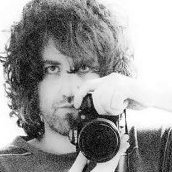
Blemish Removal tool performance issues
herhey replied to CC Hogan's topic in V2 Bugs found on Windows
I can confirm this performance issue. Ryzen 7 3700x / 32GB 3200MHZ / Radeon RX 5700 XT -
This is sad. I hope the developers are working on it. A similar tier Nvidia card benchmarks 15x times higher.
-
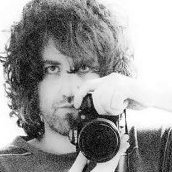
Layer FX broken after applying a Warp Mesh Live filter
herhey replied to herhey's topic in V2 Bugs found on Windows
Same problem with Liquify Live Filter. Working OK with Perspective Live Filter. -
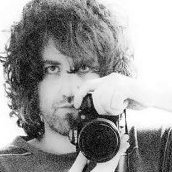
Layer FX broken after applying a Warp Mesh Live filter
herhey replied to herhey's topic in V2 Bugs found on Windows
Just checked that every Layer FX effect are broken when a Warp Mesh Live Effect is applied to the layer. Also Affinity Photo 2 crashed many times while testing this bug.