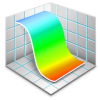-
Posts
73 -
Joined
-
Last visited
Reputation Activity
-
 markuswaeger got a reaction from jken in Clipping paths and better curves
markuswaeger got a reaction from jken in Clipping paths and better curves
Hi,
There are a lot of great stuff in 1.5 but still points that I miss from a view of professional and high end image editing and workflow.
Point 1 is real clipping paths. Paths that can be exported with TIFFs, PSDs and JPEGs and will be recognized in Apps like InDesign. A lot of product photography you can download from press centers from all sort of industries including clipping paths for users in press and advertising. I wonder why such an important feature in professional image workflow is still unsupported (or do I miss anything? found nothing on the forum).
Point 2 is better curves handling. I think every high end image editor is using curves all of the time. But there is no way to select channels by shortcut, move curve points with keyboard arrows (it is almost impossible making small moves by mouse), get clipping alert in curves as in levels, clipping alerts for single channels and something that shows better where you are when you moving the whitepoint in curves, maybe a vertical line from the top to the bottom helping bringing the whitepoint close to the histogram.
Another problem is using the picker in curves: If I try to change a point by mouse action on the image it always creates new points on the curve. Although it is very close to a still existing. It would be better if near points would be moved instead of creating a new near beside.
I also miss a picker to set neutral grey in curves.
I also wonder why the white balance picker affects the white balance but not the tint.
Regards
Markus
-
 markuswaeger got a reaction from kiai in Clipping paths and better curves
markuswaeger got a reaction from kiai in Clipping paths and better curves
Hi,
There are a lot of great stuff in 1.5 but still points that I miss from a view of professional and high end image editing and workflow.
Point 1 is real clipping paths. Paths that can be exported with TIFFs, PSDs and JPEGs and will be recognized in Apps like InDesign. A lot of product photography you can download from press centers from all sort of industries including clipping paths for users in press and advertising. I wonder why such an important feature in professional image workflow is still unsupported (or do I miss anything? found nothing on the forum).
Point 2 is better curves handling. I think every high end image editor is using curves all of the time. But there is no way to select channels by shortcut, move curve points with keyboard arrows (it is almost impossible making small moves by mouse), get clipping alert in curves as in levels, clipping alerts for single channels and something that shows better where you are when you moving the whitepoint in curves, maybe a vertical line from the top to the bottom helping bringing the whitepoint close to the histogram.
Another problem is using the picker in curves: If I try to change a point by mouse action on the image it always creates new points on the curve. Although it is very close to a still existing. It would be better if near points would be moved instead of creating a new near beside.
I also miss a picker to set neutral grey in curves.
I also wonder why the white balance picker affects the white balance but not the tint.
Regards
Markus
-
 markuswaeger got a reaction from Macoun in Editing Colours on Gradient Map
markuswaeger got a reaction from Macoun in Editing Colours on Gradient Map
Editing Colours in the Gradient Map panel needs to select the colour point and then clicking on the Colour field. I supposed editing Colours just by double clicking the round colour point on the gradient. I think this would be more intuitiv and more efficient.
-
 markuswaeger got a reaction from anon1 in Magnification for guides
markuswaeger got a reaction from anon1 in Magnification for guides
Hi,
I had a spontaneous idea which I find very useful: A 100 % magnification around the mouse cursor while dragging in guides. It would help find the prefect spot without scaling the whole image to 100 %.
Regards
Markus
-
 markuswaeger got a reaction from Fixx in Clipping paths and better curves
markuswaeger got a reaction from Fixx in Clipping paths and better curves
Hi,
There are a lot of great stuff in 1.5 but still points that I miss from a view of professional and high end image editing and workflow.
Point 1 is real clipping paths. Paths that can be exported with TIFFs, PSDs and JPEGs and will be recognized in Apps like InDesign. A lot of product photography you can download from press centers from all sort of industries including clipping paths for users in press and advertising. I wonder why such an important feature in professional image workflow is still unsupported (or do I miss anything? found nothing on the forum).
Point 2 is better curves handling. I think every high end image editor is using curves all of the time. But there is no way to select channels by shortcut, move curve points with keyboard arrows (it is almost impossible making small moves by mouse), get clipping alert in curves as in levels, clipping alerts for single channels and something that shows better where you are when you moving the whitepoint in curves, maybe a vertical line from the top to the bottom helping bringing the whitepoint close to the histogram.
Another problem is using the picker in curves: If I try to change a point by mouse action on the image it always creates new points on the curve. Although it is very close to a still existing. It would be better if near points would be moved instead of creating a new near beside.
I also miss a picker to set neutral grey in curves.
I also wonder why the white balance picker affects the white balance but not the tint.
Regards
Markus
-
 markuswaeger got a reaction from LilleG in Editing Colours on Gradient Map
markuswaeger got a reaction from LilleG in Editing Colours on Gradient Map
Editing Colours in the Gradient Map panel needs to select the colour point and then clicking on the Colour field. I supposed editing Colours just by double clicking the round colour point on the gradient. I think this would be more intuitiv and more efficient.
-
 markuswaeger got a reaction from Petar Petrenko in Editing Colours on Gradient Map
markuswaeger got a reaction from Petar Petrenko in Editing Colours on Gradient Map
Editing Colours in the Gradient Map panel needs to select the colour point and then clicking on the Colour field. I supposed editing Colours just by double clicking the round colour point on the gradient. I think this would be more intuitiv and more efficient.
-
 markuswaeger got a reaction from Peregrin in Save Workspace
markuswaeger got a reaction from Peregrin in Save Workspace
AP allows to set back the arrangement of panels to Studio. I would prefer to save my own workspaces and set back to their arrangements.
Regards,
Markus
-
 markuswaeger got a reaction from A_B_C in German Terms
markuswaeger got a reaction from A_B_C in German Terms
I did not know where I should put this topic so I have chosen Feature Request.
In the german version of AP Cyan ist translated in Zyan. This might be normally right but it is absolute unusual in publishing, printing, photography branches. We translate Yellow to Gelb but not Cyan to Zyan. It is a little strange to me writing my book about AP when I have to use Cyan für the CMYK colour and Zyan for the AP term.
It is also not usual in the professional branches to translate Inch to Zoll. We always say Pixel per Inch oder Dots per Inch but never Dots per Zoll. It is quite confusing for beginners—not everybody in the german speaking countries knows that Zoll is Inch, though I think most do not know.
-
 markuswaeger reacted to A_B_C in Affinity Photo Customer Beta (1.3.5.16 - RC6 GM)
markuswaeger reacted to A_B_C in Affinity Photo Customer Beta (1.3.5.16 - RC6 GM)
True, it’s the same in the German localisation, dominique91 … strange mixup of English and German … Ctrl + Launch reset does not help … :mellow:
-
 markuswaeger got a reaction from erzgebirgszorro in Clipping warning für shadows and highlights in Photo Persona and other curves improvements.
markuswaeger got a reaction from erzgebirgszorro in Clipping warning für shadows and highlights in Photo Persona and other curves improvements.
Clipping warning in the Photo Persona would be really helpful.
Also a clipping warning for curves as it is now in levels.
Vertical lines for black and white point in the Curves dialogue like in Levels.
Selecting node points on curves by key (+ and – in Photoshop).
Moving nodes on curves by arrow keys.
Selecting channels by shortcut.
-
 markuswaeger got a reaction from anon1 in ANY SHORTCUT TO RESET COLORS TO BW LIKE THE D IN PS???
markuswaeger got a reaction from anon1 in ANY SHORTCUT TO RESET COLORS TO BW LIKE THE D IN PS???
I found a way setting back colours to black and white: It works with setting a Keyboard Shortcut in the Preferences. Reset Fill Context is located in Miscellaneous–I set it to [D] like in Photoshop. There is also a option to Set Fill to 50% Grey which I think is a nice option.
-
 markuswaeger got a reaction from Gilfer in Save Workspace
markuswaeger got a reaction from Gilfer in Save Workspace
AP allows to set back the arrangement of panels to Studio. I would prefer to save my own workspaces and set back to their arrangements.
Regards,
Markus
-
 markuswaeger got a reaction from Matthias in Save Workspace
markuswaeger got a reaction from Matthias in Save Workspace
AP allows to set back the arrangement of panels to Studio. I would prefer to save my own workspaces and set back to their arrangements.
Regards,
Markus
-
 markuswaeger got a reaction from anon1 in Affinity Photo Customer Beta (1.3.5.4)
markuswaeger got a reaction from anon1 in Affinity Photo Customer Beta (1.3.5.4)
Great news. Great work.
I am especially glad about clipping warnings but miss it in my most prefered tool: curves.
I am looking forward to find it there.
-
 markuswaeger reacted to Jakerlund in Request - Vignette as Adjustment Layer (video demo)
markuswaeger reacted to Jakerlund in Request - Vignette as Adjustment Layer (video demo)
I'd like to put in a request for Vignette as an Adjustment Layer tool :)
It would be fantastic to be able to go back and change it whenever you need to.
Also giving it some more options than usual vignette tools would put AP ahead of other programs.
I mean not even the mighty PS has a dedicated vignette tool, the closest PS have is the "Lens Correction / Custom tab" and only Amount and Midpoint.
I made a demo video of how it could look like.
-
 markuswaeger got a reaction from Paekke in Esc
markuswaeger got a reaction from Paekke in Esc
Hi,
I think pressing the esc key should work as Cancel while working with the Mesh Warp Tool. I also think pressing enter should apply the settings.
Regards,
Markus
-
 markuswaeger got a reaction from anon1 in Loading multiple selected layers
markuswaeger got a reaction from anon1 in Loading multiple selected layers
If I select two (or more) layers in the layers panel and chose Select • Select from Layer I suppose a selection from all Layers. Just a suggestion from user experience.
-
 markuswaeger got a reaction from anon1 in Editing Colours on Gradient Map
markuswaeger got a reaction from anon1 in Editing Colours on Gradient Map
Editing Colours in the Gradient Map panel needs to select the colour point and then clicking on the Colour field. I supposed editing Colours just by double clicking the round colour point on the gradient. I think this would be more intuitiv and more efficient.
-
 markuswaeger got a reaction from A_B_C in Non destructiv
markuswaeger got a reaction from A_B_C in Non destructiv
This is just a suggestion for the german help descriptions. Destructive and non destructive editings are translated as »zerstörend« and »zerstörungsfrei«. Though the correct terms are »destruktiv« and »nicht-destruktiv«.
-
 markuswaeger got a reaction from anon1 in Non destructiv
markuswaeger got a reaction from anon1 in Non destructiv
If you might be interested in my qualification:
http://www.amazon.de/Markus-Wäger/e/B0045AOPPC/ref=dp_byline_cont_book_1
I do not want do bug you with a lot of feedback and suggestions just hope I can help make something good even better.
-
 markuswaeger got a reaction from MacGueurle in Esc
markuswaeger got a reaction from MacGueurle in Esc
Hi,
I think pressing the esc key should work as Cancel while working with the Mesh Warp Tool. I also think pressing enter should apply the settings.
Regards,
Markus
-
 markuswaeger got a reaction from Newstone in Introduce Yourself
markuswaeger got a reaction from Newstone in Introduce Yourself
Hi, I am Markus and I like cats. I am graphic designer, photographer, longtime Photoshop user and very pleased to find a promising alternativ to PS in Affinity Photo. I am also an autor about graphic design, photography and photoshop (German language) and maybe my next topic is Affinity Photo.
-
 markuswaeger got a reaction from MacGueurle in Levels and curves improvements
markuswaeger got a reaction from MacGueurle in Levels and curves improvements
Hi,
Affinity Photo is fast and smooth new software for image editing. It shines with retouching and filter layers but I sea a lot of weaknesses when it comes to high-end editing in tones, colours and curves. Things I miss:
Black- and white point eye dropper in levels and curves (with option to sets its values as in Photoshop) WB / neutral grey eye dropper in levels and curves Side by side view for rgb and colour histograms in the histogram panel Shortcuts for selecting colour channels in levels and curves A shortcut to visualize blown out shadows and highlights in levels and curves like option click on black and white point sliders in levels and curves or cmd click in Apple Aperture A tool or eye dropper to set measure points on images (with editable output values as in the info panel in Photoshop) The Shadows/Highlights tool is far behind that in Photoshop. I think this needs a lot to be done.
I could also not figure out how to set width, hight and ppi for the crop tool.
I have written a review in my blog (http://www.markuswaeger.com/2015/09/10/ist-affinity-photo-die-photoshop-alternative/ , german language) with the summary that Affinity Photo is the best alternativ to Photoshop by now and that people need to take a look at with the restriction that it has weaknesses on high-end editing like I mentioned above.
I like to work more in deep in the next weeks and months with AP and if time allows I will write more about in my blog, record some german tutorials about the app and come back to place more feature requests.
You have done a great job with Affinity Photo (and Designer). Thanks.
Markus
-
 markuswaeger got a reaction from MattP in Introduce Yourself
markuswaeger got a reaction from MattP in Introduce Yourself
Hi, I am Markus and I like cats. I am graphic designer, photographer, longtime Photoshop user and very pleased to find a promising alternativ to PS in Affinity Photo. I am also an autor about graphic design, photography and photoshop (German language) and maybe my next topic is Affinity Photo.