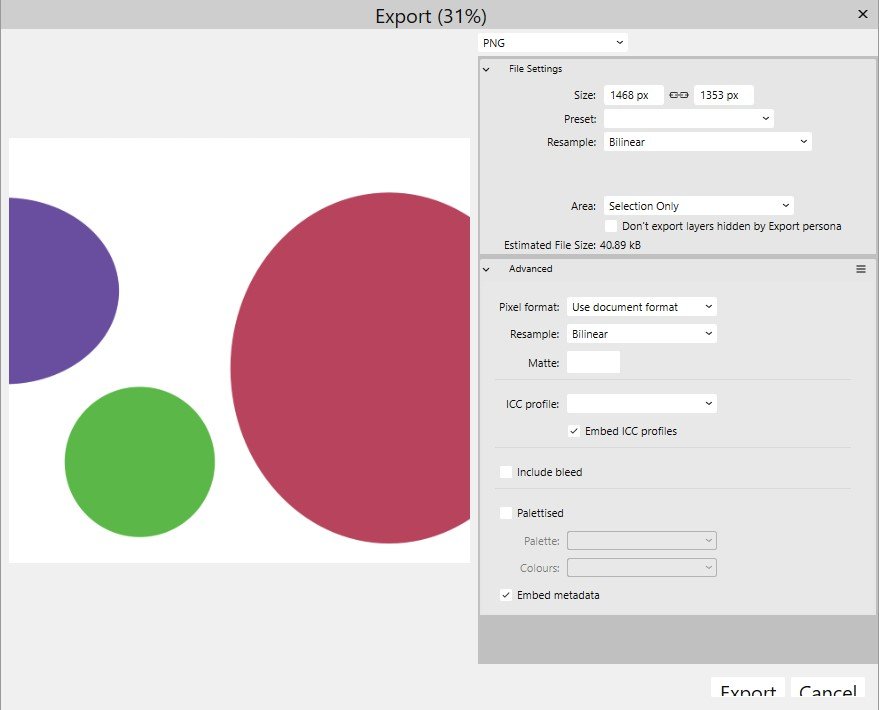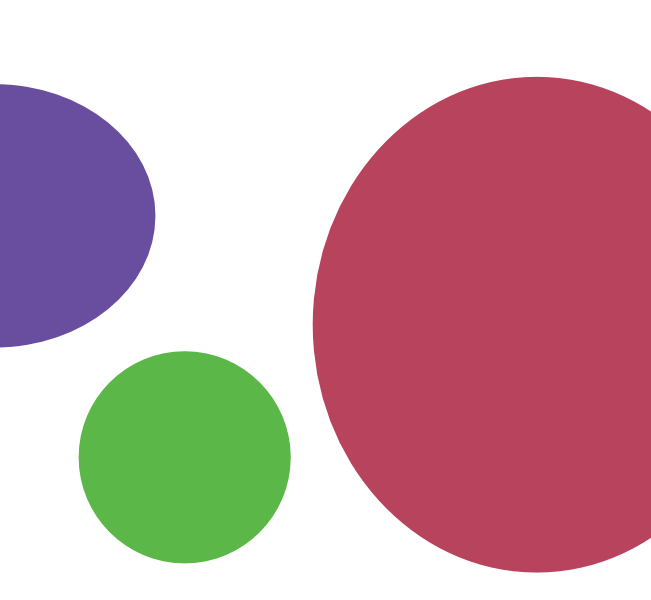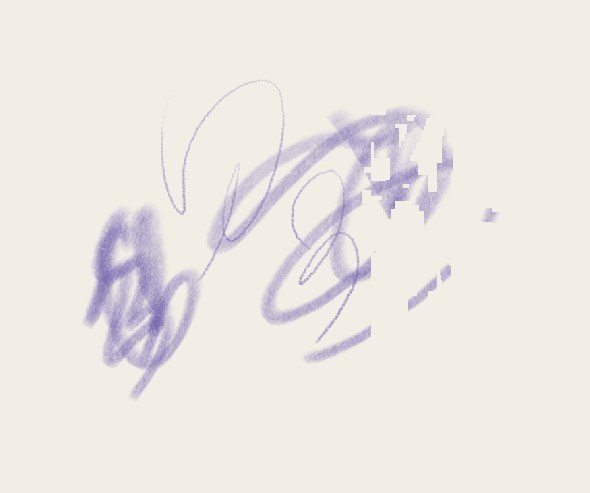-
Posts
24 -
Joined
-
Last visited
Contact Methods
-
Website URL
https://screechyegg.co.uk
Profile Information
-
Location
United Kingdom
Recent Profile Visitors
The recent visitors block is disabled and is not being shown to other users.
-
Yaoif started following Problems with Paint Brush Tool , Placed Linked PDF (300dpi) image not shown completely , Tools for segment deleting in Affinity V2 and 5 others
-

Tools for segment deleting in Affinity V2
Yaoif replied to Yaoif's topic in Affinity on Desktop Questions (macOS and Windows)
Thanks, @bbrother. This is exactly what I was looking for. It's the closest function to the "virtue cut" tool in CorelDRAW. Cheers! 😄 -
 Yaoif reacted to a post in a topic:
Tools for segment deleting in Affinity V2
Yaoif reacted to a post in a topic:
Tools for segment deleting in Affinity V2
-

Tools for segment deleting in Affinity V2
Yaoif replied to Yaoif's topic in Affinity on Desktop Questions (macOS and Windows)
Hi @Lee_T, Thanks for the detailed explanation of this cut function. It's not exactly the solution for my problem with trimming, but it's something I didn't know before. Lots to learn about the latest version of Affinity! 🙂 -
 Yaoif reacted to a post in a topic:
Tools for segment deleting in Affinity V2
Yaoif reacted to a post in a topic:
Tools for segment deleting in Affinity V2
-
Hi, is there anyway to align objects along a path in affinity designer 2.3? Thanks!
-

Move/Duplicate Tool Bug Found in Affinity Publisher 2.2
Yaoif replied to Yaoif's topic in V2 Bugs found on Windows
That's marvellous! Thanks! Looking forward to the update -
 Yaoif reacted to a post in a topic:
Cut curve with key object tool in toolbar - Designer
Yaoif reacted to a post in a topic:
Cut curve with key object tool in toolbar - Designer
-
 Yaoif reacted to a post in a topic:
About shortcut for "show column guides" in Affinity Designer 2
Yaoif reacted to a post in a topic:
About shortcut for "show column guides" in Affinity Designer 2
-
Hi, I'm wondering if there's any shortcuts for "show column guides" as I find this function is quite important for those who have a work pattern switching between column guides on and off. The same with the shortcut for "preview mode" in Affinity Publisher. Another issue is it's still impossible to set different gaps for columns and rows respectively in "Column Guides". 😞
-

Move/Duplicate Tool Bug Found in Affinity Publisher 2.2
Yaoif replied to Yaoif's topic in V2 Bugs found on Windows
Thanks for letting me know. Looking forward to this bug getting sorted soon. -
Hello, I just came across this bug with Affinity Publisher 2.2. I pressed "ENTER" key trying to apply the rotate and duplicate this pink rectangle around the pivot by 15°. However, it didn't rotate around the designated pivot (please see the photos attached). This problem occurred on every page except the first page. When I tried to rotate and duplicate the rectangle on the first page, it did rotate via the pivot. And this problem only happened with Affinity Publisher 2.2. I wonder if anyone else find this bug too? Cheers
-
I just found another major bug with all my affinity V2.1 programmes: when I try to export the selected vector shapes as PNG with transparent background, it is always exported with a white background (see picture below) If exported as PDF or TIFF, the document can keep the background transparent. I tried in the Affinity V1 and it can be exported as PNG with the transparent background. Is this a general bug with affinity V2.1?
-
@Ron P. Thank you for your message. Any paintbrush I use will cause this problem. And I didn't check Protect Alpha. Please see the screenshot below:
-
@Lee D Thank you for your reply! I tried turning off the hardware acceleration but this lag with pixel paint brush still exist. What I've just found interesting is that this problem only occurs when I draw on a pixel layer which is placed inside an empty vector layer "Layer1" (Please see the image below): But if I move the pixel layer outside of the pixel layer "Layer1", the lag with the pixel paint brush will disappear (see the picture below): This is a bit frustrating because I like to organise all my pixel layers inside of an empty vector layer to keep them in order. I wonder if this is a general bug with affinity designer V2, or it's just on my laptop.
-
Hi, I've had this problem with the paint brush tool with Affinity Photo V2 and the pixel persona in Affinity Designer V2: whenever I draw with the paint brush on the pixel layer, the drawings do not show completely on my screen (Please see the picture). They only show completely once I zoom in (See picture). And when I start the next drawing, this happen all over again. Does this happen with every Affinity user? Or is that just me? By the way, I use the laptop Lenovo Legion 5i and windows 11 for all the Affinity V2 programmes. Not sure if it has to do with my laptop settings?