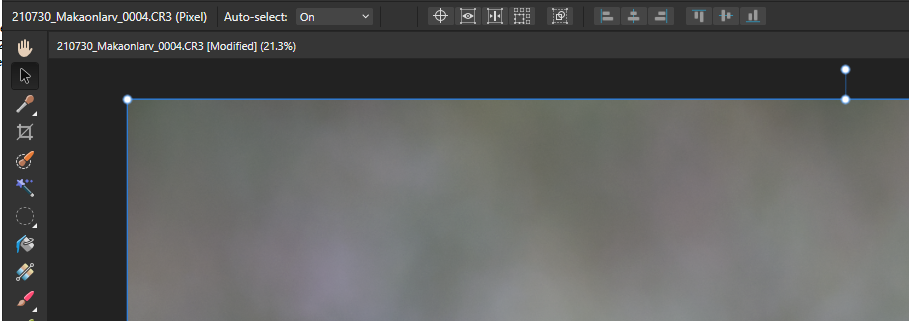-
Posts
18 -
Joined
-
Last visited
-
 tomekf248 reacted to a post in a topic:
image processing of multiple raw files like photoshop
tomekf248 reacted to a post in a topic:
image processing of multiple raw files like photoshop
-
 MikeTO reacted to a post in a topic:
Publisher > Importing IDML file from InDesign issues
MikeTO reacted to a post in a topic:
Publisher > Importing IDML file from InDesign issues
-
Hi, yes I have tried and worked this out now. It is a bit of an issue and if solved of course great news, but if you copy and cut from the table on the first page and paste it into new tables on new pages it is definitely not that of a big issue. I have learned a lot during the last 3 weeks and consider Publisher just as good as InDesign in most aspects and even better if you consider the possibility to directly open pdfs and edit them. Publisher rocks!
-
I'm picking it up as it ends here and I am working on the same issue with a table that has both text and images inside the table. This is only once in a while occuring but it doesn't seem to work, no matter how I try. Has the AP2 any solution to this or is it still not possible. It's a pity and I think it's a basic function that really should work. Hit me with a solution please.
- 9 replies
-
- table cell
- table
-
(and 6 more)
Tagged with:
-
Hi, As I am new to the Affinity suite and have been working strictly in Adobe design programmes for 20 years. Now I have the Affinity Publisher and I am slowly getting the grip of it. But I have one problem as I have exported all my InDesign projects to IDML in order for Publisher to take over in the future. I have managed with most of my files that has a regular text flow with images and other elemnts in it, but I have some files that are product catalogues that are made based on tables and on each table row there are two main cells with the left containing the product image and the right the product information. In the imported file I only see page 1 and then no more is visible in the file, all aother pages are blank. I add a screenshot to display the pages as they appear, with some kind of flow arrows between each page. I suppose that is the key in order to get the flow woring between all pages and display all the tables on each page. If someone could give me a hint it would be awesome. I am so close to abandon InDesign now...love Designer.
-
 LAMF64 reacted to a post in a topic:
Creating an index
LAMF64 reacted to a post in a topic:
Creating an index
-

RAW FILES - SOMETHING BIG IS COMING
LAMF64 replied to carl123's topic in Affinity on Desktop Questions (macOS and Windows)
I have also tested both parallell on and off and found out it might be a wee bit faster with it turned off. It owuld of course be a great thing if it could do the job faster with RAWs as well, as it is of a decent good speed when using macros without RAWs involved. Still this function is great and makes the software usable and not necessary any more with Adobe PS which is superb. I'm gonna go digging deeper now andsee what else it has hidden for me to use. -
 carl123 reacted to a post in a topic:
RAW FILES - SOMETHING BIG IS COMING
carl123 reacted to a post in a topic:
RAW FILES - SOMETHING BIG IS COMING
-
 olesya reacted to a post in a topic:
image processing of multiple raw files like photoshop
olesya reacted to a post in a topic:
image processing of multiple raw files like photoshop
-
Ok thanks for the heads up there about the bug. Yes I've been laborating wit this but unfortunately my NVIDIA Quadro M1200 is not enough even though it works great with PS which is quite annoying. I thought AP was less demanding, at least so I've heard but that is not the fact when not having a brand new CP obviously. Bought mine December last year...
-
 LAMF64 reacted to a post in a topic:
image processing of multiple raw files like photoshop
LAMF64 reacted to a post in a topic:
image processing of multiple raw files like photoshop
-

RAW FILES - SOMETHING BIG IS COMING
LAMF64 replied to carl123's topic in Affinity on Desktop Questions (macOS and Windows)
Carl, this is actually the way to go! So all cudos to you. But with my PC: Windows 10 64 bit and Intel(R) Core(TM) i7-7700HQ CPU @ 2.80GHz 2.81 GHz with 32 GB RAM, it takes eons to process a decent stack batch of RAWs. I have tried both to save as jpeg and tiff and I have a pretty small quantity of RAWs (only 24 images). It takes time like if I am doing it manually in Photoshop image by image. There's no point in comparing to Photoshops image processor that handles it in a few minutes. This takes like half an hour. I have tried out both parallell processing and without parallell processing and I don't see any big difference in the time, it takes around 54-55 s for each photo so imagine a batch of 100 photos is not so hesitating. It can still be worth it if you want to have a cup of coffee or take stroll outdoors while the computer works... but I must say I am pretty disappointed of the performance overall with AP. It's strange that it demands so much from the PC... -
 LAMF64 reacted to a post in a topic:
RAW FILES - SOMETHING BIG IS COMING
LAMF64 reacted to a post in a topic:
RAW FILES - SOMETHING BIG IS COMING
-
I am working on it right now, looks like it's working. I am doing a huge batch of 53 RAW stack photos, which is the ultimate test. I am saving them as TIFF outputs. So far seems to work good but and that's a big one it takes an eternity compared to Photoshops batch process called Image processor. I have noticed that RAW image processing takes a looong time even for single files when you click the develop button. Why is that? I am working in Windows 10 PRO 64 bits, 32 GB RAM, Intel(R) Core(TM) i7-7700HQ CPU @ 2.80GHz 2.81 GHz so when using Photoshop etc it works much much faster. This is not only annoying but feels like a slp in my face as everyone is talking about the speed and non demanding software AP etc are. The performance is the opposite in my eyes. Are there some settings to improve speed in AP?
-
 KinFC reacted to a post in a topic:
image processing of multiple raw files like photoshop
KinFC reacted to a post in a topic:
image processing of multiple raw files like photoshop
-
 KinFC reacted to a post in a topic:
image processing of multiple raw files like photoshop
KinFC reacted to a post in a topic:
image processing of multiple raw files like photoshop
-
 LAMF64 reacted to a post in a topic:
image processing of multiple raw files like photoshop
LAMF64 reacted to a post in a topic:
image processing of multiple raw files like photoshop
-
Yes I have figured this out but it doesn't make it possible to make any RAW settings, which is the magic that I am looking for. Batch jobs with RAW files are possible and then you can edit them but no RAW edit. You can get it pretty good but not perfect as if you could have applied a RAW setting first and then do the batch job (or do the RAW edit in the batch job). So for now I have got my question replied and know how to accomplish it with a wee flaw. I have choosed to purchase the Affinity siute anyway as the price is not even comparable to Adobe. My stacking photos has to wait for the revolution when AP implements the batch job function for RAW images, that's all there is to it.
-
Ok, got it. But I don't see any time savings in this compared to a real batch job for RAW images. A real batch job is when you only have to set one raw setting and then apply it automatically to all raw images in a folder and save them automaticall to a preset folder. That is the workflow in Photoshop that I am announcing here. But it is evidently nothing like that in AP unfortunately.
-
 Old Bruce reacted to a post in a topic:
image processing of multiple raw files like photoshop
Old Bruce reacted to a post in a topic:
image processing of multiple raw files like photoshop
-
LAMF64 changed their profile photo
-
Well I purchased the entire Effinity Suite anyway as it seem very nifty to use and the main reason it's not a subscription But my request remain and I find it pretty hard to understand why it is not possible to at least override the default RAW setting to a new desired one. That would actually do the job, but I'm no dev guy so this is just a thought... to go into the backend and override the default RAW setting might be a trick but still I don't know so I am still trembling in the dark here. This is for many of us a go or no go whether to migrate totally frpm Adobe PS to AP so it must be a very tricky task for the dev gus to accomplish. Sorry just speculations from my side. Still hoping...
-
 LAMF64 reacted to a post in a topic:
image processing of multiple raw files like photoshop
LAMF64 reacted to a post in a topic:
image processing of multiple raw files like photoshop
-
 KinFC reacted to a post in a topic:
image processing of multiple raw files like photoshop
KinFC reacted to a post in a topic:
image processing of multiple raw files like photoshop