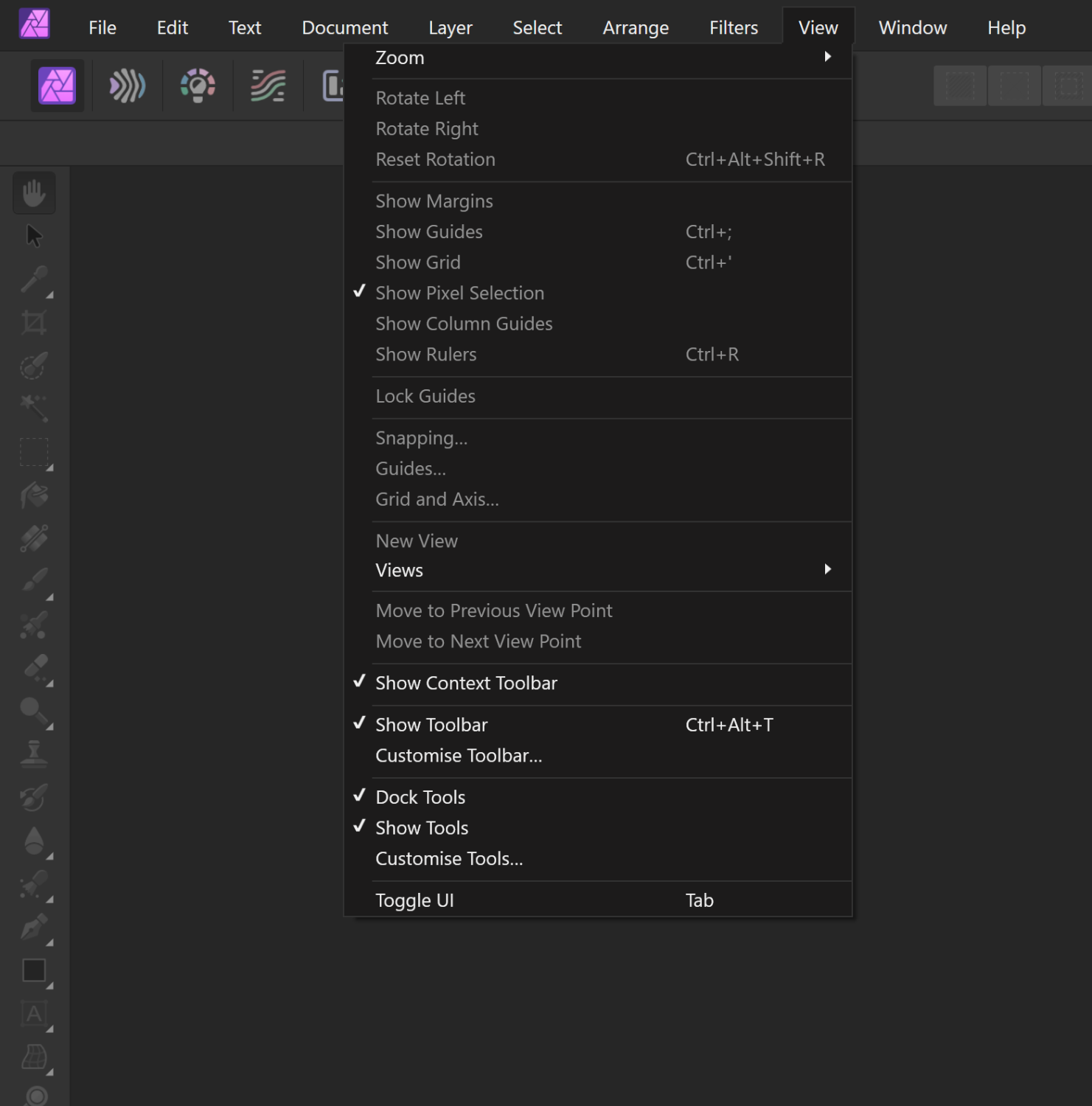-
Posts
16 -
Joined
-
Last visited
Everything posted by bildbaendiger
-
@Mark Ingram These "App Execution Alias" do not work for many. They get the error message: "The system cannot access this file." It seems like it's a Windows permission issue. The following workaround from Camera Bits was the first one that worked for me: Forum Camera Bits You bypass the problem with the permissions via a shortcut of the running program. Maybe this will help others as well. Thomas
-
Hi, on a relatively fast Windows 11 machine (i7, 32 GB RAM, Nvidia 1060) I have the following times for the opening of a 70Mb RAW File (Nikon nef): Affinity Photo V1: 3-4s Affinity Photo V2: 12-15s On my old Mac (OS 11.7.1, i5, 8 GB) the difference becomes very clear: Affinity Photo V1: 8s Affinity PhotoV2: > 40s And yes, hardware acceleration is on, when it is turned off, it takes much longer (over a minute) as expected. The new version is therefore no longer usable on a slow computer, while one could certainly work with the old version. On a fast computer, the process is noticeably slowed down. Are there any similar experiences?
-
I did not recognized, that there is another .exe file, but it does not work for me, the same error: "The system cannot access the file". Maybe the problem is, that I am working on a local account, not on a administrator account. This was also a big problem during the installation (the Serif packages could only be installed as administrator, not as local user).
-
I imagine there were maybe advantages to switching to the Microsoft App Installer (.msix files). However, for the user, the problems have increased: There are many who have problems being able to install the packages. For example, it took me hours because the packages from Serif did not run for me. Only after downloading them directly from the Microsoft Store was I able to install them. The next problem is the integration of the new programs in others. Now you can't find an .exe file which is accepted by other programs.
-
Unfortunately the .bat file does not work with programms like Photo Mechanic Plus. Photo Mechanic Plus only accepts .exe files to invoke a programm. When I point direct to the AffinityPhoto2.exe file (I found under the hidden Folder AppData/Local/WindowsApps/SerifEuropeLtd.AffinityPhoto2_...) I got the Error: "The system cannot access the file".
-
I had the same problem: On a Windows 11 computer I was only able to install the App Package under the Administrator account. (The programs were then also only usable for the administrator account.) On any local account I got the error message: "App Package could not start." I was able to solve it: I have downloaded the packages again from the official Microsoft Store. These Package I could install and activate without a problem on a local account.