-
Posts
22 -
Joined
-
Last visited
Posts posted by dasmurphy
-
-
I'm used to double click the titlebar to minimize the Apps. In the new 1.8 versions this is not possible any more.
Is it possible to get this back, since it is a setting in the general system settings and i think it should be honoured by the apps.
I hope there will be a small update that fixes this problem :) Thanks.
And big thanks for the new update. Looks awesome to me.
Cheers,
Torsten
-
6 minutes ago, Mithferion said:
Do you mean like, having this windows as a Panel instead of a floating window?
As for hiding them, you can show/hide them with the Ctrl + ; command (on windows).
Yes, this would be awesome as Panel with one list. Or in the Layerlist as a Special Group on Top. I use a Mac, but i need to review the Hotkeys anyway

I would be then possible to get also guides that are not rectangular since all elements would be possible to use if it is in the Layerlist.
Thanks for the reply.

-
-
52 minutes ago, MEB said:
Hi dasmurphy,
Welcome to Affinity Forums

I'm sorry you never got a reply. Sometimes one thread or two go under the radar. Please accept my apologies for the delay.
I will raise this issue with the dev team to see if we can improve things here for you. Doesn't seem complicate but it's up with them to decide if/when new feature/improvements are implemented.
They have been quite busy. Thanks for your feedback.
Hey MEB,
thanks for the warm welcome
 I'm longer here than some other people, but i'm not so active here... And thanks for your quick reply, not a problem at all. So no apologies needed, but any way i will accept it. I know there always may be some thing going under the radar. I'm myself in software development.
I'm longer here than some other people, but i'm not so active here... And thanks for your quick reply, not a problem at all. So no apologies needed, but any way i will accept it. I know there always may be some thing going under the radar. I'm myself in software development.
If you got any info if it will be considered, please reply here
 That would be awesome to know if it will be implemented or not.
That would be awesome to know if it will be implemented or not.
Thanks for the help any way.
Cheers,
Torsten
-
I just want to bump it, since i never got any reply here... I really would like this to be included in the next version. Thanks.
-
Hello,
i'm wanted to ask if it is possible to add an option to add preserveAspectRatio="none" to the svg tag in an exported svg? I think it would be very easy to do for you, since you already have many options for svg export in the export. I wish it in Affinity Designer.
This example topic shows it why i need it:
https://stackoverflow.com/questions/19484707/how-can-i-make-an-svg-scale-with-its-parent-container
I wish to scale svg without preserving the aspect ratio.
Yes, i edited the files with hand and added the attribute there, but i will need it more often in future, so that an option would be perfect for me.
Thanks and i will be waiting for a small reply :)
Cheers,
Torsten
-
Hi dasmurphy,
Welcome to Affinity Forums :)
Currently there's no way to save your own presets.
Thanks for the quick answer and the third time for the warm welcome :)
Since i love both of your products, it is not a problem at all to save empty Artboards in the Assets Section :) This is a good workaround for me. Hope you will later implement editing the Artboards on Top there. Makes sense to me.
I'm very impressed with the 1.5 improvements and the Windows version. Keep it up and Thanks again.
-
-
Bug: Dropping any files from Forklift on the icon in the dock does not work any more. With the release it works and with finder it also works. Any ideas?
-
I also vote +1 for "Gradient on Path" :) That's what i would need for perfect shadows in PDF/EPS export. Or please export/import shadows within SVG/PDF as Vector



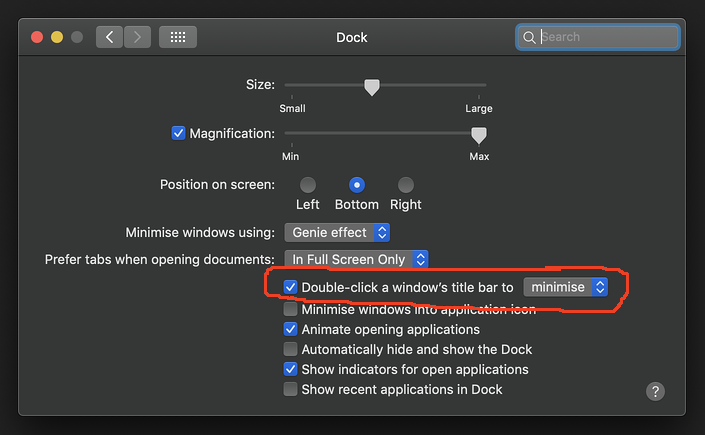


Path breaks up at some zoom levels
in V1 Bugs found on macOS
Posted · Edited by dasmurphy
added example file
I also have this bug with a path. I added mine also for more tests...
piggy-broken.afdesign